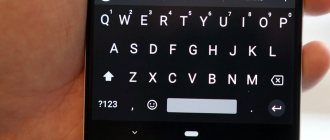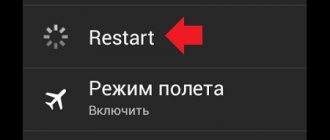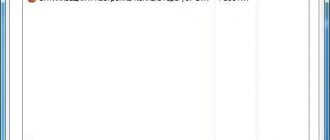But the main disadvantage of portable devices, smartphones or tablets, remains the short operating time due to rapid battery drain. In some cases, the mobile phone is discharged after 30 minutes of active Internet surfing. Someone might advise buying an extra battery and carrying it with you everywhere. Does your smartphone really have to be recharged several times a day? Not at all! You can save battery power in your smartphone or tablet. Do you want to know how to properly save Android battery power? The answers are in this article.
Is it the capacity stated?
One of the common reasons for the accelerated discharge of new smartphones just from the store is the discrepancy between the actual capacity of the battery and the values indicated in the specifications. Especially if the device arrived from the Middle Kingdom and cannot boast of a good pedigree. The issue is not always a matter of deception on the part of the manufacturer or seller (although it sometimes happens), but the quality of the battery itself and the conditions of its storage.
Alas, your hopes of uncovering the discrepancy using applications that collect information about the device will most likely be unsuccessful - most of them show the nameplate battery capacity. Reliable data can be obtained using a current meter (a regular ammeter as part of a multimeter or a special USB tester) and a load (discharger) connected in series to the battery. For example, like in this picture, borrowed from Aliexpress (where these things are sold):
Battery capacity is measured in milliamp-hours (mAH). The battery should be fully charged before taking measurements.
What to do
If your smartphone’s battery turns out to be less durable than stated, all that remains is to replace it with a new one (but not necessarily the best one) or reduce energy waste in ways that will be discussed further.
All inclusive
The discharge of a mobile gadget can noticeably speed up after you (or someone else) play with the system settings: turn on geolocation, Bluetooth, NFC, background animation. Or you forget to close unused applications, especially those that connect to the Internet.
What to do
To find out which apps and features use the most power, do the following:
- On Android: launch “ Settings ” and go to the “ Device ” - “ Battery ” section. At the top of the window there is a graph of energy consumption by date, at the bottom there is a list of consumers in descending order.
This is interesting: The phone (tablet) does not connect to Wi-Fi, it says “Saved, WPA\WPA2 protected”
- On iOS: Open Settings , go to the Battery . The list of applications that consume the most battery power is shown on the right.
This information will tell you what exactly needs to be turned off to reduce energy consumption.
If your smartphone's battery is more than 3/4 discharged, and you need to keep the device turned on for as long as possible, use power saving mode . It can be activated either automatically, for example, when the charge drops to 15-20%, or manually. In energy saving mode, the screen brightness is reduced, geolocation, vibration, background data transfer, application startup and some system functions are disabled (Siri, iCloud synchronization, mail checking, etc.).
On Android, power saving mode is also enabled in the “ Battery ” section.
On iOS – in the “ Battery ” or “ Control Center ” section – “ Customize controls ”.
Adjusting the waiting time
During the day, we look at the smartphone screen many times, checking if there are any notifications, how many degrees are “outside” and what time is it? Such views have already become automatic for many.
But each time the gadget goes into standby mode and these “tedious” minutes of useless backlight slowly “eat up” the battery charge. Set a shorter waiting period, because 10 seconds will be enough to cope with all the tasks.
Screen backlight too bright
A bright, well-lit screen is beautiful, but in terms of energy consumption it is too wasteful. If you make it a rule to monitor the list of device energy consumers, you will notice that the screen always takes one of the first places in this list and often by a large margin from the rest.
How to reduce
Almost all modern smartphones and tablets support adaptive brightness control, depending on the ambient light level. And many owners use this function without thinking that it is not always optimal. You may be surprised, but manually adjusting the brightness in some cases reduces battery consumption by 5-30% compared to adaptive backlighting.
How to adjust screen brightness manually:
- The slider for changing the screen backlight of Android devices is located in the curtain and in the “ Personal Data ” - “ Screen Settings system utility .
- On Apple iOS gadgets, it is also located in the settings, but in the “ Display and brightness ” section.
Can I charge my phone in power saving mode?
Use the battery saving mode all the time and don’t worry about the safety of your battery
Many people worry that a smartphone that is constantly in battery saving mode may begin to perform worse. Especially when it is charging in this mode. Is it possible to do this? Of course yes. You can use it constantly, because energy saving only affects background functions and sensor operation. It does not affect the battery, so there will be no negative consequences. The only negative is the poor performance of the smartphone. Still, you must agree: it’s better when the smartphone works at 100 without any restrictions, and the functions are turned on automatically, not manually.
Do you use battery saving mode? Tell us in our Telegram chat how much longer does your smartphone last?
Weak cellular signal
Have you noticed that in the city, where cell towers are scattered everywhere, the charge consumption is relatively small, but as soon as you go to the suburbs or further, it begins to fall at breakneck speed? Didn't you think: indeed, in order to maintain a weak and fading cellular signal, the phone spends more energy.
This is interesting: All-seeing mobile eye: how to set up video surveillance via a smartphone in your home and office
What to do
In this case, you will have to choose - stay in touch or keep the device in working order. If the latter is more important, temporarily disable one or both SIM cards or put the device in airplane mode (airplane mode).
How to do it:
- On Android: launch “ Settings ”, in the “ Wireless & Networks ” section, tap the “ More ” button. Open the “ SIM cards ” section and disable the desired slot. If it is more convenient for you to activate airplane mode, simply pull out the curtain - the on/off button is located on it.
- On iOS: Open Settings . To enable emergency mode, move the slider located opposite this item to the right. To disable the SIM card, go to the “ Cellular Data ” section and move the slider to the “Off” position.
A couple more tips...
Finally, it is worth noting that before buying a new device, pay attention to the battery life, not only for talk time, but also for video viewing time and Internet browsing time. A good device at medium brightness should have at least 10 hours of operation with the network turned on and synchronized with a Google account. The best devices can provide 12–13 hours of Internet reading, while more specialized devices like the Motorola RAZR Maxx, Lenovo P980 or Highscreen Boost 2SE can provide 16–25 hours. If the battery in your device is easy to replace and the case is not solid, then when replacing it it is best to use original batteries. They are always more expensive than cheap analogues, but they offer original capacity. And the original batteries will last longer. It is also worth noting that in the Android 6.0 Marshmallow operating system, Google has integrated a special Doze technology, which is designed to minimize power consumption in sleep mode. Doze does not need to be activated in the settings - this feature is always enabled. Just know that your device with the “six” has a special technology that does not allow precious percentages of charge to decrease when the device is in sleep mode for a long time.
High and low temperatures
Your smartphone's lithium power supply feels comfortable at the same temperature as you, which is room temperature. Using the gadget in cold weather (below 5-10 ⁰C) and in extreme heat (above 28-30 ⁰C) reduces battery capacity by 20-50%. However, not forever - once you return to a comfortable environment, it will be restored to its previous level.
How to get out of the situation
Reduce the time you use your phone in adverse conditions. In winter, keep it in your pocket closer to your body, in summer - in your bag, and use a headset for calls outside.
By the way, the optimal battery charging temperature is also room temperature. If you charge your mobile phone in the cold or near heat sources, the battery will drain faster.
Malware infection
Increased battery consumption for no obvious reason may be a symptom of a device being infected with malware. As a rule, it is accompanied by other manifestations that are not always noticeable or are mistaken for user actions (accidentally pressed, forgot to turn off, etc.).
Here is an incomplete list of signs of infection of a mobile gadget:
- Spontaneous activation of Wi-Fi and cellular Internet.
- It is unclear who made calls and CMC to paid numbers (according to the phone book), money was lost from the balance.
- The appearance of advertising windows that are not associated with any application.
- Spontaneous changes in system settings.
- Spontaneous installation of various garbage on your device - games and programs you don’t need.
- An application appears that is not uninstalled or is restored after uninstallation. And also deleting your applications, mainly those that ensure the security of the device.
- Blocking system functions (buttons cannot be pressed, menu items disappear).
- All kinds of errors that arise when performing any actions and on their own.
- Scolding the antivirus for the presence of a malicious object.
- Increased Internet traffic.
- Slowdown, freezing and rebooting of the gadget.
This is interesting: Smart TV set-top boxes on Android: market overview of 2018
95 out of 100 cases of virus infections occur on Android mobile devices. The iOS platform is more securely protected, but it cannot be called impenetrable either, especially on jailbroken devices.
What will help
If you suspect an infection, scan your device with a mobile anti-virus utility with the latest databases, or connect it to your computer and scan it with an antivirus installed on it.
Some malware is successfully deactivated after a firmware update. In the most stubborn cases, resetting to factory settings and deleting user content helps. And in the very best – flashing the device.
Tired of Pokemon Go or Clash of Clans? So it's time to remove them
Have you stopped using Yandex.Navigator or is there no need for it? You can also safely delete it. Unnecessary applications not only waste battery resources, but also take up space on the device. This extra 30-40 MB of memory may not be enough when recording video at a concert or for valuable selfies.
Another important point that should become an iron rule. While at home, you can and should access social networks from your computer. In addition, there are Android emulators for Windows (You can read more about this in our article). By installing it and synchronizing your accounts, you can manage all your applications from your computer.
So, having found out the features of Android, we can highlight the following important points that will be useful for saving battery power:
- close data transfer (turn off the Internet), transfer of geodata and services such as NFC, if they are not needed at the moment;
- remove unnecessary applications in a timely manner (after all, they can be downloaded again from the Play Store);
- free up the device's RAM from currently running applications;
- while at home, access social networks from a desktop computer, and not from a phone or tablet.
These simple tips will eliminate the need to constantly keep gadgets plugged in. And when leaving home, you won’t have to constantly remember whether the phone was charged the day before or not.
Important: Battery savings on Android are largely determined by the competent actions of the user himself.
Frequent on and off
Some owners of smartphones and tablets turn their gadgets on and off several times a day. This is understandable if conditions require it, such as being in places where electronics cannot be used. But doing this in order to reduce battery consumption is definitely not worth it. Why? Because at the moment of turning on and loading the OS, energy consumption approaches the maximum. And instead of saving, you will get the opposite.
What to prefer
An alternative to completely turning off your smartphone or tablet is to shut down resource-intensive functions and background applications. This can be done either manually or using software optimization tools. For example, the following utilities are available for free download on Google Play:
- (in the screenshot)
- and others.
How to help your Android device save battery power
- Avoid screensavers and live wallpapers. Here we can advise you not to place a light and very bright picture on your desktop - it will consume a lot of battery resources. It is better to limit yourself to a dark or gray background. Live wallpapers, of course, are a cool feature, but they eat up the battery ungodly, so if you don’t have enough charge, it’s better to turn them off. This is easy to do through the “Settings” - “Screen” menu. You can also reduce battery load by deactivating various heavy widgets and launchers on the desktop: weather forecast, beautiful clock, animation. It may be nice, but it drains the battery much faster.
- Set the background to black. If your Android device has AMOLED screen feature, you can set the background to black. Such a screen reduces overall energy consumption by 5-7 times if you choose a black background rather than white or bright. Some users recommend setting up the Black Google Mobile search engine (bGoog.com), which allows you to display search results on a black background.
- Buy a portable charger and an additional external battery. A portable charger allows you to recharge your smartphone (tablet) in those moments when you need recharging and there is no 220V network nearby. It will also be useful to purchase an external battery - this is an excellent solution if you need to have a high capacity (for example, you are going to go to the forest or on a picnic).
- Use special programs to save Android battery. A specialized application, Battery Doctor or Battery Saver, which can be found and downloaded for free from the Google Play market, allows you to carry out the above battery consumption optimizations from one place. This application also expands the functionality of a regular phone and can regulate processor load.
Improper storage and charging
It also happens that you haven’t used your phone for six months or a year, and when you turned it on after a long break, you noticed that the battery began to drain much faster. The reason is improper storage. Lithium batteries are quite capricious. If you store them fully charged or, conversely, discharged, over a year they irreversibly lose 15-35% of their capacity. To prevent this from happening, keep the smartphone battery 40-60% charged, and best of all, in the refrigerator separate from the device.
As for the second point, lithium batteries like to be charged at low currents and exactly at the voltage level for which they are designed. That is, the use of cheap, low-quality chargers with unstable, floating voltage and current leads, among other things, to rapid battery wear.
Disable vibration mode
If you think about it carefully, the vibration mode is only needed when there is a risk of not hearing a phone call when it is switched to silent mode. Only then can his “trembling” and “crawling” on the table attract attention.
In other situations, using smartphone vibration is impractical and only drains the battery.
The same can be said about the sound of the keys when dialing a number - an absolutely useless thing from a functional point of view, which consumes energy and reduces battery life.