In this article we will tell you about five basic facts and how a smartphone differs from a telephone.
Almost everyone knows what a cell phone is. It is a small device that you can hold in your hands that allows you to make calls from anywhere in the world. However, adding the word “smartphone” can lead to confusion for an inexperienced user. In fact, distinguishing the two terms does not make much difference if we call the Galaxy S9 a mobile phone and the iPhone X a smartphone.
However, below are tips to help you understand why some people use the word "cell phones" while others use "smartphones," and why a smartphone is sometimes called a cell phone, but not vice versa.
A little history
Let's start with the fact that before there were no smartphones. Just remember 1987, when Nokia released a simple phone called the Mobira Cityman 900. It was a real brick - heavy and large. And nothing better existed on the market at that moment. It's hard to believe, but phones of those years couldn't even send and receive SMS! Moreover, it took them a while to even get a contact book!
In the 90s, only desktop computers and laptops could be called smart. One could only dream of all kinds of smartphones and tablets, or observe their use in the Star Trek series - its creators literally predicted the future.
The breakthrough came only in 2001, when the Nokia 9210 Communicator was released. It was one of the first smartphones. Symbian OS 6.0 was installed on it as an operating system, and the device could also please with a full-fledged QWERTY keyboard. The popularity of the model was such that in the future almost all portable devices equipped with smart functionality and a slot for a SIM card began to be called communicators. In particular, this was the name given to devices with Windows Mobile on board.
What is better to choose
What is better to choose, a telephone or a smartphone with Internet access? Much depends on the owner himself, his preferences and skills in using mobile devices. Both devices have their advantages and disadvantages.
Smartphones are multifunctional and productive, capable of replacing a whole range of devices: from a voice communication device or a Wi-Fi source to an audio and video player, a camera or a payment device (terminal). And this is the undoubted advantage of smart devices.
Vulnerability to malware and viruses, the energy consumption of smartphones on the one hand, as well as the ability of users to master a wide range of functionality and considerable monthly tariff payments, on the other hand, make one think about the advisability of purchasing a smart device.
Advice! For older people and younger schoolchildren, a simple mobile phone is quite suitable, without unnecessary functionality that you still need to know how to use.
operating system
As you have already begun to understand, a cell phone differs from a smartphone in the absence of a real operating system. Instead, mobile phones use the simplest firmware, the functionality of which cannot be seriously expanded. Such software only supports the installation of Java applications, the functionality of which is severely limited in many aspects. But there are also exceptions. For example, in the mid-2000s, Siemens mobile phones were popular, on which, using a computer, you could install certain plug-ins developed by third parties. Such extensions provided the phone owner with new functions, and sometimes even increased the amount of memory.
Modern and old smartphones run the following operating systems:
- Android;
- BlackBerry OS;
- iOS;
- Symbian;
- Tizen;
- Windows Mobile;
- Windows Phone.
There are some other mobile operating systems, but they are much less common. For example, the Firefox OS operating system was never able to gain popularity. Well, a regular phone is different in that its manufacturer does not focus on the name of the firmware - only its version can be viewed on the device itself.
Access to the World Wide Web
Mobile operators provide users with a variety of tariff plans, most of them provide Internet traffic packages in networks of different generations (EDGE, 2G, 3G or 4G). All smartphones and most models of regular cell phones are equipped with support for networks of one level or another .
Advice! You can determine whether a device supports access to the World Wide Web by the presence of an installed browser.
After purchasing a SIM card with an optimal tariff, the user will not be required to make any special device settings upon first launch. Providers provide semi-automatic installation of cellular network parameters with minimal subscriber participation.
Device design
In fact, the differences lie not only in the software, but also in the design of the gadgets. Previously, all mobile phones had a mechanical keyboard - most often digital, but sometimes QWERTY. But now you can also find mobile phones with a touch screen - in particular, this applies to devices based on Bada firmware, support for which was closed quite recently. That is, we can say that the lines between mobile phones and smartphones have blurred in this regard. But it is not so.
Go to the manufacturer's official website and read the technical specifications of the device. If it is a mobile phone, then they will not tell you about the amount of RAM or the processor used. The fact is that these are very important values for a smartphone, because the speed of its operation depends on them. And simple mobile phones function reliably even with the weakest components.
The difference between a phone and a smartphone is hardware
The firmware of a regular phone ensures the interconnection of the device's components. This is a cellular communication module, display, keypad, speaker, microphone, battery, and other additional modules.
A smartphone, unlike a mobile phone, is much more complex. Like a computer, it is built on the basis of a central processor, which, together with RAM and a graphics controller, forms the productive basis that generates commands for built-in modules. In addition to the basic architecture, including the chipset, RAM and ROM, the main modules of modern smartphones are:
- touchscreen;
- cellular communication module with 2G/3G/LTE modem;
- internal and external speakers and microphones, voice recorder;
- Wi-Fi, Bluetooth adapters;
- GPS navigation module and a set of sensors;
- main and front cameras;
- battery.
Depending on the status of the model and manufacturer, mobile smart devices can be equipped with the following functional elements:
- photo flash;
- NFC - chip;
- FM - radio receiver;
- fingerprint sensor;
- iris scanner.
The task of the operating system is to manage the potential functions of a smartphone, the provision of which is entrusted to the command-generating computing unit and built-in modules. Control is carried out using 2-3 physical buttons (power/lock, volume control, for example), touch buttons, a virtual keyboard and voice commands.
Other differences
Let's get back to the software. As we have already mentioned, traditional cell phones, if they support the installation of additional programs, are only in the form of strictly limited Java applications. And if you have a smartphone in your hands, then you can install more advanced programs and games written in completely different code. For example, hundreds of applications have been developed for Symbian with the .sys or .sysx extension. Well, Android is rich in tens and even hundreds of thousands of very good programs with the .apk extension - you can download them from the Google Play branded online store.
Also, smartphones and phones differ in price. Back in the early 2010s, the former were much more expensive than the latter. But gradually the price of components began to fall, and therefore smartphones began to cost less. But the difference is still felt. For now, push-button devices are the cheapest. Touchscreen mobile phones are already a little more expensive; their cost is close to budget smartphones based on Android. Because of this, they are becoming less and less popular and finding them on store shelves is becoming more and more difficult every day.
The functions of a smartphone are part of the capabilities of a computer.
You can think of a smartphone as a miniature computer that can also make and receive calls. Most smartphones have a virtual store of thousands of applications that turn your phone into something much smarter than a regular cell phone.
Applications for smartphones include graphic editors, navigation maps and many other useful options. Some smartphones take this a step further and provide you with a built-in virtual assistant, such as Siri from the Apple iPhone, which everyone can agree makes the phone much smarter and more technologically advanced.
A smartphone is capable of functioning like a cell phone, but not all cell phones can replicate this. In other words, the smartphone can make calls like a mobile phone, which in turn does not have the same add-ons and applications, such as Apple's Siri assistant or Google's voice assistant.
Internet access
What really need a smartphone is the ability to connect to the Internet via Wi-Fi or mobile communications.
Regardless of the installed operating system, each smartphone model is equipped with a mobile browser that allows you to connect to the Internet.
In terms of ease of use, new smartphone models are not inferior to personal computers. In addition, their portability and mobility, and the absence of being tied to a specific place, make these smart devices a godsend for a business person.
Installable programs
You can download games, ringtones, music, and pictures to a regular phone. That's probably all.
The capabilities of a smartphone are much greater:
- for easy file management - file manager
- for reading and editing text documents and PRC, PDB formats – iSilo
- GPS module for using satellite navigation
- organizer
- archiver
- On-line translator with a dictionary for eight languages and much more.
The usual photo or video shooting on a mobile phone is also a function of a smartphone.
Android 4.0 and its variants
Following this, the “four” was released, which differed little from the previous OS, but this particular version is considered to be revolutionary or transitional, because it has received key design modifications that are more pleasing to the eye on devices of any diagonal. And then users began to get acquainted with versions that were strikingly different from the rest. And this was due, first of all, to the increased diagonal of mobile devices. Thus, three-inch smartphones with low screen resolution were quite comfortable running Android 2.3. But if, for example, you install the latest version of Android on an old HTC with a resolution of 320x480, then such a device will become extremely inconvenient to use. Conversely, Android 2.3 on a large six-inch screen will cause similar inconveniences. In other words, the diagonals of gadgets continued to grow, and therefore Google decided to optimize its RAM for large screens.
Let's look at the fourth version in more detail, or rather, at its varieties...
Android 4.0.x Icecream Sandwitch
— the camera’s performance was improved (panoramic shooting, video with effects, etc.), it became possible to take screenshots without the help of third-party applications, the kernel and engine were updated, as well as the Google Chrome browser, the notification panel was changed and the ability to create folders on the desktop was added ( method of “overlaying/dragging icons” on top of each other).
Android 4.1.x, 4.2.x and 4.3.x Jelly Bean
- these versions are practically no different from one another, representing variations on the theme of Android 4.0.x: the interface has been optimized, it has become smoother, jerks and jumps have disappeared when switching between desktops. Some minor changes were also made to the visual design, support for profiles and a quick settings button appeared.
Android 4.4.x KitKat
- this version is also an update, which was primarily aimed at improving the performance of the system, as well as adapting it to some budget device models. In addition, the operation of RAM was optimized and a built-in “Android remote control” service appeared.
How did smartphones come about?
As technology began to change, people began to think seriously about communications and had cell phones to make phone calls, as well as personal digital assistants (PDAs) such as the Palm Pilot. PDAs were used as personal organizers or day planners that could always be carried with you. People could synchronize their PDA with their desktop computer and save their contact information, calendars, and to-do lists.
PDA technologies have evolved, and over time they have new functions and capabilities. One of them was wireless communication, with which it was possible to send and receive emails.
Meanwhile, cell phones were also developing. With their help it was also possible to exchange short messages (SMS). Subsequently, the pocket personal computer received the functions of a cell phone, and functions similar to those already found in PDAs and desktop computers were added to mobile phones.
This is how the smartphone appeared, as a consequence of the development of the functions of mobile phones and the capabilities of pocket personal computers.
Third parameter: applications
Here the situation between iOS and Android is stalemate. Both platforms have approximately the same number of applications (more than a million). But the Window Phone cannot boast of this. Today, only about a quarter of a million apps are available in stores. All three platforms have their own stores, in which applications are distributed on a paid and free basis. If in the case of Android smartphones this is the Play Market, then programs for Windows Phone can be downloaded from the corresponding resource. In terms of applications, the Android operating system clearly wins.
Features of a cell phone
A cell phone is a mobile phone with simple functions. Communication is carried out through an available radio network in the GSM standard.
@leadership.ng
The Sotik includes a keyboard, screen, microphone and speaker. There is also an antenna, battery and controller. To use a cell phone for its intended purpose, you must have a SIM card with a subscriber number.
Main functions:
- ability to send SMS;
- built-in phone book;
- communication within the signal access area;
- additional options - clock, alarm clock, simple games, etc.
More modern phones are equipped with a flashlight, radio, music player and camera. For older people, there are cell phones that have especially large buttons, large fonts, increased volume, and an additional SOS function for emergency communication.
@i.ytimg.com
The most popular cell phones in history are undoubtedly those from the Finnish manufacturer Nokia. The Nokia 1110, released in 2005, was purchased by more than 250 million consumers.
Samsung E1100 (150 million sales) and Motorola RAZR V3 2004 (130 million sales) phones are very popular.
Functions
Both Android and iOS offer users the ability to make calls, video chat, browse the Internet and search for desired locations on the map without installing third-party software, and both OSes have recently become equal in the ability to control devices using voice.
The only significant difference is the ecosystem to which the user is attached. In the case of Android, these are services from Google and other major players. iOS flaunts several cloud services, but often forces you to communicate only with other i-device owners.
Another important difference between Android and iPhone is security. Android assumes careful isolation of application contexts from the system as a whole and from each individually
No function or utility will be able to perform anything dangerous unless the user himself allows it to do so, for example, making toll calls or sending passwords. iOS, on the other hand, relies entirely on the developer, in return trying to ensure selection at the stage of publishing programs.
Hardware platform
Smartphones are usually based on high-performance chipsets, which include multi-core processors with frequencies above 1 GHz, gigabytes of RAM and special graphics accelerators - analogues of computer video cards.
Mobile phones cannot boast of such potential; in their “hearts,” as a rule, single-core processors with a frequency of several hundred megahertz and a couple of tens of megabytes of RAM are installed.
The third difference is the powerful hardware platform.
iPhone 4S
The most balanced solution on the market. The small size and build quality are striking. The appearance is perfect. Neat keys on the side. There is only one button - on the face. Display 3 inches. Expansion 960 by 640 pixels. Working with a smartphone brings only positive emotions. The body consists of high quality glass. There is a camera on the back. Very loud speaker. The battery lasts a day when the smartphone is used. Hardware memory 512 MB. Processor 800 MHz. There are many accessories available to suit your needs.
Android is a popular trend. Lots of software for it. Easy to configure and reflash. Powerful hardware platform. Nice design. Works great with USB drives. Can be connected to a computer via Wi-Fi. High quality camera. View video, photo. Convenient screen lock function. Using a password or PIN code. Ability to update to the latest versions.