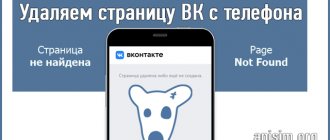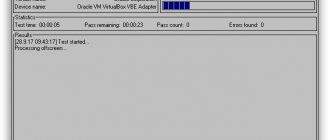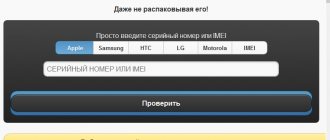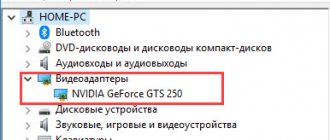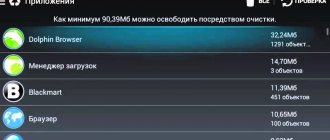Sometimes, instead of a brand new and high-quality smartphone, you buy a not quite new and defective one - what can you do to avoid this?
There can be several problems when buying a smartphone: for example, they may try to sell you a copy that is not entirely new, and there is also a risk of running into a defective device. Below we have collected some tips that will help you buy exactly what you need - a brand new and working smartphone.
We study smartphone reviews and reviews on forums
Before you start looking for defects in a specific smartphone in a store, you need to find out what you should look for first.
There are plenty of forums on the Internet where lists of possible shortcomings (defects) of certain models are published, lovingly compiled by users. Before going to the store to buy a smartphone, these lists should be carefully studied. Or even rewrite it on a piece of paper - you never know, you might forget something along the way. Don't underestimate these sources of information. This is not the first day that people have been using what you are about to buy. And managed to collect marriage statistics. For example, smartphone A may have problems with the camera, while smartphone B may have problems with the fit of the panels and the operation of the second SIM card. Would you have guessed to check exactly these points in the communication salon if you did not know about them in advance? Is not a fact!
As for smartphone reviews, we recommend paying special attention to the so-called unboxing or unboxing reviews. This is when a blogger on YouTube opens a sealed box, shows a completely new device in films and demonstrates what is included in the package.
What is the fundamental difference between a smartphone unboxing review and regular text reviews? Journalists often receive used devices for testing, and even without a box or accessories. But unboxing involves talking about a completely new smartphone. Exactly the same as the one they will offer you in the store. While watching unboxing, pay attention to the films: on some models they are glued only on the front, and on some they are also glued on the back. This will be noticeable in the video. And if a store tries to sell you a device without one of the films, know that someone has used it. Unfortunately, this happens: sometimes smartphones are sold out of curiosity by dishonest sellers, and sometimes they try to sell returned goods under the guise of a new one. And yes, they sometimes pocket the components of the package - adapters, headphones, cables, and so on. So, while watching the unboxing review, remember the package contents.
Keep in mind: smartphone X in the version for Russia may not have the same package content as in the version for the USA or, for example, China. So the priority is videos by Russian authors.
Popular brands
Many manufacturers produce high-quality and affordable smartphones. The most popular ones are listed below:
- Samsung. The company produces high-quality devices in different price segments. Moreover, almost every model has its own “tricks” that attract buyers.
- Xiaomi. The dynamically developing company has long proven its leadership in the segment. Today, it has managed to unite several brands under its management and develops smartphones for specific needs of the target audience.
- Huawei. Almost a flagship in the production of smartphones. The company is developing confidently and is one of the first to introduce the latest technologies into its models.
- Moto . This brand now produces simple and reliable devices with good functionality and classic design.
- Nokia. The company produces decent and high-quality devices that practical people choose for themselves. Smartphones are durable and functional.
- OnePlus . Not the most famous brand today, but its devices have already won the love of consumers with huge, bright displays and the most powerful processors in the segment.
- BBK . The company focuses on unusual design and offers high-quality smartphones in the budget segment.
- Pixel. This brand of smartphones belongs to Google Corporation. The devices will delight you with the camera characteristics and stable operation of the OS.
Important! Today's popular phone brands are the basis on which you should rely when choosing a new smartphone model. The list of popular companies has been stable for several years, only periodically replenished with new brands.
We examine the box with the smartphone and the condition of the films
Broken paper seals indicate only one thing: the box has been opened. Why is an open question. Maybe the consultant decided to look at the device, or maybe even use it. Why would you pay for a smartphone that looks like it's new, but isn't?
The same applies to films: if they are missing or they are glued crookedly and with bubbles, you know that something is fishy here. However, there are exceptions: on very cheap devices, films are often glued crookedly and with bubbles. And it is not the sellers who are to blame for this, but the Chinese factories of the second and third tier, which do not comply with the technological process.
Wireless interfaces
NFC is a technology for wireless communication of devices within a radius of up to 10 cm. Fast and secure communication, used for electronic payment and other financial transactions.
WiFi is the most popular wireless communication standard. Modern version of WiFi 6 and WiFi 5. Provides high data transfer speeds.
Bluetooth is a wireless technology for transmitting data over a distance of up to 10m. Modern version of Bluetooth 5.0 and higher.
IR port - infrared port, outdated technology. It is practically not used in new models.
We go to the call log, SMS and gallery
A real-life story: a girl bought a smartphone in a Russian online store, received the parcel, turned on the device and... saw in her memory a couple of SMS messages, a stack of selfies of some young man and several more direct evidence that the device was used. Yes, it was new and in film, but someone - apparently just for the sake of interest, since the model was exotic - turned it over in their hands. Some people will not pay attention to such trifles, while others will find it unpleasant. Therefore, before purchasing, it is worth looking to see if there are any artifacts left from the uninvited “user” in the memory.
Looking for scratches, dents and chips on your smartphone
Sometimes such artifacts are left by the same sellers, and sometimes the device arrives with them from the factory. Scratches, chips and dents should be identified before purchase. Because they are not considered a marriage: as soon as you pay for the smartphone, they turn into your personal problem. If a faulty screen, camera, battery, etc. can later be recognized as defective and repaired or replaced under warranty, then scratches and other exterior defects, if you did not see them right away, will not bother anyone.
Frame
The main body today is an ordinary monoblock, and the clamshell and slider are already outdated and are almost never produced. Today, manufacturers are chasing thin and stylish bodies. A smartphone with a thickness of 8 mm is considered ultra-thin.
A frameless smartphone means there is almost no frame around the sensor. As a rule, they are the flagships of the most advanced brands.
Moisture protection
There are 8 levels of moisture protection:
- 0 – no protection;
- 1 – vertical drops: they should not disrupt the operation of the device;
- 2 – vertical drops at an angle of up to 15 o;
- 3 – falling splashes: rain with drops falling vertically or at an angle of up to 60°;
- 4 – splashes: protection against any splashes;
- 5 – jets: protection against water jets of any direction;
- 6 – sea waves: protection from sea waves or strong water jets; water that gets inside the housing should not interfere with the operation of the device;
- 7 – short-term immersion to a depth of up to 1 m: during short-term immersion, water does not enter in quantities that disrupt the operation of the device; continuous operation in immersed mode is not expected;
- 8 – long-term immersion to a depth of more than 1 m: completely waterproof. The device can operate in submerged mode.
Most smartphones are equipped with protection against splashes and drops, but it is strictly forbidden to immerse them under water, since the case is not sealed.
Some phone models have shock-resistant cases, which allows you to use the phone in the most adverse weather conditions.
Checking how the smartphone camera works
Obviously, it's worth taking a few pictures. In the store and, very preferably, also on the street. And then carefully examine them - so that there are no blurs in certain places, obvious stains, and so on.
But there is one more life hack. From an ordinary photograph of a street or the interior of a store, you can assess the quality, but it is not always possible to discern defects - after all, the picture will contain a lot of details, bright colors, and so on. Therefore, take it with you or ask the seller to give you a regular white sheet.
The fact is that various kinds of spots (pinkish, yellowish, bluish) on frames are the scourge of many smartphone models. Such spots are clearly visible in photographs of homogeneous white objects. Sometimes this is a software problem, and then you will encounter it in all instances without exception. Here it’s up to you to decide: either take the smartphone and wait for firmware updates, or refuse the purchase.
And sometimes it's the hardware. This means that one device can give such an unpleasant effect, while another cannot. Therefore, after detecting stains on a photo of a white sheet, you should ask the consultant to bring another copy from the warehouse. Maybe you'll be lucky.
Modern phones
It is difficult to imagine a modern person without a mobile phone. A little over 10 years ago, the main function of this device was only to make calls, but now the situation has changed dramatically. A modern mobile phone is a universal and multifunctional device that, in addition to voice communication, can offer a lot of other functions.
Some mobile cameras can compete in photo and video quality with professional cameras and video cameras. And the processor performance, RAM and internal memory are often comparable to the characteristics of an average laptop or inexpensive computer. Let's add here the function of a navigator, compass, voice recorder, MP3 player, notebook, alarm clock and many others, and it becomes clear that it is really impossible to do without such a device.
Of course, flagship models most often have maximum functionality, and they are not cheap. But there are still inexpensive models of mobile phones on sale, which, as before, are aimed at performing their main function - making calls.
So, you have decided to buy a mobile phone. Let's break down the main characteristics of mobile phones, their design and functionality, so that it becomes clear what is worth paying money for, and what functions and bells and whistles you can do without.
Checking the operation of the smartphone touch screen
To test the touch screen, go to the menu and click on each and every application icon. They are located almost throughout the entire display area. By clicking on them, you can identify so-called blind spots - places where, for some reason, the sensor responds poorly to pressing or does not respond at all. The second option is to type text on the keyboard. First in vertical mode, and then in horizontal mode. This way you will also cover almost the entire screen area.
Note that recently such a defect has been extremely rare in smartphones, and yet sometimes you can encounter it. Especially in ultra-budget smartphones.
Communication standards
GSM is characterized by very modest functionality by modern standards and is intended primarily for voice calls. Data transfer speed – up to 480 kbit/s. Data exchange standards – EDGE and GPRS. Being replaced by more advanced technologies.
3G – used for voice and video calls. Data transfer speed – up to 3 Mbit/s. Data exchange standard – UMTS (W-CDMA).
4G is a more advanced option that is rapidly gaining popularity. Data transfer speed – up to 100 Mbit/s. The data exchange standard is LTE.
5G is the most modern communication standard, data transfer speed is 1-2 Gbit/s.
CDMA – provides data transmission at speeds up to 14.7 Mbit/s.
Checking your smartphone display for dead pixels
There are several options here. The first is by using screen testing apps like DeadPixelTest. Everything is fine with them, but it’s far from a fact that you will be able to install such an application on a device that has not yet been purchased. Sometimes store policy prohibits potential customers from installing their software on smartphones, and sometimes it’s simply not very convenient. For example, if there is no Wi-Fi in the salon or if you do not want to enter your account into your smartphone or register a new one specifically for testing.
In this case, you should prepare to check for dead pixels in advance. We take a MicroSD card at home and record several monochromatic pictures on it - red, black, gray, blue, white, and so on. In the store, we insert the flash drive into the slot of the smartphone, go to the gallery and carefully look for “alien” dots in the pictures. (At the same time, by the way, check whether everything is in order with the slot and whether the device recognizes MicroSD normally.) However, this method is also not universal: there are models (for example, OnePlus 5 and all iPhones without exception) that do not have slots for flash drives. kart.
And yes, on a white and black background (most often on them) you can see not only dead pixels, but also various stripes - for example, yellowish or bluish. This is also a marriage. Below is a photo of such a strip posted by a user on the official Meizu forum.
SIM cards
Micro-SIM is a smaller card (15x12 mm), rarely used.
Nano-SIM – 12.3×8.8 mm format, used for most modern models.
eSim – 5x5 mm, soldered directly onto the chip, essentially a virtual SIM card. Currently only supported by Apple, Google and Samsung.
To use micro-SIM and nano-SIM in a larger slot, special adapters are required.
To convert a standard SIM card to micro or nano, you can cut the card yourself or contact the nearest customer service department of your mobile operator. Exchanging a SIM card for another type is not particularly difficult.
Slots
Operating modes of two SIM cards:
- simultaneous operation - while talking on one SIM card, you can receive calls from the other;
- alternating operation - in standby mode, both SIM cards are active, but when talking on one, the second will be unavailable for incoming calls at that moment. The most common operating mode.
Almost all models have combined slots for a SIM card and memory card. They are indicated in the model description. For example: “NanoSim + NanoSim + microSD” means that the slot can accommodate two Nano-sized cards and a microSD-sized memory card. And the abbreviation “NanoSim + NanoSim/ microSD” shows that it is possible to use either two SIM cards, or a SIM card + memory card.
- micro SIM card
- nano SIM card
Checking the build quality of the smartphone
You could write a dissertation on how to check the build quality of a smartphone, but we will still try to briefly highlight the most important points.
First: the glass covering the screen may be glued crookedly. To identify this point in time, you should do the following. First, simultaneously run your fingers along the ribs - that is, along the places where the side edges of the body meet the front. Your fingers should not feel any bumps or dents. Secondly, it is worth comparing the width of the slots around the screen. The gaps at the joints must be perfectly uniform. If the width is different, there are problems with assembly. Thirdly, you should put your smartphone on a horizontal surface and look at it from the ends. If any errors were made during assembly, you will most likely notice that the front panel is not installed level.
Second: creaks, chattering and play in the body panels are unacceptable. By 2022, even the smallest Chinese factories have mastered assembly technologies that ensure perfect fit of parts. If there is something loose in the smartphone, then it is most likely defective. Request another copy.
At the same time, even in not the cheapest smartphones, the volume and power keys often rattle slightly. This moment should not be perceived as a marriage - rather, it is just such an unpleasant feature. You can check if this is true by asking for a second device for comparison.
And one more thing: extraneous sounds (tapping) from the camera module are more normal than abnormal. These are the features of optical systems installed in smartphones.
Checking the operation of the audio part
With the speaker, everything is simple - I launched the preset melodies, and if they are played, then everything is fine with the device. If you don’t trust the built-in ones, bring a MicroSD card with your favorite songs from home (provided that the device supports flash drives). With headphones it’s more complicated: some manufacturers - the same company Xiaomi, for example - do not include “ears” in their smartphones, which makes it difficult to check during the purchase process. Therefore, either ask the seller for headphones for testing, or, better yet, bring your own.
Smartphone camera (don't put too much importance on the number of megapixels)
The fight for megapixels is over, but there are still a handful of smartphones whose cameras have a resolution of 20MP or higher. However, it should be understood that the quality of the image sensor itself is more important. For example, the iPhone 5S was equipped with an 8MP camera, but a new sensor with larger pixels allows you to create clearer images.
Camera functions
Look for features in your camera that you actually plan to use. The Galaxy S4 and Note 3 have a Sports mode and a great Eraser feature that lets you remove unwanted objects from your images. Nokia Lumia 1020 offers semi-professional-grade manual controls to help you get the best shots in any shooting conditions. Optical image stabilization, which reduces blur, can be found in the LG G2 and Lumia 1020.
Checking the connection
With cellular communications, everything is simple: put on a SIM card and call someone. But you shouldn’t hang up immediately after you hear “hello” on the other end of the line. Talk for a couple of minutes - this way you can check the microphone’s operation.
Also, pay attention to whether the screen goes dark when you bring the smartphone to your cheek. If it does not go out, then the device has problems with the proximity sensor. This means that during a conversation you will press your cheek on various elements on the touch screen. Pleasure is still there.
It is more difficult to check the mobile Internet - practice shows that the glitches associated with it are of a floating nature, that is, in a number of models they appear from time to time. And it’s not a fact that they depend specifically on the smartphone. It may turn out that there are problems with the cellular operator.
To test Wi-Fi, you will have to connect to a wireless network - if it is available, of course. Another option is to enable traffic sharing mode, if it is supported on the smartphone you have with you. An important point: if nothing loads either in the browser or anywhere else, you should not immediately consider the smartphone defective. Check the date and time: sometimes they get lost due to being in the warehouse for a long time, in which case most Internet services do not work. Set the settings to the current year and the correct time - after that, most likely, everything will fall into place.
Connectors/ports
USB Type-C is the most popular charging connector.
Mini-USB is an outdated connector, found only in older models.
Micro-USB is also a popular connector, often found in headphones, speakers and other gadgets.
OTG (USB-host) – USB On-The-Go technology. Ability to connect other devices to your smartphone via USB port. Most often they connect flash drives. Connecting other devices, such as external drives, may cause power issues.
mini-Jack 3.5 mm – standard headphone jack. It is not used in many modern models, as wireless headphones are gaining more and more fans.
Checking the battery
If the model has a removable battery, then it should have a white indicator. If there is no white, but there is red, then you know that moisture has entered the smartphone. And it may happen that he will not live long.
Also, for the sake of order, you should put your smartphone on charge for at least a couple of minutes - to make sure, firstly, that the interface connector is working, and secondly, that the charger is working.
CPU
Android processors
Qualcomm Snapdragon
Current series:
- 8 (8хх) – used in top flagships;
- 7(7xx) - have not lost their relevance since 2022; new improved models appeared in 2022. You should choose based on the specific processor model: its relevance depends on this.
- 6(xx) is an older version, but continues to be used even in 2022 models, a good combination of price and speed.
MediaTek
Current series:
- Dimensity – the newest line, flagships and top models;
- Helio P/G - inferior in performance to the new line, most often used in budget models.
Exynos – processors for Samsung smartphones. Everything about their labeling is simple: the more modern and productive the model, the higher its serial number. For example, Exynos 1080 is newer and better than Exynos 980. The newest model is Exynos 2100 (2020).
Apple processors
Everything is simple here: performance increases as the new model of Bionic . Today, the current Apple A14 Bionic is considered the best, but its previous versions A13 and A12 also give excellent results.
The current processor ratings for July 2022 can be seen here.