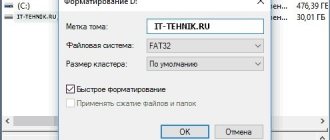With the entry into the market of fast and modern solid-state drives (SSDs), traditional hard drives had to make room. Now, when purchasing a computer or laptop, the user is faced with the choice of which permanent storage device to choose. SSDs are significantly faster than HDDs in speed, and the difference in price is getting smaller every year, and now not only premium-segment models are equipped with them, but also devices in the mid-price category, which encourages many to buy. If you approach the choice with all responsibility, then you should remember the tasks and the need to take into account the features of each type of drive, since being guided only by the desire to upgrade the computer’s disk system, you can seriously miss. It is too early to write off the classic hard drive, although it is possible that very soon new technologies will leave HDDs in the past, just as the advent of hard drives retired floppy disks.
SSD and HDD only have a common purpose, which is long-term storage of information - system and user data. Otherwise, the drives are fundamentally different, first of all, in design and method of operation, and therefore can be used for different tasks. To choose the right type of permanent storage for your device, it is important to take into account all the differences, advantages and disadvantages of SSD and HDD, which we will talk about.
How are these devices different?
The requirements for a computer and its configuration are individual; usually the choice is directly dependent on the tasks assigned to the device. To clarify how an HDD differs from an SSD, even at the comparison stage, you need to indicate how the device will be used, for operating systems or data storage. At the same time, an important point is the operating conditions of a desktop PC and laptop.
The main difference between HDD and SSD is the design of the drive and the principle of operation, which determine the important parameters of the devices.
HDD
The classic representative of the disk subsystem is a magnetic hard disk or HDD (Hard Disk Drive), also known as a hard drive.
This is a mechanical device, the design of which includes several rigid plates with a ferromagnetic coating, an electric drive and a magnetic read/write head moving above the surface of the disks rotating during operation.
SSD
Solid-state drives, or SSDs, have no moving mechanical parts and use NAND memory, so the drive is essentially a set of chips. This method of implementation provides the SSD with high speed of writing and reading data, many times higher than the speed of a hard drive, as well as low power consumption, noiselessness, compactness and lightness.
The performance and lifespan of an SSD depends on the type of NAND memory used and the controller firmware. It is these characteristics that you should pay attention to when choosing; taking these parameters into account, the cost of the drive also varies.
NAND types (SLC, MLC, TLC and QLC) mainly differ in the number of bits stored in the memory cell. The lion's share of drives today use TLC 3D NAND, this type is not much inferior to MLC, while three-level memory is cheaper, because new models based on MLC are released only in the upper consumer segment, as a rule, these are high-speed models, and for the large volume of such an SSD you will have to pay a significant price overpay. Not very popular yet, but there are already QLC chips on sale that offer many gigabytes for little money, but SLC is still the best in all respects. This type of memory is many times more expensive, and therefore is produced for industrial and server equipment.
Pros and cons of SSD and HDD
The main advantage of solid-state drives is the speed of information processing; it is for this parameter that users are willing to overpay, but not everything is so rosy; SSDs also have disadvantages. To make a choice, it is important to know all the pros and cons of SSD and HDD drives. What is noteworthy is that the positive qualities of a solid-state drive are the weak points of a hard drive, and vice versa.
Advantages and disadvantages of SSD
There are several reasons to choose an SSD:
- high speed;
- resistance to mechanical stress;
- low power consumption;
- low heating temperature;
- silent operation;
- compactness and lightness;
- resistance to magnetic fields.
Flaws:
- high price;
- limited resource;
- risk of data loss due to sudden power failure.
Advantages and disadvantages of HDD
The positive qualities of HDD are:
- optimal ratio of cost and disk space;
- unlimited number of rewrite cycles;
- durability;
- stability in case of sudden power failure;
- possibility of recovery in case of controller failure, including power surges.
Flaws:
- sensitivity to mechanical stress;
- noisy work;
- high power consumption compared to solid-state drives;
- weight and dimensions.
SSD is a new generation drive
SSD memory appeared later than hard drives and is very different from its predecessor. Solid state devices are non-mechanical. The “insides” of such drives look like a set of chips. The scope of application of SSD is quite wide. They are installed both on the motherboard, which is important for thin laptops, and on a PCI Express card or in a special slot for desktop PCs.
Note : like HDDs, SSDs can be external or internal. Internal - for installation directly into the system, and portable - for quick and easy connection to a device via USB.
All SSDs run on NAND memory. However, when choosing, you should pay attention to its type. There are three main types.
| MLC | Drives last at least three years if used correctly. |
| SLC | Expensive, but memory life is about 10 times longer than MLC. |
| TLC | the golden mean in terms of cost and durability. |
The main difference between all types is the number of bits that are stored in a memory cell. They affect media life and price.
Note : Durability is also affected by the controller. This component is responsible for equal distribution of information across cells and the load on the device, respectively.
When choosing an SSD, the IOPS indicator is also taken into account - the number of input and output procedures per second. It reflects the device's ability to work with a large volume of files.
Interesting : despite the fact that SSDs are sometimes called large flash drives, the chips used in such drives differ from those used in flash drives. They are more reliable and faster.
Topic: 9 main criteria for choosing a good SSD
Comparative characteristics of HDD and SSD
Fast solid-state drives are good for installing a system and working with demanding software, while to increase the service life of the SSD it is better to reduce the OS access to the drive. If you regularly use disk space, it is advisable to purchase a hard drive, which will become a reliable data storage. To compare HDD and SSD, let's consider the main parameters of drives that are important when choosing.
Speed of SSD and HDD drives
According to this criterion, the advantage is on the side of solid-state drives. The system on the SSD boots and runs much faster than when it is installed on the HDD. The same goes for any other software, the SSD responds instantly to requests. This is due to the fundamentally different design of the drives.
Average and maximum capacity of SSD and HDD
If you need a large storage drive, the best solution would be to purchase a hard drive, the average capacity of which is 1 TB. Ultra-capacity 20 TB corporate-class HDDs have already appeared. Although today you can find SSD models with a capacity of 4 TB, or even 8 TB, for such an amount of space you will have to pay an impressive amount. The standard size of a solid-state drive is 265 GB, which will be enough to install the system and basic programs.
Fragmentation
During operation, the hard drive periodically requires defragmentation. This is due to the fact that after numerous procedures for writing, copying, and deleting files, the hard drive works slower, since when viewing a file, the reading head searches for fragments across the entire surface of the disk, wasting time.
The phenomenon is called fragmentation, and to speed up the hard drive, a defragmentation procedure is used, which allows such fragments to be collected together.
The SSD recording method is completely different; data is written to any memory sector and can be read instantly, so there is no need for defragmentation of the solid-state drive.
Reliability and service life
It’s hard to say which is more reliable, SSD or HDD. Durability depends on many factors. A hard drive with an unlimited number of rewrite cycles can last on average about 7 years or more. At the same time, the HDD is a fragile device and cannot withstand mechanical stress; even slight vibration can lead to the appearance of bad sectors, although this does not mean failure of the media.
With an SSD it is easier in this regard; the data recorded on it will not be damaged by a shock or fall, which is why a solid-state drive is better used in laptops. But SSDs have another significant drawback - a limited resource, so if you regularly rewrite information, this will inevitably lead to the storage medium being exhausted. Manufacturers indicate a warranty period, but the resource may expire sooner or later; at the end of its service life, the drive loses capacity and no longer accepts data. Another point is the intolerance of SSDs to power surges. If in the case of a hard drive the controller fails and the data can be recovered, then the solid-state counterpart will burn out with all the information.
Form factor
Depending on the type of device, drives of different sizes can be installed. For example, 3.5-inch and 2.5-inch drives are suitable for a computer, while portable devices require a small media.
In the case of SSDs, the 2.5-inch format was adopted for the sake of compatibility, but today you can find ultrabooks in thin cases with more compact chips.
Noise
The occurrence of noise during the operation of a hard drive is caused by the rotation of the disks during the operation of the device. Read and write operations also set the head in motion, which moves along the surface of the device at great speed, which also provokes a characteristic sound. SSD drives operate silently.
HDD - classic hard drive
Such a carrier consists of several magnetically coated plates made of metal. A special head, which moves above the surface of the disk (and it rotates at high speed), reads and writes information.
The differences between the models are not only in volume, but also in the speed with which the devices operate. This setting depends on how fast the disk is spinning. The indicator is indicated in revolutions per minute, for example, 5200 rpm, like the half-terabyte WD 2.5″ SATA 3.0, or 7200 rpm, like the six-terabyte DELL 3.5″ SATA.
The form factor of HDD devices is also different. The two most common options are 2.5 and 3.5 inches. The first format is universal: it is installed on both laptops and desktops. The second one is only suitable for desktop builds.
Remark: HDDs can be intended not only for indoor installation, but also be portable.
Instructions: How to format a hard drive - standard tools and 6 special utilities
SSD or HDD – which is better to choose?
When choosing the type of drive, it is important to immediately indicate the purpose and purpose of the purchase. For a PC, it is more advisable to install an HDD, but if there is a need for fast operation of the operating system, then an SSD can be installed specifically for the OS, while leaving a hard drive for data storage. For a laptop, it is desirable to install a solid-state drive due to its resistance to mechanical damage, low power consumption and lack of heating during operation, whereas in the case of a desktop computer these parameters will not be so significant.
When deciding which drive to give preference to – SSD or HDD, we do not forget about the tasks that will be assigned to the device. If we consider what is better for games, then there is no dependence on the type of media, so it is wise to choose a hard drive, because modern games are resource-demanding, and a capacious solid-state drive, although it will provide a quick start to the software, will cost a lot.