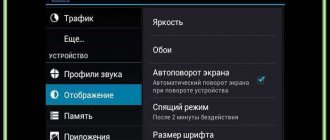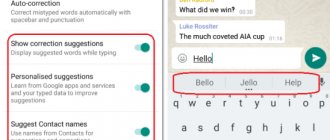Many Samsung smartphones support fast charging, and this causes a number of concerns for some users. The main questions relate to the safety of the technology itself and the battery life, which charges at an accelerated pace. Many questions arise about the compatibility of Samsung fast charging with Quick Charge and alternative technologies from other manufacturers.
In this publication, we will provide answers to the most frequently asked questions, and at the same time we will tell you how you can disable Samsung fast charging at the operating system level, and how to enable it again.
Fast charging: general information
Today, a typical charger produces 10 watts of power. If your phone supports fast charging, the battery can be recharged with an adapter with increased power. In theory, the power can be 20 watts, but in practice, manufacturers are limited to 18 watts. The higher the power, the faster the battery charges.
The first fast charging technology was developed by Qualcomm, which proposed the Quick Charge 1.0 standard in 2013. Today, the QC 1.0 standard is not used, as it has been replaced by more efficient technologies, from QC 2.0 to QC 4+. There is even Quick Charge 5.0, but there are no smartphones supporting this protocol at the beginning of 2019.
More about Qualcomm standards : Quick Charge: everything you need to know!
Since Quick Charge is a proprietary technology that requires royalties to be used, the Korean company has developed its own Samsung Adaptive Fast Charging standard. Samsung's fast charging is based on the Quick Charge 2.0 standard and is compatible with QC certified chargers.
How Samsung Adaptive Fast Charging works
The Samsung Adaptive Fast Charging standard is based on a stepwise change in current power depending on the battery charge density (in other words, based on the percentage of charge). If the battery is low, the adapter produces a maximum power of 18 watts. Peak power is achieved by increasing the voltage to 12 volts, while the current is 1.67 amperes.
As the percentage of charge increases, Samsung fast charging changes the current parameters. The power is reduced to 15 watts, and then to 10 watts. The reduction in power occurs in steps rather than smoothly. The first stage is to reduce the voltage to 9 volts, the second - to 5 volts. The current strength is either 1.67 amperes or 2 amperes.
Read more about how it works : Fast charging function - how not to ruin your phone
Stepwise changes in current parameters are a drawback of Samsung Adaptive Fast Charging technology. This reduces the efficiency of battery charging, since the controller cannot select the optimal current parameters. By comparison, Quick Charge 3.0 and subsequent standards allow you to change the voltage (voltage) in 0.2 volt increments, which improves not only charging speed, but also efficiency and safety.
High-speed charging on Samsung smartphones
The Korean company Samsung is a leader in the global mobile device market. In this regard, keeping up with others, it implements fast charging in its smartphones. In the phone body, it is controlled by Qualcomm's Snapdragon processor, which is now built into many mobile devices from other brands.
Quick Charge function
(fast charging) can be implemented by other means. The presence of the function can be found in the documentation about the device, which was included in the kit at the time of purchase.
Most cell phone chargers without this feature are rated at 10 watts.
Chargers with Quick Charge already have 20 watts or higher, and most often a USB Type C interface. But in fact, they use no more than 16-18 watts at maximum loads.
By increasing the power, such a charging unit can reduce the charging time of Samsung smartphones by almost half. Also, efficiency is dictated by the version of technology. The newer it is, the faster the device charges.
A charger with Quick Charge technology in mobile phones is also called Fast Charge. With its help, charging is not only fast, but also gentle. In the latest fifth version of Fast Charge, the function is implemented as efficiently as possible. The battery with 4500 milliamp/hour fast charging is able to top up from 0% to 50% in just five minutes. The subsequent process will take a little longer. And the full charge cycle will be completed in about 15-20 minutes. Provided that the battery in the device is new. And there are no power outages.
Screen smartphone Samsung Galaxy S20 FE
Unlike other S20 models, this device received a Super AMOLED matrix rather than Dynamic AMOLED. This has almost no effect on image quality, but makes the device much cheaper. FullHD+ resolution, diagonal 6.5”. The screen is flat, this time there were no waterfalls, which is also a big plus - not everyone is comfortable using screens with rounded edges.
The frames are minimal, the display occupies more than 85% of the usable surface, and the front camera, fitted into a small point, almost does not interfere with work. Color rendition is at a high level, the picture looks rich and natural. The maximum screen refresh rate is 120 Hz. The battery drains faster, but everything on the display becomes smoother. The vibration when typing is pleasant and not annoying, but you can turn it off if you wish.
Enable or disable the feature on Samsung
Samsung smartphone manufacturers have given users the opportunity to decide for themselves how their smartphones will be charged. In the settings, the technology can be activated or deactivated. After turning off, the process of powering the phone's battery will take much longer. Also, some Samsung phone models do not allow you to manually control this function. To find out for sure, search the Internet for your phone model and read the battery information.
Procedure:
- If fast charging can be disabled, then go to the settings of your smartphone. The gear icon will take you to the main menu;
- Next, you need to open the “Device Maintenance” section;
- On the power management screen of your mobile phone, you need to move the screen down to see the buttons for changing settings. In them, click on “Battery”;
- In the right corner of the next changing screen there is a menu button. Click on these three dots;
- The “Settings” button will appear in its place. Select it;
- You will see a list with the functions of your smartphone's battery. It needs to be pushed down to the limit. At the very bottom is the “Fast Charge” function. On a Samsung phone, you can turn it on or off using the corresponding lever.
If a function is currently active, you can touch it to turn it off. You will need to do the same if Fast Charge is currently disabled. No additional actions are required to activate it.
This is interesting: how to remove the password from a Samsung phone.
Activate airplane mode
If you still need your phone to be on, but you don’t expect calls and text messages, activate airplane mode. Our phone spends a lot of energy searching for operator networks, receiving calls and SMS. Flight mode disables all this: you will be as if in a bunker - there will be no connection. But no one can disturb you.
How to enable the mode? You can use the same menu that you use to turn off the device: hold down the power button and select airplane mode. On Android, you can expand the notification menu: swipe the screen from the top to the bottom and select the airplane icon. In the same way, turn off Wi-Fi - a wireless network consumes even more energy than mobile communications.
Tap on the plane in the menu
What to do if fast charging does not work in Samsung
Samsung mobile device users have noticed that fast charging stops working in certain situations. The charging time increases significantly and can reach 3 hours for a full cycle from 0 to 100%. This often occurs due to changing the original charger cable.
It may be from a different smartphone model, but it is not capable of quickly charging your device. It is also worth paying attention to the device settings. This technology can be simply disabled in the corresponding settings section.
Solving this case is not difficult. You can go to the nearest store that sells the same model of Samsung smartphone. And ask to connect the “native” charger to your device. If the smartphone begins to accept a charge using Fast Charge technology, then it’s all about the charger.
The smartphone system tells the user that the device is charging slowly.
At the same time, we begin to suspect that a non-original cable or power supply is being used for charging. The real reason is not always easy to find.
If the user manages to establish that charging is OK, we can assume that its absence is due to some settings or system failures. To eliminate them, the user is recommended to reset the device to factory settings. And try to return the smartphone to its previous state. This is especially necessary to do if any custom firmware was applied, the device was rooted, or a lot of applications were previously installed not from official online stores.
This may be useful: how to reboot your Samsung phone if it's frozen.
Smartphone Samsung Galaxy S20 FE: body, materials, dimensions
We reviewed phones in two colors - standard blue and soft, unusual orange. The second one is perfect for the fairer sex - our assistant was delighted with the device of this color. The line also includes white, red, mint and lavender colors.
The phone comes out of the box wrapped in film on all sides, even the edges are sealed with a thin strip. The film on the back panel is very easily soiled and quickly collects fingerprints, so it is better to remove it.
It is easy to remove by pulling the tab on the bottom edge, where the speakers and Type-C connector for charging are located.
The smartphone case is made of durable materials, matte impact-resistant glass and aluminum. The dimensions of the device are 159.8x74.5x8.4 mm, and the weight is 190 grams. The device is thin, with sloping edges and fits easily into the hand, it is pleasant to hold, and it is convenient to work with one hand.
The body is thin, the smartphone fits comfortably in your hand, but if you decide to take this device for yourself, you won’t be able to do without a case due to the protruding camera block. Lenses may be damaged, and it will be impossible to work with a smartphone lying on a table due to the constant wobbling of the device. So either a thin device, but protruding cameras, or the body will become a little thicker due to protection.
How to reset to factory settings on Samsung
Resetting your smartphone to factory settings can help fix various critical problems in the Android system. Restoring normal functionality is one of the main purposes of a reset. Before performing it, the user should know that everything on the phone will be deleted, including system settings, entered Wi-Fi passwords and accounts. All applications, gallery files, and games will also be deleted. Therefore, the phone must be prepared in advance. And the data is copied to a memory card or transferred to the cloud. It’s better to think about everything in advance, even if you can’t turn on and off the fast charging function on your Samsung.
Procedure:
- On the phone screen, click on the gear icon;
- Find the “General settings” item in the list and select “Reset”;
- Find the line “Reset data” and click it;
- The entire list of installed applications and settings will be displayed on the smartphone. At the end there is a Reset button. You need to press it if you are ready to permanently erase the data listed in the list from your memory;
- The smartphone system may ask for a password to confirm these actions. This will happen if this feature was previously enabled by the user.
In other cases, it is enough to confirm the deletion of data from the phone and the process will begin. Its stages can be seen on the smartphone screen. After deleting all the information in the smartphone’s memory, the user will need to re-login to their Google account and transfer previously saved data from other media.
Samsung Galaxy S20 FE smartphone camera
On the rear panel there is a system of three lenses: a 12-megapixel main lens, a 12-megapixel wide lens, and an 8-megapixel telephoto lens. The camera is another thing that was saved on to make the device cheaper, but this did not make the quality of the pictures significantly worse. The modules stick out a lot from the case, so it’s still worth buying a case.
The main 12 MP lens with f/1.8 aperture is Samsung’s own design. In normal mode, with sufficient lighting and standard conditions, the photographs are quite good, of fairly high quality, with correct color rendition and brightness. So you can take pictures as soon as you turn on the camera, without additional settings. But the same cannot be said about portrait mode. First, you need to get used to it and understand how it works. At first the blur appears to be chunky and uneven, but it looks good in the finished photos. Although there are errors in the algorithms, the effect is not always correct, as can be seen in the example below - some of the branches that should be in the foreground turned out to be unevenly blurred.
The second reason is the five portrait modes. The camera asks you to choose one of five, adjust the blur intensity, and only then take photos.
And below are examples in different modes: vignette, curl, discoloration and others. A nice bonus from the manufacturer, there is room for imagination.
We also compared standard and wide-angle modes. We didn’t notice much difference in image quality, color changes, light or brightness. The only difference is that the wide one captures more space and makes the pictures larger.
The 32 MP front camera fits in a small droplet in the center. It doesn't interfere with work.
In normal mode, the camera produces good pictures with correct color reproduction, but with portrait mode, again, everything is not so simple. The front camera also has five modes and different blur intensities.
Each mode copes with its task, but the intensity of the blur needs to be adjusted more carefully, otherwise the photographs will have the same algorithm errors as in the presented frames - rough blurring of small details or blurring of foreground elements. If you do not look at the photographs under a magnifying glass, the errors are almost invisible, but the eye still involuntarily clings to them.
“Fast charging” application for Samsung phone
In the Play Market for Samsung mobile phones that do not have a fast charging function, you can download an application that will help speed up the process of getting a battery charge. Fast charging works automatically.
When connecting the phone, the user only needs to press the “Start” button. After which the program will independently find applications in the processes that take up a lot of battery life and disable them.
The Fast Charge program can be configured so that it will be activated automatically when the device is connected to the power supply. This disables all functions, services and applications of the phone: mobile Internet, reduces screen brightness to a minimum, and turns off Wi-Fi and Bluetooth.
Characteristics of the Samsung Galaxy S20 FE smartphone
- Exynos 990 processor
- Super AMOLED screen 6.5” 120 Hz
- Corning Gorilla Glass 3
- 6 color options
- Camera 12+12+8 MP
- Main module from Samsung
- Front camera 32 MP
- IP68 protection
- 4500 mAh
- Wireless charging 10W
- Fast charging 25W
- Reverse charging 4.5W
Games
The company believes that the Galaxy S10 will certainly be the ideal gaming solution for you. The smartphone has functions based on machine learning that are responsible for optimizing the performance of games, a gaming mode and a cooling system with an evaporation chamber. And all this coupled with top-end hardware and an unrealistically bright screen.
In addition, the anniversary Galaxy S models became the first mobile devices optimized for games on the advanced Unity engine.
USB Type-C to 3.5 mm adapter
We don’t yet know what equipment these smartphones will have, but in any case, the dongle won’t hurt anyone! Especially if, like me, you like to listen to music over the wire. Yes, yes, the new Samsung Galaxy S20 does not have a 3.5 mm headphone jack. Therefore, adapters are our everything:
The cost of wired audiophile joy is 890 rubles.
New cases
There are silicone ones, cool leather ones, book cases, and even cases with LED backlighting or with a stand. There are a lot of options. Here, for example, are cases that cover only the back cover:
I will list the prices in order:
- Silicone - 1990 rubles;
- Textile (only for S20+) - 2990 rubles;
- Protective Standing case with stand - 2990 rubles;
- Leather - 4490 rubles;
- Case with LED backlight - 4990 rubles.
There are also book covers:
Samsung Clear View Cover
Samsung Smart LED View Cover
The first book case can be purchased for 4990 rubles. The second costs 5590 rubles.
Is it dangerous
No, it is not dangerous, although the opposite statement is often found on the Internet. As a rule, it is argued that increased power “burns” the battery, which causes it to degrade faster. In fact, manufacturers scrupulously check the results of their work and, of course, do not allow this to happen. This is precisely why a gradual reduction in power is needed - it helps to avoid overheating, which is detrimental to the battery. Therefore, trying to carefully charge your smartphone at night with a third-party “slow” unit may not only not help save the battery, but also harm it. The ideal option is to use the “native” block and wire when charging, where the corresponding controllers will be located; a gradual decrease in voltage and constant temperature control will be provided. As we can see, manufacturers, for their part, are doing everything to make fast charging as safe as for a smartphone , and for people. But, alas, not all of us are responsible users and sometimes we can make mistakes that harm our devices and our health. What they are and how to avoid them are described below.