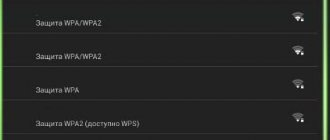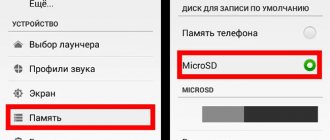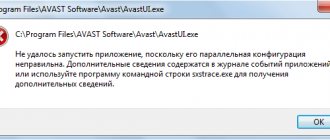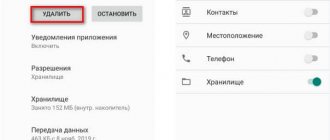The debate about which is visually better and more convenient, Apple's iOS operating system that runs the iPhone, or Android, which is the leader in popularity among mobile platforms, can be waged endlessly. Meanwhile, if you are the owner of an Android device, but consider the iOS interface to be more preferable, by performing a number of manipulations, you can quite easily bring the image displayed on the “green robot” screen to an “Apple” appearance. The practical implementation of such a transformation will be discussed in this article.
The procedure discussed below for “remaking” the Android interface into one as close as possible to iOS consists of step-by-step installation and configuration of a number of applications, therefore it can be called relatively safe and reversible, as well as easy to implement. To effectively follow all the instructions from this article, except for the last additional one, you will only need the ability to install software adapted for working in the “green robot” environment using various methods.
Read more: Ways to install applications on an Android device
Additionally. Boot animation
If you are a fairly experienced user and Superuser privileges are activated on your Android smartphone, you can bring the appearance of the device even closer to an iPhone by replacing the image shown on the screen when loading the OS with an image with the Apple logo. To implement this, you will need a file manager for Android with root access (we are using ES File Explorer).
- Download and place the boot animation file in your smartphone storage that you will integrate into the device. Solutions to this issue are distributed in *.zip and are available in abundance on the Internet; you need to select a file that corresponds to the display resolution of your device. Apple download images of two types - dark and light in resolutions 1080 * 1920 and 1080 * 2280 can be downloaded by clicking on the following link:
- Launch ES File Explorer. Tap on the three lines at the top right to bring up the main menu of the application, expand the “Tools” category in it.
- Activate the “Root Explorer” option, grant the file manager root rights.
- Follow the path to the location of the boot animation downloaded to the smartphone’s memory. Long press on the file name to select it, and then in the toolbar that appears at the bottom, tap “Copy.”
- Now go to the root folder of the device memory, open the “system” directory,
and then “media”.
- Tap "Paste" at the bottom of the screen, allow File Explorer to use Superuser Privileges.
- Rename the file located on the system/media path to bootanimation.zip. To do this, select it with a long press, select “Rename” at the bottom, enter a new name in the window that appears and tap “OK”.
- Next you need to change the file permissions:
- Select the boot animation again, tap More in the lower right corner, select PROPERTIES from the menu that appears.
- Click on the “CHANGE” button to the left of the “Permissions” item in the window that opens. Next, check the checkboxes, as shown in the screenshot below (3), that is, set the file resolution according to the scheme rw-r—r— (0644).
- After completing the above steps, click “OK” in the permissions setting window and “Cancel” under the list of file properties.
- This completes the operation of installing an iPhone-style boot animated image on your Android smartphone. Turn off and on your mobile device - when you start the operating system, you will be able to evaluate the effect.
Almost all the stages of transforming the Android interface that we went through in the course of the article in order to make it as similar as possible to iOS are simple in their implementation. If you like the design of Apple software solutions, but you are a user of a “green robot”, experiment; due to the openness of the latter, it is quite possible to bring its design into a form that suits your preferences.
We are glad that we were able to help you solve the problem. In addition to this article, there are 12,719 more instructions on the site. Add the Lumpics.ru website to your bookmarks (CTRL+D) and we will definitely be useful to you. Thank the author and share the article on social networks.
Describe what didn't work for you. Our specialists will try to answer as quickly as possible.
Appetize.io
In a sea full of iOS simulation apps, it's interesting to look at an online service that specializes in this. The appetize.io app doesn't allow you to install iOS apps on Android, but it does simulate an iOS device using the cloud, allowing you to use iOS apps in a web browser.
However, it's only free for the first 100 minutes, after which you'll need to pay. Since it is an online service, you can also use it on PC or Mac. Another great feature of using it on an Android device is that you do not need to root the device.
«
Running iOS Apps on PC
Unfortunately, the only reputable iOS emulators for Android are Cider and iEMU. Appetizer is an online alternative for those who don't want to install third-party apps. It's worth noting that Cider and iEMU are no longer supported. However, you can try running iOS apps on some of these computer programs.
iPadian and Ripple are the most outstanding options. The first is a simulator and the second is a Chrome extension.
«
Emulators
At the same time, there are emulators (programs for simulating other platforms), we will talk about them further.
There is BlueStacks (emulating Android), but when it comes specifically to iOS emulators and specifically for Android, the choice is extremely scarce.
Among the emulators, we note iEMU Emulator. You can try to launch an application with it, but we are not sure that it will generally be effective for the bulk of iOS applications. But at least you can try.
How to use iEMU Emulator:
- Download the iEMU Emulator APK installer.
- Open the file and install the application on your mobile device.
- Open the iEMU Emulator app.
After this procedure, you can run a limited set of iOS games and applications directly on Android. Alternatively, try Cider APK and IOSEMus.
Cider
Cider is perhaps the most popular iOS emulator app. It's easy to use and completely free, with no in-app purchases. This app can even help you test iOS apps, which is why it was used by iOS developers back in the day. Like other similar apps, it probably won't work for you if you have one of the latest versions of Android, but otherwise it works on versions 2.3 and above.
This iOS emulator allows you to use almost all the features of Apple devices, not just the apps, so you can leave at least two gigabytes of free space on your device. In addition, you must have at least 512 megabytes of RAM and some additional storage space for the application itself.
Face it
Since iOS and Android operate completely differently, it's safe to say that there is no convenient way to run iOS apps on Android. Cider and iEMU were once available but are no longer supported.
You can always try running them on an Android device or running the simulator on a computer, but there is no guarantee that they will work. On the other hand, getting even the simplest features they offer to work with can be a good way to get to know the iOS user interface better.
What's your favorite iOS app that isn't available on other operating systems? What game or other app would you like to see made for Android devices? Let us know in the comments below.
Comparison table of iOS emulators for Android
| Emulator name | Advantages | Flaws |
| Cider Emulator |
|
|
| iEmu |
|
|
| Appetize |
|
|
Installation from unknown sources
If you have an older version of Android and can find a Cider or iEMU .apk file, you may need to enable the feature that allows you to install apps from sources other than the official Google App Store. Here's what you need to do:
- Go to your phone's settings.
- Enter "Security".
- Turn on "Unknown Sources" or a similarly named option.
If you have one of the latest versions of Android, you'll have to manually authorize each third-party download directly from your browser.
Using the launcher
For those who want to try out iOS on Android, but are afraid to turn the device into a “brick,” it is advisable to use special programs - launchers. Considering the ability of Android systems to be modified, you can easily install a graphical shell “for Apple,” especially since today all modifications of the iOS interface from version 6 to version 13 are available.
To imitate earlier versions of iOS, iLauncher, Espier Launcher, JOYLauncher are great options. For fresh ones, it is better to choose Launcher iOS 12/13.
The process of transforming the Android operating system into iOS should look like this:
- From Google Play or an alternative source, download and install Launcher iOS 13
Specify the shell to use in the system settings. To do this, go to “Settings” → “Default Applications” → “Desktop” → “Launcher”.- Start testing.
The selected utility radically changes the interface, from the desktop to the settings menu. The latest version has support for a dark theme, 3D Touch simulation, and a built-in dock bar. The owner of the device gets the opportunity to use a set of icons. According to reviews on the forums, many people liked the ersatz imitation. However, when installing a modified version, two conditions must be met:
- Obtain superuser rights and remove all restrictions on the device.
- Carry out the installation process in accordance with the recommendations of specialists, but first study the technical aspects.
Despite the changes made, all elements except the desktop interface and icons will retain the appearance of the Android OS. To make them “for iPhone” you will have to use separate programs.
- Keyboard and camera – Apple Keyboard and GEAK Camera;
- Lock screen – OS8 Lock Screen;
- Notification panel (status bar) – iNoty Style OS9.
To convert an Android that is under warranty into an iPhone, you will need to do the following:
- Download Launcher i6 app from Google Play
- Install a service to adapt the lock screen Lock Screen
- Replace the keyboard interface using the Simple iOS Keyboard program
- Complete the transformation by installing the Control Center program
Such manipulations will make it possible to bring the Android device as close as possible to the creation of the Californian company Apple.
iEMU
The app that is closest to cider is iEMU, also known as Padiod, is an iOS emulator with similar capabilities. It does not require rooting your Android device, but it can also work on rooted ones.
It also has a friendly user interface, but it requires stronger hardware than Cider. This won't work very well if you have less than a gigabyte of RAM. Additionally, you will have to close all other applications running in the background. What makes this emulator quite good is that it can work with .zip and .ipas files as well.
Why is it not so simple
One can understand Android users asking this question. Some specialized applications and games are available only for the Apple platform, and there are no analogues on Google Play.
iOS is a completely different platform and architecture, so there is no question of mutual compatibility. In other words, you cannot run iOS software on Android and vice versa. For reference, iOS applications are usually written in Swift, Android uses Java and C++.
Advice. We advise you, first, to open the Play Store and look for similar applications. Developers interested in their promotion make separate versions of their product for two platforms at once - Android and iOS, respectively.