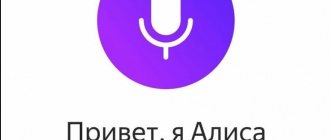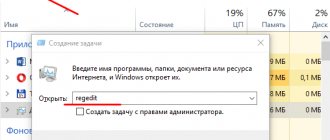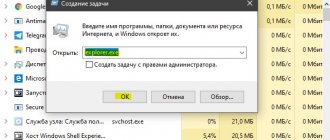Against the backdrop of a decrease in differences in the appearance of smartphones, which has been observed recently, manufacturers are trying to diversify their internal parameters as much as possible. We are talking not only about technical characteristics, such as impressively high-quality shooting in 4K mode, and playback of such videos without skipping frames, but also about the design - there are a lot of skins that differ from the built-in one, complementing the graphical presentation of the interface.
Android users are given freedom not only in terms of firmware (with rare exceptions imposed by specific companies), but also in the matter of changing themes without installing images of third-party gadgets. Often the following are updated along with them:
- icons;
- colors;
- fonts;
- some parts of the interface;
- buttons on the bottom panel (if they are not physically present);
- some built-in programs.
In new versions of the system, by default there is a “Themes” program, which allows you to change the style of the entire “Android” in one tap. There are other solutions discussed in this article.
And if you don’t know how to change the theme on Android, then read our material to the end, where we talk about different methods, both using standard phone system tools and specialized applications.
How to make your phone aesthetic and beautiful
It is impossible to imagine modern man without gadgets.
The 21st century is the century of technology, so most of the world's population can boast of a smartphone. There are many brands, models and colors available, so choosing the right one can be difficult. But the choice has been made, the phone has been purchased. What's next? Download a lot of applications and clog up your memory? Search among them for what you need, frantically flipping through pages with settings? A smartphone initially carries many useful functions, but if the appearance of the phone itself is not pleasing to the eye, then most likely you will not care about many of the “useful things”. Let's look at how to make your phone aesthetically pleasing and beautiful.
Steampunk style decoration
You can’t ignore men, they will also be interested in how to decorate a phone case. The trendy steampunk style is suitable for decorating a mobile phone. This is a retro style using small parts from mechanisms or computer boards.
The decoration technique includes the following steps:
1. First you need to give the surface a slightly aged look. We do this using metallized acrylic paints; they are applied initially to a degreased base surface.
2. After the layer has dried, create artificial abrasions using available materials (an old toothbrush or fine sandpaper).
3. Glue flat parts on top, for example, gears, wire or small diodes.
4. Open and secure with varnish. We get a modern gadget in a stylish package.
If you spend a little time on the Internet, you can easily find tips on how to decorate phone cases with your own hands. Don’t rush to part with your old mobile phone, because with a little imagination, you can make it, if not new, “cool”. The main thing is that you will experience the joy of creativity, and the phone will not be like others.
The most popular ways to decorate your phone (2 videos)
Interesting ideas (42 photos)
How to make your phone aesthetic
A person is designed in such a way that he becomes truly productive and collected only if he likes his workplace. A smartphone is also a workspace, so many people think about how to make the phone more aesthetically pleasing. Let's look at the simplest and really working methods:
Cases
The most primitive and effective way to transform a smartphone is to put a case on it. It can be anything - bright with prints or plain pastel.
By the way, you can make a phone case with your own hands. Of course, you will have to take an unnecessary one as a basis, but the print itself is your personal business. Draw, glue, cut, insert. The main thing is that you like the case.
Nice wallpaper on your phone
The first thing you will see on your phone screen before using it is the wallpaper. They can be either a picture or a video, so the flight of fancy is simply enormous.
Beautiful and aesthetic pictures can be found on Pinterest; there are also many groups on this topic on VK. Some smartphones support the “live wallpaper” function (when you hold your finger on the screen, the picture turns into a video).
Unusual contact names
Everything here is extremely simple - go to your contact list and edit each of them in turn. You can add emojis, change the contact photo to something beautiful.
Besides, it would be cool to change the names themselves. For example, instead of a friend’s name, write a word that is associated with her, perhaps what you call her.
Create application folders
This method allows you to make the phone aesthetically pleasing, but also performs not only this function. It also makes the desktop more practical and convenient, because you know in which folder the desired application is located. For example, the Instagram program can be placed in the “social networks” folder, and Farm - in the “games”.
By the way, many manage to distribute applications by color. From a design point of view - cool! But if you look from the practical side... Porridge, in a word. Of course, you can get used to it over time, but is it worth it? Everyone's business.
Removing unnecessary applications
Garbage, no matter how you put it, will remain unnecessary trash. Then why save it? Remove games you don't play and apps you don't like. Everyone has shortcuts on their desktop that are just there.
Decor using beads
Few people know that an old phone case can be decorated with beads. This design can radically change the appearance of the product.
Related article: How to crochet a granny square: simple patterns for beginner needlewomen
The decorating technique is also very simple:
1. First, the surface is degreased with alcohol.
2. Draw the outline of the future drawing in pencil.
3. Prepare epoxy-based glue and apply it in a thin layer to the surface.
4. Carefully apply the beads according to the design using tweezers.
5. When the glue dries, you can cover it with a layer of clear varnish to secure it.
It is customary to decorate phones with a variety of keychains - this is a real hit in recent seasons. Keychains from Fendi and other manufacturers are now worn on bags. Make this set: a keychain for your phone and for your purse or backpack. The body of the keychain can be cast either from epoxy resin or made from clay. Finally, they decorate the phone with multi-colored beads, adding small feathers.
KLWP Live Wallpaper Maker Editor
As the KLWP developers themselves say. This application will allow you to create your own Android Launcher, and it is a powerful tool for creating live wallpapers and interface design. The key is to use the WYSIWYG editor.
WYSIWYG is an acronym for What You See Is What You Get. Literally translated as: what you see is what you get. Those. How we design and arrange screen elements, icons and widgets, is how they will subsequently be displayed in the work. You can download the latest version from the Play Store here.
The editor allows you to create your own design, display the desired widgets and data on the desktop, and add animations and transition effects. Everything is flexible:
Example of working in KLWP Live Wallpaper Maker: setting up the color palette and widgets
As we see, there are a lot of possibilities. Within the framework of this article, it is not advisable to describe all the functionality, so you can watch the video instructions. And if you need doers, leave a comment under this article and we will write separately about the setup.
Cool live wallpapers in Hex Shaders
The next application is called Hex Shaders. With it you can spice up your smartphone with cool live wallpapers, there are pixel options, all animated. There are soothing colors and, on the contrary, bright and colorful ones. Everyone will choose their own option. After selecting from the wallpaper gallery, it is possible to separately configure:
- The detail and size of the pixels themselves - from dots to large “granules” similar to a honeycomb;
- Set the animation cycle playback time;
- Selecting the amplitude and angle of animation, wavelength and number of iterations (repetitions);
- Camera viewing angle.
Using Hex Shaders will not only liven up your lock screen with gorgeous animations, but will also extend your battery life. Since all wallpapers are generated in the program itself and take up very little memory space, the load on the processor, RAM and internal memory of the phone is correspondingly less. The program itself takes up little disk space - about 1 megabyte, including all animations and templates. Each of which can then be tried and configured separately.
Creating wallpapers and your own animations with transitions in Hex Shaders
KWGT - Widget Editor for Android
KWGT is essentially the development of the same team of programmers as KLWP. Only KWGT is a widget editor for Android. This is ideal for perfectly displaying the weather, exchange rates, plane and train schedules, taking notes, a calculator or music player control buttons. A great example of a compact design is below.
Design of display and arrangement of widgets in the KWGT program
Any widget and information that should always be at hand - all this can be configured using KWGT. Sizes, colors, location, everyone can choose a solution for themselves. An example of how to work with the program in the video below. You can download it on the official page in the Play Market: KWGT - Widget Editor.
Phone with rhinestones
Women love bright accessories decorated with shiny stones. The range of cases with rhinestones is quite large. But I want the product to be original and unique. To do this, you can come up with your own phone decor. You just need to learn a little and understand how to decorate your phone with rhinestones.
For decoration, it is better to choose rhinestones with one flat surface or small stones. As an accent, it is possible to use several larger rhinestones. The technology is the same as when decorating with beads. We make an outline, apply glue, glue pebbles, and varnish. The pendant on the neck, the keychain on the bag and the rhinestones on the phone, made in the same manner as similar stones, look original.
In the video: decorating a transparent case with rhinestones.
conclusions
There is no point in considering other analogues, since these three programs are enough for you to beautifully design your desktop on your phone. The main thing to remember is what each one is needed for and what you are going to draw up:
Evgeny Zagorsky
IT specialist. Author of information articles on the topic of Android smartphones and IOS smartphones. An expert in solving problems with computers and programs: installation, configuration, reviews, tips on the security of your devices. In his spare time, he designs and develops websites.
Source
How to manage desktops on Android: how to remove, add and pin a desktop
The Android operating system for smartphones and tablets has many advantages and provides users with many options. It is thanks to its versatility, ease of use and reliability that it has gained immense popularity. One of the advantages of the system is the ability to organize multiple desktops for efficient navigation. User interaction with the device is implemented through a launcher (launcher or launcher), which is a software interface, that is, a graphical shell of the OS. This application gives the operating system an appearance, including a menu, desktop, widgets, shortcuts and other elements. This design method provides access to the files and functions of the device.
How to manage Android desktop.
The Android mobile platform is distinguished by flexible settings and ease of management, as well as the ability to use several screen tabs at the same time, which is very convenient because it allows you to place all the shortcuts the user needs on them. You can sort the elements at your own discretion, creating maximum comfort when working with the device. Managing the Android desktop is not difficult, but sometimes the process can get carried away and then you discover that the device has more desktops than the user needs. Extra windows of the graphical environment, empty or filled with elements, can make it difficult to find the necessary applications and folders, but resolving the issue of deletion is as easy as creating desktops. Let's figure out how to manage desktops and consider several methods suitable for different firmware and launchers.
How to remove excess desktop
When working with icons, sending to the trash or moving, space is freed up, then the presence of empty windows only gets in the way and it would be more rational to reduce the number of desktops. In the hands of an inexperienced user, it is also common for additional desktops to randomly appear that are not really needed. Depending on the firmware interface, the desktop on Android can be removed (as well as added) using various methods; some systems do not support this function, but such cases are extremely rare. Let's look at how to delete the desktop on Android in different ways.
Method one
Many firmwares use a simple method, and first of all we’ll tell you how to remove the extra desktop using it:
Method two
On some Android devices, you can use a “pinch” to remove the extra desktop:
Instead of pinching, you can call up page thumbnails by long pressing your finger on the screen or using a double tap, depending on the OS or launcher.
Method three
Another simple method involves doing the following:
Mobile interface design - main types of screens
Author: Diana Siddiqui
IT copywriter, translator, content manager.
Smartphones today are present in almost all areas of human activity. Various apps help people and make their lives easier. The designer's task is to create an application interface that would meet all the user's needs and at the same time be beautiful and easy to use. In order to create an effectively working interface, the designer needs to thoroughly study the features of mobile applications, understand their structure and functionality. Nowadays, it is quite difficult to describe a standard set of screens for a “standard” application, since the mobile industry, and with it, application design, is developing very quickly. However, it makes sense to understand which mobile screens are the most popular and widespread and what design elements are used in them.
General screens
Working with the mobile application begins with a splash screen. The first impression is one of the key points influencing the user’s opinion about a mobile application. When the user interface is liked from the very beginning of interaction with the application, there is a good chance that it will become popular with the target audience. That's why the splash screen should receive as much attention as any other screen in the application, including the most important ones.
The splash screen is exactly what the user sees when launching the application. Typically, the splash screen design is concise and includes the name, logo and sometimes slogan of the product. To ensure that the screensaver will look good on different devices, designers often place elements in the middle of the screen. The screensaver should not be annoying: it is not recommended to use it for more than 4-8 seconds, as this may irritate users. A good way out would be to display a progress bar so that the most impatient users can find out how much time is left before the application launches.
Introductory screen
Onboarding is a set of screens presenting a mobile application, its navigation system, features and benefits. These screens are seen by users who launch applications for the first time. Onboarding helps users understand the functionality of an application, understand how the controls work, and decide whether the application can help them solve their daily problems.
The structure and content of the screens included in the training set are very individual and are created exclusively for a specific project. However, there are some common trends in onboarding screen design. First, training displays often use illustrations to present a specific feature or benefit in an attractive and easily decipherable way. Additionally, designers often use mascot mascots to personalize the app and establish an emotional connection with the user. Strong, well-designed text blocks are also very important for this group of screens. Text fragments should be concise, useful and easy to read.
Menus and Home Screens
The home screen is an integral part of any application. In the context of mobile apps, this is the main screen through which users interact with most of the app's options. The home screen is designed based on the type of product and its purpose, but there are basic elements that are typical of home screens. First of all, there is usually a search field or button on the main screen. They are needed so that users can easily find the data they need. Additionally, remember that the home screen is the starting point of the user journey, so it often includes navigation elements that provide access to different sections of the application.
To simplify the interaction process, designers often place a menu on such screens that contains a list of possible actions and directions that the user can go to in one click. There are two options for presenting menus in mobile applications: the menu can be part of the main screen or occupy a separate screen. Practice shows that you should limit the number of options in the menu; there should be no more than seven, that is, only the most important sections should be shown. If this cannot be done, then you can use subcategories.
Login and Profile Screens
Today, many mobile apps ask users to create their own personal accounts, so designers need to know how to work with login and profile screens. The login screen should be minimalistic and clear, and users should not have difficulty accessing the application. As a rule, there are two fields on the screen in which the user can enter his name (login) and password, as well as a confirmation button. There should be a registration option for people starting the app for the first time.
A profile makes interaction with a mobile application more personalized and allows you to work effectively with data. Additionally, a personal account is a key part of any social networking application as it allows you to share personal information with other people. The main task of designers is to minimize risks using UX. This means that the profile page should, above all, be simple. The amount of information on it must be limited, otherwise the screen will look too complex. Moreover, it is very important that navigation on the profile screen is intuitive. As a result, users will not have to make a lot of effort to understand the application. One last thing: the profile screen should be targeted at the target audience of the application. User audience research is a must for a designer if he wants his app to become popular.
Statistics screen
Mobile applications often provide access to user activity statistics. The more data an application shows, the more difficult it is to create a separate screen for statistics. Designers must ensure that the user sees all key information in a way that is clear and usable. Graphs, charts, numbers and symbols can make the statistics screen very informative and at the same time attractive in appearance. Moreover, such screens often require separate typography to make the information easier to scan.
Calendar
Scheduler apps provide users with the ability to use a personal calendar. Depending on the type of application, the calendar can perform different functions, such as displaying a schedule or setting reminders. The visual style of the calendar screen should correspond to the overall design of the application and fit well into the overall functionality.
E-commerce screen
The main goal of any e-commerce project is to sell products or services. Visual presentation has a great influence on users' decisions. A catalog is a list of products that the company that created the application offers to its potential customers. The designer’s task is to create a catalog that will attract people’s attention and encourage the purchase of the product. Product listings in mobile catalogs can be very similar to catalogs in traditional online stores, where items are arranged in a specific order and can be viewed by scrolling the page.
The number of products in one line in this case depends on the screen width. Product photos must be high quality so that users can see the product in detail. The catalog screen should also include an action button that allows the user to add a product to their cart without having to go to a separate page for that product.
Control screen
Today, purchases are increasingly made using a smartphone, so many companies are trying to make the mobile shopping process as convenient as possible. The checkout process is the last step before purchasing a product. It is extremely important for designers to do everything to make people feel comfortable making a purchase. The main part of the control screen is a form where the user fills out fields with personal data, such as name, address and bank card number. The type of information required depends on the type of online store or service. It's important for people to feel secure, so designers need to do everything they can to reassure customers that their sensitive data won't be shared with third parties.
Social screens
When talking about this type of screen, we first need to mention the event feed or news feed. People often use social networks to communicate and monitor news. Feed is a constantly changing list of news and other data that users view. Practice shows that mobile users prefer to quickly scan a news feed, so they need a clear layout that is not overloaded with visual details. News can be arranged sequentially, in the form of a list. To make navigation more intuitive, the screen should show how much news is available, some of which is only partial.
Contacts
The design of contact lists has evolved over time. From notes on paper to various digital options, it has changed visually, while serving the main purpose of storing data about friends and loved ones. The contacts screen in a mobile app should provide users with a list of data sorted in alphabetical order. Each contact must be accessible, it must include detailed information such as phone number, email, and contacts in various instant messengers. To simplify the search process, you can accompany each contact with a photo or avatar.
Music screens and playlists
Music lovers love creating their own music playlists. Obviously, a music application should provide similar functionality to its users. The playlist screen can be similar to different application screens: it should have a list of tracks, which includes the name of the song and artist, as well as the length of the recording. In addition, designers can add a small image of the album that a particular track was taken from. If the song does not have a graphic image, you can create one by placing an icon in this field.
Player
People can listen to music and control playback using the player. The player function allows you to switch, stop and start a music track using standard buttons that are familiar to users. Typically, the player control block is located at the bottom of the application screen. The main part of the screen is occupied by the image. Sometimes, instead of a picture or photograph, designers use a digital visualizer that accompanies the reproduction of the composition.
This article lists the main types of mobile application screens. Today, many new design solutions are emerging, as the world does not stand still and users have new needs. Designers must be prepared for the challenges of the times, so they need to closely monitor all the trends in the field of mobile applications.
Source
How to add a desktop to your screen
If you have access to editing desktops, it’s easy to add a desktop. Many launchers support up to seven desktops at the same time, which is usually very convenient, because then all the most important things will be at hand. The new workspace will allow you to use more applications that you can quickly access by swiping to the next page, which is much faster than searching through the menu. When filling a window with application shortcuts, a second desktop on Android is created automatically, but if there is no desire to wait for this moment, the user himself can expand the field of activity. The actions are performed in the same way as deleting, that is, we need to get into the same desktop management menu. Let's look at several options for adding a desktop to Android.
Method one
On some systems, adding a desktop is done like this:
In the control menu, you can also specify which of the tables will be the main one; to do this, you need to press the button with a schematic drawing of a house on the selected page, after which work with your smartphone or tablet will begin exactly from the page you selected. Here you can also redistribute the position of the tables in an order convenient for you.
Method two
The second method involves using the Home button:
Method three
Many launchers automatically create the next desktop when you move the application shortcut off the screen, that is, towards an area where there is no desktop yet. The scheme is different on different firmware, but the principle remains the same. Shortcuts on the desktop are easy to move and remove, and they are also easy to remove from the application menu. This is very convenient, but as a result of careless handling, you can just as easily accidentally delete the desired icon. The problem is common if the device is often in the hands of children, then the question of attaching shortcuts to the desktop arises.
How to pin the desktop on Android
It is not always possible to fix the position of desktop elements, since the function is not available in pure Android firmware. On Xiaomi, in the proprietary MIUI shell on Android, the option is provided; to activate desktop protection, you need to do the following:
After such manipulations, the “residents” of the desktop will remain in place and not move randomly. You can turn off the protection in the opposite way, if necessary.
The option is also supported in a number of third-party launchers. In addition, if you do not have enough functionality of the standard shell, you can always get another, more advanced and comfortable one for you. Launchers expand the possibilities of organizing your workspace and can add color to the system interface, so if you are missing something in the appearance of the operating system, then feel free to realize your desire to add an unusual design style using third-party software. However, you should not download software from unverified sources, since such actions can harm the system. The Play Market has a fairly wide range of all kinds of interesting launchers.
Source
We use color films
This is perhaps the most affordable, yet effective way to decorate your phone with your own hands. Self-adhesive films used by advertisers can be purchased in almost every office supply department. They sell ready-made stickers, but you can get creative and come up with a design yourself.
To bring the picture to life, combine different decorative techniques. For example, you can add rhinestone eyes or glue beads as hair. Teenagers need a release of creative energy, so for them this method of decorating can become not only a favorite hobby, but also a business. Create your own collection of cases and offer to buy them to your friends.