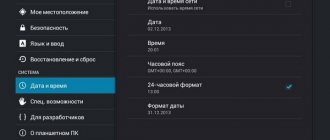Today it is impossible to imagine an Android smartphone without Google services. GApps are pre-installed even on Chinese devices, otherwise the owner will not be able to download popular applications such as YouTube or Instagram. But it happens that a user receives a phone with firmware for the Chinese market, and then he has to figure out how to install Google Play.
The problem with the lack of GApps is not new, and therefore there are several proven ways to install Google services on a phone with Chinese firmware. The problem is solved in several steps and all that remains is to choose the most suitable installation option via a computer or without it.
Why do you need Google Play Services for Android?
It powers key features like the Google Play Market, authentication with Google services, and contact syncing, as well as access to the latest privacy settings and better, energy-saving location-based services.
Google Play services make applications and games more convenient: for example, offline search is faster, maps become more realistic.
If you remove Google Play Services, apps may stop working altogether.
Via the built-in app store
If the owner's phone does not have the Play Store pre-installed, then his device is intended for the Chinese market. At the same time, the owner of the device can turn on the Russian language in the settings and safely use the smartphone. And in order to download your favorite applications, you need to learn a simple way to install Google Services in Chinese.
Any smartphone, even with Chinese firmware, has its own application store. It is definitely available on Xiaomi, Meizu, Hyawei, ZTE and devices from other companies. To install Google services on Android for free, you need to open the built-in application store and enter the query “Google Installer”.
After this, all you have to do is click the “Download” button opposite the services page, and then you will be able to install Google services without a PC. The Play Market will appear on the desktop, as well as other applications of the American company.
Installing Google services manually
If the built-in application store does not allow you to resolve the issue of how to install Google Play Store, you can use another option. To do this, you will need to download Google Mobile Services from a link on your computer, tablet or phone, and then open the APK file directly on the device that does not have GApps.
For Huawei Honor smartphone users, there is an additional (native) option for convenient services - https://huaweimobileservices.com/ru/.
Before installing Google Play services on your phone, you must confirm the installation of third-party programs in the device settings. The required option is located in the “Security” section. Then all you have to do is open the APK file and click the coveted “Install” button, after which Google applications will appear on the desktop.
Manually via Recovery
If you cannot install the Google Play service using the standard smartphone interface, you can try to perform the operation using the engineering menu (recovery). To do this, you need to upload the installation file into the device’s memory, and then turn off the phone.
Next you will need to switch to Recovery. Depending on the smartphone, a specific key combination is used:
- volume down + power;
- volume up + power;
- volume up + down;
- volume up + down + power.
If everything is done correctly, an engineering menu in English will appear on the screen. Here you will need to select “Install zip from sdcard” , specify the path to the previously downloaded file and click the “Install” . Next, all you have to do is restart the phone, and the Play Store will appear on the main screen.
Via Open Gapps Manager
For easy installation of the Android Play Market and other Google services, the Open Gapps Manager (OGM) application is provided. It needs to be downloaded and installed on your phone via an APK file.
This program makes it easy to figure out how to install Google services on Android. But if difficulties arise during the process, instructions will come to the rescue:
- Open the OGM application.
- Select the processor architecture (detected automatically).
- Please indicate your Android version.
- Check the "Stock" package option.
- Click the "Download" button.
After downloading the package, click on “Install”, confirming the use of administrator rights. As soon as these steps are completed, the phone will reboot and the next time you turn it on, the system will automatically prompt you to enter your Google account information.
Installing Google Play on Honor and Huawei smartphones
On Honor and Huawei, the problem with how to install Google services arises for a different reason than on Xiaomi or Meiza. The devices of this Chinese company are simply not certified by Google due to problems with sanctions, and therefore it will not be possible to install Google Play services on Android in the standard way.
Reasons for the lack of Google services
Not everyone knows why Google decided to block its services on smartphones of the Chinese company. And this is connected with the conflict between the United States and China. For a number of reasons, Huawei was included in the “black list”, which contains companies with which American companies are strictly prohibited from cooperating. Due to government restrictions, Google was forced to suspend the distribution of its services to Honor and Huawei phones released after May 16, 2022.
I am glad that smartphones released before this date were not damaged in any way and have access to YouTube, Play Store, maps and other proprietary applications from Google. It is also worth noting that Honor no longer belongs to Huawei and the US authorities have lifted the restrictions. Therefore, new products released under this brand will have to have Google services. It is also expected that it will soon be possible to install Google Play and other proprietary applications on Honor smartphones released during the sanctions period.
Method using otg/huawei nano memory card
Preparation:
- Create a “Backup” folder in the root folder of the flash drive/memory card
- Open the “Huawei-Honor-Google.zip” archive and follow the following path: Huawei-Honor-Google/google apps lzplay.zip. Copy the “lzplay_2021-10-10” folder located here to the “Backup” folder
*this can be done without using a PC
SMARTPHONE:
- Connect the flash drive via OTG cable/insert the memory card into the phone
- Go to “Settings”. Find “Backup and Restore” through the search bar and click on it
- Select “Data backup”
- In the welcome window “Backups” click “Next”, “I Accept”, “External storage”
- Select a USB drive/memory card
- Click “Restore”
- If asked, enter the password
If something went wrong
Vyacheslav
For several years he worked in mobile phone stores of two large operators. I understand tariffs well and see all the pitfalls. I love gadgets, especially Android ones.
Ask a Question
Problems and solutions
Services do not open on the smartphone.
A similar problem can occur due to incorrect installation of Google services. It is recommended to reinstall the program using a different installation method.
Virus software has entered the device.
If the user installed the application from an unverified site, there is a high probability that virus software could have entered the gadget. You can correct the situation with the help of antivirus applications that can independently detect malicious files and delete them.
I can't install the application from the Play Market.
This problem can occur due to various factors. First of all, it is recommended to check your Internet connection. In addition, the user should make sure that the device storage has sufficient memory for installation.
Alternatives to Google Services
If none of the methods help, then you should think about alternative applications.
In addition to the Play Store , smartphones with the Android operating system can download games and programs from the App Gallery, Aptoide or F-Droid.
Chrome can be replaced with a browser from Yandex, which also offers excellent maps, a navigator and an application for listening to music. And Huawei itself has created good cloud storage, notes and a weather application. And as for YouTube, there is a great app called YouTube Vanced that is very similar to the original.
Why is Play Market not installed on Honor phones?
Honor has removed the Play Market from the system of its products, which, of course, caused a considerable amount of dissatisfaction from users. And it’s not surprising, because this only created additional difficulties for not the most experienced user - it became unclear where to install applications on a mobile device.
The reason for this was that back in 2022, the American government blacklisted Huawei, and Google broke off contacts with it. This happened due to the fact that the Chinese company began to cooperate with those enterprises that are on the list of organizations with restricted access to US technologies and goods.
Vyacheslav
For several years he worked in mobile phone stores of two large operators. I understand tariffs well and see all the pitfalls. I love gadgets, especially Android ones.
Ask a Question
Question to the expert
Is it possible to install the Play Market on an Honor mobile device yourself?
Of course, if desired, the user can download this application store to his device. In addition, this can be done in several ways.
Which Honor smartphone models do not have a built-in Play Store?
On those mobile devices that were released before 2019, there is an application store from Google. However, if the device was released later, the Play Market will not be there.
How to create a Huawei account
In order for the user to download applications from AppGallery, he will need to create a Huawei account. On the screen of your 9A or 9S smartphone, select the icon with the name of the application. A form will appear where you need to write down your phone number or email address.
During registration, the user will also need to indicate their date of birth. If a phone number was used in the account creation form on Honor's phone, an SMS with a confirmation code will be sent to it. It will need to be entered into the form. If you used an email account, a letter with a code will be sent to it.
More about Huawei: Setting up NFC for contactless payment on Huawei gadgets? - 4APK
How to use the built-in AppGallery market
The creators of the Honor brand are confident that Google services are simply a habit of almost all users. This is not surprising, because for many years the Play Market was the only source through which applications could be installed on a mobile device.
However, now there are many application stores from other developers, in which the user can find a huge number of games and all kinds of tools for the smartphone. The App Gallery utility is such an alternative store.
Before you start using the presented application store, you will need to register in the system by entering your email address and password. To install applications, you just need to launch the App Gallery utility and enter the name of the desired application in the search bar, which is located at the top of the screen.
After this, a list of programs matching the search will appear, among which the user can find and install a specific application.
Important! It is worth noting that the App Gallery service does not have many popular applications and social networks, for example, Instagram, What's App and others. The user can install such applications using ARC files.
How to download applications on Honor without Google Play
Each mobile device has a certain set of programs, without which it would be impossible to use the device. Such programs include SMS, telephone, file manager, and so on. In addition, each Honor device has a built-in browser by default, the icon of which is usually located at the bottom. To install applications, the device owner can launch a browser and enter the name of the required program in the search bar. In addition, there are a huge number of free sources on the Internet from which you can download games and all kinds of software:
- The 4PDA forum is one of the most popular forums on the Russian network, which presents many applications for the Android operating system;
- Trashbox is also an equally popular site that provides apps and information about them. The user can find the required application using the search bar;
- Apdpure.com/ru/app is a site where you can find many popular games and programs for downloading to Honor mobile devices;
From all the services that were presented above, you can install files with the ARC extension. ARK is an application installation package that launches after clicking. The process of downloading an application via an ARC file is as simple as possible:
- After installing the APK file, the user must find it in the smartphone storage using a file manager;
- The found file must be launched, after which you will need to follow the instructions on the device screen.
4.5/5 — (8 votes)