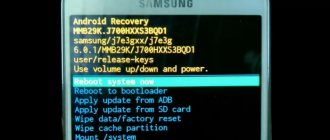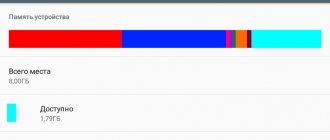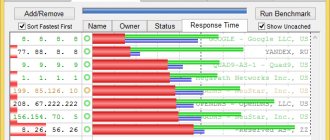Path to article: Home » Testing
Published: 08/24/2016
The performance of your phone or tablet depends on more than just what the specs say. The speed of the device also depends on the quality of the software, Android version and much more. But how can you determine how fast your device is? For this, there are special benchmark applications that will give you a numerical assessment of the performance of your phone in benchmarks and compare it with other, more powerful and weaker devices. But first you need to decide what “benchmark” means? A benchmark is an application whose algorithm calculates power and performance in conventional units, taking into account almost everything that can in any way affect the operation of the device: RAM, the amount of garbage in the system, video accelerator, system version and a lot of other little things about which the average user had no idea.
Basically, to check the performance of the phone, two of the most popular applications are used, which can be downloaded from the Play Market absolutely free. These are AnTuTu Benchmark and Geekbench 3. This article will focus on these two programs. Note: To show an example of how the applications work, a Samsung Galaxy A3 2016 phone was used.
Touch Screen Test
Download: for Android
This is a simple diagnostic tool with which you can check the screen sensitivity of your smartphone or tablet.
The verification process is very simple: you will just need to start the test and swipe your finger across the screen. Your movements will be accompanied by images in the form of stripes - they display sensitivity. This way you can check every pixel of your device's screen.
However, the service, for all its simplicity and functionality, has one flaw. The fact is that the developers have not indicated anywhere how to open the settings (when you open it, you will immediately be taken to testing mode, so many users do not understand how to access the program parameters). In order to get to the internal menu, you will need to press the volume button, but this information is not listed anywhere (at least in a way that everyone can see).
How to use the application?
when you touch the working areas of the sensor, a mark will appear, like a pencil;
to clear the screen, just press the “Volume+” button;
The “volume -” button allows you to navigate through the application menu.
Reviews
AnTuTu Benchmark
After installing the application, the initial menu opens in front of us, in which we, of course, need to click “Test”.
The application will ask for permission to download a file of about 70 megabytes in size. Don't be afraid, it's all legal and without viruses - the download will be done through the Play Market. After the download of the additional file is completed, the test will begin. First, AnTuTu Benchmark will check the part of your phone that is responsible for the graphics component. A beautiful video sequence will start, which we, in fact, downloaded.
Once the graphics system test is complete, the random access memory (RAM), central processing unit (CPU), and user experience (UX) tests will begin.
The check may take 2-5 minutes. Once completed, you will be given the test results. Each item except RAM can be expanded and you can see for what and how many points are awarded.
In the “Rating” section you can see the top most productive smartphones and their rating in AnTuTu Benchmark. You can also compare your device with any device from the list.
Phone Check and Test
Phone Check and Test is, at first glance, a very simple application that can do much more than just check the functionality of your smartphone's hardware. The full scan includes an in-depth diagnostic of the CPU, memory, and battery, and the test readings are very detailed. This makes checking and testing your phone a little less user-friendly than TestM, but it's a great troubleshooting tool that gives you a ton of data.
Although the free version does contain ads, they are not as intrusive and, of course, you have the option to get rid of the ads by upgrading to the Plus version for just $2. The Plus version also adds several more diagnostic tools and allows you to run offline tests on each hardware component separately, saving time compared to a full system scan.
Share your opinion in the comments under this material and in our Telegram chat.
We look at the logs of calls, SMS, gallery status
The next step on how to check a smartphone before purchasing is to examine calls, SMS and galleries. The phone may be in films and look like new, but perhaps someone has already used it. Therefore, after turning on the gadget, you should go to the call log and check if there are SMS and selfies in the gallery.
To view your call log, you need to follow three steps.
- Open the application called "Phone".
- Click on the clock icon.
- See if any calls were made from the gadget.
Bonsai Benchmark
The Bonsai benchmark is intended mainly for testing the speed of working with multimedia content - photos, videos and animations. The application is popular among those who like to take photos or watch videos on a smartphone. During the testing process, a 3D animated video is scrolled and the playback speed is calculated.
As a result, the utility compares the obtained result with a certain standard. It was not possible to beat it using our smartphone.
Pros:
- comparison with devices on different operating systems;
- clear interface;
- beautiful 3D animation;
Minuses:
- performance comparison only when working with multimedia;
- no Russian translation;
- there is no detailed description of the results obtained.
The best program rightfully remains AnTuTu. Its capabilities go beyond testing smartphones, and stable operation confirms the professionalism of the developers.
3D Mark
3D Mark is also popular on desktop computers. It has also found fans in the mobile world, although it has a number of significant shortcomings. The benchmark itself is very confusing and has not been translated into Russian, and most tests need to be downloaded additionally.
The My Device tab shows information about the device. Our device is rated two stars and 4203 points. The rating compares with older models, so the S2 looks good. To compare with other smartphones, test information will have to be downloaded from the Internet. Gadgets in the list are displayed not by rating, but by alphabetical order, which makes normal comparison difficult.
Pros:
- many models of devices, including previous generations;
- a lot of information about the device;
- comparison of gadgets on different platforms, such as Android, iOS and Windows.
Minuses:
- no translation into Russian;
- most tests will have to be downloaded additionally;
- inconvenient display of information in tests.
Checking the connection
To do this, you need to insert the SIM card into the slot on the right side of the phone and try to make a call. It is important not only to hear the beeps, but also to make sure that everything is fine with the connection and talk with the person for a few minutes. This way you will know the status of the microphone.
To check Wi-Fi, you need to connect to an available wireless network. If there are none, ask someone to distribute traffic. Then try to go into the browser and find something. Tabs may not open, not because the mobile phone is defective, but because the date and time are set incorrectly. Therefore, first make sure they are authentic.
So, let’s summarize and write down an algorithm on how to check a smartphone before buying.
| Stage | Description |
| Inspection | Carefully inspect the device |
| Equipment | Check if all elements are included in the package |
| Launch | Turn on your phone and enter basic settings |
| Checking SMS and calls | Check the gadget for the ability to send SMS, make calls and track the Internet connection |
| Screen quality | Inspect the display for scratches and dents and whether the sensor is working well |
| Camera check | Take pictures with the main camera and front camera, record a video |
| IMEI check | The code is located at the bottom of the back of the device. |
| Or you need to open the application on your phone and dial the combination *#06#. A window with an identifier will pop up on the screen |
Useful information: How to connect your phone to a projector via WiFi - 3-point instructions and a list of the 7 best applications
Sound from speakers and headphones
To check the sound of the device, it is best to bring a memory card with your favorite music and your own headphones. First, we check how the music sounds from the speakers. There should be no wheezing, creaking or other strange moments. Next, insert the headphones and start the songs again. This will help you check the headset jack.
Advice! Take the time to insert a SIM card and call your friends to have a casual conversation. This is not only a way to check the communication module, but also to evaluate the performance of the microphone and speakers. If the device has several SIM cards, then you need to check each slot.
Rating of flagship Antutu benchmark phones on Android
OPPO Find X2 Pro 12+512GB: Antutu Rating 609045
First place is the Find X2 Pro 12+512GB version, OPPO's flagship product. With an average score of 609045 , it becomes the only product with a score over 600,000 on this list.
The Find X2 Pro features a 3K resolution display with a 120Hz refresh rate. This phone uses a punch-hole display, but the overall quality of this screen can be considered the best of any mobile phone available in the market. You could even say that the screen is ahead of its time, which is why so far only a few companies can quickly match its performance. Of course, the user experience is top notch and the buyer will have a hard time moving to other screens after using the Find X2 Pro.
One Plus 8 Pro: Antutu rating 597053
Second place. The performance of OnePlus phones is always impressive. The original Android system, which has been talked about for a very long time, is very smooth. This time, the One Plus 8 Pro's screen is said to be the same as the Find X2 Pro's screen.
Read: OnePlus 8, OnePlus 8 Pro: 5G support, IP68 rating and other key specs
Thanks to the combination of powerful software and hardware, the One Plus average score is only 10,000 points lower than the number one smartphone.
Redmi K30 Pro 6+128G: Antutu Rating 587493
Third place is Redmi K30 Pro 6+128G, with an average score of 587493. Last month, this product was ranked second, but its ranking and score are decreasing this month. The Redmi K30 Pro is a top-end Snapdragon 865-powered phone with a pop-up camera, something not seen very often this year.
Read: Phones with Qualcomm Snapdragon 865 processor: List of the best
Therefore, its screen is complete, without any punched holes. However, its refresh rate only reaches 60Hz, lagging behind the mainstream. And due to the pop-up camera design, the body of the device is larger.
Mi 10 Pro 8+ 256G: Antutu Rating 584652
Characteristics:
- Android smartphone
- Dual SIM support
- screen 6.47″, resolution 2340×1080
- Five cameras 108 MP/12 MP/20 MP/5 MP, autofocus
- Memory 256 GB, no memory card slot
- 3G, 4G LTE, Wi-Fi, Bluetooth, NFC
- RAM capacity 8 GB
- Battery 5260 mAh
- Weight 208 g, WxHxD 74.20×157.80×9.67 mm
iQOO 3 8 + 128 GB: Antutu rating 580530
Characteristics:
- Processor model: Qualcomm SM8250 Snapdragon 865
- Processor (GHz): 2.84
- GPU: Adreno 650
- GSM 3G, 4G (LTE) CDMA
- OS: Android v 10.0
- Card slots: 2 SIM
- Housing: monoblock Main display: display ("): 6.44
- Resolution: 2400×1080 (20:9) touch screen
- Display/body ratio (%): 84
- GPU: Adreno 650
One Plus 8 8 + 128: GB Antutu Rating 576086
Characteristics:
- Smartphone with Android 10
- Dual SIM support
- Screen 6.55", resolution 2400×1080
- Three cameras 48 MP/2 MP/16 MP, autofocus
- Memory 128 GB, no memory card slot
- 3G, 4G LTE, 5G, LTE-A, Wi-Fi, Bluetooth, NFC
- RAM capacity 8 GB
- Battery 4300 mAh
- Weight 180 g, WxHxD 72.90×160.20×8 mm
Poco F2 Pro 8+256: GB Antutu Rating 572967
Characteristics:
- Smartphone with Android 10
- Dual SIM support
- Screen 6.67″, resolution 2400×1080
- four cameras 64 MP/13 MP/5 MP/2 MP, autofocus
- Memory 256 GB, no memory card slot
- 3G, 4G LTE, 5G, Wi-Fi, Bluetooth, NFC
- RAM capacity 8 GB
- Battery 4700 mAh
- Weight 219 g, WxHxD 75.40×163.30×8.90 mm
Mi 10 8 + 256 GB Rating: Antutu 568646
Characteristics:
- Smartphone with Android 10
- Screen 6.67″, resolution 2340×1080
- Four cameras 108 MP/2 MP/2 MP/13 MP, autofocus
- Memory 256 GB, no memory card slot
- 3G, 4G LTE, 5G, Wi-Fi, Bluetooth, NFC
- RAM capacity 8 GB
- Battery 4780 mAh
- Weight 208 g, WxHxD 74.80×162.60×8.96 mm
Galaxy S20 Ultra 5G (990) 12+128G: Antutu Rating 516823
Characteristics
- Smartphone with Android 10
- Dual SIM support
- Screen 6.9″, resolution 3200×1440
- Four cameras 108 MP/12 MP/48 MP, autofocus
- memory 128 GB, memory card slot
- 3G, 4G LTE, 5G, Wi-Fi, Bluetooth, NFC
- RAM capacity 12 GB
- Battery 5000 mAh
- Weight 220 g, WxHxD 76×166.90×8.80 mm
Galaxy S20 + 5G (990) 12 + 128 GB: Antutu rating 514929
Characteristics
- smartphone with Android 10
- Dual SIM support
- screen 6.2″, resolution 3200×1440
- three cameras 64 MP/12 MP/12 MP, autofocus
- memory 128 GB, memory card slot
- 3G, 4G LTE, 5G, Wi-Fi, Bluetooth, NFC
- RAM capacity 12 GB
- battery 4000 mAh
- weight 163 g, WxHxD 69.10×151.70×7.90 mm
It can be seen that most of the Android flagship phones in the list are equipped with Snapdragon 865 and all of them are 5G flagship products. Only the latest two Samsung phones still use their own Exynos 990 processor.
Read: Which Samsung smartphone is better to buy: Top 10 Samsung Galaxy
But it is said that in the second half of this year, Samsung's flagship phones will not be equipped with its own Exynos processor, so it is believed that the performance will improve.
Moving parts
The smartphone has few moving parts; their functionality can be checked upon purchase. Buttons on the side panels should not stick or fall through. A button that does not respond the first time is clogged with dirt or worn out.
Some smartphones have a retractable camera. Its mechanism is extremely vulnerable. A grain of sand or accumulation of dust is enough for the module to stop functioning. The camera extension should be smooth even with light pressure with a finger, without creaking or crackling. But light tapping and clicking inside cameras is normal: such sounds accompany the operation of the optical system.
Loose, creaking, or displaced body panels indicate a defect. Even budget Chinese products should not have such defects. However, even in expensive smartphones, slight rattling of the power button and volume keys is possible, and this is not considered a defect.
Camera check
It is important to check the camera's operation when purchasing. It is advisable to take several photographs in the store and, if possible, on the street. Of course, it’s difficult to see matrix defects in a bright picture, so the easiest way is to ask the seller for a white sheet of paper and remove it . If the picture comes out with spots, for example, a yellow or purple spot, then there is something wrong with the camera. This is not necessarily a defect; perhaps we are simply talking about not the highest quality shooting. This point should be read in the reviews first. If no one mentions that the camera has problems with photographs, then the problem is in a specific device. For comparison, you can ask for a device from the display case and carry out a similar procedure, and then simply compare the pictures. It's also a good idea to shoot a video and then watch it play. The picture should not twitch, and the sound should be clear. Again, in the case of cheap devices, nuances are possible, so this point should be studied first.
Geekbench 3
Having downloaded this application from the Play Market, you will not find in it such a beautiful test as in AnTuTu Benchmark (I’m talking about the magnificent video sequence). But this application works faster and more reliably, because AnTuTu can crash on some weak devices. After launching the application, we immediately see information about our device and battery.
But we are less interested in this now. To get an assessment of the device’s performance, you must click “Run Benchmarks”. The scan will begin immediately and will take a couple of minutes.
After the scan is completed, you will see the result and can compare it either with phones that have the same number of cores as your device, or with all phones in general.
It is advisable to use such programs even before choosing a phone, since they most comprehensively evaluate its performance and make it clear whether you need such a gadget.
Share this post:
Video and audio codec support
In each review, we provide a table indicating the audio-video codecs supported by the device using standard means (built-in player) and the MX Player application (for Android smartphones). This is necessary in order to show the user what a particular device is capable of, as well as how well it copes with popular video formats. For smartphones and tablets with low performance, we choose simpler files, for all others - the highest possible ones, including Full HD video with a frequency of 60 frames/s and 4K video. This does not mean that the user will necessarily watch the video in this quality, but it illustrates what he can expect. The most common limitation is the inability to play sound in the AC3 codec. You can correct the situation using a third-party application, for example, MX Player. Another feature is when the device cannot play the file due to high resolution or bitrate. In this case, a third-party player also helps, but there is one “but”: if the file is not played by standard means (GPU), then to play it in a specialized application you will have to use additional hardware resources (CPU), which negatively affects autonomy. This mainly applies to budget models that are equipped with a weak graphics processor.
Example comparison chart for video playback
| Codec\Name | UltraHD4K.mp4 | Neudergimie.mkv | GranTurismo.mp4 | Spartacus.mkv | ParallelUniverse.avi |
| Video | MPEG4 Video (H264) 3840×2160 29.92fps, 19.4 Mbit/s | MPEG4 Video (H264) 1920×816 23.98fps, 10.1Mbit/s | MPEG4 Video (H264) 1920×1080 60fps, 19.7Mbit/s, 20 Mbit/s | MPEG4 Video (H264) 1280×720 29.97fps, 1.8 Mbit/s | MPEG4 Video (H264) 1280×536 24.00fps 2.8 Mbit/s |
| Audio | AAC 44100Hz stereo 124kbps | MPEG Audio Layer 3 44100Hz stereo | AAC 48000Hz stereo 48kbps | Dolby AC3 44100Hz stereo | MPEG Audio Layer 3 44100Hz stereo 256kbps |
| Player\MXVideoPlayer | UltraHD4K.mp4 | Neudergimie.mkv | GranTurismo.mp4 | Spartacus.mkv | ParallelUniverse.avi |
| Video | Yes Yes | Yes Yes | Yes Yes | Yes Yes | Yes Yes |
| Audio | Yes Yes | Yes Yes | Yes Yes | No Yes | Yes Yes |
In some cases, if the file system allows, in addition to the standard 2.8 GB file with a resolution of 1024x432 pixels (standard file for testing autonomy), we include another video in the test, 5.4 GB in size with a resolution of 1280x540 pixels.
Vellamo Benchmark
The tool is closest to AnTuTu. The interface is clear, and most functions are launched with a simple swipe across the screen.
There are two test options available in Vellamo Benchmark, there is no fundamental difference. One focuses on processor load, the second on 3D graphics. The utility can also check the browser speed and other parameters.
Vellamo has many different settings: changing the animation, linking to email, setting a regular test on a schedule. I don’t know for whom the last feature will be interesting, but perhaps it will find practical application among those who regularly install new programs and use the device to its maximum.
The test Galaxy S2 received 997 points and was only 120 points “slower” than the Galaxy S3 that replaced it. In the hardware test, the result was 451, the gap from the nearest competitor remained almost unchanged - less than 200 points.
Pros:
- takes up little space in the device memory;
- there are various comparison lists;
- clear interface and advanced settings.
Minuses:
- no Russian translation;
- there are no additional testing capabilities.
Screen
To measure brightness, color rendition, and the correspondence of displayed colors to natural colors, we use the Datacolor Spyder4PRO calibrator and the HCFR Colormeter application. With their help, we obtain data on brightness, contrast, color gamut, and so on.
There are often cases when the brightness values when manually adjusting the display backlight differ from those when automatically adjusted. In addition, the brightness adjustment algorithm based on the light sensor depends on the specific manufacturer and sometimes it (the algorithm) does not lend itself to any logic or works with a significant delay. All these nuances will now be described in more detail. To the already familiar tests, we will add information about the color gamut, including the percentage of coincidence with the sRGB standard and the general color gamut.
We hope this material will help our readers understand what certain numbers mean and learn to extract useful information about performance, autonomy and factory calibration of displays. If you still have questions or suggestions, write them in the comments.
Appearance comes first
A broken seal on a box means it has been opened. The reason can only be guessed at. Maybe the seller has previously shown the item to another buyer. Or maybe someone used the device. Look at the protective films: crookedly glued, bubbling ones raise suspicions. But such defects are normal on a cheap smartphone: workers in “basement” Chinese factories rarely follow production technology. When buying a smartphone, do not focus on bloggers. Their reviews are just advertising for which they receive decent money from the brand.
Identify chips, unevenness, and scratches before purchasing. They do not apply to defects; after paying for the goods and receiving the receipt, the seller will not return the money. Run your fingers along the main and side panels: there should be no bumps or indentations. Inspect the gaps between the panels and around the display: with a high-quality assembly, their fit should be uniform. Place the smartphone on the table, look at it from the side: if the assembly is poor, the main panel will lie unevenly.
Evaluate the design of the smartphone. Many brands produce products with a cut-out for the front camera in the form of a “bang” or a round hole in the upper side of the display. Because of this design, many buyers find it inconvenient to play or watch videos. Manufacturers manage to install wallpaper for presentations in which the cut-in is barely noticeable, and after the purchase the user will be disappointed.
Unscrupulous manufacturers selling online make display frames narrower in presentation pictures. Therefore, study models not only on the Internet, but also in real stores.
What will testing your phone for performance give you?
Objectively, after testing the phone for performance, you will find out what its real capabilities are and what it “can do” .
especially necessary to test your phone for performance if you are purchasing it as a game console , since it is possible that this particular game for which you are buying a smartphone may simply not run on it, and testing and the subsequent result will give you objective results.