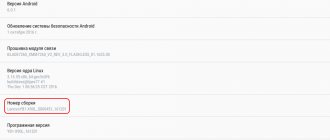It’s impossible to use a locked iPhone, so what can you do? Apple's security system will not allow you to use the basic functions of the gadget without a password. Today we will talk about the methods and consequences of unlocking iCloud on your device. Blocking an Apple mobile device is a common problem, but not as difficult as it seems at first glance. You can unlock iCloud on iPhone 5S yourself if you act carefully and follow the instructions.
Let's start with what is Activation Lock?
After the release of the operating system for the iPhone - iOS 7, Apple introduced a new security feature Activation Lock , which allows you to check whether activation lock is on or off on your iPhone.
It serves to protect the iPhone and all its owner’s data in case of theft or loss. When the function is activated, the device cannot be used without entering your iCloud account information - in other words, your Apple ID. You can check the activation lock status here Activation Lock. After entering the IMEI or serial number of the iPhone, which can be found in the “About device” section of the main settings of the smartphone, as well as the verification letters and numbers, you will know whether this feature is enabled or not.
After a reset or update, only the owner can activate an iPhone linked to an Apple ID by entering the last active account information. When buying an iPhone online on eBay or in person, many users do not think to check whether the iPhone is unlinked from the previous owner’s account.
Therefore, when buying an iPhone from someone else, you need to make sure that the previous owner has deleted his iCloud account. Go to the “Settings” - “General” - “Reset” menu, select “Erase content and settings”, then you need to confirm the reset. If after the reset you see a window for entering your Apple ID and password, the device is linked to the Apple ID and iCloud of the owner of the iPhone or the “Find iPhone” function is enabled. In this case, this phone is not untied from iCloud and it is not recommended to buy it. Ask the seller to confirm the Activation lock by entering your e-mail and password, then disable the “Find iPhone” function in your phone settings. And try resetting again. Otherwise, when the reset occurred without asking for a password, the device is not tied to the Apple ID and can be purchased.
What is iCloud and Apple id?
iCloud is an information storage service from Apple that allows users to access their music, photos, documents and other files from any device and also stores backup copies of iPhone and iPad data, helps the owner find lost devices and allows the owner to share photos with other people .
An Apple ID is an email address that is used as your login name for almost all Apple services. With it, you can use iCloud to store content, buy songs, movies, and TV shows from the iTunes Store, and download apps from the App Store.
The problem of bypassing iCloud activation lock has become a sad problem for users who unsuccessfully purchased an iPhone secondhand. You need to know that neither flashing nor resetting the settings will help remove the binding of the iPhone to the Apple ID of the previous owner. Therefore, we decided to write general recommendations on how to unlock iCloud for Apple phones not officially purchased. The problem with many people buying second-hand iPhones is that they are trying to save thousands of dollars on very important things. You need to buy a used iPhone with a complete set, which includes the iPhone itself, a headset (headphones with microphone), a USB cable, a charger (block), a box with a sticker on which the IMEI and serial number match the data on the phone and preferably a sales one check. If the seller cannot offer you this, then the likelihood that your iPhone will become an unusable “brick” in the coming days is very high!
How to remove Activation Lock and change Apple ID?
1.To unlink your Apple ID from the previous owner of the phone, you need to write an official letter to Apple support, add a photo of your iPhone, as well as stickers from the box and sales receipt. If you have a complete set with a box and a receipt, proceed to the next step 3 “Drafting a letter”. If you don't have them, you need to make them yourself!
2We need a box for an iPhone in any case. First, you need to scan the stickers from the phone box (you need to find the box from the iPhone model you need) and based on these layouts, make stickers with your iPhone data (IMEI and serial number). Apple looks at Serial No. the most. We do not recommend saving; make stickers on high-quality paper and a good printer.
3.Now we need to make a receipt for the purchase of the iPhone. It can be made in a cash register emulator and printed on a printer, but remember that you may be held accountable for counterfeiting a receipt. You can try to write the first letter without a receipt, indicating that the previous owner did not save it. So, what should be indicated in our receipt: iPhone model (iPhone 6S 16 Gb Space Gray), IMEI (must contain 15 digits 353313071931976) and serial number (FK8QGSF0GRY5)
Contacting technical support
Contacting company employees can help if you do not have access to the linked email address. How to unlock iCloud on an iPhone if you don’t know the answers to security questions? Only with the help of technical support.
If you cannot verify your identity, it will be impossible to recover your password.
What does iCloud blocking mean?
iCloud Lock, also known as Find My iPhone Activation Lock, is a new security measure that Apple has introduced for the latest iOS systems.
By default, it was designed to keep your iOS device and information safe if your iPhone is lost or stolen. If you have enabled iCloud Lock on your device and someone tries to wipe your device without signing out of iCloud, it will remain protected with Activation Lock and no one will be able to use your device.
The problem is that a locked iCloud account sometimes makes it difficult to use iOS devices, such as second-hand transactions.
Differs from iPhone SIM lock, which is locked with some carrier when you get a new iPhone initially.
What if there is no cloud?
As we've discovered, cloud backups are certainly convenient, but they're not necessarily secure. And if the security issue outweighs ease of use, but you still want to have a backup copy of your data, then you can use an alternative backup method directly to your computer via iTunes. You can set up a backup to be created automatically every time your iPhone or iPad is connected to your computer. Yes, it is not as convenient as cloud copying, but it is much more secure. Or not? Let's watch.
Setting up backup via iTunes
Methods to Unlock iCloud Locked iPhone
If you have been locked out of your iCloud account, try the following methods to easily unlock your iCloud locked iPhone.
What will you need?
- Device locked using iCloud
- Jailbreak tool Checkra1n
- Mac computer
- Patience
Note : Many people offer their services to remove iCloud lock, but instead they just take your money and do nothing. There are even free programs for unlocking, but they don’t work either.
Steps to take when erasing data from your own device
If you don't sign out of iCloud before putting your device into recovery mode and restoring it, it may remain in Activation Lock mode. This means you must enter the same Apple ID and password that you used when you previously set up your device.
Don't remember your Apple ID or Apple ID password?
If you're using iOS 11 or later and your account is protected with two-factor authentication, you can turn off Activation Lock using your device passcode. Click Unlock with Passcode, then select Use Device Passcode.
Unlock iCloud Locked iPhone by removing Apple ID
When your iPhone is locked with a forgotten Apple ID account password, you must unlock it by deleting the Apple ID. To remove Apple ID, you will need professional software.
Apeaksoft iOS Unlocker can help you remove Apple ID to unlock locked iCloud for iPhone iPad and iPod.
Recommendation
- Remove iCloud account from locked iPhone without Apple ID password.
- Wipe screen lock password to enter locked iPhone.
- Recover and erase Screen Time password to use iPhone freely.
- Compatible with all iPhone models such as iPhone 11 Pro Max, 11 Pro, XS, XR, X, 8, 7, 6, 5, etc.
Paid services. How do they work and is it worth using them?
Before contacting paid centers, you should know about several nuances:
- It is impossible to restore the login and password of the previous owner of the device without his participation.
- It is often possible to unlock some functions: playing videos, listening to music and viewing photos.
- It is impossible to restore Internet access by contacting paid service centers.
The doulCi service is a popular way to remove blocking
The doulCi platform is worth highlighting among others, because it will help answer the question “How to unlock iCloud on iPhone 5s?” A team of hackers claims to have found a vulnerability in Apple devices. Automatic unlocking will be available only for a fee.
But please note that applications and other information become available to service developers. If you want to try it, use the host file on your computer to do the following:
- Open the file using notepad.
- Add a line at the very end with the following IP address: 188.226.251.76
Link for visual help in solving the problem:
How to unlock iCloud via Checkra1n on iOS 13.3 – 13.5.1
Note: In iOS 13.3 and later, Apple made certain changes that prevent untethered iCloud bypass. This means that once a device is hacked, it cannot be rebooted, reset, or updated. After a reset, reboot or update, you need to repeat the entire procedure again. Also, calls and mobile Internet do not work with this method.
For Windows
- Step 1: First, you need to install the checkra1n jailbreak tool on your device. After that, move on to the next step.
- Step 2: Download and launch iCloud Bypass Tool for Windows
- Step 3: Click on the Bypass iCloud iOS 13.3 – 13.4 fix sync iTunes button
- Step 4: the Bypass iCloud done! message to appear This will mean that the device has been successfully hacked.
For Mac
- Step 1: First, you need to install the checkra1n jailbreak tool on your device. After that, move on to the next step.
- Step 2: Open the Terminal .
- Step 3: Enter the command to install all the required dependencies:
- bash <(curl -s
- Step 4: Wait for the message: “Waiting for connection” to appear.
- Step 5: Without closing the first tab, open a second tab in the terminal or a new terminal window.
- Step 6: Enter the following command:
- bash <(curl -s https://imadcydia.com/Bypas2.sh)
- Step 7: Finish setting up your iPhone as usual. The device has been successfully hacked.
Steps to take when purchasing a device
Before you buy an iPhone, iPad, or iPod touch from someone other than Apple or an Apple-authorized dealer, make sure that the device is erased and is no longer associated with the previous owner's account. Find out if your Apple Watch or Mac is protected by Activation Lock.
If you see one of the following screens when you turn on your iPhone, iPad, or iPod touch, you may need help from the previous owner.
When the Activation Lock screen appears, it means the device is still linked to the previous owner's account.
When the passcode or Home screen appears, your device has not been erased.
Contacting the previous device owner for help
If the device is linked to the previous owner's account and they are nearby, ask them to enter their Apple ID and password on the Activation Lock screen and remove the device from the account.
If a password prompt appears and the device has not been erased, ask the previous owner to unlock the device and go to Settings > General > Reset > Erase Content and Settings. After this, you will need to enter the Apple ID and password of the previous owner.
The previous owner is not near you
If the previous owner is not available, contact him and ask him to follow these steps.
- Sign in to iCloud.com using your Apple ID.
- Open Find My iPhone.
- Click "All devices" at the top of the screen.
- Select the device you want to remove from iCloud.
- Click "Erase [device]." Click "Next" until all data is erased.
- Click “Remove from account.”
After the previous owner removes the device from their account, turn the device off and on again to begin setup.
Hardware solution
Restoring the functionality of a gadget using hardware is expensive, but more effective. But at the end you will receive your iPhone with updated components. By the way, unlocking iPhone 4s iCloud will cost less than on older models.
The service center staff will help you replace the motherboard with a new one. The board is the connecting link between the parts of the device.
During blocking, a serial number is determined, which is subject to restrictions. Replacing the board will allow you to change the serial number. The main thing is not to buy the same damaged board.
Using the recovery page
The recovery page is located on the official Apple technical support website. If you answer security questions or have access to your linked email, they will help you change your password and restore access to your gadget files.
*Important!
After unlocking iCloud using imei, you can link the device to your account and enable the “Find iPhone” , create an Apple id and download any applications on the iPhone / iPad, but you only need to update the firmware directly from the phone via Wi-Fi ( " update by air " ), do not under any circumstances update your iPhone or iPad via iTunes. also not recommended to do a full reset “Erase content and settings”, since the iRemove Tool does not completely remove the device from the Apple server! After a complete reset, the previous owner's Apple ID account will appear in iCloud settings again.
Many iPhone users contact us with questions:
- How to unlock iPhone locked by icloud?
- How to bypass iCloud activation?
- How to unlock iCloud by imei?
- Can iCloud be unlocked on iOS?
- I bought an iPhone, reset all settings, turned it on, but it asks for Apple id, what should I do?
- How to delete icloud if you forgot your password?
- How to bypass Activation Lock?
- How to bypass iCloud activation lock?
- Bypass apple id , how to do it?
- There is someone else's Apple ID in my iPhone settings. What to do?