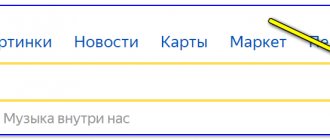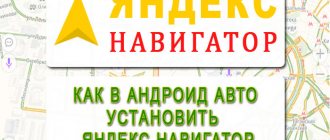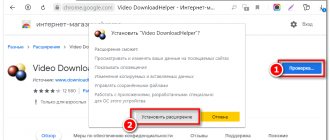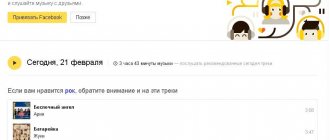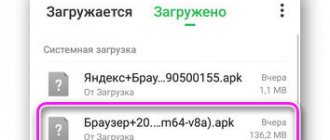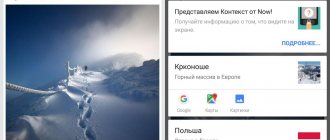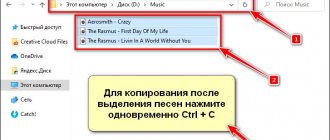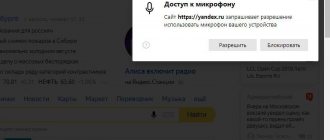- Open the menu.
Click "Download Maps".
The map will download even if you go to another navigator page. Its weight is 110-170 MB for medium-sized areas.
Building a route
To build a route, select the start, end and intermediate points. When you turn on the geolocation feature on your smartphone, your current location is automatically set as your starting point.
You can add any point to the route in 3 ways: using search, map or voice control.
Using search:
- Click on the button in the form of a magnifying glass.
- Enter the address in the text field.
- Select the appropriate option from the list that appears.
- If you select a destination, click "Let's go."
- If you want to specify a waypoint, select “Drop by.”
- To mark your departure point, tap the blue icon and select From Here.
Main features of the Yandex Navigator program
The Yandex.Navigator program will help you:
- plan your route around the city and country roads,
- save on gasoline and time by calculating the optimal movement
- choose the best travel route from several options, offering the shortest routes, avoiding toll roads if possible
- track navigation along a specified trajectory in real time
- check the information on the map with the current driving situation
- follow the advice and tips of the assistant. If you have poor orientation around the city, the navigator will tell you where to turn, remind you of speed limits,
- avoid accidents on the road, avoid traffic jams
- find parking in the city. Yandex.Navigator is good at navigating parking lots in Moscow. For other large cities there are also marks on Yandex maps.
- search by voice
- search in given coordinates and the desired objects on Yandex Maps
- save useful places on maps and add to favorites for quick access
- quickly pay traffic fines
Overview of the application's functions and interface
Yandex.Navigator is a free application designed for building car routes. The program's memory contains maps of all countries of the world, but the emphasis is on the CIS.
Data on current road conditions appears in the application thanks to the joint efforts of artificial intelligence, Yandex LLC employees and users. Anyone can add information about road accidents, repair work, speed cameras and traffic police ambushes.
Functions
Main functions of the application:
- Building optimal routes. If the navigator finds several equivalent options, it will indicate all of them, and you will choose the final one.
- Accompanying the driver along the way. Thanks to voice alerts, you will not miss the right turn and will have time to slow down in front of the traffic police camera. The warning time is selected so that you can safely complete the maneuver. The application was voiced by Dmitry Nagiyev, Vera Brezhneva, Fyodor Bondarchuk and other famous personalities.
- Assessment of the road situation. Even if you know the route well, check the information about traffic jams on the desired streets before leaving.
To make your trip easier, Yandex.Navigator offers several additional functions:
- Voice control. It is enough to say: “Listen, Alice,” or press a button in the form of a microphone, so that Yandex.Navigator accepts voice commands.
- Automatic route correction. If the road conditions change as you drive, the program will react and find another route.
- The program has added information about parking in major cities of the CIS countries and neighboring countries.
Interface
The first thing you will see when you launch Yandex.Navigator is a map of the area with a toolbar at the bottom. It shows your current position, street congestion and information about traffic events.
If you can’t find yourself on the map, click on the button at the bottom of the screen and the system will take you to the desired area.
Yandex.Navigator marks the congestion of streets in three colors:
- green – the road is clear;
- yellow – movement is partially difficult;
- red – traffic jams on the route.
The application also evaluates the average traffic density on a road section on a scale from 0 to 10, where 0 is free and 10 is traffic jams for many hours. The value is displayed in the upper right corner of the screen on the button to turn traffic analysis on/off.
Road incidents are marked with red framed icons. For example, in the screenshot below, under No. 1, the traffic police camera is indicated, No. 2 – road accident, No. 3 – repair work, No. 4 – traffic is blocked. If you click on the icon, the system will provide additional information, for example, data on the number of lanes blocked due to an accident.
If you have started moving along a route, additional information about the nearest maneuver (1), the current value (2) and the maximum permissible speed (3) will appear at the top of the screen.
For which countries are there maps?
The Yandex.Navigator program is a good assistant when driving around the city, outside the city, in unfamiliar cities and neighboring countries, since the maps are perfectly detailed and contain the necessary information. Yandex Maps is available for the following countries:
- Russia
- Ukraine
- Belarus
- Abkhazia
- Azerbaijan
- Armenia
- Georgia
- Kazakhstan
- Kyrgyzstan
- Moldova
- Tajikistan
- Türkiye
- Uzbekistan
One of the main advantages of this GPS navigator is that maps are free and accessible. For comparison, if you installed Navitel Navigator, in addition you will need to buy maps for individual cities or maps. And this is an additional cost of up to $50. Yandex Navigator, unlike Navitel, works in conjunction with Yandex.Maps. The maps are well detailed, the information is correct and updated regularly.
However, after installation you need to download the corresponding maps to your phone if you would like to use them not only online, but also without an Internet connection. We will tell you how to do this further.
Speed warnings
Configure speeding notifications in a way that suits you personally! In the application settings, you can set an overspeed threshold (from 1 to 60 km/h), after which the Navigator will warn about cameras. For example, if you set the permissible excess to “19” and drive on a road with a limit of 60 km/h, the application will respond to the cameras only after about 0 on the speedometer.
Where and how to download Yandex Navigator to your phone
You can download Yandex Navigator for free on Google Play, Yandex.Store and through the official application page on Yandex. In addition, it is convenient to download the Yandex navigator apk from trashbox directly. There is no Yandex Navigator on the 4pda forum yet. We recommend using a proven method - downloading the application to your phone via Google Play. Firstly, the latest version of the navigator is always available there, and secondly, you can read user reviews to understand whether it makes sense to update the existing version.
The size of the apk file of the program is about 50 MB. The latest version of Yandex Navigator is 2.32.
Navigator versions and system requirements for Android
On the Yandex page you can find two versions of Yandex.Navigator - for iOS and Android. Other mobile platforms are not supported. Since we are considering the edition of the Yandex Navigator application for Android, we will focus on the system requirements.
To install and operate the navigator correctly, you will need Android 4.0 and higher. Of course, you can download the Yandex Navigator application to an older version of Android (or not update the existing version for a long time), but it’s unlikely that you’ll get anything worthwhile.
How to enable navigation
Before you start driving, you need to turn on the GPS function on your phone. Go to the “Location” section through the main Android settings and activate the “Use GPS” option. The same actions can be performed faster by activating GPS through the widget on the home screen (as a rule, it is present by default). After this, you can start the navigator.
Finding a route on the map
To get directions in Yandex Navigator, use the search. In the “Search for a place or address” line, enter the street name, house number or name of the object on the map that you would like to get to. Through history you can open previously entered places. In addition to your favorites, you can save addresses in the “My Places” section and add categories.
The Yandex Navigator program has various prepared categories (restaurants, gas stations, pharmacies, etc.), which can also be used to quickly navigate the city.
Another undoubted convenience of GPS navigation is voice input of requests. You can click on the microphone and say the search phrase. The navigator will offer options and plot a route to the spoken object. By the way, it recognizes speech well, even in fairly noisy conditions it reacts sensitively to commands.
In general, the search mechanism in the Yandex Navigator application is implemented successfully and works flawlessly.
Yandex Navigator settings
Through the settings, we recommend choosing the appropriate map display. Similar to Yandex Maps, you can choose a view - Scheme or satellite. There is also a 3D mode for displaying maps with auto-scaling.
For each city you can download or update maps for free. You can find a map for downloading through a convenient search bar in the navigator settings. Offline maps do not take up much space on the phone: for example, the Minsk map “weighs” just over 10 MB.
There are many sound settings - you can choose the language for prompts and the announcer - a male or female voice. If notifications are not needed, you can easily turn them off through the appropriate navigator settings.
Parking
Park so that you don’t have to look for your car in the impound lot!
At the end of each trip, the navigator automatically offers a quick route (no longer than 15 minutes) with a tour of the nearest parking spaces. In this case, the parking place will be within walking distance to the destination of your trip, and if parking is paid, the application will inform you about this separately. Allowed parking spaces will be marked in blue, while prohibited parking spaces will be marked in red. You can study this map of parking areas for the area you are traveling to before leaving home. Look in the app for seats that have become available within the last 5 minutes. An empty parking space appears as a green circle. If you click on the dot, you will find out how long ago the car left this place. Of course, the presence of a mark on the map does not yet give a 100% guarantee that no one has taken this place yet. But the chances of parking there are definitely much higher!
Summary. Advantages and disadvantages of Yandex Navigator
Strengths of Yandex Navigator:
- This is a good car navigator
- the application works quickly
- Yandex Maps are informative
- free
Disadvantages of the navigator:
- without internet the app is useless
- binding to neighboring countries, you cannot download maps for other countries
Thus, during testing we identified more positive aspects than disadvantages. We advise you to download Yandex Navigator, test it on the road and send us feedback: what you liked and what you disagree with. We also recommend that you familiarize yourself with other free GPS navigators in our review. By the way, in the future the topic of GPS navigation will be raised more than once.
Setting up GPS on Android: how to turn it on on your phone
What to do if GPS on your phone does not work and you do not know how to enable this function on your mobile device?
The problem is solved quite simply. Open the notification panel and tap the GPS icon in the widget.
Settings - Options - Location - Access my device data. The “Use GPS” option is duplicated in the widget, so there is no point in enabling it through the settings unless the item mentioned above is missing in the notification panel.
GPS drains the battery quite quickly, but works as needed. Therefore, if you actively use a GPS navigator, you do not need to enable/disable the location search function every time, since this is done automatically. So you can safely turn on Yandex Navigator and use it as needed.
Briefly about Android Auto
Initially, it is worth understanding what the Android Auto application is and why it is needed. As you can understand from the name itself, this is a program for motorists. Its main function is to display the image of a smartphone on the display of the car’s on-board computer. When pairing two devices, the user receives additional features, such as:
- calls to mobile numbers;
- playing music from a smartphone;
- listening to radio stations;
- access to the Google Maps navigation application.
The connection occurs via a USB cable or via Bluetooth, if provided, of course. It is also worth noting that Android Auto works exclusively on Android smartphones, starting with the Lollipop version. If you are a user of Apple products, then you need to use another software - Apple CarPlay.