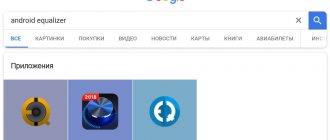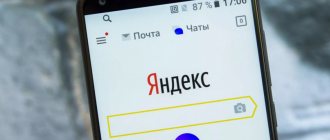Maxim Zhukov 09/01/2021
12694
Let's figure out how to set up wireless headphones and use Bluetooth headphones 100% . Equalizer, codecs, volume and so on. Setting up wireless headphones improves and adapts their sound to suit you, but only a small number of users configure Bluetooth headphones.
In this article we will look at setting up on Android phones, setting up sound on iPhone in a separate article.
The main functionality is almost always available right out of the box. In this article, we'll dig deeper than just default or standard settings.
If you search for “set up headphones” and are looking for information on how to connect headphones, then see separate instructions on how to connect headphones to your phone, and.
This, one might say, is the first and main step in setting up headphones. ⭐ The best wireless headphones (2022):
Setting up Bluetooth headphones - video
ℹ️ How to set up wireless Bluetooth headphones:
- How to set up wireless bluetooth headphones on your phone (Android);
- Adjusting the sound quality on the phone;
- Adjusting the volume for headphones;
- Equalizer settings - system and through the application;
- Headphone applications for Android - official and unofficial;
- Connecting headphones to two sources – multipoint;
- How to set up Bluetooth TWS headphones on your phone;
- Setting up radio headphones;
- Reset headphones settings.