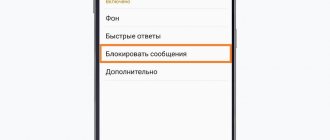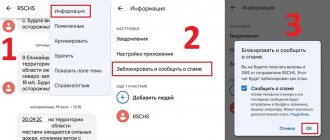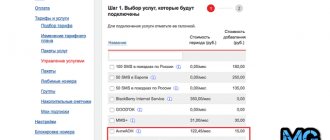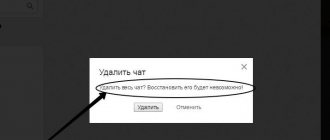Today almost everyone has a smartphone. And if at first they were created for making calls and sending SMS, today, thanks to the abundance of functions, they are quite capable of replacing a computer. And since it’s hard to imagine a person’s life without a mobile gadget, it’s time to talk about such an important topic as spam. Until recently, advertising mailings only came to email, but now they clog up phones as well. Spam comes in the form of PUSH notifications, SMS, mailings on social networks, and annoying advertising calls. According to surveys, 83% of Russians regularly receive spam calls, and this happens at least once a week, which causes considerable concern. All this can and should be dealt with - turn off unnecessary notifications, block spammers. Of course, it is impossible to completely get rid of spam, however, there are several proven ways to reduce its amount. We also advise you to read the article on how to turn off notifications on Android .
Blocking SMS on Android
Most modern smartphones run on Android, so this method will certainly solve most of the problems and help users. So, you can block messages either from the message field or by adding the number to the emergency number, after which past and future messages will be automatically hidden. Let's look at each method separately.
Blocking from message field
To block a source directly from the message field, you need to go to the options menu while being in a dialogue with the user you want to block from you. Most often, options or settings in most shells are indicated by three vertical dots:
- Click and see a pop-up menu.
- The “Block” button will be one of the last.
- Click on it and confirm the blocking.
- Next, go to the message settings.
- There we uncheck the “Blocked SMS” item so as not to see messages from “black list” users.
Add a number to the blacklist
To avoid receiving a number from a specific user in the future, you can block it in advance, that is, add it to the emergency list. What do I need to do?
- Go to the “Messages” application. If you use third-party software to send and receive SMS, go to it.
- Click on the “Advanced” icon. Sometimes it is depicted as a gear, sometimes as three vertical dots.
- After we get to the settings menu, you need to find “Blocking” or “Blacklist” there.
- Enter the number of the user you want to block and confirm the changes.
If you are ready to use special programs to block users, then we recommend using Calls Blacklist, which can be downloaded for Android or iOS.
Its advantage is that in addition to messages, it can even block calls from annoying contacts. A simple and intuitive interface, step-by-step instructions from the developers - these are the main advantages of Calls Blacklist.
View blocked messages
To view messages from a blocked subscriber, you must first remove him from the blacklist. Here's how it's done with a standard dialer:
- Open the Phone app.
- Go to the main menu, and then “Black List”.
- Select the number you are interested in.
- Click on the "Unblock" button.
Please note that the names of some menu items may differ depending on the device manufacturer. Unlocking is also available through the smartphone settings.
Finally, it is important to note that after a subscriber is removed from the blacklist, messages are not always restored. Thus, some mobile device manufacturers simply do not deliver such SMS, which is why they continue to remain outside of your phone even after restrictions are lifted.
Block SMS on iPhone
If you use an iPhone, the process of blocking a user will be even easier for you:
- Open the contact of the user who will need to be added to the ignore list.
- Click “Block subscriber”.
This is the simplest and most accessible method that will block notifications from a given user, but not receiving messages.
If the number you want to block is not in your contact list, simply go to “Messages,” swipe left on the desired contact and click “Hide Alerts.” After this, notifications that this contact has written to you will not arrive at all. You will be able to see messages or remove the blocking only if you go to “Messages” yourself and click “Show alerts”.
How to get rid of mailings
To unsubscribe, you can use the following options:
- If a subscriber wishes to unsubscribe from a mailing list to which he was previously subscribed, it is enough to inform the operator of his intention.
- If the subscriber has not signed up to receive SMS messages, but notifications are received regularly, you must ask the operator to solve the problem.
- If messages continue to arrive on the mobile phone, the subscriber can send a complaint to the FAS. Otherwise, the subscriber should contact the FAS with a corresponding application and photographs of SMS messages.
In order to file a complaint, you must provide all the necessary information: sender number, message text and time of sending. The subscriber will also need to provide personal information. A letter confirming acceptance of the request will be sent to the user’s mobile phone number in the form of an SMS or e-mail message.
Block unwanted messages with your carrier
Not everyone knows about this method, but blocking by an operator is the most reliable level of blocking, which is suitable for cases when you are actively spammed with unnecessary SMS. If you do not want to receive messages from a loved one because you are offended by him, it is better to use the above methods, but for a more reliable and long-lasting blocking, experienced users offer operator blocking.
Each operator offers its own blocking methods, but for the most part, by calling the hotline number, you can receive precise instructions on how to remotely block a specific number. After you block a contact, when they try to call you, they will hear either a standard notification that the subscriber is turned off and out of network coverage, or a busy signal. You won't even know that the person is trying to dial you or write messages. By the way, SMS are completely blocked, that is, they don’t even reach you and you won’t be able to detect them even after unblocking. Now we’ll look in detail at how to do this on Beeline, MTS, Tele2 and Megafon.
On Beeline
In order to use blocking from the operator, while being a client of Beeline, you don’t even need to call the hotline number or visit the company’s office.
All you need to do is enter a short USSD code. Enter the following *110*771*number in international format# - call.
After this, the number you enter will not be able to reach you, because it will constantly hear a busy signal. Unlocking is done in the same way, but instead of 771 in the USSD code you need to enter 772 to get *110*772*number#call.
On MTS
MTS makes it possible to block unwanted numbers using a special function called “Black List”. Its peculiarity lies in its flexibility, since in addition to simple blocking, you can choose how your “absence” will sound to the blocked user, the possibility of complete or partial blocking. At the moment, the service is free for most tariff plans, so absolutely every user can use it without any problems.
To activate it, you need to use your personal account or the “My MTS” application, go to “Services”, and there you can use the search to find the “Black List”. We read the conditions, and at the very bottom we find the activation button.
On Tele2
from is not free. Every day while someone is on your black list, you will cost 2 rubles. The principle of the service is quite simple: a user who has been blocked cannot call or write a message, and a user who has activated the service does not even receive notifications about calls. Thus, this service is one of the best ways to combat spammers or unwanted contacts.
Activation is quite simple: using the USSD code you enter *220*1*user number you want to add to the blacklist#.
In addition, you can achieve the same result using a free message to number 220. In the input field you need to send 1*number of the blocked user. To unblock the user, you will need to enter the same combination, but instead of one after *220* enter two. Complete deactivation of the service occurs only using the USSD code – *220*0#:
| Connection using USSD | Disabling using USSD | Connect via SMS | Disconnect via SMS | Complete disabling of the blacklist |
| *220*1*number# | *220*2*number# | To number 220 – 1*number | To number 220: 2*number | *220*0# Call |
On MegaFon
The essence of the blacklist from Megafon is practically no different from similar services of the above-mentioned companies. The subscription fee is only 10 rubles per month, the first use of the service will cost the client 15 rubles in a one-time payment. Below is a table that will indicate how to connect the “Black List” from:
| Connection using USSD | Disabling using USSD | Connect via SMS | Disconnect via SMS |
| *130*number# | *130*0number# | Send the number of the blocked user to 5130 | Send minus (-) and the number of the blocked user to 5130 |
Please note that Megafon makes it possible to monitor the operation of the service by providing information on the number of calls from blocked numbers.
Conclusion
In order to avoid receiving unwanted SMS, you need to:
- Call the operator and ask to unsubscribe from all mailings;
- Ask to be removed from the database of those who sent you SMS;
- Install the Blacklist application.
And, for the future, you should not give out your phone left and right to all sorts of companies, banks, and stores. And be careful when entering your mobile number on various sites. Read carefully what you agree to. And never click on links that come to you in SMS.
Blocking ads and spam
If you want to get rid of advertising messages that come from different phones, then you will need “spam management” - a function that is found in almost any modern device. There you can filter messages coming to your smartphone. Thus, if this filter contains the word “credit”, then all messages containing this word will automatically be recognized as spam notifications. They will be saved, but in a specially designated place “Blocked messages” or “SPAM”. This method is available to all users and has been saving them from annoying advertisers for many years.
Special Applications
You can install an application into your smartphone’s operating system that will block unwanted calls and SMS based on its own database of spam numbers.
One of the most popular and multifunctional is Truecaller. The software is available for Android and iOS users. The application uses a list of spammers, updated by people who have installed it. Main functions:
- Caller ID, which allows you to find out the name of the caller in advance;
- blocking spam and sales agents;
- conversation recording;
- blocking calls by name and number series.
The Black List program, which is installed via Google Play, has a lot of positive reviews. With its help, you can easily manage your blacklist, block unwanted contacts and hidden numbers. Refusal to accept a call occurs without any visual accompaniment. The user has access to a schedule for enabling filtering, a blocking log, and export/import of a list of unwanted contacts.
The Don't Answer Phone app is another useful tool for protecting against phone spam. Key Features:
- blocking hidden numbers, foreign, negatively rated by the user, not in the phone book;
- refusal to receive calls from toll lines;
- The number's rating is displayed immediately upon receiving a call;
- offline database that does not require a constant Internet connection.
After installing any named application, you need to make sure it works. Often, software may not be supported by outdated versions of the OS or certain smartphone models. When starting a program for the first time, it is important to grant it all necessary permissions.
Standard iOS 13 Feature
In version 13 of iOS, a feature was added that allows you to block calls from unknown callers. After turning it on, only calls are received from phone book subscribers, as well as those with whom the user has already communicated. After blocking a call, the system will display a notification in the top curtain so that the smartphone owner can review the number and call back if necessary.
Instructions for enabling the function:
- Open settings and go to the “Phone” section.
- Find the line “Mute unknown callers” and click on the slider on the right. The switch should turn green.