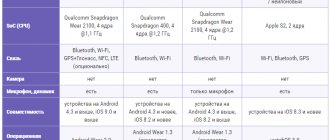On July 31, sales of the Apple Watch smartwatch began in Russia - a desirable but extremely controversial accessory. Analysts cite figures ranging from 2 to 7 million watches sold and speak of a high level of customer satisfaction. This figure exceeds that of the first generations of iPad and iPhone. At the same time, not all watch reviews give a positive assessment. Kirill Perevozchikov bought an Apple Watch in Los Angeles and is ready to share his impressions.
My experience with wearables begins and ends with the Jawbone UP, a great fitness tracker that was equally good at counting steps and sleep data, serving as a silent alarm and motivating me to move more through a dedicated smartphone app. But wearing two accessories - a watch and a smart bracelet - was not always convenient. Therefore, from the Apple Watch, first of all, I expected a combination of the functionality of a watch and a fitness tracker, and only then - a cool new device from Apple.
Purchase
Until the last minute of visiting the Apple Store in Los Angeles, I was tormented by the question: what if the watch slows down, as was written about in the first reviews? These doubts were dispelled by communication with a copy at the stand in the store - everything worked very quickly, and the touch screen was not inferior in responsiveness to that of an iPhone. Plus, I was completely blown away by the design of the device - the watch looked great. As planned, I took the most inexpensive version of the Apple Watch Sport in a 42 mm anodized aluminum case. Taking into account the California state tax, the watch cost me about 24 thousand rubles (in Russia, this option will be sold for 27,990 rubles).
Design, models and specifications
First, let's figure out the difference between the Apple Watch and Apple Watch Sport versions (we'll leave the Edition version in gold out of the picture). The brushed aluminum body of the Apple Watch Sport looks very cool and neat, but is not nearly as luxurious as the shiny steel of the Apple Watch. You have to pay for beauty: the difference between the basic versions of the Watch and Watch Sport with the same black sports straps is 14,000 rubles. The Watch Sport's case is also slightly lighter than steel, and instead of expensive sapphire crystal, it uses the same protective glass as on the iPhone, and judging by reviews in Western media, it usually provides better readability in the sun (I didn't have a chance to test the sapphire crystal, but on Apple Watch Sport everything is readable perfectly on the second backlight level out of three).
The display and hardware are the same in all versions: a super-contrast AMOLED Retina screen with a resolution of 272x340 for the 38 mm version and 312x390. The pixel density is about the same as on the iPhone 6 and 5S: 290-302 pixels per inch - in my opinion, just right. The display looks great, especially the black color, which blends in with the body of the Apple Watch. In addition, the watch screen supports Force Touch - when pressed harder, additional menus appear and, according to rumors, a similar function will soon appear in the next generation of iPhones. The new Digital Crown also does its job well, making it easy to scroll through long lists and fine-tune settings like music volume. The interface looks stylish - contrasting colors on a black background, the usual Apple menu logic (the Home button is replaced by pressing the Digital Crown) and many options for customizing the dial. Overall, if you love the design of Apple devices, you are unlikely to be disappointed even with the sport version of the Watch. Subjectively, this is the best-looking smartwatch you can buy today, both inside and out.
iPhone connection
An important point: without a constant iPhone connection via Bluetooth, the watch still works in an extremely limited mode: time, music, photos and fitness data. There are no applications, SMS or calls, and indeed no communication with the outside world. The thing is that the current version of the operating system (WatchOS) uses the Internet connection, GPS and even applications of your iPhone (iPhone 5, 5S, iPhone 6 and 6 Plus are supported). The new WatchOS 2 firmware (coming out in September) will feature stand-alone applications, but for now the watch works like this: the program runs in the background on the iPhone, and the watch acts as a kind of control panel. All programs are installed through the Apple Watch application for iOS 8.3, through which the watch operating system is updated and some other settings are changed - for example, Glances widgets. You only need to synchronize your watch with your iPhone via Bluetooth once, after which the device will be completely ready for use.
A nice thing: when the phone and watch are connected to the same Wi-Fi, the connection will go through it, so at home or in the office you won’t need to constantly carry your iPhone with you.
How it works
Let us remind you that Apple Watch is an additional accessory. It was created specifically for the iPhone. This means that without an iPhone, you won’t be able to fully enjoy the functions.
To set up and use the watch, you need at least a fifth iPhone. Connection and synchronization occur via Bluetooth. For successful interaction this feature must be enabled.
There are only two physical buttons on the case. With their help, navigation occurs. For example, to enlarge an image or map, just twist the digital crown. A similar principle worked in older iPods, so you'll get the hang of it in no time.
And let's go back to the display for a couple of sentences. The watch stays in sleep mode until you look at it. As soon as you turn your hand towards your eyes, the screen will light up. You can then cover it with your palm and the display will immediately go dark.
Notifications
The main and most flawlessly working function of the watch is, oddly enough, Push notifications that come here from a locked iPhone. Hidden inside the Apple Watch is a smart vibration motor called the Taptic Engine, which can notify you in different ways about various notifications - from a light touch on the wrist to a pronounced double “tap”. Each notification is accompanied by a characteristic sound and a characteristic “tap” - for standard Apple applications they differ in the strength and “pattern” of vibration, so over time you begin to instantly recognize what exactly you received - an email, an SMS, or a reminder that it’s time to get up and stretch your legs.
To see a notification, just raise your wrist and look at the watch screen - from here you can take some actions: go to the application, reply to an email or message, set a reminder for an event in the calendar. For now, the set of actions is limited only to standard applications; in the future, support for third-party ones will be added. To remove the notification, you can click on the “Dismiss” button, or you can simply lower your wrist. The watch has its own miniature notification center where missed messages accumulate - it all works great and eliminates the need to constantly check your phone. If you're getting too many notifications, you can always use the Apple Watch app to adjust which ones can appear on your smartwatch.
Bugs
There are enough bugs. And I am surprised by people who expect to get everything at once from the first product. It doesn't happen that way. The watch has a modified iOS 8.2 firmware, and the Russian Siri, for example, appeared only in 8.3. The hardware of the Apple Watch is good, but the software will improve over time.
Looking at the haters of this watch, I remembered an American talk show where a teenager complained that there was often no Internet on board planes. To which the presenter remarked:
– My boy, you, who do not have wings, nevertheless fly comfortably at an altitude of 11 km, when outside it is -60 degrees. Isn't this a miracle?
Miracle.
Take a time machine, travel back to the 80s, show the Apple Watch to the engineers of that time and look into their eyes. And then say what you are not satisfied with, including:
– Disappearing album covers; – Sometimes there is no notification on the watch when there is an incoming call. You have to pick up your iPhone; – Photos of contacts disappear; – Presses are often not recognized, including Force Touch; – Some applications refuse to work as they should. For example, Alfa-Bank shows the card balance in 2 cases out of 10. Apparently, this is a consequence of the fact that the developers created the application in a simulator and did not test it on a working sample.
It seems to me that the generation of the 80s will consider you at least inadequate. They will take away your watch, they will devote international symposiums to it, they will write dissertations on it, defend doctoral dissertations, young Steve Jobs with the engineer Wozniak, sobbing with delight, will walk the streets for long evenings and discuss the filling this amazing gadget.
Moscow was also not built right away.
And that boy who complained about the lack of Internet in the sky needs to fly on a long-haul plane from the 30s. Here you have 100-megabit Wi-Fi, reclining chairs, and multimedia centers on the backs - use it.
Calls and SMS
Surprisingly, the Apple Watch can make calls, receive calls and SMS, and even send messages using voice dialing. The Russian language is supported via Siri and works exactly the same as on the iPhone - that is, well. Calls are quite comfortable if you keep the watch at head level; The speaker is loud, the microphone is sensitive. As a rule, the interlocutors had no idea that I was talking to them through the Apple Watch. With SMS and iMessage it’s a little more complicated: if the dictation makes a mistake, nothing can be corrected, you will need to dictate again. The watch, however, comes preset with some standard responses that change depending on the content of the messages. But still, at the moment this is a rather dubious function. I think the problem will be partially resolved by supporting stickers in Telegram and Viber. In the meantime, you can send various emoticons and likes to your contacts on Facebook Messenger.
Camera
The watch itself cannot take photographs, but it acts as a second screen for the iPhone. I already wrote about the Sony QX100 smart lens. Now we have a smart screen with a remote control in front of us. Suitable for selfies using the phone's rear camera.
Siri
The voice assistant Siri found its first regular use for me on the Apple Watch. Firstly, it is very convenient to call it - just raise your wrist and say “hey Siri”. Secondly, you can use it to work with all the built-in Apple Watch applications - personally, I use the timer when I cook, set an alarm with my voice, and add reminders.
Examples of voice commands: “set the timer for 2 minutes,” “wake me up at ten,” “remind me to buy milk when I’m near the house/tomorrow at noon.” Siri can also make calls, play music, in general, everything you expect from it on an iPhone. And if on the phone it is often faster to do everything by hand, then on the Apple Watch this is almost the fastest way to control it.
Applications and Glances
Built-in applications are the expected calendar, clock, stopwatch, timer, weather, mail, music, messages, photos, fitness (more on that later). A minimal set that works exactly as you expect - but here, of course, you have to make allowances for the clock format.
There’s not much point in looking at photos on the small screen of the Apple Watch, but you can save several screenshots with data that you often need at hand - for example, credit card numbers or bonus cards - in your “favorites”.
Built-in applications launch quickly, often instantly (which cannot be said about third-party ones), and fully support Force Touch functionality. A strong press switches the calendar view, opens the shuffle/repeat menu in music, changes parameters in the weather, and so on. You can call them by clicking on the dial elements, without even going to the menu - all this is customized to your taste. Working with applications is convenient in most cases, the only frustrating thing is Maps - it constantly requests GPS data from the iPhone, tries to download maps from there, and as a result works very slowly.
It’s worth mentioning separately about widgets called Glances - they are called up instantly by swiping up on the display and scrolling horizontally. The idea is this: Glances show the most important information - the music control panel, heart rate, battery charge, the next event on the calendar. And clicking on the widget takes you to the application.
You can enable up to 20 of these widgets at the same time, and third-party applications are also supported. Many of them completely replace “large” applications - and since they all work quickly and are available right away, I use Glances much more often, rather than go into the watch menu.
There are currently exactly two problems with third-party applications on the Apple Watch: they load slowly (Instagram - 2.5 seconds, Uber - 1.5 seconds, Skype - 2 seconds), and their design and functions are limited by the capabilities of the first WatchOS and the small display size. In WatchOS 2, programs will have access to a microphone, speaker, custom design and a bunch of other things that Apple did not have time for release, but most importantly, they will learn to launch directly from the watch, which should eliminate most delays and loading times. Well, for now I use third-party programs mainly in the form of widgets - Rocketbank tells me about the balance on the card, Swarm - about popular places in the area, Instagram shows the three most recent posts in the feed.
Health
Like previous versions, the new watch can track physical activity by reading data from the accelerometer and gyroscope. The Apple Watch has three metrics: movement, exercise, and time spent standing.
All of them are displayed in the form of a ring that the user must close every day to achieve their goal. While moving, the watch counts active calories, any physical activity is considered exercise, be it brisk walking or working out in the gym, and time spent standing should help users spend less time sitting. By the way, Apple Watch periodically reminds you to take a walk.
A new gyroscope and accelerometer made it possible to add a feature to the Apple Watch Series 4 that recognizes falls. Once this happens, the watch will vibrate strongly and prompt the user to call for help. If a person does not respond for a minute, the Apple Watch will beep and begin a 15-second countdown, after which it will call emergency services and send messages to contacts registered in the Medical ID. This feature can be turned on or off in settings, and is automatically enabled if the user's profile indicates that they are over 65 years of age.
The Apple Watch Series 4 uses a new heart rate monitor, which, however, works based on the same photoplethysmogram method. Allowing you to measure your heart rate using a green LED and photodiode. The principle of their operation is very simple: blood is red, since it reflects red light and absorbs green, and accordingly, by illuminating the veins with green light, the photodiode can record the volumetric pulse of the blood, caused by a periodic change in blood volume with each heartbeat. This method of measuring pulse is slightly inferior to chest sensors, but is quite suitable for consumer use to monitor the pulse and not unnecessarily strain the heart. Apple Watch Series 4 measures your heart rate every 10 minutes, and does this continuously during exercise. At the same time, the watch can notify the user if the pulse jumps sharply or, conversely, drops.
Another important innovation in Apple Watch Series 4 is built-in support for electrocardiography, a technique that records the electrical fields generated by the heart, allowing it to produce an electrocardiogram (ECG). This functionality in Apple Watch Series 4 works due to electrodes built into the bottom of the watch and a new Digital Crown scroll wheel that completes the circuit. Thus, to make an ECG you need to launch a special application on the watch and hold your finger on the Digital Crown for 30 seconds. Unfortunately, this feature isn't live yet, but Apple plans to launch it in the US before the end of the year. It is not yet clear whether it will be available in other countries. It's possible that Apple will have to seek approval from medical device regulators in each country where it plans to launch ECG support on the Apple Watch Series 4.
To increase user motivation, WathOS 5 introduced competitions in which Apple Watch owners can monitor the physical activity and sports of their contacts and try to surpass them. The watch, in turn, will tell you how far you are from the goal, and when you need to make an effort to get past your opponent.
There is no built-in sleep tracking function in the Apple Watch Series 4; you can only set an alarm to wake up from vibration on your hand. And those who still want to track their sleep quality will need to install a third-party application.
Fitness tracker
The Activity program counts three parameters every day, beautifully filling in multi-colored circles: general activity (Move, steps taken), activity with a high heart rate (Exercise, counts even if you just walk quickly from point A to point B) and the time you spent on your feet (Stand, if you sit still for a long time, the clock will remind you). The main feature that sets the Apple Watch apart from most fitness trackers is the optical heart rate sensor, which works quite well (at least as well as the touch panels on exercise machines in the gym). Yes, it takes a few seconds to receive information about your heart rate, and the watch must be pressed tightly to your hand - but the Apple Watch measures your heart rate both during activity and at rest, and exports the data to the Health app on the iPhone. In the separate Workout app, you can set the duration of the workout, the type of exercise and the number of calories burned - then the watch will begin to record your heart rate and distance traveled, and also report when you have reached your calorie goal or workout time.
Performance and battery
In general, the Apple Watch with the current firmware performance remains at a good level, comparable to previous generations of iPhones. The “brakes” start only when you launch third-party applications or when there is a pile of Glance widgets (I recommend limiting yourself to ten, then they will scroll smoothly). There is hope that all this will be resolved with the autumn update of WatchOS, but for now it seems that Apple simply played it safe with energy consumption - by the end of the day my battery consistently shows 53-45% with quite active use.
Comparison table of Apple Watch 3 and 4 series
| Name | Main characteristics | Price |
| Apple Watch series 3 | Screen area: 563 mm2 Processor: S3 Bluetooth 4.0 | ₽ 22 989 |
| Apple Watch series 4 | Screen area: 759 mm2 OLED LTPO technology Processor: S4 Bluetooth 5.0 | ₽ 32 489 |
To take or not to take?
At the moment, you can buy an Apple Watch for its fitness tracker and notification functions - all of which work well and eliminate the need to constantly check your phone and wear an additional fitness bracelet on your wrist. I’ll make a reservation that the Apple Watch, unlike many fitness trackers, does not count sleep stages, but it can count your heart rate. Applications are currently only convenient in the Glances format or controlled using Siri - this problem will be partially solved in the next WatchOS, and the final elimination of the “brakes” is expected in the next generation of the device.
There are exceptions: calling Uber from Apple Watch or controlling any Apple device in the house via Remote is really very convenient. But consuming information, especially from social networks, makes no sense due to the small screen, and this situation is unlikely to ever change. The device is rather intended for quick interaction sessions: check your email, see when the next meeting is, check the weather and run on about your business.
If you want to join the future here and now, get the Apple Watch Sport version, but be prepared for the fact that full functionality and fast operation of applications will have to wait until the fall.