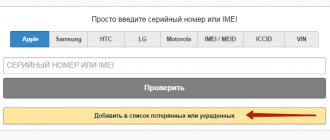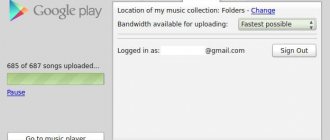Finding a stolen phone if it was not equipped with the appropriate functions and programs will be extremely difficult. This matter should be left to the police. The owner can remotely block his gadget and clear all information on it. Fortunately, standard tools of the Android operating system provide such functionality. This material will talk about how to block a phone if it is stolen, about Android locking tools and some other important points related to this.
What is remote phone locking on Android
People are often inattentive to their belongings, relying on the conscientiousness of others. Cell phones are left in the most unusual places and lost. You can often encounter theft. If such an unpleasant situation happens, then you should block the gadget. This will hide confidential information and also prevent you from using any phone functions. In this regard, many are looking for how to block a stolen Android phone.
You can block Android if lost using standard Google tools
Important! Even without physical access to the device, you can deactivate it and prevent an attacker from stealing personal data and freely using the gadget.
Remote locking of a smartphone is a measure aimed at denying access to a gadget if it is lost or stolen. All actions are performed remotely and do not require a person to know where the device is currently located or have physical access to it. Remote access functions are provided by Google, which develops the operating system, and their settings are conveniently located in the “Settings” of the phone.
Phones are usually lost due to carelessness
What happens when you contact the operator regarding theft of a SIM card?
There are two possible scenarios:
- complete stop of any operations on the card (calls, messages, Internet access, etc.) – used if it is impossible to apply for a duplicate card;
- issuing a duplicate card while simultaneously blocking the stolen copy - in this case, after activating the duplicate, all basic functions become fully available.
Contacting the operator will also allow you to detect an attempt to access using a stolen card. For example, when investigating a criminal case, law enforcement officers are required to send a request to the operator to obtain data on all connection attempts. Modern technologies make it possible to accurately determine the location of the subscriber or person who illegally took possession of the phone.
The procedure for some operators may be carried out on a paid basis; these conditions must be clarified in the contract or rules for the provision of services of the cellular company.
In what cases is it necessary to lock your Android phone?
How to add a phone to the Android blacklist - block a contact
Blocking a smartphone running the Android operating system (and not only it) may be required when the user accidentally lost his gadget or it was stolen. The function makes it possible to block the device, limit its functionality and erase all user data. After this, further use of the device will be meaningless for the attacker.
Important! The remote access and blocking mode is activated not only through standard Android OS tools, but also using third-party software products. They have certain functions that pre-installed and official services do not have.
Search for the criminal
Police officers are obliged to take all measures to find the criminal and bring him to justice. Even if the thief managed to sell or otherwise dispose of the phone, the damage caused will be recovered from him in full. The sooner the owner reports the theft, the greater the chance of identifying the perpetrator and returning the property.
Cases of cybercrime, including in the field of mobile communications, are investigated by the special department “K”, which is part of the structure of the Ministry of Internal Affairs. The specifics of searching for a criminal are as follows:
- when the phone is blocked, it can only be sold to buyers of stolen property or when the operating system is flashed (in this case, all settings are reset, including the blocking);
- if you try to use the gadget without resetting the factory settings, information about the location of the signal will be transmitted to the “K” department;
- if the stolen gadget was sold to third parties, you can find out information about the criminal from them;
- the use of personal data contained in the device will also make it possible to identify the criminal.
Law enforcement agencies are required to accept and record reports of crimes, either verbally or in writing. Only three days are given to conduct a pre-investigation check, after which a decision is made to initiate a case or to refuse.
Conditions for remotely blocking a smartphone on Android
How to unlock your phone if you forgot your Android password
The main action that needs to be taken before the phone is lost is to enable remote control of Android. If it is inactive, then all actions and attempts to return the gadget will be useless, and all that remains is to contact the police or look for your device on used phone resale sites or in groups with finds in your city in the hope that an honest person found it.
Blocking occurs online through any Google service
To enable the remote lock feature, you need to set some device parameters properly. Their essence is simple: to give consent of the Android owner to the constant exchange of data with Google services. These configurations vary depending on the version of the operating system and its manufacturer.
For this purpose, follow the following step-by-step instructions:
To do this, on any of the services you need to click on your photo to open a detailed menu. It is located in the upper right corner of the web page. Next, you need to click on the “Account” link or on your email address.
A special and common web page for all services called “Account Settings” will open. You should scroll through it to the “Recent actions” item and the “Linked devices” sub-item and go to it.
Google's online service allows you to find your smartphone or deactivate it
“Linked Devices” shows information about all the devices that this person has ever used. You need to select the one that was lost or stolen and click on the link “Find my Android device using the Remote Control service.”
For your information! To disconnect your account, you can click just one button “Close account”.
While in the remote control service itself, you need to select the lost device again, even if it was already selected in the previous settings section. The system begins to process the application and shows a map showing where the phone is located. This is very important, as it allows you to find the lost gadget yourself without involving the police.
Next, you can call up a special window with the name of the device, information about its location on the map from the satellite, which, by the way, is indicated with an accuracy of 20 meters, and the time of the last access to the network. There are also three buttons “Call”, “Block” and “Clear”. The bell function will constantly disturb the thief if the gadget has been stolen, emitting heart-rending and disgusting squeaks.
Display a message asking you to call back on the screen when locked
Auto-dialing works not only on Android smartphones, but also on tablets. In this case, the ringing does not depend on the volume of the system. Even if the sound is turned off completely, it will be activated and an annoying squeak will begin to come from the speakers. This also helps when the phone was lost in a country house or apartment.
The blocking option is exactly what you need if there is no access to the device. This will allow you to limit its use, display text and set a security access code. You can write in the text that the phone was lost and leave your contact number for communication.
Important! The gadget will be frozen instantly after pressing the button, even if someone was currently working in it. Rebooting and changing the SIM card will not help with this.
Signing out of your Google account and changing passwords
So, if your Android smartphone or tablet is lost, what should you do first? If it is stolen or found by a third party, we do not know what actions this person has actually carried out in relation to our device. Therefore, among the primary measures to respond to the situation, it is necessary to prevent third-party access to all important web profiles, in particular to payment ones, in which we are authorized in the browser and individual applications of the lost gadget.
First, we go to the websites of payment systems, online banking and other web services related to the movement of our funds. And we change passwords there. Next, you need to remotely reset the lost device’s connection to your Google account. This will make it impossible for your device to access apps and data synced with your Google Account. Resetting the binding will not prevent us from using other protective measures. In the environment of applying protective measures to the lost device, click the “Exit” and confirm the exit.
Then you need to change the password for your Google account itself. To do this, go to the “Personal Data” . In the “Profile” , click “Password” . And change the password to a new one.
Well, then we can now pay attention to web profiles of secondary importance and change the password for them. If we used the Chrome browser on the lost device, we can change passwords to our profiles on different sites using a checklist in our Google account. In the “Security” , look for the block “Login to other sites using a Google account” and click “Password Manager” .
In the list of authorized profiles that opens, we look where else you can change the password. And, in fact, we go to the profile website and change the password.
***
Once we sign out of our Google account, our lost device will still appear in the Security when we click on the Manage Devices . But only now in a separate block of devices on which the exit is made. We look for our gadget in this block, click “More details” .
Launch the Find Device .
We confirm access by entering your Google account password.
And then we can take the following protective measures.
How to remotely erase information from a lost smartphone
How to remotely block an Android is already clear. Another function that Google provides for its users is clearing the internal memory of the device and all confidential user data.
This data may include:
- photos,
- videos,
- contacts,
- notes,
- saved accounts that have been synced to the account.
This function is located in the same window in which the other functions discussed above are located. The bottom line is that Google remotely formats internal drives. This returns the smartphone to factory settings, but does not affect the SD card and SIM memory.
Important! Cleaning is the most radical measure, since it will not be possible to restore the phone after it. You should be wary of performing such actions and think carefully about everything, using formatting only in extreme cases.
Functional buttons for locking, clearing or ringing
Thus, it was explained how to remotely block Android if it is stolen or simply lost. An important factor in this case is that it is necessary to initially connect the Android automatic control system. It’s better to do this immediately after purchasing the device, so that you don’t have to worry about how to block your phone if it’s stolen – Android will be ready for this. Otherwise, all actions and attempts to find the phone and deactivate it will be in vain.