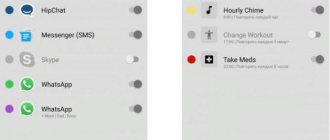Mi Band 6 was released almost 3 months ago, but since the announcement, the excitement and discussions around it have not subsided. Many owners of the fourth version of the bracelet are wondering about upgrading their gadgets to a new generation. Since I myself am the owner of Mi Band 4, for me the transition to Mi Band 6 during testing was very symbolic.
The best Telegram channel about technology (possibly)
The best Telegram channel about technology (possibly)
In this review, I will talk about the operating experience during the generation change and answer the question of whether it is worth upgrading from Mi Band 4 to Mi Band 6. I will describe my impressions of the innovations, and will announce the pros and cons after long-term use for a month and a half. I will also touch on the differences in interaction with the bracelet when using smartphones of two platforms: Android and iOS, using the example of Xiaomi Mi 9T Pro (MIUI 12.0.2) and iPhone 12 Pro (iOS 14.6).
Appearance and ergonomics
I won’t dwell long on the description of the appearance. It has not undergone significant changes. When the screen is off, the sixth version can be distinguished from the fourth only by the presence of a special touch button at the bottom of the screen.
The dimensions of the case have not changed either. The only difference is that the groove for the strap of the new model has become wider. Thanks to this, it was possible to achieve greater streamlining around the body and visually make the fitness tracker a little more compact.
The increase in display diagonal undoubtedly benefited the watch. The perception of information from the screen has been significantly simplified, and the text of messages has increased in font and space for its placement. During my use, I rarely had to scroll through notifications beyond the home screen.
The maximum brightness of the display was enough for me outdoors under the bright scorching sun. Although the presence of a light sensor eliminated the need to change the brightness when going outside and coming back into the room.
From a design point of view, there is one small flaw that many perfectionists did not like. The fact is that the frame around the edges of the display is not symmetrical, and there is a protruding chin at the bottom. But I don’t consider this to be any disadvantage. Firstly, when using dials with a dark background, the chin is invisible, and secondly, when using colored dials, the presence of an indentation provides a visual guide to which side to insert the capsule back into the strap.
I consider it necessary to say a few words about the security of the bracelet. She is, as always, at the highest level. I used Mi Band 6 very actively for more than a month and a half, doing sports and repairs, carrying heavy loads. There were cases of it colliding with both walls and other objects. At the same time, no scratches appeared on the screen, and the strap retained its original appearance.
From the point of view of the ergonomics of the capsule, there are no complaints, but I had some problems with the strap. The shortcoming can be traced from series to series, but the company's designers do not want to do anything. The fact is that the tongue of the clasp does not fit tightly to the wrist, forming something like a hook, which strives to catch on objects at hand, and sometimes clothes.
Firmware updates are not for show
At the time the bracelet came into my hands, it was running on firmware 1.0.0.26 and the first impressions were not the most pleasant. Sometimes the sensor did not respond well to touches; some notifications came several times, and this was extremely annoying. There were cases when one message froze and was shown in all new inboxes, and it was not possible to view them from a stack of messages. But at the end of June, an update with number 1.0.3.22 arrived, and I no longer encountered all of the above problems. Moreover, in the main menu I unexpectedly found an item with viewing sleep duration. This made me very happy, because: firstly, none of the older generations of fitness trackers had such an opportunity, and secondly, this almost completely eliminated the need to turn to the companion application to view sleep data by making the bracelet on a step closer to a stand-alone smartwatch.
Specifications
| Display | 1.56 inches, AMOLED, 450 nit, 152x486 pixels |
| Number of sports trainings, pcs. | 30 |
| Wireless technologies | Bluetooth 5.0 BLE, NFC |
| Moisture resistance, ATM | 5 |
| OS Compatibility | Android 5.0 and higher; iOS 10.0 and above |
| Pulse oximeter | Eat |
| Battery capacity, mAh | 125 |
| Dimensions, mm | 18.6x47.4x12.7 |
Interface and control features
The main orientation in the bracelet menu remained vertical, but it became possible to additionally place functions with quick access to horizontal scrolling. It reminded me of Tizen OS on the Galaxy Watch, and there's nothing wrong with that. There can be 6 such cards in total, not counting the main screen with the dial. For myself, I moved music control and weather viewing to the left side, and notifications, a timer and activation of the “do not disturb” mode to the right. This innovation deserves a plus in the collection of a new generation of fitness tracker.
Since there is now no Home button on the bracelet, the “back” action is carried out by swiping from the edge of the screen to the center.
Another positive innovation was the ability to change the alarm time directly on the watch, which once again eliminated the need to go into the application. However, customization of the menu in the bracelet is still at the same level, and the selection of displayed cards in a vertical scroll and their order is carried out only in the application on the smartphone.
Tactile feedback when interacting with interface elements plays an important role in shaping the impressions of the device. And although the vibration remained at the level of the Mi Band 4 (slightly rattling, but noticeable), it is integrated into a much larger number of elements. For example, time scrolling is accompanied by a soft tapping vibration motor when setting an alarm or timer.
Making a navigator out of a watch
There you can also find another interesting application - Navigator for Mi Band. It is capable of displaying notifications from Google Maps on the screen of our bracelet. But these notifications are not convenient yet. Let's go to our Notify & Fitness (we will carry out all manipulations there in the future), again go to the "Messages" tab and turn on the "Maps" function. Then you need to click on the “image” item and select “simple directions” there. After that, go to the “simple direction” settings, select “low quality”, and if you are using a standard dial, then activate the “Factory” item just below. Now, when you launch Google navigation on your smartphone, a convenient pointer will immediately appear on the bracelet.
Small but significant changes in health control
The function of measuring blood oxygen saturation was expected in the fifth version of the bracelet, and now in the sixth it finally appeared, but was no longer very relevant. In terms of accuracy, there are no complaints: in comparison with a finger pulse oximeter, the difference rarely exceeded 1 percent. But due to the lack of the ability to assign measurements in the background or at least for specified periods of time, the feature is only interesting for a couple of times.
Heart rate measurements and step counting have become even more accurate. The number of beats per minute coincides with a medical tonometer with an error of 1-2 units. The number of steps and distance traveled does not exceed 2-3% per 10 kilometers, compared to a geo-tracker.
Measuring the stress level is only visual and does not in any way notify the owner of the need to carry out breathing exercises to calm down in the case of an average or close to high level of values. In breathing exercises, you can only change the duration of the exercise itself, but not the time of inhalation and exhalation. The bracelet uses average time, without taking into account the physiological characteristics of each organism and lung capacity. In my case, the exercise caused my heart rate to increase rather than decrease.
Automatic activity detection first appeared in the fifth version of Mi Band bracelets and will be a strong argument for updating from the fourth to the sixth. True, it was not without minor shortcomings.
Only 6 sports are automatically detected: running, walking, treadmill running, cycling, rowing and elliptical training. Even taking into account the fact that, of the above, I left only walking and cycling active for recognition, the periods for starting training are completely unpredictable. The bracelet can quickly and easily detect walking, and start training after 5 minutes. While there are problems with cycling. Sometimes the workout starts after 10 minutes of driving, which is a golden classic, and sometimes even after 20 minutes. One thing I can say is that Xiaomi needs to work and bring this point to fruition.
A useful innovation is multitasking while playing sports. Now you can control your music without interrupting your running workout.
Autonomy under different usage scenarios
A distinctive feature of any Mi Band compared to competitors is the ratio of functionality to autonomy. But with each new generation of watches, this figure decreased. For example, using the Mi Band 4 for 2 years, the battery life at “maximum” use ranged from 10 to 12 days, depending on the intensity of the week. But a similar scenario for Mi Band 6 results in 5-6 days of work.
As an experiment, I tried to disable all functions for background health monitoring and automatic detection of activities, leaving only heart rate measurement once every 30 minutes, notifications, and set the brightness to the third level out of five. In this “balanced” scenario, the bracelet lasted 12 days without recharging.
Fitness bracelet Xiaomi Mi Band 6 Global, is it worth an upgrade?
Below the cut is a review of the mi band 6 GLOBAL version as well as a comparison with mibands 2, 3 and 4. And let's look for differences between the Chinese and global versions. First, it’s worth considering the Mi band bracelets and understanding how the new 6 differs from the old models. After all, for the tenth time no one will want to read about how another Xiaomi bracelet once again counts steps normally. I brought a small sign where I listed all the bracelets with screens. Bypassing the first one, since it can hardly be called a full-fledged smart bracelet, due to the lack of a screen, as well as the stump of the Mi band 4c, which is a very liquid answer to basement bracelets.
| Mi Band | 2 | 3 | 4 | 5 | 6 |
| Screen size | 0.42″ | 0.78″ | 0.95″ | 1.1″ | 1.56″ |
| Screen resolution | 72×40 | 128×80 | 240×120 | 294×126 | 486×152 |
| Screen type | OLED | OLED | AMOLED | AMOLED | AMOLED |
| Battery | 70mAh | 110mAh | 135mAh | 125mAh | 125mAh |
| Opening hours until | 480h | 480h | 480h | 336h | 336h |
| Charging type | Cradle | Cradle | Cradle | Magnetic | Magnetic |
| IP protection class | 67 | 68 | 68 | 68 | 68 |
| Pulse measurement | Yes | Yes | Yes | Yes | Yes |
| Blood Oxygen Measurement | No | No | No | No | Yes |
| Tracking Women's Cycles | No | No | No | Yes | Yes |
A quick inspection of the table shows a logical result similar to the same smartphone market. Screens are getting bigger and better, batteries are becoming more capacious, but overall operating time is decreasing. Charging becomes easier and more convenient, and functionality also increases. In this review, I want to understand who should upgrade and how, because new bracelets come out every year and their differences, judging by the table, are minimal.
Review of p18 There are no secrets here, at the time of ordering the price was $34, right now it is at $39, and you shouldn’t shout that you took it for $30, since 99% of you took the Chinese version, and not everything is so simple with it. 5pda talks about technical differences • There is no heart health monitoring function. •Flipping of the tongue causes the entire interface to be in Chinese and the language change occurs only through the bracelet itself. •Font bugs •No warranty
It’s interesting with points 2 and 3, they are, so to speak, not significant, because in my time I wore all versions of MiBand And all of them, being Chinese, did not fly off, and the fonts were normal, but it’s worth noting MiBand 4 where in the Chinese version, the Russian language is just did not fit into the memory, and when the bracelet tried to display a message about the low battery charge, it simply turned off and turned on after N Minutes, then discharged and then turned off. They fixed it a year later...
With heart tracking, the situation is also quite logical, the same happened to the Apple watch, because with ambitions for a medical device that actually monitors health, the authorities send the manufacturer to do certification like a medical device, and then there are tests and checks, etc., in general, even if this item works, no one can tell you how credible this information is.
Well, and a guarantee. To be honest, I didn’t hand over the mibands under warranty for two reasons, the first is simple - some bracelets simply did not break, the second is also simple, when a bracelet with jambs arrives, I have no problem wresting money from the Chinese through a dispute. It turned out that I confirmed the Mi band 4 to the Chinese after 2 days of receipt, and after 3-4 days a flashing bar appeared, after a week it glowed steadily and did not disappear anymore, for a couple of years it has been glowing and does not disappear. So, in general, the point is controversial, but if you are not a master of the Jack Ma University of Vanity, then it is better to take a device with a guarantee.
Separately, I will say that Xiaomi has a guarantee for global goods, and it works. my noise-cancelling headphones died after half a year of very lazy use, and after 15 minutes I managed to get a warranty repair, then the courier picked them up, the problem was confirmed and new working headphones arrived back to me (which really broke again..) In general, there is a guarantee and it works, the main thing is not to take unsuccessful products))
Now about the order. I took them for review at the Smart Life store, the store is focused on Russia, so delivery there almost everywhere Ru-Ru is fast, you don’t have to wait. I'm pleased with the age of the store, founded in 1970 =)
I placed the order on July 26, and received it on July 29, to be honest, this is so far the fastest delivery in my life. It's hard to believe, but the track number won't let you lie, and it's sent on the same day! Delivery took place at PickPoint, he came, dictated the code, signed and received the package in his hands. I have had no complaints about the post office for a long time, but even there the service is slower than at Pickpoint. not to mention savings logistics. In general, the delivery and work of the store are credited, super fast.
The parcel arrived in a small box, but the box itself can accommodate, I think, about 8 bracelets, and there is no bubble or crumpled paper inside. Of course, the bracelet will not be damaged in any way, but it can be done better.
And here is the box of the new bracelet. I’m actually surprised, it looks even more dense and beautiful than it was in bends 5 and 4. Now the entire surface is pleasantly rough. In general, if you give it as a gift, then this device has very good and rich packaging. But of course, in comparison with a package of 1-2, and even 3 bands (in the original square package), this device does not work. Old boxes remained very functional after emptying due to their convenience and reliability.
The equipment is ascetic as usual. •Capsule inserted into a silicone bracelet. •Magnetic charging. •Micro book of 270+ pages in a bunch of languages with instructions.
First I would like to show this very volume of instructions. A surprisingly thick micro book with 272 pages of crazy instructions in 22 languages! I’ve probably never seen anything like this, certainly not in Xiaomi technology. This is especially funny compared to their Chinese products, where the instructions are usually either just pictures or 1-3 pages long.
And here is the main kit that we will use.
The charging cable is generally the same as the Ina 5 Bende. it is 45 cm long, it is magnetic, just bring it to the bottom of the bracelet and it will be firmly attached to it. In general, I’m glad that Xiaomi has moved away from cradle, of course there were no problems before, but the new connection option allows you to charge without removing the capsule from the bracelet, which prevents the bracelet from stretching, and we can say it will last longer.
The appearance as a whole has not changed since the 5th bracelet. The same smooth glass surface with beveled ends going into a plastic frame. The screen has finally become larger, but is still far from frameless, but it’s good that the manufacturer immediately found use for new forms, and most watchfaces use curves to accurately present information through curved progress bars. Also, the muzzle is not symmetrical and below the screen there is a kind of chin that is a good millimeter larger than on top. In everyday life it is not noticeable, but it is there.
I have included many detailed photos of the capsule itself and the bracelet close up. The only notable things are the small rims on the capsule and ridges on the bracelet that prevent the capsule from rotating. There is also a new sensor that glows red, but more on that later.
Capsule and strap on all sides
The connection is completely identical to the old bracelets, except for the points where we are told about the updated capabilities of the bracelet.
Let's look at the main screen of the bracelet settings and go through the points.
The first point is the store, and here you can customize the main screen by replacing the dial. There are 3 types of dials. •Standard with settings - a standard dial in which you can replace some elements, for example, instead of the charge level, set a stress level bar. All these modifications are possible only on the bracelet; there is no control on the phone. •Standard with its own background - essentially these are several dials where you can put any photo on the background, as well as change the color of the elements • Non-standard dial - dials from third-party developers, some are animated, some are simple, and this type of dial can be installed through third-party software.
The next item will be notifications and reminders. Here you can enable notifications for certain types of events. • Incoming call - notification from incoming calls, with the possibility of a delay (so that ringing and unimportant calls do not bother you) • Notifications - ability to enable notifications from some applications. or in general, but not for everyone, the miband has icons. • Stretch reminder - If you haven't done anything for an hour, the bracelet will remind you to stretch. • SMS notifications • Email notifications - from native clients, if you have Google mail, then it is turned on in the notifications item. • Goal notification - a checkbox with a star if you have completed your daily steps goal
The next item is vibration; here you can record your own vibration pattern for some types of notifications. The vibration motor is still far from the taptic in iPhones or watches, and such a taptic itself is the size of the first miband, so you won’t be able to create any complex vibration patterns, but you can play something simple, thereby allowing yourself to understand from it even without looking at the screen which group received the notification. For those who guessed what kind of melody I came across on the last screen, nothing at all))
Health monitoring. Here lie most of the new features of the bracelet, and the items that eat up your battery.
• In the heart rate tab, you can enable heart rate monitoring, as well as notification if the heart rate exceeds the threshold value. • Heart monitoring will tell you if there are any abnormal heart rhythms that are indicators of heart disease. Unfortunately, the Chinese do not want to talk about what kind of violations, and they themselves say that in general this is a toy and not a medical device and you should go to the hospital. I think he could cope with some kind of arrhythmia because it is very easy to determine, but fortunately there is no way to check it. • Sleep monitoring remained from previous bracelets, but a breath tracking item was added, here again only the Chinese gods know how it determines breathing, of course, some sources say that there is a microphone like in miband 4, but I studied the video as well as articles with disassembling the bracelet and I can say that there is no microphone there. Mi band 6 In analysis • Stress monitoring is a fortune telling on the coffee grounds of the heart, and is more of a marketing feature.
Next comes the bracelet settings. • Language - here you can change the language of the bracelet, being a European, it will easily become like your system one, on a Chinese bracelet you can set any language, but after updates it switches to English or Chinese, and again you have to manually set it to your own. • In the display settings, you can configure the items that will be in the menu when flipping vertically; • in the settings, you can use the shortcut to change screens when flipping horizontally. • in the training settings, turn training items on and off. • Setting the time when raising the wrist activates the bracelet screen, at night the bracelet does not wake up with gestures, only by pressing. • Turn on the bracelet lock screen. • Night mode with automatic screen dimming. • Selecting the hand on which the bracelet is located, there is no pendant mode.
The application settings are not interesting, here you can set events that will be displayed as notifications, set alarms, select a city for the weather and turn on cities in the world clock.
Last points. • Find bracelet - when pressed, it starts vibration on the bracelet. • detection - allows you to disable the visibility of the bracelet for other devices. • Connection restriction - prevents other applications on the phone from accessing the bracelet, unfortunately this is not reset protection. • well, in more detail, where they will show us the pictures that you have already looked at after connecting the bracelet. • updates - there is no point in writing anything about this item, because if updates come to the bracelet, they will find you at the most inopportune moment, and you will not be able to refuse them =)
In fact, the screen can be called the largest in this update, so let’s look at its capabilities.
During the review, I received spam from Tomtop, which successfully displays how big the screen is, but at the same time the font is large, so not much text fits. The situation with icons is similar to previous bracelets, for some large applications there are icons, but the same ban from the screenshot is content with a generic APP icon, which is sad, because as far as I know, there is access to the icon from the system notification, and in theory MiFit could I would like to convert them and upload them to the bracelet on the fly, fortunately there is 32MB of memory, but for some reason the Chinese have decided that this is not necessary.
The problem with emoticons is still the same. Something that is most popular is still in the memory of the bracelet, but something specific is already falling off.
There are no problems with messages, their beginning is displayed but nothing more, there is no scrolling, although in the Xiaomi applications themselves or in a message from Gmail there is the same scrolling and more content is available to us.
There are also no problems with incoming calls, a native cellular call can be easily rejected or muted, and the same call in Telegram is displayed simply as a notification with the user’s name.
A few more application screens to evaluate the information content.
A short conclusion about the screen. In general, the screen is very rich and pleasant, I use it at maximum brightness, and for the night I have an add-on enabled that lowers the screen brightness from 9 pm to 7 am. Therefore, during the day you don’t have to mess with the brightness settings and at night you don’t have to be blinded. the colors, as I said, are juicy, and since this is not a full-fledged device for consuming content, but just a fitness bracelet, the color reproduction is lame, and if you put a dial with your photo, you will be very surprised. Also the texts, they are clear and juicy, but the font is huge and you can’t change it, which is why notifications appear on the entire screen but there is not enough text, and in the same menu, text scrolling is used, which makes it inconvenient to use. In general, if you don’t try to consume content from the screen, then there are no problems with it.
I’ll also say something about the sensor and the responsiveness of the system. The speed of work is still sad. Of course, these are not 4 or 5 mibands that wait for the completion of a gesture in order to turn the page in the menu, scrolling works here, but it is not smooth, FPS is 12-17 in appearance, and the sensor does not react instantly. Of course, you shouldn’t expect 60fps in the interface of a bracelet with an ARM processor, but even the MiBand3 interface feels much more responsive than in new bracelets.
Sensors -Photo diode for heart rate tracking. -Green diode for the pulse tracking sensor. -glowing red oxygen tracking sensor.
I take my hat off to the Chinese developers, they bypassed the sausage test, and now you can’t measure your pulse or oxygen on it. The sausage has died, an era has passed.
For measurements, the software has its own items, namely SPO2 and PULSE.
The heart rate monitor immediately displays what it intended to do if it has constant heart rate or heart rate monitoring enabled. Scrolling down you will see a list of active, no load, light activity, etc. Where, depending on the pulse, the shaklas are filled, and you can understand how active you were there today.
In the application you can see a log of your pulse, as well as see any disturbances in heart contraction, but luckily I don’t have any of these, although the pulse is generally high. Also, from the pulse and data about our body, the application builds points with types of loads, be it light or sitting without load.
with oxygen the situation is not so interesting, the process itself takes a lot of time (about 20-30 seconds), while the pulse is measured. And the uninteresting thing about the situation is that on a hairy arm the sensor does not work very quickly, in addition, periodically in the end an error message simply appears and measurements are not displayed. If everything went well, then they will show us the percentage, 95 96, etc. This is the percentage... According to the oxygen sensors, during my tests, the oxygen saturation of the blood was from 97 to 100%, while I sat for 2 minutes without air (frequent water treatments in the pool take their toll, I can swim without air without problems for at least a minute under water , and sit relaxed in the air for up to 3 minutes) of course the test and my results without air are far from wow, but when there is 100% oxygen in the blood and you have been sitting for 2 minutes with your nose closed, it’s strange. I wouldn't trust this test very much.
In the application, some oxygen measurement results are also displayed, but I was unable to force the bracelet to measure them constantly, and the graph is somehow unclear.
Now to the biggest change in the new miband, the battery... With big desires, there is a lot of consumption, and the miband is no exception, constant measurement of oxygen and pulse requires a large battery, and consumers want a compact capsule (which has already grown 2 times since miband 2), unfortunately, when choosing good autonomy, compact dimensions and an abundance of sensors, you have to choose one thing. Or what Xiaomi did. Oxygen is not measured constantly, the capsule has grown again, and the battery has grown a little, and with such tricks, with constant measurement of the pulse and in general all the checkboxes in the settings, the bracelet lives for 5 days... My case is quite complicated, I have from 100 notifications a day, not counting notifications about a high heart rate (above 100), about the fact that I need to move, about the timers that I set, as well as little things like using the bracelet as a flashlight at night. For a statistical user, such a bracelet will last a little longer, 6 days, but this is still not much. Of course, you can turn off all tracking, leave the pulse once every 10-30 minutes and not worry, but then the whole point of tracking your heart is lost. And here the choice is only yours, whether you need constant heart monitoring features, or whether you want to charge the bracelets less often.
By turning off all the features, leaving notifications, average brightness, and measuring heart rate every 30 minutes, you will get approximately 15-20 days of operation on a single charge. Not bad, but not the same. (data obtained by linear approximation of the charge curve after 4 days of operation in the mode described above)
Comparison China VS Europe. It so happened that I ordered mi band 6 of the Chinese version as a gift long before the subject, and it arrived just as I was writing the review, which is why I decided to add here a mini comparison between the Chinese and European bracelet.
Boxes were the first to be used, the Chinese have hieroglyphs on the front, the European one does not, this is where the comparison of the face ended, everything is more interesting at the back, the Chinese have a description in one language, and the European has much less information but in a bunch of languages.
There are huge differences in the instructions, the Euro version has a huge thick book, while the Chinese version has a small brochure.
The capsules themselves are of an identical model, and the only difference is noticeable only after launch, the Chinese greet us in Chinese.
If your system language is different from Chinese or English, then you will definitely get Chinese, but you can change it in the bracelet settings in MiFit, any languages are available there, including Russian, but it’s worth saying that after updating the bracelet, it will again switch to native Chinese and you will again have to go into the application and change it.
Conclusion.
Everyone will decide for themselves whether they need this bracelet, I can only say that the choice is ambiguous. If you have a very old bracelet like Miband 1-3, then the upgrade is definitely worth it. A huge screen, new features, convenient controls directly on the bracelet, in general this can be appreciated. Having 4-5 bands on hand, the meaning is already lost; in essence, this is the same bracelet with a slightly larger screen and an oxygen sensor. and if the first is clear, then the usefulness of the SPO2 Sensor is still in question, and there is definitely no point in buying a new bracelet just for the sake of it. I would also like to say in general about the software, unfortunately it has not grown much with the new bracelet. Of course, Xiaomi promises answers to messages directly from the bracelet, but now not even all application icons fit in it, and there may not be enough memory for large chips, and what Xiaomi promises to introduce in band 6 will only arrive in band 7 (hello NFC support in Russia ).
For all this, overall I liked the bracelet, except for receiving one for review, as I wrote above, I bought a Chinese one, and in general, being a geek, I don’t regret upgrading from 4 to 6. Whether to buy or not is up to you, but taking into account the low price, and good heart rate monitoring capabilities, I would take it.
The product was provided for writing a review by the store. The review was published in accordance with clause 18 of the Site Rules.
Two companion apps to choose from
To view all the collected data from the bracelet, there are two applications: the classic one - Mi Fit, and a new one for me - Xiaomi Wear Lite.
In terms of functionality, they are almost identical, except that Mi Fit allows you to synchronize with a large number of accounts to transfer data. While in Xiaomi Wear Lite, synchronization is only available with the built-in health monitoring application on iPhone and Strava.
It was more common for me to use Mi Fit, since it stores all the data, even when moving from one generation of bracelets to another. And overall it seemed to me a little more thoughtful.
In Wear Lite, when you connect a new fitness tracker, all counters and indicators are reset to zero, and the countdown starts from the very beginning. Although, undoubtedly, visually the application is a cut above and more pleasant to use. Some of the health monitoring graphs seemed much clearer to me than in Mi Fit.