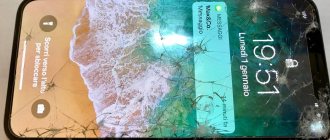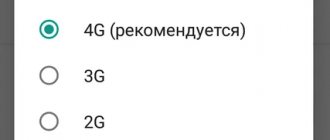Experienced communication store consultants still remember the time when customers were perplexed by the fact that there were SIMs of non-standard sizes. Nowadays, having several types of SIM cards is commonplace. Manufacturers are giving preference to increasingly smaller cards, because this saves space inside the device body. Standard-sized SIM cards, bulky by modern standards, are about to “sink into oblivion.”
In this article we will talk about all types of SIM and teach you how to turn a large card into a small one.
Types of SIM Cards
Have you ever wondered why SIM cards are sold built into a large plastic base? Let's tell you a secret - once upon a time this was a SIM card! Yes, it’s so big and inconvenient, but phones at that time weren’t exactly small. Back then it was considered an achievement that a telephone could work wirelessly, and few people were interested in the size of the card with which calls could be made.
Required Tools
When a cardboard model of the appropriate dimensions has been made, it is worth preparing the following set of tools:
- sharp scissors, preferably manicure scissors;
- a sharpened pencil or gel pen with a thin tip.
To properly trim a standard SIM, you need to adhere to strict dimensions; for this, all the necessary tools must be sharply sharpened and not leave any nicks on the plastic.
One small mistake of a few millimeters of an incorrectly cut corner can lead to the card not fitting into the slot or being undersized.
Sim adapter
If you decide to purchase a new SIM card today, when you open the package, you will find a card with several cuts. All you have to do is select the required SIM card size - and press in the right place - and you have in your hands a card suitable for your device. And if you want to move it to another device, just save the remaining parts and use them as an adapter.
Trimming process
Once a high-quality hard cardboard mock-up of a SIM card has been prepared, the user no longer needs to mark the plastic card, that is, neither a pencil nor a ruler is needed. You just need to follow the instructions:
- Take a standard SIM card in your hands with the magnetic strip facing up.
- Place the dummy card on top so that the sample completely covers the magnetic chip.
- Hold two cards tightly between your fingers and do not let go.
- Use gentle movements on all sides to trim the plastic protruding beyond the edges of the sample model.
- To avoid nicks on the plastic, it must be cut with sharp, thin scissors in one motion.
- The final touch is a cross section of the corner and a slight rounding of the edges.
It remains to check the sim, try to insert it into the smartphone slot with a slight movement. If the card fits tightly and there are extra millimeters, they can be carefully removed with sandpaper or a nail file.
If the size of the cropped SIM card is smaller than expected, such a card will become impossible to use. The small SIM card will “walk” in the slot and the magnetic chip will not catch the network.
Cutting a SIM card
But what to do if you have an old-style card (mini-SIM)? Then regular pruning can come to your aid. But the question arises, how to cut a SIM card? There are several ways to transform a map into a new format:
- contact the communication salon. As a rule, they have special devices - SIM card cutters. For a fee or without it (depending on your luck), they will help you resolve this issue - and adapt the SIM to your device.
- trim the card yourself.
How to cut a card without damaging it
In fact, a SIM card is not just a piece of plastic - it is a miniature computer. It has RAM, RAM, processor, and more. The nano-sim has virtually no plastic around the edges. It is completely covered in contacts, and at its very center there is a processor the size of a pinhead. Micro-sim is distinguished by the presence of a large amount of plastic around the edges. It is difficult to damage a microprocessor, but if this happens and the phone stops receiving signals, you should contact your operator. Most cell phone companies will replace damaged or lost cards free of charge.
Cutting a SIM card with your own hands
Let's look at the second method in more detail and tell you how to cut a SIM card at home. To accomplish this task, you need to have a pencil, ruler and sharp scissors on hand. For subsequent adjustment of dimensions, you may also need sandpaper, since cutting small parts is not very convenient.
First you need to decide on the size of the card you want to get as a result. If you need to cut a SIM card for a micro SIM, then its dimensions should be 1.5 * 1.2 cm, if for a nano SIM, then you should be left with a rectangle with sides 1.23 cm and 0.88 cm. After that Once you have decided on the dimensions, it is worth drawing the contours of the future SIM card on your source card. And only after that, carefully, without touching the chip, cut the card.
Previously they wrote -
“How to set your own ringtone on iPhone”
How is a SIM card cut to fit Nano dimensions?
So, the situation: a user purchases a new smartphone, tries to insert his SIM card, but it turns out that his gadget requires a nano-SIM. What ways are there to solve the problem? Alternatively, take advantage of offers from operators and buy a SIM card of the required size with a new phone number. Some operators, for example, Beeline, can reissue a valid SIM in the required format; by the way, they will do this absolutely free of charge and with the preservation of the number, tariff plan and account balance.
However, the current card stores useful information, so it would be nice to have another option for saving it. The way out in this case would be to cut the card yourself.
To implement your plan and trim a regular SIM card to nano-SIM sizes at home, you will need:
- A ruler, although a caliper would be more accurate;
- Sharp scissors (you will need to cut them out of plastic);
- Pencil or fountain pen;
- Sanding paper (preferably fine dispersion).
It is worth noting the need to take care of the safety of the information located on the SIM, because the chances of spoiling the electronic “stuffing” should not be excluded from possible events. Subscribers who do not want to take risks are advised to visit their operator’s office and apply for a SIM replacement.
The procedure for cutting a nano-SIM format SIM card from a standard size includes the following steps:
- Using a pencil or pen, mark the required dimensions on the plastic of the current SIM card. For nano-SIM they are 12.3 mm long and 8.8 mm wide. Dimensions should be noted with maximum accuracy. Of course, a caliper is preferable in this case, but you can try to get by with a ruler. Another option is to find an image with a nano-standard on the Internet, print it on a printer and transfer the dimensions to your card. For example, you can do this via a link. When marking, you need to mark the corner to be cut. This action is of particular importance due to the fact that the electronic chip contacts the device in certain areas, and it is very important to insert the card so that this contact is maintained correctly.
- Using sharp scissors (a stationery knife can also work), carefully cut the plastic along the marked lines, avoiding the possibility of going into the chip area.
- Take sanding paper (null paper is best) and remove the layer from the back side of the card to the chip level to a level of 0.67 mm (the required thickness). This requirement must be strictly observed, otherwise the chip will be damaged and the SIM card will become unusable.
Before you start cutting the existing SIM card to the required size, do not forget that such work can render the card unusable due to damage to the electronic chip. There is no way to fix anything, and all that remains is to buy a new one. Therefore, it is recommended to try to properly trim the old unnecessary card, and, if it works, start working on the current SIM card.
We recommend watching:
After this, insert the SIM card into the smartphone. If it works, then everything was done correctly. If the card does not fit into the device, then you need to either trim the edge a little or sand it thicker.
How to check SIM card status
To check the status of inserted cards and view information about their operation, you need to go to settings. To do this, swipe down to open the notification shade. Click on the gear icon.
Go to the “System” section. It is at the bottom of the list after the other parameters.
Before PC content
In the new menu, select “About phone”; the phone number is written if it is known by agreement with the operator. View the status of the supplied SIM and the specified IMEI code.
When you click on the status, detailed information will be shown:
- Communication type;
- Service zone;
- Availability of roaming;
- Signal level.
It may be needed if your mobile phone is lost or the device is being serviced.
Micro SIM and nano SIM - the difference
The most important difference between a nano SIM and a micro SIM is the size and thickness. The chip also works well, there are no innovations in communication or data transmission technology, just smaller parameters made it possible to make the iPhone even thinner. Problems arose only among users who decided to switch to a new smartphone from Apple, and among operators, because the main complaints regarding the size of the SIM card were addressed to Beeline, MTS and Megafon. However, this complexity did not stop people for long, because the difference in parameters is small, for example, a micro-SIM is 12x15 mm, and a nano-SIM is 9x12 mm.
Map template from the Internet
Don’t despair if you suddenly don’t have a second micro-SIM card at hand - the Internet will always come to the rescue. So that you don’t have to worry about searching for a long time, we have provided the template below:
You just need to print it and cut it out of paper, maintaining the proportions and dimensions. Next, use glue to glue the template onto the card and again carefully trim off the excess plastic.
How to clean a SIM card and make it like new
There are cases when the connection on a mobile phone periodically begins to disappear or the subscriber begins to notice interruptions in its operation. To do this, it is recommended to clean the SIM card first.
To clean, you will need an eraser. They need to very carefully clean the contacts and then get rid of eraser crumbs. It is important to remind you that you cannot touch the SIM card chip with your hands.
As a rule, this cleaning procedure allows you to quickly get rid of dirt and improve the operation of the SIM card.
How to make a micro-sim from a regular SIM
Here are instructions on what and how to do:
First you need to apply markings to the card that needs to be redone - 15 12 mm. The markings are needed to ensure that the microchip is not damaged when cutting. When the lines are drawn, you need to take a well-sharpened tool: sharp manicure scissors or a stationery knife and cut off the excess plastic along these lines, and then cut off a small corner.
After these manipulations, all that remains is to insert a new card into the SIM connector of the phone. If the SIM card does not fit in size, it means that there is excess plastic left on it, which should be removed. This should be done with a nail file, sandpaper or other abrasive.
How to change SIM card in your phone
There are a great many different phone models, and for each model it is impossible to describe the entire process of inserting and replacing a SIM card. But this process is very simple, and all gadgets can be divided into 2 groups:
- Telephone with SIM slot and special card holder (latest models).
- A phone with a SIM slot in the case behind the battery (old or budget phones are not smartphones).
For the first type, you can insert and remove the SIM in this way:
1) We take out the holder for the SIM using a special device in the form of a sharp tip, for this tip there is a special connector in the holder, insert the tip into this hole.
2) Take out the SIM holder.
3) Change the SIM card.
4) Insert the holder back into the phone.
It is worth noting that most new smartphone models have slots for two SIM cards, and they are of different sizes, and some have a slot for a memory card (micro-SD). But on the phone box or on a sticker it will be displayed: which SIM cards should be inserted and where.
Installing a SIM card for old type phones (with a removable battery and cover) will be as follows:
- Turn off your phone.
- Take out the back panel.
- Remove the battery.
- Find the SIM card slot. They have the shape of a SIM card and usually have a picture next to it showing how to insert the card.
- Reinstall the battery.
- Secure the back cover until it clicks.
But what if you need to insert an already cropped or reduced SIM card into a phone with a regular enlarged connector or turn it from a nano-SIM into a micro-SIM?
The easiest way would be to buy a frame for the SIM or special molds. Perhaps this was preserved when you bought an old card.
If you can’t purchase it, you can make this frame yourself:
- Take a regular size SIM card.
- Place it on cardboard the thickness of a SIM card.
- The map is drawn on cardboard along the outside and cut out.
- A micro or mini card is placed on the cut out cardboard, the contacts are aligned and outlined.
- A place is cut out of the cardboard for a small SIM card on the inside.
- The SIM card is inserted into the finished cardboard form, then, holding it from falling, we insert it into the SIM card slot in the phone.
In this case, the cardboard form is needed only to limit the movement of the SIM card so that it does not lose contact with the phone.
How to insert it into a regular phone after changing the SIM format
The cropped SIM card can be put into a regular phone, but to do this you need to return it to its original appearance. To do this, you should contact a specialized online store or the nearest communication store, they will explain how to insert it and offer an adapter for such SIM cards. The best option would be to purchase a whole set, since it includes a set of stickers that will firmly connect the adapter to the antenna so that it does not fall out. If you haven't found such stickers anywhere, regular tape will help you.
In addition, the adapter can be ordered from an online store; the kit includes the adapter itself and a pin that allows you to remove the SIM card tray for the iPhone. You can also order adapters for the desired format of your SIM card, thanks to which the cards can be installed even in a regular phone. You just need to place the SIM card in the adapter and install it in your mobile device.
How to properly shorten without damaging the chip
Unlike micro-sim, where the length of the indents plays an important role, nano-sim is much easier to reduce, since it has virtually no plastic edges. Therefore, the likelihood of chip damage is low. But, if you accidentally damage the chip and your mobile device does not connect to the network, do not panic, contact your operator and they will provide you with a duplicate SIM card of the required size.
How long is the number stored if you do not use a SIM card?
The telecom operator has the right to cancel the contract if there is no activity for a certain period of time. If the subscriber does not show any activity, then after a few months it will be automatically blocked and the remaining funds will be debited from the account.
In case of maximum period of inactivity of the subscriber, the contract between the communication provider and the subscriber is terminated unilaterally and the number is released.
Mobile operator Fee for inactivity The period of inactivity that resulted in the disconnection.
| Mobile operator | Inactivity fee | Period of inactivity leading to disconnection |
| Megaphone | 5 rubles per day after 89 days | As soon as the funds in the account run out |
| Tele2 | 3 rubles per day after 120 days | 180 days |
| Yota | 150 rubles per day after 90 days | As soon as the funds in the account run out |
| Beeline | 3 rubles per day after 89 days | 180 days |
| MTS | 5 rubles per day after 183 days | As soon as the funds in the account run out |
MTS
If the subscriber remains inactive for 183 days, the operator will begin to charge 5 rubles per day. When all remaining money is debited from the account, the number will be automatically blocked. There are also separate tariff plans that stipulate that funds will be debited after 90 days of inactivity.
Megaphone
The operator begins to charge a fee after 89 days of inactivity, the write-off amount will be 5 rubles per day. Once the funds in the subscriber's account are gone, the number is automatically blocked.
Beeline
Inactivity for 90 days will result in a debiting of funds in the amount of 3 rubles per day, then after 180 days the number will be automatically blocked.
Tele2
In case of long inactivity, after 120 days, the operator will begin charging a fee of 3 rubles per day, and then after 180 days of inactivity, the subscriber’s number will be automatically blocked.
Yota
The mobile operator Yota activates a debit of 150 rubles per day after 90 days of inactivity; when the funds in the subscriber’s account run out, the number is automatically blocked.
To avoid automatic blocking of a number, you must be active at least once every three months, for example, send an SMS message or top up your account with a minimum amount.
Buying a new number
If your SIM card is not linked to your passport, or you don’t know who it is registered to, you can either risk cutting it off, or you can simply replace the phone number. Nowadays, new SIM cards are a “transformer” of Mini, Micro and NanoSIM - you just need to choose the right size.
We have provided all the options for replacing an old SIM card with a Micro or Nano one. Choose the most suitable one and always stay in touch.
Ratings: 10 , average: 3.80