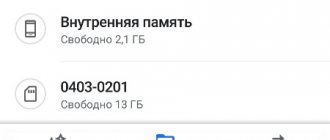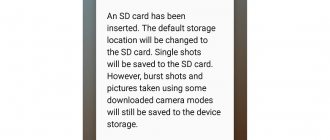Currently, when choosing a smartphone with a small amount of memory, users are forced to choose a device, thinking about increasing the memory capacity. Some manufacturers still offer slots for memory expansion, and some sacrifice this slot for support for a second SIM card. Perhaps this problem will disappear in the near future, because new SuperSIM will replace the memory cards and SIM cards we are used to.
Speaking of smartphones with memory card support, most smartphone manufacturers now offer a hybrid slot at best. Using a hybrid slot allows you to use either two SIM cards in your smartphone, or one SIM card and a memory card, usually MicroSD. This is convenient, because users have a choice of what is best to use in their smartphone.
At the same time, many users want to use both SIM cards and a memory card at the same time, and there are fewer and fewer smartphones supporting this option. Well, apparently, in the future even iPhone owners will get rid of such problems, because perhaps we will have a new universal standard for a physical card - SuperSIM.
Why is this necessary?
MicroSD cards and SIM cards are installed in a single slot. Sometimes phone manufacturers make the tray a full-fledged one, that is, it has compartments for 2 SIM cards and 1 memory card at the same time. But most often the matter is limited to a combination slot.
Installing a MicroSD allows you to expand the internal storage of your smartphone, and an additional SIM card allows you to differentiate between business and everyday calls, as well as take advantage of different tariffs. When the device has a combination tray, you have to choose one of two. In order not to put yourself before a choice, you can use improvised means to turn a paired slot into a full-fledged one.
How to remove the SIM card tray
To insert a SIM card, you will first need to remove the tray. It is located on the left side of the device, and is obtained by using a paper clip supplied in the box.
- Find the packaging and look inside it;
Packaging with a new smartphone
- After that, remove the iron clip shown in the image below from there. Thanks to her, you will be able to open your smartphone;
Tray ejector clip
Please note! Be sure to turn off your device before proceeding to the next step.
- Place the device on something soft to avoid scratching the display. You need to make sure that the device does not fall. Find the hole shown in the photo below. It is necessary to remove the tray;
Tray eject hole
- Slowly press the paper clip, without applying excessive force, and the tray should come out;
The tray came out after inserting the key
- Pull out the paperclip and put it back - it is no longer needed. Carefully grasp the tray from both sides and remove it from the device.
For which smartphones can this be done?
To understand which models support removing restrictions on installing cards, you need to take a closer look at the design of the slots. A combination tray is an element of a smartphone that has one Nano-SIM format compartment and another MicroSD one. If your smartphone has just such a slot, then you can bypass the restrictions.
At the same time, there are other types of trays:
- 1 Nano-SIM;
- 2 Nano-SIM;
- 2 Nano-SIM and MicroSD.
The first 2 types do not imply the possibility of installing a memory card under any circumstances, since the manufacturer simply did not provide for the presence of a card for reading MicroSD. The latter option does not require an operation due to the fact that it (a full-fledged slot) is equipped with three compartments where you can insert 2 SIM cards and a memory card without additional manipulations.
Disadvantages of SuperSIM cards
At the moment, SuperSIM is being developed only within China, and it is not yet known when it will enter the global market. In addition, it is not yet clear whether it will be possible to legally establish support for SuperSIM among operators around the world.
SuperSIM memory is still expensive. For example, a card with a capacity of 32 or 64 GB will cost you 14 or 28 dollars (1090 or 2700 rubles), respectively. This is several times more expensive than conventional MicroSD memory cards with the same capacity.
How to do
Craftsmen have already learned how to manipulate the slot without harming the cards and elements of the device.
The operation of converting a combination tray into a full-fledged one is done at the user’s own risk. No smartphone manufacturer recommends doing this.
To understand how to do the conversion, you need to look at the MicroSD and SIM card, namely the pin layout. For the first type of card, the board occupies the rear part of the combined compartment. At the same time, the MicroSD card occupies its front part. And this indicates that it is possible to make a single element from a SIM card and a memory card, which will be installed in a hybrid tray.
To perform the operation, you must follow the instructions:
- Place a Nano-SIM SIM card into the combo tray to determine its position.
- Separate the SIM card board from the plastic base using a blade, after heating the card.
- Remove any remaining plastic using a solvent. When performing this step, be careful not to get any liquid on the chip itself.
- Insert the MicroSD into the slot's combo bay to determine where the SIM card contacts should go. To do this you need to make the appropriate marks.
- Degrease the flash drive and SIM card with alcohol.
- Glue the SIM card board to the marked area of the MicroSD using cyanoacrylate based superglue.
- Remove excess glue using acetone or nail polish remover.
- Make sure the SIM card and MicroSD contacts are on the same level.
After completing these steps, the resulting structure must be inserted into the combined compartment of the tray, and the slot itself must be installed in the phone. All that remains is to test the functionality of the elements experimentally by trying to call the “converted SIM card” or download the file to the memory card.
The considered option for circumventing restrictions is very complex and time-consuming. Therefore, you can do it in a simpler way by purchasing a special adapter for an additional SIM card. Such accessories are sold on AliExpress in the price range of $1-2. When installing the adapter, the cable will stick out from the smartphone body, and therefore you will have to carry the device in a case.
Reintroducing the SIM card tray
After this, the SIM card is installed together with the tray again in the device body. Installing the card must be done carefully, since this fragile thing is very easy to break.
The tray should click. Then you need to turn on the device and wait until the inserted SIM finds the operator and becomes active. The name of the mobile provider will be displayed in the tray at the top.
The device is ready to perform work and household functions.
Attention! Some Xiaomi devices have separate slots (Redmi 4 Prime).
That is, one for placing SIM1, the second for SIM2 or a flash drive. But there are models with a mixed slot that can accommodate 1 or 2 SIM cards at once, as well as a memory card (for example, Redmi 4a, Mi 5, Redmi 5, 5 Plus and others).
Nokia 5 (RUB 12,990)
A mid-level device from Nokia, revived this year. Pros: of course, the right slots, as well as “pure” Android with guaranteed updates for several years and a nice metal case. The model does not have very striking features, but overall it is a good workhorse for those who still believe in Nokia. And yes, as an alternative, you can consider the Nokia 3 - this device is simpler in all respects, but it still has three card slots.
Sony Xperia XA1 Dual (21,990 rubles)
Previously, Sony used the correct “three-card” layout in almost all of its models, but recently the Japanese have relaxed somewhat. However, the Xperia XA1 is a pleasant exception; there are exactly three slots. The smartphone also has a 2300 mAh battery, a 23-megapixel camera, a 5-inch HD screen and an average MediaTek chipset. But the main thing, of course, is the so-called “Sony style”: the design of the Xperia XA1 really differs from smartphones from other manufacturers, which can often be confused with each other.
LG Q6a (16,990 rubles)
A middle-class frameless phone with an 18:9 aspect ratio, reminiscent of two flagship smartphones of the Korean company – V30 and G6. This is what makes it interesting, being otherwise a fairly simple solution. There isn't even an NFC chip. However, for those who want to get NFC and a larger amount of RAM (3 instead of 2 GB), there is a slightly more expensive option.
Samsung Galaxy A7 2022 (27,990 rubles)
An interesting upper-middle class smartphone in a glass case, with a USB Type-C port, a high-quality AMOLED screen and a good camera. A little expensive, of course, compared to analogues, if you compare the characteristics “on paper”. However, the high price is justified by some pleasant aspects, for example, the presence of protection against water and dust according to the IP68 standard and those separate slots. If you still want to save money, look towards the Galaxy A5 2022 - it is a little simpler and cheaper. But on the Galaxy A3 2022, if you need exactly three slots, you shouldn’t look: there are two of them.
Simultaneous placement of two cards and an SD drive
If the developer has not provided for such a possibility, then you can get out of the situation manually.
Removing the chip from the card
- Remove the chip from the SIM card. To do this, you need to carefully heat the plastic on the sides until it becomes pliable, then use tweezers to pry and remove the gold microcircuit. You can use a lighter or a hair dryer;
- Carefully sand the chip from the bottom side and along the edges, remove about 1-2 millimeters of plastic;
- Using superglue, attach the chip to the SD drive. You need to look for additional information specifically about your SIM card. The proper placement of the chip varies among different telecom providers.
Correct location of the chip on the drive
Gluing two cards is a complex process; there is a chance of breaking the flash drive, internal contacts, or even completely losing the ability to remove the tray from the device. It is safer and easier to purchase a model that has an additional memory tray instead of a mixed slot.
Installing a SIM card in a new device is no more difficult than in the previous one. Xiaomi devices are similar to each other and open using the same method. If the paperclip was lost or was not supplied, you can use a standard paperclip, first straightening one side of it.
Installing a second SIM or memory card
Next, you need to figure out how to insert the memory card into the device. This is not difficult to do, the only difference is that you should install a drive and a tray in conjunction with the SIM card.
MicroSD has special cutouts that prevent it from being integrated incorrectly. You need to make sure that they are completely compatible. What it looks like is shown in the image below:
Cutouts on MicroSD
After this, just like with a single card, you should install a slot in the device. It is necessary to ensure that the contents do not change position and completely fall into the desired guides.