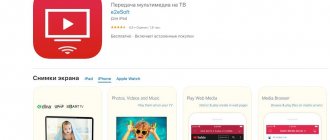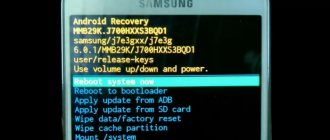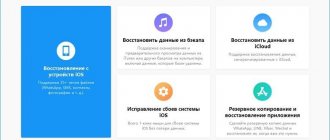People first started talking about this device in December last year. For the first time, they were given to journalists to hold in their hands - at the February MWC 2013 exhibition. But, unlike all other new Mobile World Congress products, which for the most part began to be sold almost immediately, the appearance of Yotaphone on store shelves was very delayed: the final premiere took place only this December. It took the Russian company a whole year to bring the device from the prototype stage to production.
In fact, this is not such a scary deadline - it just usually remains “behind the scenes” as manufacturers try to announce new products closer to the moment when they are ready to start shipping. Yota Devices hurried and began promoting its development at an earlier stage. How correct this decision was is not for us to judge.
We received Yotafon for testing after its official announcement. Despite this, it appears that we were not dealing with a copy from the batch intended for sale, but with an earlier, pre-production sample. Theoretically, this should be allowed for during testing. In practice, this is not necessary: if the company considers it normal to issue a non-final version of the device for testing, it means that they consider the difference between the sample and the final device to be insignificant.
⇡#Design
For those who for some reason missed everything or managed to forget, we remind you: the main feature of the Yotafon is the presence of an additional display on the back side of the case. The main display is ordinary, liquid crystal - IPS matrix, millions of colors and all that. The additional one is based on “electronic paper” technology - it is monochrome and can display 16 shades of gray.
We’ll talk about how useful the second display is a little lower - this is more about “soft” than “hard”, but for now we’ll consider only those features that are associated with the non-standard equipment of the device. The first feature immediately catches the eye: the electronic-paper additive, probably combined with a lack of experience in developing mobile electronics and the desire to reduce costs, greatly affected the dimensions of the case. Apparently, Yotaphone has become the largest smartphone with a 4.3-inch display diagonal. In size, this device is closer to 5-inch models.
The design is extremely ascetic; the only decorative elements are a small Iota logo on the right side. In theory, there is nothing wrong with minimalism as such. But not in this case: due to the lack of “catchy” details, everything that should be hidden catches the eye: the rough shape of the body, vast voids around the display and not very aesthetic “holes” of the proximity sensor and camera.
In an attempt to make the device more interesting, the designers curved its back side. To be honest, it didn't get any more interesting. All this achieved was to reduce the amount of internal space that could be used for something useful. It also probably added some RMB to the cost: all those wonderful curves were never free.
The thickness of the body in the “fleshy” part is a full centimeter
The volume buttons, used by many to scroll through pages in e-readers, are located on the left side of the case - like Apple and Samsung. Micro-USB and headset connectors are on the bottom and top ends, respectively. Everything is as usual for most users of the most popular smartphones.
But there is also something unusual: the power button is combined with a micro-SIM card tray. In our copy, it was impossible to open it with a standard “i-clip” - a couple of millimeters of the length of the “sting” was missing. I had to use regular stationery.
There are no dedicated buttons in the Yotafon, nor are there any on-screen buttons - the display is too small for them. Instead, it uses a touch strip below the screen. If you swipe left on it, it will mean “back”. If to the right - “home”. Double tap opens a list of running applications. In principle, you can get used to it. But the strip is too narrow, so gestures must be done carefully: so as, on the one hand, to get on the strip, and on the other, not to touch the display. The end result is not very convenient.
The rear display is completely devoid of sensitivity, and in order to work with it, exactly the same touch strip is used. It has an additional disadvantage: “scraping” your finger over the rough material that covers the “back” of the smartphone is not very pleasant.
In general, when communicating with Yotafon, you can’t help but feel unfinished. The design is not catchy, the control system is not brought to mind. And even the innovative SIM card tray cannot be opened with a standard tool borrowed from the iPhone owner.
Design
At the very first point, drastic changes await us. The appearance of Yotaphone 2 practically does not repeat the design of its predecessor in any way. In contrast to the geometric and sharp shape of the first version of the smartphone, Yotaphone 2 received a completely streamlined body - streamlined edges, rounded edges, and also rounded ends.
All this together results in a very, very slippery and “soapy” gadget. It’s really hard to hold it in your hand, and since we’re talking about a smartphone with not one, but two screens, in order not to damage either of them, you need to grab the gadget with a death grip.
Although both sides are covered with Corning Gorilla Glass 3, they are different in appearance. The front panel (the one on which the main AMOLED display and earpiece are located) is covered with transparent glass, while the back panel is matte, rather faded. But the surface of the rear display is very slippery.
Here, on the back side, there is an 8 MP main camera lens, next to it is a flash.
Below the front screen there are now three touch keys.
Directly below the volume key, located at the end of the smartphone, there is a slot for a SIM card. In order to “open” a key, you need to use a special paper clip.
The mechanical keys are located on the right side of the smartphone, and there are serious complaints about them, since they are located close to each other and are quite difficult to feel, and this affects the speed of action and is very annoying.
The 3.5 mm audio output is located at the top of the end, and the microUSB connector is at the bottom.
The assembly was a little surprising - the lower right edge creaks and plays. When you pay that kind of money for a device, you don’t expect such problems with the case.
⇡#Technical characteristics
| Yotaphone | |
| Main display | 4.3 inches, 1280×720, IPS, 16 million colors Capacitive touch screen, up to 10 simultaneous touches |
| Auxiliary display | 4.3 inches, 640×360, EPD, 16 levels of gray Touch strip under the display |
| CPU | Qualcomm Snapdragon S4 Pro MSM8960T: dual Qualcomm Krait cores (ARMv7), 1.73 GHz; 28 nm LP process technology |
| Graphics controller | Qualcomm Adreno 320 |
| RAM | 2 GB LPDDR2-1066 |
| Flash memory | 32 GB (approx. 27 GB available) |
| Connectors | 1 x Micro-USB 2.0 1 x 3.5mm headset jack 1 x Micro-SIM |
| cellular | Qualcomm MDM9x15 modem (built into the processor): 2G: GSM/GPRS/EDGE 900/1800/1900 MHz 3G: HSPA+ (42 Mbps) 900/1800/2100 MHz 4G: LTE Cat. 3 (102 Mbit/s), band 3, 7, 20 (1800/2600/800 MHz) Micro-SIM |
| WiFi | 802.11a/b/g/n, 2.4/5 GHz |
| Bluetooth | 4.0 |
| NFC | No |
| IR port | No |
| Navigation | GPS, A-GPS, GLONASS (Qualcomm iZat Gen8A) |
| Sensors | Light sensor, proximity sensor, accelerometer/gyroscope, Hall sensor (digital compass) |
| Main camera | 13 MP (4160×3120), autofocus, LED flash |
| Front-camera | 1 MP (1280×720) |
| Nutrition | Non-removable battery 6.7 Wh (1800 mAh, 3.7 V) |
| Size | 134×67 mm Case thickness 10 mm* |
| Weight | 146 g* |
| Water and dust protection | No |
| operating system | Google Android 4.2.2 (Jelly Bean) |
| recommended price | 19,990 rubles |
| * Not a joke | |
Holding two screens in your hand is unusual
The unfamiliarity of the very concept of two screens can be easily verified by any person seeing YotaPhone for the first time. He holds it as if he is afraid to touch the “rear” screen - just like Putin holds the iPhone on .
⇡#Iron and communications
The platform is, perhaps, the only thing that Yotafon has no desire to find fault with. Some may think that releasing a smartphone with a dual-core processor at the end of 2013 is out of date.
But in fact, two fast Qualcomm Krait cores operating at 1.73 GHz are quite enough. This, of course, is not the fastest system-on-chip in the world, but its performance is more than enough for a smartphone with a display resolution of 1280x720.
In addition, it should be borne in mind that in this case a very interesting version of the system-on-chip is used, equipped with more powerful graphics than “regular” dual-core Snapdragons: Adreno 320 is the same core as in the Qualcomm APQ8064 chip, on which was the basis for many serious devices from the end of last year and the beginning of this year - for example, the Sony Xperia Z. The chip is produced using a modern 28 nm process technology, so its power consumption is fine.
Well, and most importantly: what makes a dual-core Snapdragon better than a four- or eight-core MediaTek, HiSilicon or even Samsung is that it has a bunch of communication modules built into it: from GPS/GLONASS to an LTE modem. True, the “omnivorousness” is not the highest: Yotaphone can work with the standard European trinity of 4G bands (800/1800/2600 MHz), but in other parts of the world there may be problems with fast communication.
Equipment
The device from Yota Devices is packaged as last time - in a branded deployable box. The box looks very rich and is pleasant to the touch. Unlike the previous version, foam rubber was replaced by cardboard.
In addition to the smartphone itself, the package includes
- USB cable;
- Charger 5 V, 1.5 A;
- SIM card tray ejector;
- Headset;
- Documentation.
Each point is worth mentioning separately - the charging block has the YotaPhone inscription, which lights up during charging, so you can see from afar whether the device is charged or not. The trick also works on other devices - this type of charging is convenient for charging a great variety of test devices. The headset comes with a huge number of ear pads, and the clip is additionally packaged in a rubber casing. The attention to detail is amazing.
⇡#Display
The main display of Yotaphone is made using IPS technology, has a diagonal of 4.3 inches and a resolution of 1280x720. This number of dots for a given diagonal is more than enough: the density is about 330 ppi, of course, you can see an individual pixel with the naked eye - but for this you will have to bring the smartphone close to your eyes. In a word, there is no point in regretting the fact that Yotafon does not have Full HD - with such a screen size, a higher resolution would cause only problems, without any real advantages.
The display is equipped with a polarizing filter and has no air gap between the protective glass and the LCD matrix. Both of these facts have a positive effect on the level of illumination and the amount of glare - that is, with intense external lighting, the picture fades much less than on displays without these two magical additives. And since the maximum brightness of the display is quite high - about 460 cd/m2 - the display more or less successfully copes even with bright sunlight.
But the contrast is not as high as we would like: in this parameter, the Yotaphone display is seriously inferior to the screens of most modern smartphones from the first league. Except maybe Sony. Black color noticeably lacks depth.
The color gamut is somewhat narrower than the standard sRGB color space (only 87.6% is covered, while the iPhone 5c provides almost 100% coverage). In practice, this means that the colors on the Yotafon's display are slightly undersaturated, especially green.
But the creators of Yotaphone set up the grayscale color temperature very well: in this parameter the device is not inferior even to iPhones, which, generally speaking, does not happen often. Bottom line: Whites and most grays look natural, without a cool bluish or too warm reddish tint.
In general, the Yotafon display was mediocre - not the worst, but not the best either. The picture looks quite natural, but the lack of contrast and undersaturated colors noticeably spoil it. Most expensive smartphones provide better images.
The additional display has the same diagonal as the main one - 4.3 inches - but its resolution is four times lower: 640x360. It is made using EPD (Electrophoretic Display) technology, also known as “electronic paper”. It is difficult to carry out objective tests with displays of this type, but subjectively the Yotaphone screen seemed to us to be of low quality. The reflectance seems to be low, blacks are shallow, and the picture doesn't look sharp enough. In general, this is not even an old Kindle.
You buy two screens, but you can only watch on one
After a week and a half of using YotaPhone 2 as my main phone, I still couldn’t get used to effectively using the “always on screen”.
The problem with two screens is that you can only look at one of them at a time. And when you buy a smartphone for 33 thousand rubles, you definitely don’t expect to spend your precious time looking at a black and white screen.
What options are there: look at the alert counters, set a beautiful screensaver, use it as the main one to save energy, read e-books or play games.
The notifications turned out to be useless for me personally. There are only four types: calls, SMS, mail and system notifications. I rarely make phone calls, I don’t use SMS, the number of notifications in the mail can vary by several hundred per day (why then keep track of it). But important notifications from applications are stupidly grouped under one “bell”, but you cannot view them on the same screen.
There are things that you cannot train yourself to use. Two screens - one of them
Of course, in the Yota Hub application you can configure what exactly should be displayed on the second screen. For example, to display YotaCover screensavers, you can take an album from your phone’s memory, VKontakte, Facebook or Instagram (I chose the latter).
You can choose other widgets: weather, a diary with tasks, even Twitter can be displayed, and there will be even more such applications in the future. But this is something too reminiscent of the months-long trend of creating applications for Google Glass, which never became a mass device.
⇡#Camera
Before meeting the Yotafon, the author of this review thought that 13 megapixels in the “camera” line of technical characteristics was a guarantee of, if not ideal, then at least decent photographs that would definitely not be a shame to share on a social network. It turned out that this is not necessarily the case: it happens completely, completely differently.
Of course, shooting in the Russian winter twilight is not the easiest task for the camera built into a smartphone. But many devices cope with it quite well - but the footage received on Yotaphone evokes a strong desire to buy a three-month supply of vodka and grieve until spring. Problems with focusing, terrible “soap” (in HDR mode it is absolutely prohibitive) and terrible “bluish” colors - apart from the tablet “eyes”, this is the worst camera we had to deal with in 2013.
| Samsung Galaxy Note 3 | LG G2 | Huawei Honor 3 | Yotaphone |
| Samsung Galaxy Note 3 | LG G2 | Huawei Honor 3 | Yotaphone |
| Samsung Galaxy Note 3 | LG G2 | Huawei Honor 3 | Yotaphone |
We, of course, understand that it is difficult for the first Russian smartphone to compete with expensive “Koreans” (although in fact they are not that expensive - the Yotafon costs about the same as the LG G2 and only slightly less than the third Laptop). But even a “Chinese” shoots much better for 13 thousand rubles!
Let's sum it up
The developers from Yota Devices really worked out the errors of the first version of the smartphone. A lot has changed, and it has changed for the better. The use of two screens has been worked out, all errors have been worked out, and shortcomings have been corrected.
The characteristics of the smartphone are obviously good, but they still do not correspond to the exorbitantly high price (both now and at the time of the start of sales). For that amount you can buy many top-end flagships with more pleasant battery life, and it is unlikely that the choice will be YotaPhone 2. Of course, unless you are a famous millionaire, owner of websites, hotels or ships.
⇡#Battery
Despite the fact that the Yotafon body is indecently large for a device with a 4.3-inch display diagonal, a serious battery does not fit into it: the owner of this handset (hypothetical) will have to be content with a battery with a capacity of 6.7 Wh (1800 mAh) . The HTC One mini is equipped with exactly the same battery - and the extremely compact Samsung Galaxy S4 mini even fits a slightly more capacious 7.2 Wh battery.
In principle, even with such a capacity, another smartphone can work for quite a long time. But Yotaphone is not one of those - it drains the battery much faster than mini-smartphones from HTC and Samsung. In playback mode of our standard 720p video at the maximum backlight level, the Yotafon lasted about 4.5 hours. Significantly smaller than the HTC One mini - and more than two times smaller than the Galaxy S4 mini. The latter, however, is greatly helped by the fact that the video abounds in black, on which AMOLED displays “rest.”
In high system load mode, our guest today earned the minimum number of points. The result in this test depends on both battery life and processor performance - the combination of these characteristics makes the smartphone weak.
However, if you are not too zealous with games, then you can hold out until the end of the working day with Yotafon. Another saving grace is that in idle mode the smartphone consumes almost nothing - however, this is typical for most modern devices.
Sound
The single main speaker of the smartphone produces loud and rich sound. Even at the maximum volume level, the sound is not distorted or hoarse.
During a conversation, the interlocutor hears you perfectly, even when you are in a noisy place.
But you will hear your interlocutor poorly - the volume of the conversational speaker is clearly not enough.
To play music, you can use the pre-installed Google Music, to listen to the radio - the FM radio application, which requires headphones to connect to.
At this point it is worth noting the completely unrealistic vibration motor installed in the phone. This may be due to the fact that the smartphone has glass on both sides, but when making a call the vibration is simply terrifying - the walls shake.
⇡#Software
So we got to the main thing - the software. Generally speaking, Android in modern versions looks pretty decent and works quite comfortably. Branded shells sometimes make it even worse - you can live without them, and some manufacturers should even be forced to supply a “bare” operating system.
Interface changes are minimal compared to the standard Android shell
However, if you are doing something unusual - for example, a smartphone with two displays - then you cannot do without additional software. Especially if the second display is based on EPD technology and lacks touch input. In this case, Google, of course, will not help you with everything - you will have to “cut” the part of the software responsible for the operation of the second screen yourself.
Unfortunately, Yota Devices was unable to properly handle this part of the work. To begin with, you cannot display any application you want on an electronic paper screen. You can only use those that are specifically designed for it - there is a separate tab for them in the application menu, and most of them can be identified by their black and white icon. Theoretically, developers are not prohibited from making such adapted applications. In practice, given the current production volumes (and they are very, very small), extremely vague prospects and a lot of restrictions associated with the interface, it is unlikely that anyone will do this for free.
So forget about your favorite Moon+ Reader, Cool Reader, Aldiko or whatever you are used to using for reading. If you want to read a book on the second display, then you will have to read using the pre-installed Bookmate. But even in this reader you will not be allowed to use the volume control buttons to scroll. Or rather, if it is running on the main display, then you can scroll through them. But if it is brought to the rear, then it is impossible. So it goes.
The rear screen, remember, is not touchscreen. So, to scroll through (and indeed for any manipulations), you have to “shuffle” along a narrow touch strip, which you still need to get into. Among other things, it should be handled very carefully and slowly: if you slide too short, the system will most likely ignore it. If a couple are too fast, the software will interpret this gesture as “Home” and throw you into the screensaver. You should use the touch strip in much the same way as swiping a credit card—with slow, sweeping movements.
This is the most striking example. But in principle, the entire software shell of the additional display is somehow not at all intuitive. We still haven't figured out how to access all the black-and-white apps without the main display. Perhaps not at all.
Frankly speaking, there are few sensible settings for the second display. There is a manual for managing a smartphone, but it is too short
The only thing that works properly is saving a screenshot of the main screen and then displaying it on the back screen. To do this, swipe two fingers from top to bottom across the entire front display. This is how the most advertised function of Yotafon works: you can send a card, boarding pass or phone number to an electronic paper. But it is important to understand that this will only be a screenshot - moving the map or enlarging the landing page to make it more readable will not work.
What the hypothetical owner of the Yotafon will most likely end up focusing on is the ability to display some kind of desktop with a clock and notifications on the rear display. Not the most useless function, but the Yotovites are a little late with this one: smart watches are already in full swing, which cope with the same tasks in a more convenient and less expensive way.
Battery
The smartphone received a 2500 mAh battery and showed good battery life. With moderate use, the smartphone lasts a full day.
In our test, the smartphone worked for almost 10 hours.
However, if you use your smartphone actively for a full day, it will not be enough. So, for example, leaving home in the morning and using a smartphone on the subway, he will not survive until three days later. In desperation, Sasha even wrote a list of tips on energy saving. He learned much of what he wrote while trying to prolong the life of his Yotafon.
⇡#Conclusions
Yotafon has several disadvantages. Firstly, the hardware is very weak - this is a huge smartphone with a small display, a low-capacity battery and a terrible camera. This could have been survivable if that was all there was to it. But that’s not all: secondly, the developers have gone too far with the controls: it’s not easy to understand right away how to work with this smartphone.
Thirdly, the creators of Yotafon should have worked more seriously on aesthetic aspects. And we’re not even talking about the design of the smartphone body, but about the software. For example, you can fall in love with the Amazon Kindle reader, at least for the chic engravings-screensavers, designed taking into account the features of e-ink technology. The developers of Yotafon did not foresee anything like this.
And most importantly: fourthly, the second display, for which everything was started, turned out to be almost useless. Seriously: you won’t even be able to read books on it in your favorite e-reader. And doing anything else is inconvenient to the point of pointlessness. In the end, there is only one thing left to do: hang a picture on it - try, by the way, to choose the right wallpaper for 16 shades of gray - and a clock with notifications. Was it worth building a garden for this?
The Yotafon developers honestly tried to surprise - and the entire smartphone was ultimately built around this idea. Most hardware flaws are an extension of its quirks. The sad thing is that, despite considerable effort to make something amazing, the device turned out to be surprisingly boring. Tested on people: in most cases, a person who picks up the Yotafon loses interest in it within a minute. The planned miracle doesn’t really work, and there’s nothing else interesting about this smartphone.
Camera
The smartphone received two cameras: a main 8 MP and a front 2.1 MP.
The latter is quite suitable not only for selfies, but also for video chats.
True, you can do a rather tricky manipulation to make your photo look better: move the camera interface to the second screen, seeing your image on the E-Ink screen - this way you can take selfies with the main camera.
As for the main camera, it has autofocus and LED flash. The photographs come out to be of quite good quality. Video is recorded at a maximum resolution of 1080p.
The camera menu is quite simple: a side swipe is enough to call up the context menu; all settings are arranged in a list that can be opened by touching the gear located in the lower corner of the screen.
The e-reader from YotaPhone 2 is not very good
I've never had my own e-ink reader. In 2009, I somehow began to earn so much for my student standard of living that I gave one to my brother with the extra money, and since then I haven’t used them anymore, always preferring to read from the smartphone screen.
For me, it’s strange to use YotaPhone 2 as a book reader. The screen is not large enough, its quality (pixels per inch) is not that high, and there is no additional backlighting like on the Kindle, which makes it impossible to read in low light conditions. Low contrast makes the outlines of letters unclear, which makes it difficult to read when shaking - for example, on the subway.
Russian origin(s)
No matter how much the “Russianness” of YotaPhone is discussed, the information in the instructions for the smartphone, built into the electronic reader, speaks most eloquently. It is written in black and white that the manufacturer is the Cypriot Yota Devices, the manufacturing plant Hi-P Electronics is located in Suzhou, China, and in Russia there is only the equipment importer and authorized representative of Yota Devices LLC.
In early December, media manager Anton Nosik published Yota Devices’ response to his criticism of the “Russianness” of YotaPhone: the existence of the Cypriot company was explained by the convenience of doing business abroad, and also stated that more than half of the staff is located in Russia, including CEO Vladislav Martynov, who “lives in Russia and has no plans to leave her.” It sounded a little strange to see such a strong refutation of Martynov’s words in an August interview with the Financial Post, where he talked about hiring BlackBerry employees and the possible move of Yota Devices to the USA or Canada (Martynov himself moved there in 2000).
More than enough energy
Externally, YotaPhone 2 is most similar to the Nexus 5: the smartphones have the same form factor and a similar feel to the plastic body and screen surface. However, the main difference between one of the previous Android flagships and the dual-screen newcomer is the battery quality.
With normal use, the Nexus 5 lasted for half a day at best, and leaving home without an external battery, you could be afraid of the phone unexpectedly draining somewhere on the street. The YotaPhone 2 has enough battery to last the whole day and maybe still have some left for the next, and it doesn’t happen that the phone just lies on the table and discharges on its own (which is the problem with the Nexus 5).
In my opinion, the problem here is not the screen made of electronic ink, but the efficient consumption of energy. After all, the battery capacity is almost the same: 2300 milliamp-hours for the Nexus 5 versus 2500 for the YotaPhone 2.
Considering that most smartphone owners are used to charging them once or twice a day, YotaPhone 2 is a pleasant surprise here
In addition to the long operating life, YotaPhone 2 has a YotaEnergy mode: it cuts off the phone’s Internet access, allowing you to receive only calls and SMS, which increases the operating life to more than two days. If you don’t use the front AMOLED screen in this mode, then you can last even a short hike on one charge.
⇡#Additional display
The first Yotaphone had the same dimensions of the main and “paper” screens – 4.3 inches each. The second has an additional display smaller than the main one - 4.7 inches versus 5. The resolution of the E-Ink screen of Yotaphone 2 has grown from frankly childish 640 × 360 to 960 × 540 pixels. The screen, as before, can transmit 16 shades of gray. Unlike the first Yotaphone, here the additional screen is completely touch-sensitive - it understands regular presses, whereas previously moving around the E-Ink display was carried out using the touch strip under the screen. To say that the controls weren't very intuitive would be an understatement. Everything is much better now. The “paper” screen of Yotaphone 2 has a fairly high update rate - only 120 milliseconds.
| Yotaphone 2 – YotaHub application for setting up a “paper” screen | ||||
In the new software version, all control of the additional display has moved to a separate YotaHub application. In it, the user can personalize the additional display: select wallpaper, customize desktops, select the desired widgets. In total, the second screen can have a maximum of ten desktops (the manufacturer introduced this limitation to save energy) - this is more than enough to accommodate all user information. Yotaphone 2 has Gmail, Twitter and Telegram applications adapted for the E-Ink screen. A new YotaFit application has appeared - a personal fitness tracker, which differs from its analogues in that it can always be active due to the additional screen.
| Yotaphone 2 – Twitter application for E-Ink screen | ||
Now you can read email and social media feeds in super energy-saving mode and (almost) without harm to your eyes! It is noteworthy that Yota has made an SDK for third-party developers - there should be even more applications for the additional screen over time (of course, if company representatives are able to encourage developers to create utilities for Yotaphone). One way or another, the “paper” screen began to acquire meaning and right to exist. The first Yotaphone E-Ink display was frankly useless, and even of very low quality. Here the situation is different: the screen now has functionality, and the physical characteristics have become much better. The black depth is decent, the resolution is sufficient - reading e-books on the additional display of Yotaphone 2 is really convenient. In addition, this screen is very responsive - it responds accurately and relatively quickly (by the standards of E-Ink displays) to touches. In general, progress is obvious.