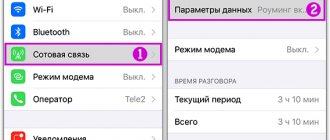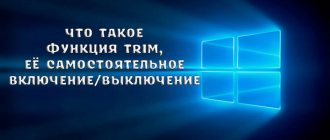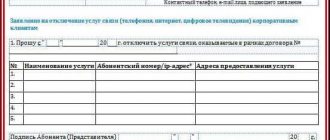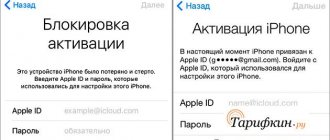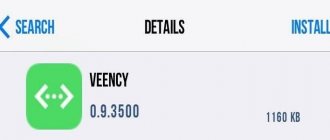Next-generation 5G cellular connectivity is one of the key features of the new iPhone 12 line. Apple uses a "5G Auto" setting it calls "Smart Data Mode" by default to give users a balance between network speed and battery life. Follow the steps to turn 5G on/off on iPhone 12, including how to leave it on all the time or turn it off completely.
If you're wondering what kind of 5G performance you'll see on the iPhone 12, it will depend on where you live and your mobile carrier. In the US, Verizon, AT&T and T-Mobile have 5G available across the country, but the greatest 5G coverage will be found in and around major cities.
Keep in mind that there are several types of 5G, most notably mmWave, which offers the fastest gigabit speeds but has fairly limited range, and Sub-6Ghz 5G, which has better range but speeds closer to LTE (mid-spectrum has a striking combination of range and the speed between them).
Don't forget that you may need to contact your carrier to make sure your plan supports 5G, or if you need to upgrade/change your plan, and you may need a new SIM card if your current one doesn't work with 5G.
Okay, let's see how to manually turn on/off 5G on iPhone 12.
Setting up 5G for iPhone 12 by default
5G is enabled by default on the iPhone 12 line, but not all the time. It uses what Apple calls "Intelligent Data Mode" which tries to automatically achieve the best balance between 5G/LTE and battery life. Apple even says it takes your data plan into account:
The default settings for 5G on iPhone are optimized for battery life and data usage, depending on your data plan. You can customize these settings to control when to use 5G and how much data to use for some apps.
However, in Cellular Settings, you can manually turn 5G on/off on the iPhone 12 to optimize speed or battery life.
Wi-Fi performance: 2.4 GHz vs 5 GHz
Before the iPhone 12 lineup, the Tethering feature was limited to the slower 2.4GHz Wi-Fi band. And even if you use a dual-band Wi-Fi router that supports both the 2.4 GHz and 5 GHz bands, the phone always used the slower 2.4 GHz band to operate in modem mode.
iPhone 12 models now have support for high-speed 5G cellular network. When using it, the speed can easily exceed the capabilities of 2.4 GHz Wi-Fi. In this case, your iPhone will download data over 5G networks much faster than any clients tethered to its hotspot, such as your iPad, your Mac, or your Windows PC running over a 2.4 GHz connection. Interestingly, there is no mention of this feature on Apple's website or in the company's documentation.
Here are the main advantages and disadvantages of both Wi-Fi bands:
- 2.4 GHz band: Slower data transfer, longer range, increased compatibility.
- 5GHz band: Faster data transfer, shorter range, less compatibility.
So, forcing the iPhone to take advantage of the faster 5GHz band will improve the hotspot's performance, but there may be compatibility issues with some devices and routers.
iPhone 12 and subsequent devices use the 5GHz band by default for their hotspot operation. If you are experiencing connection outages or problems connecting to certain client devices, switching your personal hotspot back to the 2.4 GHz band should resolve any issues.
♥ ON TOPIC: How to reduce background noise in video calls on iPhone (highlight voice).
How to turn on/off 5G on iPhone 12
- Go to the Settings app on your iPhone 12.
- Click Cell
- select Cellular options
- Click Voice & Data
- If the default is 5G Auto, you can select 5G enabled to use it any time it's available
- Or, if you want to turn off 5G completely, tap LTE
You can also tap Data Mode in Cellular settings and select Allow more data on 5G for better video streaming and things like FaceTime. Conversely, Low Data Volume Mode is when you want to save.
This is what it looks like:
data roaming
5G roaming support is quite limited, and your device may switch to LTE networks if data roaming is enabled. You can choose to enable or disable the setting accordingly.
Settings → Cellular → Cellular data settings → Enable/disable the tab opposite Data Roaming.
Now that we understand how to manage 5G settings on the iPhone 12, it's time to read and understand the 5G icons that Apple uses to indicate the network.
Turn 5G on/off: what is this icon?
With different types of 5G service (sub-6GHz, mid-to-high spectrum, and mmWave), Apple uses three different icons in the iPhone 12 status bar to indicate what you're using (whether you turn on 5G or not manually or use 5G Auto / Smart Data Mode.
Verizon uses 5G UW to refer to mmWave and other high-frequency 5G connections, while AT&T uses 5G+. If you see "5G" in the status bar, it means you are in the lower frequency range (longer range, comparatively lower speeds).
How to find out the Band of a phone?
2) Enter *#0011# in the area you usually use to enter a phone number and press call. You are in ServiceMode: Here you will see the range number. Band
1 = 2100 MHz.
Interesting materials:
How to make covers for what's trending on Instagram? How to update on Huawei? How to update your computer? How to make wallpaper for iPhone? How to make a full screen wallpaper on Windows 10? How to make a call to Siri? How to make a Setracker call back? How to create a shared account on Instagram? How to make a shared photo album on iPhone? How to create a shared address book in Outlook?
Maximum access point compatibility
There also appears to be a new setting for Personal Hotspot called “Ultimate Compatibility.” Apple says that "Internet performance for devices connected to your hotspot may be slower when turned on." But it looks like connections may be more consistent and/or more accessible using your iPhone's hotspot.
What are you going to do? Will you use 5G Auto by default, also known as Smart Data Mode, or will you turn 5G on/off manually to manage speed and battery life? Share your thoughts in the comments below!
How to enable 5G on Xiaomi Poco M3 PRO smartphones: step-by-step instructions
Mobile Internet at high speeds, and even capable of quickly loading large files, is no longer uncommon. On several Xiaomi lines, 4G+ and 5G start automatically. But it is important that the following conditions are met:
- The phone must have LTE-A functionality and a Cat.6 or higher module.
- Your mobile operator must provide this type of service.
The Poco M3 PRO smartphone supports 5G. But if during settings you do not find this icon, check with your operator for the reason. To enable 5G on your phone, follow these steps:
- Open the Settings section on your smartphone.
- Select the “SIM cards and mobile networks” menu block.
- In the “SIM card settings” line, click on its name.
- In the “Preferred Network Type” tab, select “5G Preferred”.
- If there is no frequency aggregation, restart your smartphone and wait until the network signal improves.
Note! The entire Poco line from Xiaomi has frequency aggregation, but it is not always possible to connect to 5G, since much depends on the operator and coverage.
The first phones/smartphones with 5G
Xiaomi, Motorola, Huawei, Samsung and Nokia are already planning to release gadgets with 5G support, but you shouldn’t rush to the store to buy them. The first years of the network will be tested, and it will be possible to fully take advantage of their capabilities only after a few years. Therefore, there is no point in buying such gadgets now, especially considering the belated localization of the technology in Russia.
About 5G in simple words
In simple words, the fifth generation is faster than the fourth . Gadgets and phones with 5G reach maximum speeds with data transfer of up to 20 GB (not gigabit, but gigabyte) per second. For 4G, the limits of capabilities are within 1 GB per second.
5G Internet will increase the total volume of data flow worldwide from the current 7.2 Exabytes per month to 50 Exabytes per month.
This means that every month computers will record and process more suspicious persons on the streets, analyze infrastructure tasks more accurately and respond more quickly to the needs of humanity. Heavy data such as 4K video, commercial Big Data packages and similar elements of the digital world will accelerate in exchange.
5G Internet on a laptop
In the United States, 5G Internet for laptops and PCs was launched in test mode by the telecom operator Verizon. The service is called 5G Home.
Just like with standard cable internet, the user has a 5G home modem that connects to Verizon's servers. After that, he can connect this modem to the router and other devices so that they can access the Internet. This 5G modem sits next to the window and communicates wirelessly with Verizon. There is also an external modem that can be installed outside if there is no good reception.
For users, Verizon promises typical speeds of around 300 Mbps and peak speeds of up to 1 Gbps (1000 Mbps). The mass launch of the service is planned for 2022, the monthly cost will be about $70 per month (about 5 thousand rubles).
In Russia, the 5G network is currently being tested in Skolkovo; the service is not available to ordinary consumers.
How does 5G work on a phone?
Compared to 4G, which is used in most smartphones now, 5G offers unprecedented bandwidth and microscopic latency - it can support the transfer of more data without lag. Smartphone owners will be able to download videos in 4K format in a matter of seconds, instantly immerse themselves in 360° VR spheres, open photos with instant downloading of the entire Google Photo library, for example. Tests in South Korea have already shown that operators received enormous loads due to “heavy data” after the launch of the fifth generation Internet.
For 4G connection to appear
Operators install several central towers in a kind of network that send data throughout the country. This connection consumes energy - the more it is needed, the further away the end users are. Frequencies from 450 MHz to 5.9 GHz are used for data transmission.
For 5G communication to appear
Engineers have found a way to avoid wasting energy by using a central tower and multiple small repeaters within a complex city infrastructure at unique short wavelength (mmWave) radio frequencies. They “hit” the device specifically and occupy higher ranges than 4G, up to 90 GHz, and in the future up to 300 GHz. Your connection should become more responsive without lags or stutters.
In theory, a phone with 5G Internet and other gadgets should also spend less energy on such accessible wave spectrums of telecommunications equipment. At the MWC 2022 congress before last, there was even a phrase that some smartphones will work for up to 1 month. But this, as it turns out, is fiction.
How do you know if your phone supports 5 GHz?
There are several ways to find out whether a mobile phone can operate at 5 GHz:
- From the technical characteristics of the phone. You can find them on the manufacturer’s official website or in the operating instructions. It must indicate the ability to work with the 802.11ac standard. If this information is available, then the phone supports the 5 GHz frequency.
- Using the Wi-Fi Info application. It can be downloaded for free via Google Play. Next to the bottom line called "5Ghz Support" it will display either true (5 GHz support is present) or false (5 GHz support is not supported).
Here are more detailed instructions
Development of Internet of Things technology
With the 5G standard, the number of connections will increase. Now up to 100 million connections will be available per 1 km², which will contribute to the development of smart homes and smart cities. In the future, almost every electronic device will have a special sensor installed - from door locks and coffee makers to cars and more serious systems. Thanks to this, gadgets will be able to interact with the Internet, the user and each other.
Imagine this: a person is heading home, and the coffee maker already receives a signal about the owner’s arrival (synchronizing with the car) and automatically starts brewing coffee. When you enter the building, the lights turn on, the TV with your favorite channel or pre-installed music - ideally, you can program a lot.
So what's the problem?
The problem with launching 5G on frequencies already available to the operator is that such an action still requires permission from regulatory authorities. Technically, there are no obstacles; moreover, 5G Ready networks, capable of starting to work as 5G networks in a matter of days, are being actively built by operators throughout Russia and primarily in Moscow. But you still need to fill out the necessary papers and obtain permission, and this will take not only time, but also effort. And there is no guarantee that after this the state will not say - hey, why do you need frequencies, you can cope well without them.
In one of the episodes of “Telecom on the Couch,” Mikhail Alekseev gave his vision of how 3G was launched in Russia and Moscow. Then, let us remind you, there were also big problems with frequencies, especially in Moscow. But as soon as “boy Dima” received a new iPhone as a gift, the problems were magically eliminated. Another thing is that today Dmitry Anatolyevich is in a slightly different position and is unlikely to complain to anyone. But who knows, what if they give him a brand new iPhone 12 Pro Max and he discovers that there is no 5G. Let's believe in miracles.
N.B. The author expresses great gratitude to Alexey Boyko for his assistance in preparing this article. You can subscribe to Alexey's channel here.