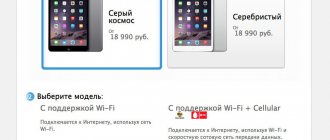Reviewing the iPad Pro 11 is pointless, because a tablet in current realities is not about screen characteristics or processor. Or rather, not like that. There are publications where you can read great reviews of the iPad Pro 11. For example, you can read in detail about the screen here. Not just detailed, but very detailed! Or you can read the comments on Yandex.Market. By the way, they are quite adequate. You can watch reviews on YouTube and here, of course.
There is a lot of content everywhere. But here I am with the iPad Pro 11. We've been together for several months now. I have accumulated a lot of impressions. Where to start?
I'll start with the shameful things
I’m a little ashamed: I know there’s a camera here, but I’ve never turned it on. I'm being honest. Not a single photo, not a single video.
I'm a little embarrassed, but I sometimes launched Shazam on my tablet to recognize the music playing on my iPhone. If there are other ways, please tell me in the comments.
I’m a little ashamed that sometimes I grab a tablet installed on a proprietary keyboard and cover the Face ID sensors with my left hand - by inertia, you pull your right finger towards the button, but there is no button. It's not that easy to relearn.
I'm ashamed, but I don't really know all the gestures of the current version of iOS for iPad. But I tell my parents this: don’t be afraid, experiment - so I just point my finger everywhere, and something works out. By the way, a super convenient feature with the second program screen: in the morning I turn on the TV series, pull out “Cart” and quickly respond to chats. Top!
I'm a little ashamed, I don't use the iPad Pro one hundred percent. There is a powerful processor from outer space, an amazing screen, support for the new Pencil, and I watch all the websites or YouTube. In my defense, I’ll say only one thing: I have a Korg iElectribe, and even if it hasn’t been updated for a hundred years, if only you knew how happy it is sometimes. In the evening, when everyone has fallen asleep, drink a glass of wine, put on your headphones, turn it on, catch the wave and fly. Very very good.
It seems that I remembered everything that was shameful. We flew on.
Apple Pencil Design
Of course, you can work on the tablet using the fingers of one hand (or two, as you wish). But to unlock this gadget's full potential, you'll need an Apple Pencil. Using this accessory, you can draw, design models, edit photos and videos, and do many other things that require high positioning accuracy.
Pencil looks as laconic as possible, everything is in Apple style. This is a white pencil that connects to one of the sides of the iPad Pro (this is how it is attached so as not to be lost, and is charged). Previously, the pen had to be charged via the Lightning connector, but now it's completely wireless, which is great. The Apple Pencil connects via Bluetooh, but the first time you charge everything will happen automatically, you won’t even notice it. And this is the whole Apple, a good part of things that in another reality take time and settings here happen by themselves, as if this is how it should be.
There are no visible buttons on the stylus, although there is an area at the bottom that double-tapping will activate various functions within apps. For example, in drawing programs, this action opens the color picker or switches tools.
What do I really like?
I really like the design and would like to see this kind of design code in the new iPhones. Flat sides, narrow frames, top-end screen, clear buttons, minimalism, 100% recognizable from any point.
I really like Face ID. It's convenient, simple, clever, fast, amazing.
I really like the terabyte of memory and I really like the performance.
I really like Apple's physical keyboard.
I really like the speakers, the operating time, iOS, I recorded a couple of interviews using a voice recorder, the quality is wonderful.
I really like USB Type-C.
I still like the version with a SIM card better. Let it be. Just in case. It seems like obvious advice: buy an iPad Pro without a SIM card, in the current conditions it is not needed, it’s easier to distribute from a smartphone.
But here’s a not entirely obvious scenario: my wife and I lived in a villa in Sicily, at the very top of Taormina. The reception there was so-so, Wi-Fi was so-so, I tried to plug Drimsim into the tablet - by the way, there is still no application specifically for tablets - I don’t remember which operator was chosen, but the reception was normal and the speed was ok , loaded and watched movies. Top.
My friend bought an iPad Pro 11 with a SIM card to use messengers - he needed it for work and didn’t want to show his personal number. The best messenger for iPad now is Telegram, I really enjoy it: I have one on all devices, including my tablet. All the files, the whole story is here, the photos are all there, just lovely. Open it, sit down, write to yourself, communicate.
So despite the obviousness of a SIM-free tablet, you might think twice about which iPad Pro to buy.
Display
The Liquid Retina XDR (mini-LED) display is the most interesting thing about the updated tablet. The display has 10 thousand LEDs, which are divided into 2.5 thousand zones. Only what is needed is highlighted, and what is not needed remains black.
The previous iPad Pro had a peak brightness of 500 nits, the new one has up to 1000 nits, and when viewing HDR content it reaches 1600 nits. iPhone OLED displays, for example, have a peak brightness of 1200 nits. Well, all the delights like 120 Hz, wide color gamut and TrueTone image temperature control sensors are in place.
In simple terms, the new backlight has a bunch of local dimming zones, which allows you to achieve true black, increase contrast and brightness. We turn on a video with dark stripes along the edges and everything glows bluish or gray. With the new iPad, these elements will be black.
A visual demonstration of the differences between the screens: last year’s and the new iPad Pro model
Compared to OLED displays, where every pixel is backlit, the difference is, of course, noticeable: if you turn on the same HDR movie on a 2022 tablet and a 2022 tablet, the colors on the latter will be more contrasty, mainly due to the display of blacks.
Insiders said that the new display would bring an increase in battery life, but the increase was not visible; the mini-LED still works for up to 10 hours, like the previous model with an OLED screen.
Additional advantages of the updated display include energy efficiency and the absence of burn-in problems.
At the same time, some users complain that with dark design, some interface elements receive a small halo. This is due to the number of local dimming zones. In fact, if you look at the display during the day, you will not see any halos. If you repeat the experiment at night at maximum brightness, small halos of glow will be noticeable. But even then there are much fewer such troubles than in older iPads.
Important point:
Only the older version with a 12.9-inch display received a mini-LED display. The 11-inch iPad Pro comes with a regular display.
iPad Pro 11 or iPad Pro 12.9?
I came across the opinion that the iPad Pro 11 is “small” - it is not small at all and is more than comfortable for any task: watching a movie is a blast, typing text too, digging through old photos is ideal, programs look great. The question is: how much money are you willing to spend on a tablet? Of these two models, both are good and both have no competitors; the diagonal of both is large.
iPad Pro 11 or previous iPad Pro 10.5?
The price difference between new and classic is great, and you can tell me that economy is the mother of order. Yes it is. But there are several nuances here.
If you already have an iPad Pro, no matter what diagonal, then you can safely stay with it for another couple of years. These are excellent devices with a huge margin of safety - I’m talking about the characteristics. The screens are top-end, the sizes are comfortable, and the performance is through the roof.
If you've used an Android tablet and want to try an iPad, it doesn't always make sense to spend so much money on the Pro right away. There is a wonderful iPad Air, and an iPad mini, and just an iPad. Here we need to write a treatise on which iPad to choose in 2019, but we don’t have the mental strength for that yet.
If you once used an iPad, successfully forgot it under the bed at the dacha and just want a new toy and have money, then you should immediately take the iPad 12.9 and not waste time on trifles. An excellent gadget for travel and for work when the work is not particularly hard (do not edit videos for ten hours with breaks for food).
And this is where I get stuck. On the one hand, the new generation Pro can be recommended to those who do not yet have an iPad Pro, but want the most advanced device in the category. On the other hand, there are many niche tasks where the new Pro of any diagonal will be indispensable. Artists, architects, designers - a tablet with Pencil can become the most important gadget in life. I immediately remember our video about the stadium in Kaliningrad, created using an iPad Pro:
On the other side are people like me, avid fans of Apple technology who prefer the latest innovations. There is one more thing: I am so infuriated by the huge frames, familiar from the first iPad, that I would even unpack my credit card to switch to modern devices. You can still put up with laptops for now, but you want an iPhone or iPad that is up-to-date, top-end, to do it right. You will object to me that the new iPad Pro still has a conditional “frameless” design, but the difference with the first “firmware” is huge.
And if I stopped spending money thoughtlessly, I would take an iPhone 8 Plus, a MacBook Pro 15 - the version just before the “touchbar” - and I would live happily ever after. We would probably need to make a selection of ideal Apple gadgets from past generations.
Well, in general, no matter how much you try to create some kind of matrix for selecting a tablet (or anything), everything breaks down in real life. When I think about the iPad Pro 12.9, I see before my eyes a twitchy young professional, a rush, coffee, a hundred things to do, a man gnawing on a Pencil, not having time anywhere, skyscrapers, the middle class, a cocktail in the evening and all that, just an advertising picture.
In fact, I was in Sochi, sitting with a hangover in the pool early in the morning. Grandfather arrives in a robe with a beach bag. He lays out two towels on the sun loungers, for himself and for his wife, the wife carries steaming cups of coffee, the grandfather takes an iPad Pro 12.9 without a case out of his bag and starts reading. I then got out and carefully walked behind him, I wanted to see what was happening - and they were reading a newspaper.
Another extreme: I was flying in business class from the USA, and the man next to me on an iPad Pro 11 was playing some kind of marbles for four hours. Then, however, he rolled up the balls, pulled out the keyboard and went to fumble answers to letters in two languages. Everything is fine. This is an iPad.
Bottom line
Apple iPad Pro 2022 represents a milestone for all iPads. Offering a full keyboard with a touchpad, it's much closer to the Surface Pro 7 and Surface Pro X than ever before. Meanwhile, the new iPad Pro delivers faster performance and longer battery life. You also get better cameras with the ability to run a new class of AR apps - areas where the Surface Pro is far behind.
However, it's clear that developers haven't yet optimized their apps for the new cursor control capabilities in iPadOS, so Apple and its partners should expand the platform further to make the larger iPad more touchpad- and keyboard-friendly. I also wish Apple would add a larger charging cable.
Is it worth buying?
Overall, I can now recommend the new iPad Pro 2022 for those who want a tablet first and a laptop second. But if you're going to do a lot of typing on this device, you should wait until May when the Magic Keyboard goes on sale.
iPad Pro or MacBook/MacBook Air?
As a user of all the things mentioned, I can safely outline certain limits when a tablet can replace a laptop. These frames are my own, but I imagine they will be suitable for many users. Look, there are days in my life when I spend the whole day answering emails and instant messengers, being stupid, meeting and seeing off couriers, writing a little on Wylsa.com or Itsmyday, communicating with the guys. In short, these are fasting days. It’s on days like these (mail, instant messengers, light tasks) that I happily carry an iPad Pro with an external keyboard, and it’s completely enough. I don’t even think about turning on the laptop.
There are other days when there are announcements of new iPhones, when there are exhibitions and so on. Here I leave the tablet at home and grab a laptop: signs, photo processing, layout, texts - MBP 15 is generally suitable here. I hope that MBP 16 will appear someday, it is sorely missed in the line.
There are days when we travel to meetings. I always take the iPad Pro 11 with me because it’s ready for work in a split second: you open a note and go write down your points. By the way, as a rule, only I have the results of meetings written down, because you simply cannot type so quickly on an iPhone.
Another important note: I belong to the old guard of the “phone plus laptop” format and have no plans to change my settings. In the last couple of years, I began to clearly sense the border when I can get by with a tablet, and when I still need a laptop. And I would advise you to trust less the reviews and examples of other people. If every day you work closely with signs, “ones” or something like that, your choice is not an iPad, but a MacBook (or a MacBook with Windows). Further options are possible: not everyone needs the MBP 15, but the new Air copes well even with some complex tasks.
The line between a tablet and a laptop is very thin, but there is one difficult point for consumers: it is not the manufacturer, but you yourself who must draw it. Of course, you can buy an iPad Pro just like that, if you have money and a love for gadgets: an ideal screen for watching a TV series at breakfast, for an airplane, for vacation, for the office, especially if you have a quiet mode and have the opportunity to move away from your workplace somewhere on the sofa and sit in silence with an old movie. But if you have money strictly for one device and the tasks ahead are complex, don’t try to give up and hope for chance, it’s better to choose a laptop.
iPad Pro 11 on a plane
I got the tablet at the end of last year, I set it up and didn’t really use it. November and December are always hellish at work, there are a lot of projects. The first serious test is a trip to CES. I downloaded series from Amediatek, downloaded the third season of Narcos from Netflix, and downloaded all sorts of films from iTunes. I have a version of the tablet with 1 TB of memory, I just looked and it uses 453 GB (!). It should be cleaned.
Well, while we were flying to the USA, I watched “Eyes Wide Shut.” There was an awkward moment, there is eroticism in the film, and then during one scene I turn my head to the left and see a girl of about twenty, very beautiful, watching this scene with me from the next seat. And somehow it became uneasy, like in childhood, when erotic scenes began in the movies, and you sat with your parents and thought, I wish I could collapse from shame.
In general, you still need to use some kind of film with a limited angle, but historically I hate films and then we watched the movie together, I even placed the iPad on the table more comfortably.
In general, there are always such stories on airplanes. Once I was flying from, I don’t remember where, the girl next to me was cleaning her vacation photos on an iPhone 8 Plus (in short, on a large iPhone). And half of the photos were taken naked in the room near the mirror. And I seemed to try to look in the other direction, to turn away, but what can you do if it’s an airplane and the phone is thirty centimeters away from you? The situation, as I said, is extremely awkward. And you can’t tell her, like: “Girl, you have breasts right here, and I can’t help but look.”
Anyway.
That flight was, of course, another one. We always get to the USA on adventures when we fly as a team. Last time, the Moscow-Las Vegas route took more than a day. At four in the morning we flew to Istanbul from Moscow with the help of Turkish Airlines. There was a five-hour plane connection to Los Angeles. We bought the tickets at the last minute, that's why. Fourteen hours from Los Angeles. There they took an Escalade and not an Escalade to the Alamo. Five hours on wheels to Las Vegas. Like in a war! I went into the room, got into the shower, fell on the bed and slept like a beast for about twelve hours.
There were adventures this year too. While watching Eyes Wide Shut, a passenger became ill. He fainted, having previously complained about his heart. We landed somewhere in Norway. A team of doctors in yellow vests. Compact stretcher. Of course, they didn’t let me out of the plane. We taxied onto the runway and flew on. I found out that the man was saved. The iPad has already begun to discharge, I welcome USB Type-C: one cable for laptops and tablets, connected to a ZME combat battery, and charged well in an hour. I now have two of these with a capacity of 20,000 mAh, I always carry them when I travel, and that’s good.
The movie finished and I started reading. My first flight to the States happened about ten years ago, and then it seemed like some kind of unbearable hell. I couldn’t believe it: twelve hours on a plane? Seriously? How come? What is there to do? I decided to drink wine, and I had a nice neighbor, so we chatted for five hours, then slept for five hours, then came to our senses for a couple of hours, and now the houses of beautiful LA were below us. Over time, you get used to long-distance flights and can always spot an experienced traveler: sports pants, slippers, a pillow, a mask, some Bose QC 35 (this year I’ll fly with the wonderful Bose Noise Canceling Headphones 700, they make me more and more happy every day), reserve movies, tablet - tablets are simply irreplaceable on airplanes.
There are several reasons. Firstly, the iPad Pro 11 (or a larger diagonal, it doesn’t matter) with a proprietary keyboard sits firmly and securely on the folding table. And it’s better to use this solution; a regular cover is not so stable. Secondly, on a tablet on the table it is convenient not only to watch movies, but also to read: I use liters, there is a lot of information on the screen, it is convenient to scroll through, it is clearly visible in the dark, the battery consumption is low. In general, the iPad makes the most convenient e-reader, a lot of programs for every taste, and tons of content too. On that flight I read Alexey Ivanov’s “Food Block” and read it in its entirety! Thirdly, when the tablet is on the table, it is very convenient to play with a joystick. You remember that they work great with iOS 13? I didn’t install a beta, if you want, try it. There are plenty of games. But, in general, I should write about this separately.
Well, the tablet instantly tucks into the pocket of the chair when they start carrying food, wireless headphones connect without problems and very quickly (which can’t be said about MacBooks), any content is at hand, everything opens quickly. Even listening to music is more pleasant than on the iPhone: more albums are displayed in the library, and it’s easier to pay attention to something cool, but forgotten.
To summarize, almost everyone on our team takes both a laptop and a tablet with them on trips. For flights, the iPad is an indispensable thing, but the Pro 11 is excellent in terms of all its characteristics, powerful, small, has an incredible screen, and the list goes on.
Accessories
I recently wrote all sorts of advice about Apple technology, I will repeat the advice regarding the iPad Pro: you should not spend money on a physical keyboard if this is your first time buying such a tablet. Wait at least a couple of days, maybe you will be quite satisfied with the virtual keyboard. If not, then quickly grab the original keyboard case and use it.
But here you will be a little angry: if you are used to typing on MacBooks, then with a tablet some things look different. This is especially true when switching languages. The rage burns out, you get used to it quickly, but I don’t understand at all why not unify the layouts.
Another important accessory for the iPad Pro is the Pencil. Alas, I don't have much to say about him. I know people who never part with an accessory, but I find it more convenient to use virtual and physical keyboards for writing. I’m bad at drawing, I like to draw diagrams with a pen on paper, although, by the way, this is just an excellent application.
Ilya Kichaev, in his article about the iPad, mentioned several useful programs, including for Pencil. I will recommend GoodNotes and Actions from Moleskin, a good thing for organizing your life. Although, to be honest, I often just write down the main tasks for the week in notes and cross them off when completed. That’s exactly what I write: “Get your wife an American visa” or “Write your experience using the iPad Pro 11.” Not “do” or “write”, but rather “do” and “write”. So it is more formidable and effective.
Of course, in addition to a case with a keyboard or Pencil, there are also various adapters for USB Type-C that allow you to connect memory cards, flash drives and other peripherals. But it all depends on your desires; I can only give examples of a few good accessories. For example, Satechi Aluminum Type-C Mobile Pro Hub costs about 4,000 rubles. You can connect the tablet to a monitor; there is a 3.5 mm input, USB-A, USB Type-C, HDMI. A review of the accessory will be published on the website a little later (in the “Thing of the Day” format). The thing is smart.
If we take cases, then nothing has been invented better than the original ones. They are magnetized to the back, only slightly increasing the tablet in size, and work as a stand. Alas, there are only three colors available so far: dark gray, white and pink - I would choose white for variety. The price is refreshing, 7,610 rubles, but there aren’t really any other options. I looked at a lot of reviews of cases from third-party manufacturers, looked at some things in stores - most of them are kind of dull. See for yourself.
On the other hand, if you want to save money, then you can try some third-party option. Just, I implore you, do not order cheap cases from Ali. Still, it’s unlikely that you bought an iPad Pro with your last money. Here's another selection:
Verdict
I am very pleased with the iPad Pro 11, I think that in terms of price-quality ratio it is currently the best tablet on the market if you are looking for the ultimate solution. But you'll be just as happy with the iPad Air—ultimately, it all depends on how much resources you're willing to spend. You can see a comparison of the current iPad line.
If you have questions about choosing an iPad, feel free to write to me by email, I try to answer quickly. I hope my story did not bore you and at least entertained or helped you in some way. Thank you very much, I wish you Siberian health, and God bless us all!
Cameras
In the update, the main camera remains the same as in the previous version. That is, 12MP + 10MP, and a LiDAR scanner if you suddenly want to do modeling. The two cameras are still a little worse than in the iPhone 12, but for basic tasks they will do just fine.
They added another 5MP to the front camera: it was 7MP on the old version, it became 12MP like in the iPhone 12. They added an interesting thing for FaceTime, now the camera will keep you in the spotlight, follow you so that the interlocutor does not lose you. The viewing angle on the front camera has also become larger.