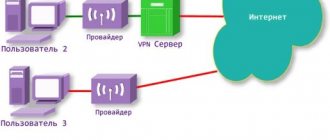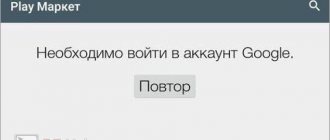In this article we will try to tell you in detail about what jailbreaking is, its types, advantages and disadvantages. Verbatim Jailbreak translated from English as "Prison Break". Jailbreaking is a process in which it becomes possible to freely access the file system; in simple words, it is hacking the firmware of an iPhone, iPad, or iPod Touch. Many people confuse Jailbreak with Unlock (unlocking, unlocking, unlock), but these are completely different things. Read more about Unlock here.
What is jailbreaking an iPhone?
Jailbreak is gaining absolute access to the file system of gadgets running iOS. This operating system is positioned as one of the most secure for a reason. A high level of security was achieved due to a high degree of secrecy - all software for devices can be installed exclusively from one service, that is, from the iOS App Store. Installed applications only interact with files in personal folders. In this case, the user does not have the ability to edit important system files.
Jailbreak, when literally translated from English, stands for “jailbreak.” The interpretation is strange and incomprehensible to many, but the essence of Jailbreak is simple - it makes it possible to bypass all Apple locks and provide access to all internal files of a user's iOS gadget.
Is jailbreaking safe?
Jailbreaking a phone is legal, but not always safe. Jailbreaking a phone gives cybercriminals the ability to hack it.
Jailbreaking a phone bypasses Apple's security system. Apps downloaded from third-party sources are not reviewed by the Apple App Store and therefore pose a security risk. Once jailbroken, the phone will no longer receive iOS updates, including security updates issued by Apple, making it more vulnerable to security threats.
Apple considers jailbreaking iOS a violation of its terms of service and advises customers that doing so exposes the phone to the following risks:
- Security vulnerabilities
- Unstable work
- Possible crashes and freezes
- Reduced battery life
Therefore, Apple warns against jailbreaking iPhone or any other iOS devices. It's rare for iPhones to get infected with viruses, but when they do, it's often due to the phone being hacked. If anything happens to the phone, you will have to fix it yourself because jailbreaking the phone will void the warranty.
You should consider who owns the device and what information is stored on the phone. For example, does the phone belong to the employer? Does work email sync on your phone? Any malicious activity puts not only your data at risk, but also your organization's data. Since the security of a compromised phone is reduced, the organization is at greater risk of a cyber attack.
Organizations that provide mobile devices to employees typically have security measures in place to prevent users from putting company data at risk. This could be locking the phone, allowing you to add or change only certain functions, keeping devices and applications up to date, or installing a mobile device agent that can detect jailbreaks.
What is it needed for
Users jailbreak for many reasons. The main one is access to third-party software stores, the leader among which is Cydia. There are a lot of utilities and programs here that, for some reason, could not get into the list of applications on the App Store. Most of them are free.
Not every user needs the ability to edit the file system, but many will like the ability to modify the iPhone desktop. So, for example, a utility called Springtomize provides a large number of options for setting up system folders, the desktop and icons on it, as well as the lock screen, status bar, and other things. And millions of iPhone fans were definitely dreaming of a change in design themes. With the help of jailbreak and third-party software from the same Cydia, all this can be easily accomplished.
Yes, thanks to Jailbreak, users receive unique functionality, but do not forget that it also has its pitfalls.
Why jailbreak is dangerous
When developing Apple's mobile operating system, the emphasis was on stability. In the first versions of iPhone OS, it was not possible to install third-party programs and games at all.
After the appearance of the App Store, third-party applications began to run on the iPhone in the so-called “sandbox”. At the same time, programs have access only to a certain number of system folders and data. Applications cannot control most elements of a smartphone, and they undergo strict moderation before entering the Apple store.
After jailbreaking, this restriction is removed; applications can harm the operating system or gain access to user data. However, there have been no mass cases of theft of accounts or passwords on jailbroken devices over the entire period of its existence.
You need to take the security of your sensitive data seriously and use two-factor authentication. Such measures are quite enough not to worry about your data after jailbreaking your iPhone.
The second common argument against jailbreaking is the stability and autonomy of iOS itself after hacking. On the one hand, the presence of all kinds of tweaks for cleaning and optimizing the iPhone allows you to disable unnecessary processes and extend the battery life of the gadget, but on the other hand, in the wrong hands such tools can harm the device.
In pursuit of free space on a smartphone or an extra hour of battery life, a user can delete something necessary for iOS to work. This is how a jailbroken iPhone can be turned into a brick.
This happens extremely rarely, and the almighty DFU mode allows you to restore the gadget in the vast majority of cases.
What versions of iOS is Jailbreak available for?
The table below shows variations of iOS for which there is a jailbreak, gadgets that can be hacked, as well as utilities with which this procedure is performed.
| operating system | Hackable gadgets | Hacking software |
| iPhone OS 1 | iPhone 2G | INdependence |
| iPhone OS 2 | iPhone 2G, 3G | PwnageTool |
| iPhone OS 3 | iPhone 2G, 3G, 3GS, iPod touch 1G, 2G, 3G iPad 1G | PwnageTool |
| iOS 4 | iPhone 3G, 3GS, 4 iPod touch 1G, 2G, 3G, 4G iPad 2, 3 | PwnageTool |
| iOS 5 | iPhone 3GS, 4, 4S iPod touch 3G, 4G iPad 2, 3 | redsn0w |
| iOS 6 | iPhone 3GS, 4, 4S, 5 iPod touch 4G, 5G iPad 2, 3, 4 | redsn0w |
| iOS 7 | iPhone 4, 4S, 5, 5s, 5C iPod touch 5G iPad 2, 3, 4, Air 1 | evasi0n7 Pangu (iOS 7.1 - 7.1.2) |
| iOS 8 | iPhone 4S, 5, 5C iPod touch 5G iPad 2, 3, 4, mini (1st generation) - iOS 8.0 - 8.4.1 iPhone 5s, 6, 6 Plus iPod touch 6G iPad Air 1, Air 2 - iOS 8.0 - 8.4 | Pangu8 (8.0 - 8.1) TaiG (iOS 8.0 - 8.4) EtasonJB (iOS 8.4.1 x86) |
| iOS 10.0.1 - 10.3.3 | iPhone 5.5C, 5S, SE, 6, 6S | H3lix (32-bit) Saigon Meridian (64-bit) DoubleH3lix (64-bit) Goblin (64-bit) |
| iOS 11.0 - 11.3.1 | iPhone 5S, SE, 6, 6S, 7, 8, X iPod touch 6 Apple TV | Electra unc0ver |
How jailbreak for iPhone came about
Almost immediately after the start of sales of the first iPhone model back in 2007, users began to complain about the lack of many of the features they needed. The first generation iPhone was much inferior to the then popular communicators (as smartphones were previously called) running Windows Mobile and Symbian.
On July 10, 2007 , 11 days after the start of sales of the first iPhone, a group of developers demonstrated hacking of the iPhone OS mobile system. This date is considered by many to be the birthday of jailbreak.
A group of hackers, the iPhone Dev Team, has demonstrated the ability to change wallpapers and ringtones on the iPhone. Previously, the Apple gadget displayed a black background under the icons and played the standard Marimba melody. A little later, it became possible to send MMS on jailbroken devices.
Already on August 4th of the same year, the first third-party application for iPhone appeared. It was a rather primitive game called Zune 2 .
In November 2007, iPhone OS 1.1.2 firmware was released. This update was the first to close jailbreak vulnerabilities. From that moment on, a confrontation between Apple programmers and hackers began, which continues to this day.
Advantages and disadvantages
Jailbreak provides iPhone owners with completely new device functionality and incredible opportunities for system upgrades. But besides a lot of advantages, there are also a number of disadvantages that accompany its activation.
Advantages
Among the main advantages of Jailbreak are:
- The emergence of the ability to install software from the Cydia platform means tweaks that, for certain reasons, are not included in the official App Store list. There are hundreds of excellent plugins that allow you to modify the appearance of the entire operating system, as well as significantly expand the functionality of gadgets on iOS.
- Possibility of free installation of hacked paid utilities from Ep Store.
- The emergence of the ability to unlock iPhones to support SIM cards from any mobile operator. But such an unlock will be relevant only for gadgets of the first series (up to iPhone 4).
Jailbreak is completely legal and completely legal, at least in America. In 2010, state governments made it legal.
What kind of harm can Jailbreak cause? The worst thing that can happen is that your iOS gadget freezes. Some users think that this cannot be fixed. In reality, the device can be easily returned to functionality by flashing it.
Flaws
There are not so many disadvantages to jailbreaking, but they are all of particular importance:
- First and key - iOS is considered the most secure among all mobile operating systems, due to the fact that users are blocked from accessing file system folders. If you open access to it, which will happen with jailbreaking, then the protection against viruses and Trojans becomes almost zero.
- The second disadvantage is that jailbreaking can lead to problems with the functioning of the gadget. It often happens that iOS devices turn into “bricks”, and this can happen due to the direct fault of users who performed the action that was displayed on the display during the Jailbreak procedure. Software developers do not bear any responsibility for this.
- Third, when jailbreaking is performed, the warranty for the iPhone and other gadgets on this operating system is automatically voided. If you flash the gadget without Jailbreak, then no traces of hacking will be visible.
What is the opinion of Apple itself? She is completely anti-jailbreak, and perhaps rightly so. For this reason, when releasing any update for the operating system, Jailbreak will need to wait for the release of new software, because the old “holes” are eliminated by the developers.
Is jailbreaking legal?
Strictly speaking, jailbreaking is not illegal, but laws around the world vary, change, and are often unclear when it comes to jailbreaking. Jailbreaking or rooting a phone is legal if done to install legally purchased applications. However, if it is made to install illegally purchased applications, then the process itself becomes illegal.
In the US, jailbreaking is covered by the Digital Millennium Copyright Act, which covers copyright issues in digital materials. Section 1201 of the law prohibits circumvention of digital locks on copyrighted material, including computer software. Congress reviews the law every few years and gradually expands the list of exceptions. In 2010, it was allowed to hack phones, in 2015 - smart watches and tablets. Since then, more devices have been added to the exclusion list; the list continues to grow with revision.
Laws may vary around the world. In many countries, jailbreaking has never been discussed in court, so the exact legal position remains unclear.
Although Apple does not support jailbreaking, the company generally does not threaten to take legal action against jailbreakers. Apple is even known for thanking jailbreaking communities for uncovering security weaknesses.
Regardless of the law, jailbreaking your phone will void your warranty, so if something goes wrong while jailbreaking, you won't have anything to rely on. Jailbreaking also makes the device susceptible to a number of security issues, which are described below.
Types of Jailbreak
There are two types of jailbreak:
- untethered (full, untethered) – functions after rebooting the mobile gadget. This distinction is key;
- tethered - functions exclusively until the gadget is rebooted. If the mobile device is turned off or rebooted, it will not turn on again, but will freeze on the white apple icon when the system starts. For normal startup and operation, the gadget will need to be loaded using a special utility. All content on the device (music, videos, photos, etc.) is saved.
For more than 3 years, IT specialists have not posted software on the Internet for obtaining a tied Jailbreak.
iOS 9 – iOS 11: stagnation in the world of jailbreak
With the release of iOS 9 , Apple decided to deal a decisive blow to the jailbreak community. This concerned both powerful protection with a minimum of vulnerabilities for hacking, and the transfer of a large number of features from the world of jailbreaking to iOS.
This is how the “picture-in-picture” mode appeared in iOS on the iPad, which previously could be activated using the VideoPane tweak. Launching two applications on one screen was similar to the ReachApp tweak.
An analogue of the SearchSettings tweak is the search bar inside the Settings application. From the AUXO and Dash extensions, the Cupertino team brought the multitasking look and feel to the iPhone.
Tweak BattSaver replaces the standard power saving mode on the iPhone. The SwipeSelection tweak, which had existed for several years, which allowed a virtual cursor to be moved by swiping on the keyboard, was replaced by a standard modernized iOS keyboard.
The Quick Reply extension added the ability to quickly respond to messages in notification banners, and the RelevApps tweak, which added icons for launching applications to the control center, was replaced by an updated lower curtain.
Many tweak developers were left without work; the functionality of their extensions appeared in iOS out of the box.
It was during this period that the creator of Cydia saurik himself repeatedly spoke about losing interest in hacking. He spent a long time updating his tweak store, leaving jailbreak fans without a convenient way to install extensions.
The creators of tweaks that didn't make it to iOS have turned from garage enthusiasts to commercial developers. More and more extensions began to receive hacking protection, special license control tools, and paid updates. It was no longer enough to throw a couple of dollars on coffee for the creators of a cool extension; they had to buy a new version of the tweak every year after key iOS updates.
As a result, jailbreak utilities took a long time to be released, after which we had to wait several weeks for Cydia to adapt and finalize our favorite tweaks. Large extensions had to be paid for, but small and useful ones became fewer and fewer.
Of the Chinese developers, only the Pangu team continued its work, new jailbreak utilities Phœnix and Home Depot appeared, and the once popular hacking tool JailbreakMe was resurrected.
The final stagnation began after the release of iOS 10 . Almost all well-known and experienced developers left the world of jailbreaking, interest in the topic of hacking fell every day, and users increasingly switched to the “light side”.
On topic: 10 iOS 10 features that Apple spotted in Cydia
At the same time, there were enough holes and vulnerabilities in iOS for new developers to release hacking utilities. During the time iOS 10 was relevant, there were 7 jailbreak utilities: h3lix, Yalu, Meridian, TotallyNotSpyware, doubleh3lix, Saïgon and g0blin.
Hacking iOS 11 proceeded in the same leisurely manner. In the fall, LiberiOS and Electra utilities were used for jailbreaking, and at the beginning of 2022, a new program, unc0ver, appeared.
During these years, developers simply could not keep up with Apple programmers and released the jailbreak very late. Often I had to miss official releases and sit on an old version of iOS waiting for a new hacking utility.
Why did they jailbreak: users were still waiting for a dark interface theme and used tweaks from Cydia to activate it, transferred some features from the Android world and added minor improvements to standard iOS applications, for example, launching the WhatsApp messenger on the iPad.
On topic: is jailbreak necessary in 2018?
A large segment was occupied by owners of old iPhones and iPads. Apple decided not to add new software features like different multitasking modes on the iPad or advanced shooting modes on the iPhone. All this easily turned on and worked on old gadgets with jailbreak.
How to jailbreak
To gain access to file system folders, the user must perform a Jailbreak using special software for iOS devices. Hacking programs for gadgets of a specific model are listed in the table above.
In addition, users will be able to unlock access to system files without using a computer, directly from a mobile gadget.
Using a computer
The first thing users need to do to jailbreak is to download and install special free software on their PC. One of the most popular programs is Pangu 9. It is on its example that the implementation of Jailbreak will be considered.
But before starting the hacking procedure, the user needs to perform the following steps:
- install iTunes on your PC and update it to the latest version;
- backup data from a mobile gadget;
- deactivate display protection using a password and Touch ID;
- deactivate the “Find iPhone” option;
- turn on "Airplane mode".
Jailbreak is activated by following these steps:
- First, you need to download and install Pangu 9 on your PC, and then run the utility as an administrator.
- Then you need to connect the mobile gadget to the computer and wait until the system detects it, and then click on the “Start” icon.
- After 5-10 seconds, a window with the name “Already backup” will appear on the monitor; you need to click on it.
- Next, the mobile gadget will be automatically rebooted by the system, approximately 70% of the installation. The user needs to reactivate “Airplane Mode”, after which the hacking process will continue.
- At the end of the procedure, the system will offer to launch Pangu; the utility shortcut is already available on the desktop of the mobile gadget. You must confirm the launch, and then give the utility permission to access your photos.
After all these steps, the system will reboot the iOS device again and the jailbreak will be completed in full.
Without the help of a computer
The algorithm of actions is as follows:
- You need to open a browser on your mobile gadget and enter the address itms-services://?action=download-manifest&url=https://www.iclarified.com/jailbreak/pangu-pp/jailbreak.plist in the search bar, and then click on the icon "Install".
- Then wait for the download and installation of the PP utility, which is required to perform the hack.
- Next, the user needs to open the settings on the gadget, select the “Basic” item and go to the “Device Management” subsection.
- Now you need to select the added “Developer” profile and in the window that appears, click on the “Trust” icon.
- Then you need to launch the installed PP software and agree to receive notifications.
- Click on the circle in the center of the display and lock the device by clicking on the “Power” icon.
- Wait for the gadget to reboot and launch the Cydia utility to check the implementation of Jailbreak.
During the Jailbreak installation process, you cannot respond to incoming notifications.
iOS 4 – iOS 5: hassle-free jailbreak
Between 2009 and 2011, Apple paid virtually no attention to the jailbreak community. Jobs and the company had enough problems of their own to avoid distracting key employees to counteract hacking.
First there were problems with the iPhone 4, which came out with the new iOS 4 . Everyone remembers the famous “antennagate”, Jobs’ apology and the appearance of silicone bumpers.
The company began to actively develop the iPad. After the controversial first generation, the iPad 2 needed to be seriously refined and improved.
For the next couple of years, Apple programmers only closed holes in the system that developers found that made it possible to jailbreak. Utilities for hacking new versions of the mobile operating system appeared 1-2 weeks after the release of the next update.
Several independent development groups simultaneously released jailbreak applications, the most popular being: sn0wbreeze, JailbreakMe, limera1n and redsn0w. After the release of iOS 5, the famous Absinthe utility appeared.
Why did they jailbreak: hacking was still used for piracy; you could download almost any paid game or program for free.
After several years of using iOS, users became tired of standard icons and system menus. Against the backdrop of Android seething with colors and colors, many wanted a little customization. So the “lickable” icons and skeuomorphism (that was the name of the style in which older versions of iOS were designed) were replaced with ridiculous design themes from Cydia. The Winterboard tweak has gained popularity.
They installed Android-style graphical unlock codes on the iPhone and experimented with widgets in the notification center and the multitasking bar. Do you remember the strip with icons at the bottom of the screen?
Even at that time, developers added an analogue of the modern “do not disturb” mode, useful gestures for controlling the system, and removed all sorts of restrictions, such as the limit when downloading applications over 3G. All this only appeared in iOS over time.
How to delete
Before deactivating jailbreak you need to:
- create a backup copy of your gadget;
- connect the device to the Internet;
- charge it at least 20%;
- insert SIM card;
- activate the “Find iPhone” option.
To remove Jailbreak you need to follow these steps:
- Log in to the Cydia service.
- Open the repository with the name BigBoss, find the Cydia Impactor utility and install it.
- After installation, the utility must be launched from the gadget’s desktop.
- In the window that appears, click on the inscription “Delete all data and unJailbreak device”, and then on the “Delete all” icon.
That's it, the removal process has started. Once completed, the gadget will reboot automatically. It will need to be activated a second time.
iOS 6 – iOS 8: The Golden Era of Jailbreak
The real battles on the jailbreak battlefield began to unfold in 2012. Cupertino residents drew attention to the growing popularity of hacking and associated piracy, which deprived the company and developers of part of their income.
A whole group of Apple programmers was sent to strengthen iOS security and quickly release updates after the appearance of jailbreak utilities.
, three main groups of hackers were working on jailbreaking iOS 6 They alternately released the redsn0w, evasi0n and p0sixspwn utilities. They “fought” not only with Apple, but also with each other.
In the jailbreak community, data regularly surfaced about a new vulnerability found that would allow jailbreaking, after which an information war began between hackers. Some said that the jailbreak would be released in a few weeks, others cried and complained about the impossibility of hacking, and still others called for this vulnerability to be left for hacking the next version of iOS.
On the one hand, such wars and competition forced developers to actively work on hacking, but on the other hand, during these years, competing groups used most of the known vulnerabilities, which could put an end to jailbreaking in the future.
Many iPhone owners literally every day followed the official pages of developers on social networks, they reported on the percentage readiness of utilities and gave approximate dates for their release. Along with this, there were so-called defectors who “leaked” vulnerabilities in iOS to Apple representatives for a reward, after which the hacking progress was reset and everything started from the very beginning.
Users first received a tethered jailbreak utility; after a few weeks, they had to re-hack it to make it untethered. All this was accompanied by glitches of standard applications, program inoperability and other minor bugs.
Hackers either called for stopping at a certain version of iOS in order to be able to jailbreak in the future, or abruptly forced everyone to update before the next release, which closed the vulnerabilities found.
The mobile operating system iOS 7 , along with the transition to a new flat design, has been seriously updated in terms of architecture and security. All vulnerabilities and hacking holes known at that time were eliminated.
Of the three teams working on jailbreaking iOS 6, only one remained; hackers kept complaining about the lack of time and the complexity of hacking. We had to wait several months for the first working jailbreak utility, and a week after its release, the key iOS 7.1 update was released, which closed the hack.
Hackers, who had difficulty coping with the previous jailbreak, practically gave up their work and began to declare the impossibility of hacking the new version of iOS. However, the Chinese entered the arena.
Developers from the Middle Kingdom, without further ado, whining on Twitter and universal suffering, released the Pangu utility. The Cupertino team covered up the holes they found with several system releases, but the Chinese updated their jailbreak tool again and again.
A special feature of the Chinese utility is the built-in store of hacked applications.
Only the Chinese worked on jailbreaking iOS 8 European and American hackers lost interest in hacking or simply could not keep up with their Asian colleagues.
Jailbreak enthusiasts have been changing utilities for hacking their devices for a whole year. First, the Pangu8 program was on the wave of popularity, and then it was replaced by the TaiG utility. From time to time, the PP Jailbreak program took the lead.
All programs were developed by independent groups of Chinese hackers, each of which had serious financial motivation. The thing is that simultaneously with the jailbreak, a Chinese equivalent of the App Store was installed with hacked applications and a bunch of local advertising. This brought in a lot of profit in China, which helped stimulate the jailbreak community.
On topic: the best jailbreak tweaks for iOS 8
These years are considered to be the golden era of jailbreak. On the one hand, this is a constant confrontation between Apple developers and hackers, on the other, competition between different hacking developers, and on the third, the thirst for money, betrayal and leaking of vulnerabilities by individuals.
Watching jailbreak back then was really interesting. For this reason, I started running my YouTube channel, talking about the most interesting tweaks, hacking methods and other iPhone-related tricks.
Tweak developers also did not stand still and released many interesting solutions that ended up in iOS in one form or another.
Why did they jailbreak: hacking during this period made it possible to seriously upgrade an iPhone or iPad. This is how the Pull to Refresh gestures appeared in most applications, the convenient SwipeBack gesture, without which there is nowhere in iOS now, and the picture-in-picture mode, which completely copied the VideoPane tweak. Even the tiled multitasking mode in iOS 7 was previously found in tweaks from Cydia.
At the junction of iOS 6 and iOS 7, some users wanted to get the flat mode from the new “seven” on an old device with jailbreak, and users who had already updated missed the skeuomorphism and installed tweaks to return the old graphics.
Apple definitely paid attention to jailbreaking, since many of the innovations of each iOS have already been seen in one form or another as extensions from Cydia.
iOS 12 – iOS 13: the end of the jailbreak era
It has become increasingly difficult for developers to find motivation to hack Apple's mobile operating system. holes in iOS 12 for several more jailbreaks, but it was possible to assemble a suitable utility for trouble-free hacking only a few months before the release of iOS 13.
After installing the jailbreak, I sadly had to admit that many useful tweaks turned out to be inoperative due to regular updates under the hood of iOS.
The chances of seeing old favorite extensions became less and less. Finding something really useful in Cydia was very difficult.
Tweaks either copied not the best solutions from the Android world, or added features of dubious usefulness.
With the release of iOS 13 and iPadOS, the Cupertino team hammered the last nail into the coffin of jailbreak. Apple gadgets out of the box learned to work with a mouse and trackpad, a dark interface theme appeared, the camera and built-in photo editor were upgraded, they added swipe input on the keyboard (the Russian language is still in its infancy), and expanded the capabilities of CarPlay. The browser, mailer and notifications on the lock screen have been seriously updated.
The most interesting thing is that many of the features were already taken not from the world of jailbreaking, but were developed 100% by Apple. This proves that the resource of third-party developers to modernize iOS has been exhausted.
Why did they jailbreak: hacking the latest versions of iOS is still relevant for some users. So they didn’t add call recording to the iPhone, didn’t allow running any applications in CarPlay mode, didn’t implement a guest mode and convenient Safari features on the smartphone.
Here is a list of all the good reasons why you should jailbreak iOS 13.
Personally, I’m most offended by the dialer that has stopped developing. With the KuaiDial jailbreak tweak, which has been around for almost 10 years, you can add a lot of useful and interesting things to the standard iPhone application.
Many of the possibilities presented have not yet been implemented by the Cupertino team.
I jailbroken iOS 7 – what next?
To be able to use tweaks from Cydia, AppSync program on your gadget . How to do this?
Step 1 . Go to Cydia. You won’t be able to use the services of this store right away - Cydia will require you to prepare the OS .
As soon as you agree to this procedure, the iPhone will restart again.
Step 2 . After rebooting, go to Cydia and select the Sources tab.
Step 3 . Click the “Edit” button located in the upper right corner of the smartphone screen.
Step 4 . An “Add” button will appear in the upper left corner - click on it.
Step 5 . In the "Enter URL" field, enter: cydia.appaddict.org . Then click "Add".
Step 6 . AppAddict will appear in the list of sources . Follow this repository.
Step 7 . Within the repository, select the “Tweaks” section.
In this section you will find AppSync , a program without which the owner of a jailbroken iPhone cannot live.
Step 8 . Click on the name of the tweak and you will be taken to a screen introducing the program. Here you should click on “Install”.
Step 9 . On the next screen, click on “Accept”.
This will start the AppSync - a progress report will be shown on a black screen.
Do not try to minimize the loading window by clicking on “Home” - you will simply abort the procedure ahead of schedule!
Once the AppSync is complete, the iPhone will reboot again. But even this is not all : experts recommend that after completing the AppSync , download an application via iTunes and transfer it to your mobile device through synchronization. This is necessary for the hacked gadget to work correctly.
If you can't download any tweaks to your jailbroken iPhone because the gadget is citing an "SSL error," you'll need to install SSLPatch from Cydia, a small patch created by programmer Ryan Petrich. This patch fixes a bug caused by an SSL connection vulnerability.
Why do they jailbreak?
Users of devices with iOS 7 began to feel an urgent need for jailbreaking at the beginning of 2022 - when, after updates, many of the “vital” applications ( Vkontakte , Viber ) refused to load on gadgets with the 7th operating system, requiring a minimum of iOS 8. The most unfortunate The owners of the iPhone 4 found themselves in this situation, because OSes higher than 7.1.2 simply cannot be upgraded to “four” - at the behest of Apple, such users were deprived of access to the most important communication tools.
With the help of jailbreak, it will be possible not only to return lost applications - “hacking” also allows users to:
- Install third-party programs on the gadget.
- Download tweaks from the Cydia .
- Transform the smartphone interface in the most dramatic way - for example, change the icons and theme.
After jailbreaking, the user will experience a minimum of restrictions from Apple, but will pay for this with a guarantee - jailbroken iPhones are not accepted by the manufacturer for repairs.