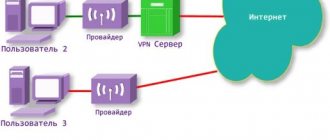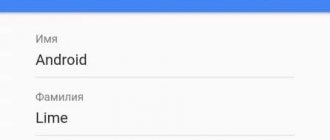Surely most of you actively use various social networks (for example, VKontakte, Twitter, Facebook, etc.), instant messengers and other services. You will be familiar with the process of registering your profile in the system, which is called an account (from English “account” - account).
In the modern world, a person gradually has more and more accounts. One is needed to communicate with friends and family on Skype, WhatsApp and other instant messengers, the second one he created to use email and receive various letters, for example, from work, and the third one he needs for entertainment and downloading games from Steam, Wargaming.Net and other resources.
Each site, if it involves constant and not one-time use (among these we can highlight, for example, various photo hosting sites, where it is often not necessary to create an account in order to upload an image to the public a couple of times) requires the user to register. This is necessary to store personal data and identify each person.
Creating an account on an Android phone
- Go to “Settings” of the smartphone.
- Open the “Accounts” item, go to “Google”.
- Select “Create an account”.
- Enter the data: last name, first name, and click the “Next” button.
- Fill in the date of birth and gender, and click the “Next” button.
- Create an address to log into your account. If such an address already exists, a warning will appear about this and the available options, select the one you need.
- The next step is to come up with a password and confirm it.
- We read about the terms of use and privacy, click the “I Accept” button.
- You will be asked to link a backup email or phone number for recovery. You can skip this step, but it is better to protect yourself from losing information.
- Ready! The account has been created.
Security basics
Be sure to take care of the security of your personal data. To protect yourself from intruders, follow these simple rules:
- Do not use your date of birth as a password.
- Create a complex password (R4gj& [email protected] !)
- Be sure to record all data not only on the computer, but also on paper. Hard drives fail and information can no longer be recovered
- Change your password once every six months
- Don't click on links to websites in dubious emails.
These measures will be quite enough to feel digitally safe.
How to delete an account
A user can delete their Google account at any time. But you need to keep in mind that there is no guarantee that the profile can be quickly restored. Before deleting your account you should:
- Find out what data is there and, if necessary, download it;
- If your Gmail email address is used for online banking, social networks or applications, then you must first specify a new email address in these services;
- To be able to restore your account later, you should add a backup phone number or email.
It is worth remembering that if you have several Google accounts, then deleting one of them will not affect the work of the others at all.
To delete your Google account, follow these steps:
- Open the Google Account page;
- In the navigation panel on the left, find and click Data and personalization;
- In the Download, delete and schedule section, select Delete a service or account;
- Under Remove your Google account, click Remove account.
If you don't want to delete your Google account completely, you can: remove Gmail from your account or disable other Google services.
Google Contacts
In this service you can store all your contacts.
If you save contacts in your Google account on your Android phone, you can see them on any device where you are logged into your Google Account! You don't have to worry about losing your contacts - they are stored in cloud storage. And in this case, you don’t need to copy contacts when buying a new phone or tablet, you just need to log into your Google Account on the new device and turn on synchronization. And after a few seconds, all contacts are already on the new device.
Gmail
Of course, there are many different services, for example Yandex and mail.ru, etc. and I think they are all good, and I have an account in each of them. Gmail from Google has become the main one for me, because it is integrated into Android and after buying a new phone and logging into my account, I immediately receive my mail without additional settings. Well, Google is one of the leading companies in the IT field
If you already use another email address whose address is known to everyone, then you should not switch to Gmail for no reason.
What is a phone account in simple words
An account is a user account that contains detailed information about a person. The specified login and password are used to identify the user. The account may additionally indicate the person’s date of birth, gender, and interests. This set of data is called the word account.
A person can have several accounts on different social networks, for example on the social network VKontakte or Odnoklassniki. Mobile devices based on the Android operating system use a Google account. Data about the owner of the device is stored here, as well as additional information about the user, which is synchronized with Google servers. Using your account, you can quickly restore some information if it has been lost.
Additional account features
In addition to the fact that the account allows you to use all the features of the sites, it can also give privileges to its owner. The most commonly used ones are provision of disk space, synchronization of calendar, email and tasks.
Everyone has a smartphone. Yes, we are talking about making money online and freelancers; a smartphone helps you always be in touch anywhere and at any time. Upon activation, we have already created an account and are using it successfully. What benefits do we receive:
- Free disk space in which letters, tasks, notes, information about meetings, an archive of instant messenger messages (most often WhatsApp) are stored. You can also set up photo synchronization from your phone. Google provides 15 GB of online disk space for free, Apple - 5 GB.
- Registration on various services using an already created account. Surely you have seen that on websites, along with the registration button, there is a button “Login through your Google, Facebook account” and others.
Synchronizing different accounts (login, for example, through an already created Google account) gives us the opportunity not to remember a large number of passwords (different for each individual site), quickly log in and use all the features of the account.
Saving photos online is a great way to make sure you don't lose important memories even if your phone breaks or gets lost.
At the same time, there are no restrictions on the volume of photos on social networks; you can upload as many pictures as you like.
As an additional bonus, we note that registration on one resource often gives discounts and privileges on other sites.
How to create an account
Creating an account is not difficult at all, it will not take much of your time. It is best to create an account immediately after purchasing a mobile device in order to be able to fully use it. The sequence of actions is as follows:
- Open the Google account creation page;
- Enter your name in the required column;
- Next, in the “Username” field, enter the name you want to use for your Google account;
- Enter the password and confirm it;
- Click on the Next button;
- After this, you need to confirm the entered mobile phone number. To do this, enter the code received via SMS in the window;
- Click on the Confirm button.
If you have already used services such as Gmail, Google Maps or YouTube, then you must have a Google account. If this is the case, then you can use other Google services using the same username and password.
- Google account contacts: how to find, save, move, delete, restore, synchronize + Reviews
And if you don’t remember whether you have a Google account, what should you do in this case? Here you should enter your email address on this page. If no Google profile is associated with this address, an error message will appear on the screen.
If you have forgotten your username and password, this information can always be restored. To do this, you will need to restore your account.
Why do you need a phone account?
When registering on any resource, be it a social network or instant messenger, we have to create an account, which is sometimes called a profile. First of all, there is an email address to which the link is made.
What is an email address for, you ask. Due to this, the administration of a particular resource tries to prevent multiple registrations from one address. This is how protection works. After registration, you will receive a generated email with a link that you need to follow to complete the registration. That is, if someone wants to create several accounts, then he will have to register many mailboxes, and this takes time.
If you need to install some application from the Google Play Market, then you can’t do without an account either. The profile allows you to synchronize information and, if necessary, quickly restore it from backup. The main thing is not to forget to enable synchronization in the settings.
By linking your account, you get access to all Google services. Need to comment on a YouTube video or access your email? To do this, you do not need to undergo additional authorization. You just need to open the Gmail application, which is very convenient.
Is it possible to do without an account on Android?
You can do without an account, but there are more disadvantages than advantages. For example, if problems arise, you won’t be able to quickly restore information from a backup, and you can even forget about installing some applications from the Google Play store.
But it turns out that many owners of Android devices do not need Google services at all, and the application store in particular. They do not want to use this store and the applications that are there for various reasons, some of which are actually serious. For example, some applications of this search engine, which are installed on smartphones by default, quickly drain the battery.
Before removing the Google Play Store from your phone, you need to find an alternative. There is a risk that none of the proposed options will suit you.
- Galaxy Store. All Samsung Galaxy smartphones have their own application store. This application works well, although there is not as large a selection of programs as in the Google Play store.
- Yandex.Store. This is a good alternative, especially for Russians, as it provides convenient payment methods. The advantage is that you do not need to register an account to download. But there is also a drawback: the number of applications for downloading here is very small.
- F-Droid. The programs in the catalog are distributed under an Open Source Software license, which means that the applications are completely free. This resource allows you to search and install various applications and update already installed programs, although the choice here is very limited. The advantage is that pre-registration of an account is not required.
It is worth considering that after completely removing the Play Store, the majority of applications may stop working. The programs that are in this store are used by the Google API; if you delete them, then important components necessary for correct operation will disappear. Due to this, Google maps, Gmail, as well as Google Music, Movies and Books will definitely stop working.
Some experts worked on the API, trying to deceive the program. That is, in this case, the system thought that the Play Store was on the phone. But there have been no updates in this direction for several years.
Why should your password be strong?
Knowing your password, an attacker can gain access to your account. What does this mean?
There are several risks:
- Sending spam (especially from mailboxes, for example, a Google account). Agree, it’s not very pleasant that your family and friends will receive a message with a link to erotic, or even pornographic, materials, and even with a note: “Look how we had a blast over the weekend.” This may shock or ruin your reputation. It's even worse if customers or business partners receive such a message.
- Adding illegal content. These may be prohibited videos, photos, texts with extremist content. There are already quite real problems with the law here.
- Risk of losing money. Many accounts, in particular advertising accounts or accounts on freelance exchanges, allow you to store money in them. Attackers can withdraw money without your knowledge, and this is completely undesirable. The same applies to online banks - unauthorized access can leave you without money. Even choosing a password for a taxi ordering application can lead to you paying for other people's trips.
To protect your data and finances, it is recommended to change your password every 3 months, or more often.
Google Drive
Previously there was a Google Docs service, now it has been combined with Google Drive.
Google Drive allows you to store your documents, files, photos, videos on secure cloud storage. Files can be viewed online in a browser, you can also edit documents, spreadsheets and presentations online, and you can give access to files and folders to other Google users for collaboration. You can also install Google Drive on your computer, in which case all your files from Google Drive are available on your computer in a special folder that automatically synchronizes them with cloud storage.
- Recovering a deleted application on an Android smartphone
What does a Google account do on a smartphone?
If you need to install an application from Google Play Market, you cannot do without an account.
The account allows you to synchronize information and, if necessary, will allow you to restore it from backup (just don’t forget to enable synchronization in the settings).
When you link your account, you get access to Google services. Want to comment on a YouTube video? No additional authorization required. Would you like to log into Gmail? Just open the Gmail app. Agree, this is very convenient.
Synchronization after password change
After the password has been changed, you need to set up synchronization between the device and your account.
- First, go to “ Settings ” in the smartphone menu;
- then scroll through the list and select “ Applications ”;
- you need to go to the “ Installed ” list and select the “Gmail” application;
- tap on it and select “Stop” and “ Clear cache ”;
- then close the “Settings” menu and launch the application from the main screen;
- then we back up the data to avoid its irreversible deletion;
- then open “Settings” and “ Accounts ”;
- Select the Google account from the list and delete it;
- Finally, you need to add the account to the device again to update the settings.
Google Play Store
Everyone has probably heard about the Google Play store, where you can download applications and games; a Google account is required for the store!
The Google Play store stores all data about your applications in your account. If you bought a new phone and signed in to the Google Play store using your Google Account, you will be able to find all the applications that you previously installed. In addition, paid applications are also linked to your Google Account, and not to your phone! And if it’s time to change your phone, then you just need to log into your Google Account on the new phone and the paid games that you purchased earlier can be downloaded for free!
Is it possible to do without your profile?
You can use the phone without authorizing your account. However, this significantly limits the functionality of the device. Firstly, without your account you will not be able to use the app store. Secondly, you will not be able to synchronize with the cloud and all the files located there. Also exclude the possibility of paying for purchases using a mobile device and much more.
If you use an Android device, then your Google account is your most important tool. With its help, you log in to the Play Market, work with mail, cloud disk, Chrome browser and other services of this company. All of them are installed by default on an Android device, so canceling an account in this case significantly reduces the variability of use.
In the case of Apple equipment, you will need a branded Apple ID, with which you can synchronize all devices with each other, download programs from the App Store, and so on. However, you can also link a Google account to your iPhone to use the services of this company.