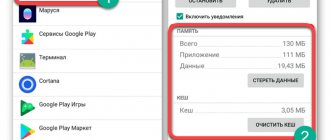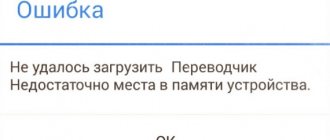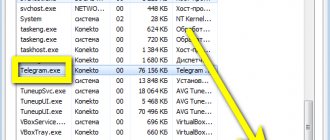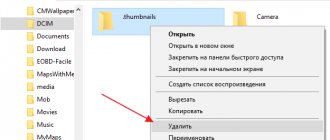If your Android phone slows down and freezes, then do not rush to give free rein to thoughts of buying a new one - perhaps it’s because of the “garbage” that has accumulated in it due to installing/uninstalling various applications, surfing the browser and as a result of other actions with various information. By garbage we mean cache (information that is stored temporarily), residual files (for example, an application installer), unused programs, duplicate photos, and the like.
Phone cleaning apps will help you tidy up your smartphone, as well as improve its speed and performance, the best of which we have presented in this collection. You don’t have to manually collect garbage, and you don’t need to take it out anywhere - everything can be solved with one tap on the screen.
CCLeaner
QR Code
CCleaner garbage cleaning and optimization
Developer: Piriform
Price: Free
The collection opens with the powerful CCLeaner utility, which has gained popularity among PC users. It has its own application for Android phones, and the program copes with small “computers” no worse: it will analyze all the space on the phone and tell you what you can get rid of. CCLeaner will not be difficult to detect empty folders, hidden and visible caches, residual files, as well as all kinds of unnecessary documents that we receive every day in instant messengers.
CCLeaner's other responsibilities include finding power-hungry and unused utilities, stopping running tasks in the background, and collecting application statistics to analyze the overall impact on the device. In general, the application is popular for good reason. It's free, but if you want to remove ads, you can purchase the premium version.
Plus 50%: additional cleaning of secret corners with your own hands
Even more space can be freed up by manually cleaning programs such as:
- Clients of social networks - Instagram, TikTok, VK, Facebook and others.
- Messengers.
- Means of watching videos and films on the Internet - YouTube, online cinemas and the like.
- Browsers. Their cache memory is usually freed when the built-in system cleanup function (discussed above) is run. But if you use not only Google Chrome or the proprietary browser of the phone manufacturer (for example, Samsung), it is better to do this manually through your own program settings. You already know how to clear your mobile browser on Android.
The function of storing (caching) data is available in many applications. Messengers, social network clients and video viewing software stand out because they can store in their “bins” huge amounts of heavy files that you opened in them. Simply scrolling through your Instagram feed and surfing YouTube fills up your smartphone’s storage, even if you didn’t download anything, but simply viewed their files on the device.
The screenshot below shows the amount of memory occupied by the content of two popular instant messengers during normal, not too intensive use:
If there are a lot of such applications or you use them often, cleaning each one manually will take too long. And there is no need, because there are means for automatic advanced cleaning of the program cache and other unnecessary things, which will be discussed further.
OneBooster
QR Code
OneBooster phone cleaning program
Developer: One Dot Moblie Limited
Price: Free
The next representative of cleaning for smartphones is OneBooster. The program will take care of not only cleaning up garbage, but also protecting your phone from viruses and saving battery power. Despite the abundance of functions, the application interface is very simple and includes only a couple of buttons, so even an elderly person can easily handle cleaning the phone.
Another interesting feature is the processor cooling device. If your Android gets very hot due to long use, OneBooster allows you to press one button and lower the temperature. However, we do not recommend ignoring this problem, since it may be associated with a faulty battery.
As with the previous app, OneBooster is free, but annoying ads will be an eyesore. There is a solution - purchasing the paid version (which also unlocks several additional functions).
What programs clog up your tablet?
Lack of memory is the most common reason why a device starts to perform poorly.
Various instant messengers, social networks, email clients, and many others leave a lot of unnecessary stuff on the tablet, causing it to slow down over time. To prevent this, you need to regularly clear the memory of garbage from such applications.
Cleaning the tablet from debris
Garbage refers to data that is no longer needed and stored in the cache. The software creates and stores this data in the device's memory so that it can be accessed faster next time. Often this data is not deleted when the program is closed, but accumulates in the main memory of the device, thus slowing down its operation. The history of browsers and search queries is also garbage. And after removing the software, residual files may remain on the tablet, which are also unnecessary. For the gadget to work correctly, this data must be deleted in a timely manner.
There are several ways you can clean your tablet from such debris.
Cleaner
QR Code
Cleaner phone cleaning acceleration optimization
Developer: Stolitomson
Price: Free
1 million downloads and 100 thousand reviews – these are the results that an optimizer simply called Cleaner can boast of. Its interface has only 3 buttons - “Acceleration”, “Memory” and “Cooling”. Nothing superfluous - the program will independently speed up the phone by disabling unnecessary functions, clear the device's memory of excess garbage and cool the processor if its temperature is not optimal.
Cleaner also acts as a file manager - that is, the user can rummage through the system and see what has accumulated in it. Well, or turn on music or a movie - no one forbids. A bonus is a section with stylish wallpapers. It seems like an unnecessary little thing, but it’s still nice.
Avast Cleanup
This app is great not only for clearing your cache, but also for organizing your media files. Convenient sorting of photos, screenshots and videos will allow you to find the heaviest files and quickly copy them to Google Drive, Dropbox or OneDrive.
Extras : Customizable profiles to save energy, lock screen with weather widget and clean button.
Avast Cleanup: clean, speed up and optimize
Avast Software
Price: Free
Download
Price: Free
Super Clean
QR Code
Super CleanMaster of Cleaner
Developer: Clean
Price: Free
Is Super Clean really super? Judging by the fact that it has been installed over 5 million times, yes. But we checked, and this really turned out to be the case - the application copes with its tasks perfectly (cleaning unnecessary files, accelerating memory, deleting cache, saving energy) and even more than that, since there is also an antivirus built into it.
You can enable a number of additional features (control panel organization, memory usage monitoring, automatic protection after reboot) and enjoy how just 2.7 MB does all the dirty work for you.
↑ Super Cleaner
To speed up a smartphone or tablet computer, the program uses RAM cleaning from temporary and outdated information and folders.
The utility will get rid of unnecessary files, clear the system cache and deleted apk. Super Cleaner:
- Allows you to increase the speed of your smartphone.
- Use an antivirus.
- Work without an Internet connection.
- Expand and clean RAM.
Android required:
4+
Russian interface:
Yes
Download Droid Optimizer from Play Market
All-In-One-Toolbox
QR Code
AllInOne Toolbox clean Android from garbage
Developer: AIO Software Technology CO., Ltd.
Price: Free
All-In-One-Toolbox is a multitool from the world of applications that contains powerful virtual tools for clearing cache and other junk on your Android phone. This is an optimizer, a file manager, and an encryptor of personal files. The interface cannot be called cumbersome - on the contrary, it would not hurt to label a couple of buttons and icons, otherwise those who are not friendly with phones may simply not understand it.
What is the disadvantage of this “soup set”? It’s not hard to guess - annoying advertising, which is disabled in the paid premium version. If suddenly you have family or friends, you can share the subscription (up to 6 devices).
↑ GO Speed
The application removes residual files.
GO Speed provides features and capabilities to speed up your tablet and smartphone by up to 60%. Among the useful functions, the presence is pleasing:
- Android OS accelerator.
- Game optimizations.
- Garbage cleaning.
- Application Manager.
- Widget on the main screen.
Download GO Speed
from Google Play
Clean, Master Antivirus
QR Code
Phone junk cleaner
Developer: Apps Clean
Price: Free
Clean, Master Antivirus will go through your smartphone like a robot vacuum cleaner and will not leave a trace of debris. The vacuum cleaner is not a simple one, but a combat one, since it can also cope with viruses.
But seriously, this is another great application that is suitable for cleaning and speeding up your Android smartphone. It includes several services: Super Fast Cleaner to remove junk, outdated and temporary files, Virus Cleaner provides real-time protection against malware, and Booster of Cleaner will take care of freeing up RAM and overall phone speed. Clean, Master Antivirus also includes a file manager, provides Wi-Fi security, and protects your browser history from scammers or the FBI.
Plus 30%: clearing smartphone memory using system tools
He knows what you did last summer. And the year before last. And not only in summer. He generally remembers your every action from the moment you met, because his iron brains, unlike ours, never forget anything themselves.
To see the composition of the “compromising evidence” that your smartphone has carefully collected and sorted into shelves, open the system settings and go to the “Storage” or “Memory” section.
The next screen will show you what type of content and how much content is filling your device. To remove what you don't need, click "Free up space."
Don't worry, clicking this button is safe for your data. Without a request, only waste and useless items can be destroyed: temporary files, system and program caches, remnants of uninstalled software and other garbage. Removing anything that may be important to you is only possible after confirmation.
Review each content group. You'll probably find quite a bit of stuff that you can safely dispose of, other than junk. This:
- Duplicate files.
- Large files, for example, watched videos, music, pictures. If you want to save such an object, move it to the cloud.
- Photo and video archives in the Gallery. Cloud services Yandex.Disk, Mail.ru, Google Photos and a number of others offer their users free auto-upload of multimedia content to network storage.
- Unused apps that you installed just in case.
By the way, in the recently released Android 12, it became possible to download rarely used programs from the device, as is done in Apple iOS. When you download an application on your smartphone, only its shortcut remains with a link to download from the Play Store. Clicking on the shortcut downloads and installs the program again.
Owners of smartphones and tablets based on earlier versions of Android can transfer some applications to an SD card.
Avira Optimizer
QR Code
Avira Optimizer memory cleaner and battery saver
Developer: AVIRA
Price: Free
Stylish in design, Avira has a minimalistic design that is very easy to understand. The application will help you save your smartphone's battery with various modes, clear memory, monitor all installed programs, work with the browser and protect your mobile device (although another application, Avira Security, is responsible for this). By default, Avira enables continuous optimization in real time, which frees the user from such simple work as clicking on the screen (in this mode, the program independently clears memory, storage and personal data).
Like other apps in our selection, Avira is free, but it displays ads that you know how to turn off.
Reset
The most radical method that can be used if none of the listed methods helped is resetting the settings. Important: before the reset procedure, you need to save all important data from the tablet on another medium.
System reset menu
A full reset allows you to restore the device to its factory state. After this procedure, the user will lose all his data, installed programs, photos, videos, audio recordings, and contacts. In this case, all settings are reset to factory settings, that is, the tablet returns to the same state in which it was when it was purchased.
To perform a complete reset, you need to go to settings, find the “Backup and reset” item and select “Reset settings”. After this, a warning will appear stating that all data will be lost, and below is a “Reset” button. The names of menu items and their location may vary depending on the tablet model, operating system and firmware version.
Total Cleaner Lite
QR Code
Total Cleaner Lite cleaning
Developer: HolaCode
Price: Free
Total Cleaner Lite will impress fans of “stylish” and minimalist applications - the design here is truly modern (icons, buttons). As for functionality, everything here is as good as other candidates in the selection: you can clear memory, speed up games, remove garbage, clear the messenger and reduce the load on the battery. Comfortable work can be hampered by advertising, which is killed by your money for the premium version.
↑ Game Booster
The application is designed to speed up games by cleaning RAM before launching.
Thanks to this, the game runs stably without lags. To use Game Booster it is enough:
- Run the program.
- Select a game for optimization.
- Click on the game icon to speed up and launch.
- Enjoy the gameplay.
Download Game Booster
from Google Play
Option 2: Wireless connection
Alternatively, you can use a wireless FTP connection using a special application for your computer.
Copy it or write it down somewhere.
You can also use third-party clients like FileZilla for FTP connections.
Wireless connectivity is more limited than a cable connection and is slower, but is useful for situations where you don't have the appropriate accessory at hand.
In addition to this article, there are 12,327 more instructions on the site. Add the Lumpics.ru website to your bookmarks (CTRL+D) and we will definitely be useful to you.
Thank the author and share the article on social networks.
Source
How to clear Android memory via computer
How to clear Android memory via computer
Contents : How to clear Android memory via computer
Option 1: Wired connection
The most reliable method is to connect your smartphone or tablet to your computer via cable. In turn, to solve the task, you can use a companion application or do everything manually. To implement this method, you will need to perform several additional steps.
1. Download and install drivers for your device.
2. Some programs require Android Debug Bridge installed on the system.
3. You may also need to activate the USB debugging mode - you will find detailed instructions in the article at the link below.
Method 1: Companion App
Often, modern manufacturers use computer programs that can be used to manage the contents of an Android device, including clearing memory. We will show an example of working with such software based on a solution from Huawei called HiSuite.
Method 1: Standard browser
We delete temporary files from the standard browser. Open the browser pre-installed on your phone and go to settings (open the menu at the top right).
In the settings, look for the “Clear data” option (clear cache) and select which files you want to delete.
- cache – saved content from the Internet in the phone’s memory (pictures, videos, scripts, forms);
- saved passwords – passwords on websites (I don’t recommend deleting them);
- form data (when you fill out any forms on the site, your data is remembered) – delete;
- cookies – temporary files from websites – also delete;
- geodata (when sites collect information about your location) – delete;
- history – clear the history of previously visited sites.
Delete all temporary files except saved passwords.
Summary
File cleaning apps are a must on every modern smartphone. They allow you to promptly delete all unnecessary data, freeing up space and increasing device performance.
The choice of a specific option depends on the preferences and wishes of the user. All 10 applications included in today's TOP definitely deserve attention.
In our opinion, the most interesting cleaning apps on Android are 360 Security, Power Clean and CM Security.
All of them offer impressive functionality: cleaning options, device acceleration, antivirus and much more. This is much more convenient in one program than separately.
Basic information about the cache
The “cache” that appears in the memory of a mobile device refers to auxiliary files. Very often these include copies of documents opened on the phone, music listened to on social networks, information from a navigator, images, Internet pages, and so on. The cache is stored in the same way as the built-in memory of a mobile device.
The main purpose of the cache is to save traffic and increase page loading speed. Despite the fact that all of the above is essentially useful information, cleaning the Android operating system is still necessary.
Otherwise, the operation of the mobile device will malfunction, the system itself will slow down and, as a result, using the gadget will become uncomfortable.
It should also be said that clearing the memory allows you to increase the operating time of the battery.