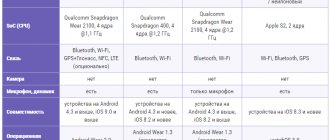Spoiler: not this time
2020 is just a crazy year. Not only for a well-known reason, but also because this is the year of a real boom in smartwatches, when Chinese manufacturers enter the market en masse and, as expected, begin to desperately experiment with design, set of functions, and so on.
Today, Oppo Watch is performing on our test stage - quite expensive, but at the same time literally packed with functionality, smartwatches. It seems that the developers literally went through all the reviews and feedback from customers, wrote down all the complaints and approvals and collected all the best in Oppo Watch. But it’s not difficult to assemble everything at once, it’s more difficult to make everything work like a clock - stupid pun. Was it possible to do this in Oppo Watch? We'll tell you in the review.
Appearance and ergonomics of Oppo Watch 41 mm
Oppo Watch (right) and Apple WatchPrev.Next
- Dimensions : 41.45 mm × 36.37 mm × 11.4 mm (13 mm with heart rate sensor);
- Weight : 30 grams (without strap);
- Housing materials : aluminum alloy, polycarbonate
- Strap materials : fluorine rubber
- Moisture protection : 3 ATM
Oppo Watch designers were clearly inspired by Apple smartwatches. The screen here is large, more square than rectangular. Oppo Watch even in the 41 mm version looks large, but in the 46 mm version it is definitely only suitable for a man’s hand.
The watch is carefully assembled, the materials used are not cheap, and the gadget looks stylish on your hand.
Among the minuses, we highlight the inconvenient strap: the buckle for removing the ponytail slides through the clasp.
On the left side of the case there is a speaker, and on the right there are two buttons. One, highlighted in green, is responsible for turning on the power, quickly going to the workout selection menu, and pausing/resuming an activity. The top key opens the application menu and returns to the home screen.
The rest of the control is via the touch display. Swiping up opens a quick watch settings menu; swiping down opens notifications and workout results. Swiping to the right brings up screens of the most used applications one after another, and - a big plus - you configure the list of these applications yourself. Swipe left - and you can see what day it is, what the weather is like, chat with the voice assistant, turn on the timer and read something inspiring. It’s very similar to the quick menu on a smartphone and is also very convenient.
First meeting
OPPO Watch Free comes in a white oblong box with an image of the device and its short specifications. This approach is often used by other manufacturers - nothing superfluous, minimalism as it is.
Inside the box you can find a clock, brief instructions in several languages and a magnetic charging cable. There is no additional strap included with the OPPO Watch Free, and if you bought a black model, the strap will match the color of the device.
OPPO Watch Free can be purchased in two colors: black and gold (the latter), the black version came to us for review. By the way, the watch looks nicer in person than in the photo - lighter and more noble. Therefore, before purchasing, we advise you to look at the device offline in order to compare your expectations with what will come to you in reality.
The body of the device is made of plastic, which at first glance resembles metal, but when touched, everything falls into place. The pride of OPPO Watch Free is its AMOLED display, which occupies the entire front surface of the device and is protected by 2.5D glass with a good oleophobic coating.
The manufacturer does not say anything about scratch resistance, but after several days of use the device was like new. A small thing, but nice.
The strap is made of hypoallergenic silicone, 19 mm wide with a leather-like texture, its length will be sufficient for wrists with a circumference from 130 mm to 205 mm. The strap is secured with special fasteners and holds quite securely. On the back there are two contacts for the charger and sensors, which are located on a small protrusion.
Externally, OPPO Watch Free looks quite stylish, but not unique. If it were not for the elongated display, the device could easily be confused with an Apple Watch. The watch sits comfortably on the hand and does not interfere with everyday activities. Thanks to the weight of only 32.6 grams, you quickly get used to them, simply ceasing to pay attention to their presence.
Oppo Watch screen
| Description |
- Type : AMOLED
- Diagonal : 1.6 inches
- Resolution : 320 x 360
- Touch control : yes
The Oppo Watch's screen is bright and clear. It responds to pressure without failure, does not fade in sunlight, and overall left only positive impressions.
The only thing I can complain about is the slightly thick frames, especially at the bottom, but you understand how unconvincing this cavil sounds. In addition, the color of the case is so precisely matched to the black display that when using a dark dial, the screen looks truly limitless. Changing the watch face is easy, just long press on the display.
Display and control
OPPO Watch Free surprises with several things from the first seconds. First: there are no buttons on the case, so when you turn it on for the first time, you will have to arm yourself with a charging cable and a device with a USB port, since without this the watch simply will not turn on.
All control of the watch takes place on a chic 1.64-inch AMOLED display with a resolution of 280x456 pixels and good viewing angles. Thanks to the curved display, the information on the watch is perfectly readable in any hand position.
The screen's color reproduction is good, the colors are rich, black looks black and not dark gray, and a total of 16.7 million colors are displayed. The device’s sensor responds to touches adequately and without slowdowns; there were no problems with this even in mild frosts.
To call a function you need to swipe on the display. If you swipe from top to bottom, a menu for calling quick functions will appear: turn on the flashlight, adjust the brightness, turn on the night mode, search for a smartphone, turn on the underwater mode (turns off the display so that there are no false alarms underwater) and go to settings. All these functions can be configured at your discretion, replacing them with the ones you need.
Swiping from bottom to top shows notifications from the smartphone. Unfortunately, sometimes notifications arrive with a delay, although this happens extremely rarely. This may be due to the fact that the watch sometimes lost connection with the smartphone.
Swiping from left to right brings up installed applications from the manufacturer. Alas, third-party applications cannot be downloaded, but the installed ones are quite enough to perform many tasks.
If you swipe from right to left, the user’s activity for the current day, time and quality of sleep, pulse and amount of oxygen in the blood are displayed. It is worth noting the accurate readings of the OPPO Watch Free, I simultaneously took readings from the watch and a separate pulse oximeter, the values did not differ.
The watch also displays incoming calls to the smartphone, it is possible to control the player, camera, and even start searching for the smartphone if you suddenly lost it.
Oppo Watch 41mm functionality
Prev.Next
- Built-in microphone : yes;
- Sensors : 3-axis acceleration sensor, gyroscope, barometer, geomagnetic sensor, geomagnetic sensor, heart rate sensor, ambient light sensor;
- Oxygen level measurement (SpO2) : no
- Contactless payments via NFC : yes, Google Pay
Unlike many smartwatches, the Oppo Watch 41mm can not only notify you of incoming calls, but also answer calls and even dial a number - from recent calls, your contacts list, or using the keys. The numbers, however, are very small, you will have to get used to it.
The second huge plus is the ability to respond to incoming messages and chat in instant messengers. Again, there are options here - you can type using the keyboard (tiny keys, but there is T9) or by voice (this is more convenient).
Another useful and popular feature is contactless payment. The Google Pay payment system is used here, so there should be no problems with cards.
From the watch you can set reminders - again by voice and make recordings on a voice recorder. There is also a translator, it also works using voice input.
Oppo Watch 41 mm allows you to install applications from Google Play - the corresponding icon is in the menu. There are also games, even shooters - it's crazy!
Using the watch, you can control music playback on your smartphone. You can also connect headphones to the watch itself if you download tracks to the memory of the watch itself through the Google Play Music application or a special player for WearMedia smart watches.
Sports modes on Oppo Watch 41mm
Prev.Next
- Number of standard sports modes: 5 — 90+
- GPS sensor : yes
- Apps : Google Fit, HeyTap Health
There are very few personal workouts in Oppo Watch, only 5, these are running, swimming, cycling, walking and fat burning. But with Google Fit, the possibilities expand significantly.
Directly from the watch, you can not only choose one of dozens of workouts, but also record your own strength training, recording the type of exercise and the weight of the projectile, and the watch itself will calculate repetitions, as well as calories and time spent on training. And this is also very cool and convenient.
Another cool thing is five-minute workouts, there are also 5 of them - from morning exercises to evening stretching. The launch is accompanied by video tips demonstrating the exercise and counting down the time for its completion.
Other useful things for keeping yourself in good shape are also present: tracking time and phases of sleep, activity during the day (that is, counting steps), calories burned, and so on.
| Activity tracking in the Google Fit app |
Unique features
Let's start with AW 5. Among the most interesting, in comparison with OPPO, unique options are a sound level meter, swimming, mountain trekking, tracking menstrual cycles, connecting to compatible exercise equipment, fall detection, and an electronic cardiogram. By the way, the functionality of an Apple watch can always be expanded by installing third-party fitness applications, of which, over the 5 years of the gadget’s existence, there have been dozens, if not hundreds of utilities specially optimized for watches like Redpoint, Nike Running Club, SmartGym, Yazio food diaries, and so on. .
In addition, AW can automatically detect types of training and remember the user’s activity even before turning on the corresponding mode. Nothing is known yet about auto-detection of OPPO Watch.
Oppo Watch 41mm performance and battery
Prev.Next
- Processor : Qualcomm Snapdragon Wear 3100 & Ambiq Micro Apollo3 Wireless SoC
- Memory : 1 GB RAM, 8 GB ROM;
- Battery : 300 mAh;
- Connectivity : Bluetooth 4.2 with BLE support, Wi-Fi WLAN 2.4G;
Both versions of Oppo Watch use a dedicated Qualcomm Snapdragon Wear 3100 processor plus an Ambiq Micro Apollo3 Wireless SoC, which is responsible for energy saving.
However, you should not count on high autonomy. Oppo Watch was puzzled by its high discharge rate, losing half its battery charge during an hour-long workout (without activating GPS, but with a working screen). In the average mode of clock and duplication of reminders without launching applications, the gadget lives without being connected to an outlet for about a day.
The problem seems to lie not in the hardware, but in the software. Oppo has already released a firmware update for the Oppo Watch 41mm, which should improve battery life. And yet, here Oppo's smartwatches are uncomfortably similar to the Apple Watch, whose owners are also doomed to charge the device every evening.
But the Oppo Watch has fast charging. In the first 15 minutes they are charged by about 30%, and the full cycle lasts a little over an hour. To charge, the watch is placed in the cradle, it fits into it easily, without effort, the control buttons remain free, so you can use the watch while charging.
There are no complaints about Oppo Watch in terms of performance. Everything works quickly without slowdowns.
The Oppo Watch owner also has a small space to store downloaded applications and files, primarily music. It can be downloaded to your smartwatch using the WearMedia app or through Google Music.
Branded application HeyTap Health
All watch settings and detailed training data are collected in the proprietary HeyTap Health application. You can also find settings for notifications from applications that should be displayed on the watch, parameters for tracking heart rate and SpO2. And there you can build a map of your running route and find out the distance covered.
HeyTap Health also lets you download watch faces, with over 40 dynamic screensavers available for download, but you can only save seven on your watch. There is even such an exotic option as creating a dial using AI to match the color of your clothes. True, one cannot expect super results from him.
Another interesting feature for customization is called Light Paint - with its help you can draw a pattern for the main screen. You can also set a photo as wallpaper on the screen. To be honest, I didn’t have enough settings to customize the watch for myself and change the appearance.
In general, I liked the application, everything is simple and clear, although there are small shortcomings in the form of a lack of translation of some tips that are displayed in Chinese.
Brief review of the Oppo Watch 41 mm smartwatch
Oppo Watch 41 mm is a good attempt by the Chinese manufacturer to make a truly smart watch that will be as autonomous as possible and will allow you to do a lot of things without taking your smartphone out of your pocket - make and answer calls and messages, train, pay for purchases and have fun. This smart watch pleases with both its design and logical controls. The main disadvantage of the Oppo Watch 41 mm was its short battery life, and I would like to believe that this shortcoming will be corrected in future models.
Be the first one to comment!
Autonomy
According to the manufacturer, the watch's charge reserve lasts for 14 days. However, the result may be less if you actively use sensors. In this case, at an average load the battery will last for 10 days, and at maximum load – for five.
I had my test unit for four days with all sensors turned on and still had 75% battery left after testing was completed. So you can trust the manufacturer in this matter. As for the charging speed, the OPPO Watch Free charges in just 5 minutes for a full day of use.
As a result, OPPO Watch Free is a rather interesting watch that will help you monitor your health and sports results. They are suitable for people for whom a regular fitness bracelet is not enough, and for whom there is no opportunity or desire to shell out several hundred dollars for a more advanced smart watch. OPPO Watch Free also does an excellent job with the stated functions of monitoring heart rate and blood oxygen saturation - SpO2 (which is especially important during a pandemic), and tracking sports activity. Their main advantages include autonomy, high-quality and bright display, a large number of sports modes, 5 ATM moisture protection, sleep tracking and cost, while their disadvantages include limited functionality, including the inability to create your own watch faces.