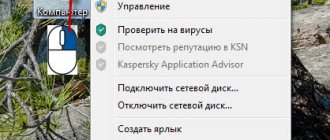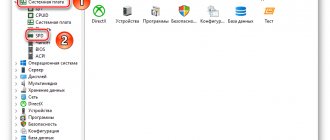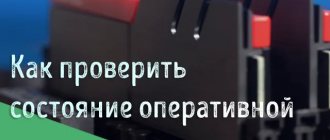November 21, 2019
© Gumtree
Increasing the RAM capacity of a desktop computer or laptop is one of the most popular upgrade areas. It's easy to make your PC more responsive and faster by adding more RAM. Often, you don’t even need to contact a service center for this, since there is a hatch at the bottom of the laptop for access to SO-DIMM modules. On a desktop PC, everything is even simpler: just remove the side cover by unscrewing two screws.
Hatch for replacing RAM in a laptop © Windows Central
When upgrading, many people ask whether it is possible to install different memory. It is especially relevant in situations where rare OEM modules that are not available for retail sale are already installed on board. Therefore, we will consider the issue in more detail, taking into account the key characteristics of the RAM strips:
- type (generation);
- manufacturer;
- volume;
- clock frequency;
- timings (latency).
Is it possible to install memory sticks of different types?
You cannot install RAM sticks of different types at the same time. Controllers that work with DDR2, DDR3 and DDR4 RAM are architecturally different. Also, it is physically impossible to insert the strip of the wrong connector. Although the DIMMs have the same form factor, the key (cutout) prevents incorrect installation. It is impossible to install DDR3 instead of DDR4 (or vice versa) without damaging the connector.
Hybrid board supporting DDR3 and DDR4. You can see the different arrangement of keys in the slots for the strips © Drivers Tech
Hybrid motherboards equipped with two types of slots (DDR2 and DDR3 or DDR3 and DDR4) were produced with sockets AM3, 775 and 1151 as a transition solution. Their implementation became possible thanks to hybrid RAM controllers used in the chipset or processor. However, the CPU cannot simultaneously handle two generations of RAM, so the ASRock B150M Combo-G can only use two DDR3 or DDR4 sticks at the same time, but not both types together.
What are the consequences of incompatibility?
The worst thing that can happen is a blue screen crash when the OS starts. In other cases, with incomplete compatibility, the user will experience a performance loss that is invisible to the eye compared to absolute compatibility.
And thanks to “fool protection,” the computer will not fail, no matter what they say on the forums.
Is it possible to install memory from different manufacturers?
You can install RAM from different manufacturers at the same time. There are only a few companies on the market that produce RAM chips. More than 90% of supplies come from Samsung, Micron and Hynix. Most other companies (like Kingston, G. Skill, Cruical) are only involved in assembling DIMM modules and branding.
Physically, RAM sticks from different manufacturers are practically the same and use the same chips. There are usually no compatibility problems. That is, you can easily add another 8 GB of the same RAM from Samsung to the 8 GB DDR4 Kingston. It is advisable (but not necessary - more on this below) to maintain the same volumes, number of chips, frequencies and timings.
Manufacturer
Answering the main question of this topic, it should be noted that, as already mentioned at the beginning of this article, RAM can be compared to a work team in an office, where there are certain nuances that affect the quality of their teamwork.
By installing several brackets from different manufacturers, it is impossible to definitively answer whether such a combination will work, even taking into account the fact that the volume, timings and frequency are selected correctly.
We can say that this is a “pig in a poke”, and until you try to install bars from different manufacturers, you will not know the quality of their joint work.
Is it possible to install RAM of different sizes?
Manufacturers recommend using identical DIMMs in pairs to achieve maximum performance. However, nothing bad will happen if you install RAM of unequal volume. The main thing is to comply with the maximum volume supported by the processor or board. Because if you add 2 8 GB sticks to a 4 GB module in a board that can only work with 16 GB, the processor may not see them.
When using three or more RAM modules of different sizes at the same time, try to place different sticks in slots of the same parity. Most CPUs operate RAM in dual-channel mode to double the data transfer speed. In this case, slots belonging to adjacent channels are marked with color and/or alternated by parity. That is, odd connectors are connected to the first channel, even connectors to the second.
Even and odd slots are color coded. It is better to install identical modules in identical connectors © Wikimedia Commons
If you have, for example, 2 modules of 8 GB and 1 of 4 GB, place 8 GB modules in the first and third slots, and 4 GB modules in the second or fourth. In this case, the first 16 GB on some boards can operate in dual channel mode (Dual Channel Asymmetric). Without this feature, the RAM will also work, but there will simply be no increase from a dual-channel connection.
Voltage
The standard for each generation of memory specifies the voltage range that is necessary for normal operation. Some DDR3 models require a voltage of 1.5 V, while others require a reduced power consumption of 1.35 V. If two such modules are placed in one system, then both modules will be supplied with the maximum required voltage - 1.5 V.
Could the low-power bar burn out in this case? Most likely not, it will just heat up a little more. Voltage does not affect overall performance.
Material taken and translated from www.crucial.com, technical corrections are welcome.
Is it possible to install memory of different frequencies?
You can install RAM of different frequencies with almost no restrictions. The main thing is that both modules belong to the same type and comply with JEDEC standards. Considering that only “no-name” China can be uncertified, in practice compatibility reaches 99%.
When installing RAM strips with different frequencies, alignment occurs according to the “maritime principle” (the speed of the squadron is determined by the slowest ship). That is, if you add a DDR4-2666 stick to a DDR4-2133 module, the RAM will operate at a frequency of 2133 MHz. Other parameters will also be aligned.
Problems are possible if the SPD (firmware) of the modules does not have a single matching profile (set of frequencies and timings) that complies with JEDEC standards. In this case, the system may not start. If this happens to you, you can try to turn on the PC with one bracket and go into the UEFI BIOS settings by pressing Del or F2 at system startup. Next, you need to find the RAM module settings menu, where you can forcibly reduce the frequency and increase the timings (latencies). After this, both modules should work immediately.
Is it possible to install different sticks of RAM on a computer?
When upgrading equipment, it is important not to lose sight of the issue of component compatibility. Since it is planned to increase the performance of the computer, this also means ensuring the correct functioning of all elements in conjunction, because the hardware component, in particular incompatibility in certain parameters, causes many problems in the operation of the device. Thus, when faced with the need to expand RAM, users often wonder whether the new stick will be compatible with the one that is already installed and functioning at the moment, what will happen if they install different RAM and whether all parameters must match exactly. We won’t take DDR and DDR2 into account; the days of early generations of RAM are gone, and the problems that arose after installing more than one die are also in the past. The information in this material will concern the DDR3 and DDR4 types that are relevant today.
Obviously, you cannot simply buy an additional module and simply insert it into a free slot without taking into account the necessary parameters when choosing memory, just as you cannot install DDR3 instead of DDR4 or vice versa. Ideally, when expanding RAM, you need to add a memory bar that has all the same characteristics, then you won’t have to worry about the device not working correctly, but this possibility does not always exist. As you know, hardware conflicts provoke problems, if not immediately, then as the computer is used, so compliance with a number of conditions when replacing or adding RAM is the key to a successful upgrade. Let's consider whether it is possible to install different RAM sticks that differ in frequency, volume, timings, voltage or manufacturer on one computer, and also what must be taken into account when creating combinations in order to avoid elements from getting along with each other.
Different sizes of RAM sticks
The most common question that arises when expanding RAM is whether it is possible to install different sticks of RAM on a computer and whether such a symbiosis will function correctly. The answer is yes, there will be no compatibility problems, everything will be fine. The main thing is that the total volume does not exceed the maximum allowable limit of the motherboard.
DDR3 RAM with 4GB of memory
Another thing is that RAM with sticks of different sizes cannot work in Dual-channel mode. Thus, it will not be possible to achieve the performance that two identical modules provide; different dies work slower. The same applies to modern systems that support four-channel operating mode. As a rule, the difference is not noticeable to the eye, but in some cases it clearly manifests itself, for example, when using integrated graphics when operating RAM in dual-channel mode, the performance increase is noticeably higher (by about 10-30% or more).
In this case, the speed of operation is increased by installing a pair of strips with the same clock frequency. It all depends on the number of RAM slots provided by the board manufacturer. If there are two slots, the memory is installed in both (two 4 GB sticks work faster than one 8 GB). If there are four slots, the modules must occupy slots 1 and 3 or 2 and 4, and in the case of six, to implement multi-channel mode you will need to acquire three memory sticks installed in slots 1, 3 and 5. In addition to the same frequency and capacity of the RAM dies, they must also be of the same type.
As for the maximum allowable volume, the indicated maximum in almost all cases can only be set by filling all slots with RAM strips of equal volume. So, if the maximum on a laptop is set to 16 GB, and there are 2 slots, install 2 modules of 8 GB each (installing one for 16 GB is unacceptable). We do the same thing, if the computer board is equipped with 4 connectors, and the maximum volume is 32 GB, you can also fill them with 8 GB dies (you cannot install 2 16 GB). There are exceptions in the case of a PC, so before installation you need to read the documentation for the motherboard.
Is it possible to install memory with different frequencies and timings?
The speed of data exchange between the processor and the hard drive and the system is determined by the speed of the RAM. So, the higher the operating frequency of the slats, the more read/write operations are performed per unit of time. The speed of the computer is also ensured by the amount of memory, but this applies to certain software. Timings (delays), indicated in numbers, indicate how much time it takes for the memory stick to access the data bits. Thus, the performance and stable operation of RAM depends on the frequency and timings of the modules.
Memory kit DDR4 DIMM 16Gb
Another question tormenting users who decide to increase the performance of the device is whether it is possible to install RAM of different frequencies and with different timings on the computer. In almost all cases, regarding DDR3 and DDR4, the answer can be positive. The RAM will work, as for the dual-channel mode, this indicator is not critical if the condition of the same volume of each of the modules is maintained, while the efficiency of the process decreases, since the operation is carried out at the frequencies and timings of the less productive strip, which is affected by the different frequencies of the dies. The controller reads the information stored in the own chips of each RAM unit and selects the optimal mode, the one in which all RAM modules in the combination can operate. That is, if one die has a frequency of 1333 MHz and the other has a frequency of 1600 MHz, then both of them will operate at a frequency of 1333 MHz.
Sometimes the characteristics change according to a different principle, and the installed modules begin to operate at the frequency specified in the motherboard settings. In the event that the more productive bar does not support the frequency and timings of the less fast one, the BIOS will set the appropriate parameters supported by both RAM modules.
Installing RAM with different voltages
When choosing a pair for an already installed RAM stick, you must also take into account such a parameter as the supply voltage required for operation. RAM standards differ in voltage, some come with a voltage of 1.5 volts (DDR4 and DDR3 modules), and others with a voltage of 1.35 volts (DDR4L and DDR3L). It is not recommended to install DDR3L and DDR3 together, for example, since a conflict of RAM modules is possible, the consequences of which may result in malfunctions or the module simply will not start.
Slots on the motherboard for placing RAM dies
RAM with a voltage of 1.35 volts can also function with a voltage of 1.5 volts. Let's say you had a bar with a high voltage, and you add one with a lower voltage - this option is acceptable. The situation is different when the motherboard supports the installation of only low-voltage RAM. A module with a voltage of 1.5 volts will not work on a motherboard designed to work with 1.35 volt memory. As a rule, we are talking about laptops, but there is one nuance here. Laptops often have a low-voltage module installed, but the board can also work with a higher voltage, so before purchasing an additional die, you need to find out the information in the documentation for the device or on the manufacturer’s official resource.
You can make incompatible dies work by manipulating the voltage, frequencies and timings, but such actions may not lead to the expected result, but to various kinds of troubles, so it is better to purchase memory recommended for the motherboard and processor.
Will RAM from different manufacturers work on one computer or laptop?
As already mentioned, ideally the planks should be compatible in all respects. So, answering the question whether it is possible to install RAM from different manufacturers, let’s say that if possible, it is not advisable to do this; moreover, it is best to purchase sets of several modules. Will RAM from different manufacturers work? Yes, but provided that the other characteristics of the RAM were taken into account during the selection.
Modules from different brands can be combined, but it is impossible to guarantee that this symbiosis will behave in the best way, since such combinations do not undergo joint testing, which means their compatibility is in doubt. But more often than not, memory from different manufacturers can coexist perfectly on one computer. In some cases, RAM of the same brand, the strips of which were purchased separately, may not work together, while those that differ in manufacturer, but are compatible in characteristics, work harmoniously.
You need to be careful when choosing RAM. And if it was not possible to purchase the modules as a set, then a number of other conditions must be met in order to avoid troubles arising from incompatibility of components. Before upgrading RAM and going shopping, it is important to review the information provided in this regard in the official documentation for the device or find the necessary information on the manufacturer’s website.
Is it possible to install memory with different timings?
You can install RAM with different timings, as well as sticks of different volume or frequency. In this case, the speeds are also equalized according to the slowest element. If one stick has CL15 timings, and the second – CL17, then they will work together with CL17 timings. As with the frequency mismatch, if the computer does not start with two sticks, you need to manually reduce the frequency and increase the delays in the UEFI BIOS settings.
In most cases, you can install different RAM, everything will work as normal. Therefore, if there is no alternative, you can buy DDR3 or DDR4 modules that are different from those installed. The main thing is to check the characteristics of the motherboard and processor before doing this to make sure that the amount of RAM you need is supported by them.
To minimize the risk of incompatibility, consider frequency and latency first. Next comes volume, but the manufacturer plays the last role. That is, for example, to an 8 GB DDR4-2133 CL15 Kingston module it is better to install 4 or 8 GB DDR4-2133 CL15 Samsung than 8 GB DDR4-2400 CL17 Kingston.
Recommendation
When planning the configuration of a future computer, I advise you not to go through the options “either this, and if I don’t fit into the budget, then that way,” but immediately decide how much memory will be installed. Naturally, do not forget that in a few years you will want to upgrade your computer, especially if you are an avid gamer.
If you think that the optimal volume for you is 8 GB and the type of RAM you need is DDR4, then I recommend taking it - this is the model with a lifetime warranty and a serious manufacturer. Or if you need a model with a slightly lower frequency, you can just take a couple of these bars.
And that's all I have for today. Thank you for your attention and don’t forget to share the post on social networks.
Sincerely, Andrey Andreev
What happens if you install more RAM?
RAM stores some of the data that needs to be processed. The better the RAM performance, the faster this or that task assigned by the user will be completed. In practice, increasing the amount of RAM does improve PC performance.
Interesting materials:
How many liters of water does a 6 kg Samsung washing machine consume? How many spoons of coffee per 300 ml? How many spoons of rice are there for 3 liters of soup? How many m3 is in a 200 liter barrel? How much oil to pour into the engine of the Neva walk-behind tractor? How much oil can be added to the engine? How much oil is in the Neva MB 2 gearbox? How much oil should I pour into the engine of an Oka walk-behind tractor? How many matches in nba 2022? How many megawatts per hour?
Enabling this operating mode
Before enabling dual-channel memory, the AIDA64 application checks whether the northbridge supports this operating mode. The motherboard must have 2 or 4 slots. To make the memory work in dual-channel mode, prepare a set consisting of strips of the same volume. Then open the system unit or remove the laptop lid and remove the old plate. If the motherboard has 2 slots, then DDR4 standard brackets are installed there in any order.
If the system unit has 4 slots or more, then the installation rules must be followed. Some manufacturers highlight connectors with colors. For the memory to work in dual-channel mode, both strips are inserted into single-color slots. If there is no such separation, refer to the documentation included with the system board. On some PCs, you need to enable dual- or quad-channel mode through the BIOS or UEFI. The corresponding item is located in the northbridge parameters.