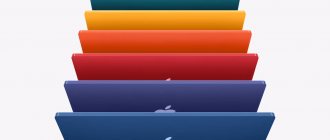Battery capacity is the Achilles heel of modern mobile gadgets. Smartphones have to be charged at least once a day. The most active users recharge the device twice a day, and the most economical ones once every couple of days.
For two weeks I charged my iPhone using all available methods, using the same gadget and original power cable. I did not use the smartphone while charging and turned off the optimized charging mode in advance.
Time indicators will not be useful to everyone, because the exact charging time of each gadget depends on the capacity of its battery and the percentage of battery wear.
For convenience, I will present the test results in relative terms. The charging speed from the supplied power supply will be taken as 100% without disabling any modules or iOS features.
This way you can calculate the approximate charging time for your smartphone in any of the scenarios you like.
The described charging methods will be relevant for smartphones starting with the iPhone 8 and iPhone X; it was in these models that support for Power Delivery fast charging first appeared.
Standard charging 5W (1A)
Charge speed: 100% (approximately 3 hours)
Price: free
The only thing that justifies this charging method is that there is no need to buy anything in addition. If this is your first iPhone, you have not yet acquired any other Apple equipment, and you still don’t have enough power for a powerful power supply, you can charge your smartphone this way.
It’s better to immediately get a more powerful adapter and reduce the painful hours of waiting for your smartphone to recharge.
Depending on the model and battery wear, the iPhone can be charged from 2.5 to 4.5 hours using the included adapter. You can seriously count on such charging only at night.
Bottom line: get any other charger and stop unpacking the standard iPhone kit.
A little theory
Many “experts” are foaming at the mouth and claim that Li-ion power supplies require preparation for work, in the form of “swinging”, after performing several full charge/discharge cycles. This information is not true, in fact, manufacturers have already done this before us, and by repeating the procedure, you simply reduce the number of work cycles, reducing the lifespan of the elements.
Over time, the number of battery life cycles decreases sharply, and after 3-4 years it may be time to replace used modules, fortunately, it is not expensive, and replacement can be done at any, even not particularly well-known, service center. Therefore, many users have a question about how to properly and safely charge a new smartphone and whether it is necessary to completely discharge the new iPhone to zero?
Standard charging 5 W (1A) + airplane mode
Charge rate: 126% (2 hours 22 minutes)
Price: free
The fastest and most efficient way to speed up iPhone charging with any power adapter. In standby mode, the smartphone connects to the network, downloads and synchronizes something, and we simply disable this feature.
In this case, you lose incoming calls and notifications, but at the same time you get a much more economical operating mode for a smartphone than the built-in energy saving mode.
Firstly, the iPhone will not receive notifications and will not turn on the screen.
Secondly, there will be no mail checking or background content updating for all applications.
Thirdly, iPhone wireless modules will not be used.
Fourthly, this mode will not turn off when the battery is 80% charged.
These restrictions allow you to minimize the energy consumption of the gadget during charging and provide an almost record reduction in the time it takes to recharge the iPhone.
Bottom line: a great way to reduce the charging time of your smartphone, if you are not afraid of missing a call or notification.
Enabling Power Saving Mode
When using the energy saving mode, the battery life of the device without recharging significantly increases. You can switch your phone to low power mode if your iPhone's battery is low or if you need to use your phone for a long time without charging it.
Open Settings
> "Battery".
Enable energy saving mode.
In power saving mode, background activity is limited and only important tasks are performed, such as receiving and making calls, receiving and composing emails and messages, accessing the Internet, etc.
Note. If your iPhone automatically switches to low power mode, it will return to normal mode when it reaches 80% charge. In Low Power mode, some tasks on iPhone may be slower than usual.
Cheapest 5W wireless charging
Charge rate: 48% (6 hours 15 minutes)
Price: 300 rubles on AliExpress
The cheapest QI station will charge your iPhone for a looooong time. Twice as long as the supplied 1A power supply. Many people don’t even sleep that much at night, which means that the smartphone may not have time to charge from late night to early morning in this way.
Even cheaper chargers are made of inexpensive materials on which the iPhone can slide. This is especially noticeable on a smartphone without a protective case. The glass practically does not cling to low-quality plastic, which means that any vibration from a call or notification can move the iPhone and the charge will stop.
Bottom line: you don't need to charge your iPhone this way.
How to properly charge a new iPhone?
A new battery requires exceptional treatment from the very beginning of use. It needs to be calibrated in a specific way to avoid battery life issues in the future. It is especially important to immediately calibrate the purchased smartphone without wasting time, since after that it will be very difficult to correct its condition and recreate the lost capacity as a result of improper recharging.
It is preferable to carry out the first charge immediately after purchase. During the charging period of the iPhone 11, you do not need to turn it on and, moreover, use it, since the process must proceed in absolute peace for the device. After this, you need to completely discharge the battery until it turns off on its own. This action helps calibrate the battery, extracting the full amount of available capacity from it. The procedure can be done several times, but there is no point in getting carried away - 1-2 calibrations will be more than enough. Otherwise, although the battery will be able to work for a long time, the charge-discharge cycles will end much sooner. It will use up its reserve and will no longer retain energy in the same way as it did originally. After completing these steps, you can fully use your phone. However, it is useful to know how to properly charge your iPhone and what not to do with it.
Fast wireless charging 7.5W
Charge rate: 69% (4 hours 25 minutes)
Price: from 2950 rubles
Cupertino has limited the maximum power when charging an iPhone using the QI standard; using sophisticated stations that support fast wireless charging in conjunction with an iPhone does not make much sense.
The maximum power that the QI module will produce when charging an iPhone is 7.5 W. The same applies to external batteries that support wireless charging.
On topic: why you don’t need to charge your iPhone on a wireless charger all the time
Apple recommends using accessories from Belkin or Mophie.
The iPhone charges in this way about 30% faster than the cheapest QI stations from Ali. However, charging is still one and a half times slower than from the supplied power supply.
Bottom line: the method is only suitable for charging the iPhone at night. For about the same money, it’s better to get a powerful power adapter for fast wired charging.
What is MagSafe?
Before Apple transitioned its line of MacBook laptops to USB-C charging and data transfer, it used the term MagSafe to describe the charging connectors on its computers. Their magnetic tips attached to the MacBook's magnetized charging ports. If necessary, they were disconnected. For example, if you accidentally pulled the cable to prevent the laptop from falling to the floor, the cable would unhook from it.
Apple is bringing the same technology to the iPhone 12 and 13. It looks like a large Apple Watch charger and is located on the back of the smartphone. The MagSafe connector includes a USB-C cord that plugs into a wall outlet and charges at 15W.
Charging from a 10/12 W power supply
Charge rate: 162% (1 hour 51 minutes)
Price: 1617 rubles
Similar adapters are included with Apple tablets. Older iPad models are equipped with less powerful 10 W units, while in the box with more recent tablets you can find a 12 W unit.
If you have any model of iPad, it is better to charge your smartphone using the power supply from the tablet. This does not violate Apple's policies or iPhone terms of use.
You can use the life hacks above and reduce charging time by another 6-7% with the energy saving mode turned on, or by 18-20% when turning on airplane mode while the smartphone is recharged.
Bottom line: this method of faster charging is the most affordable. You can use the power supply from the iPad or just buy an inexpensive adapter. In this case, the standard cable included with the iPhone is quite suitable.
Charging from 18 W power supply
Charge rate: 196% (1 hour 32 minutes)
Price: 2939 rubles + 1820 rubles for a meter Type-C cable
The fastest way to charge your iPhone, available with one of the latest iPad Pro models or last year's flagship iPhone 11 Pro.
Owners of other gadgets will have to purchase both a powerful adapter and a Type-C to Lightning cable, which makes the charging kit not so cheap. Depending on the length of the “lace” you will have to shell out 5-6 thousand rubles.
Bottom line: a rather expensive way to charge a smartphone, which gives only a small increase compared to the previous one, but will cost three times more. If you compare it with standard charging, you will get approximately half the time to fully replenish the battery.
Should I completely drain my iPhone battery?
Even now on the Internet you can find a lot of advice that the first time the battery needs to be completely discharged, then charged to 100% and then repeated several more such cycles to “boost the battery”. If this is not done, supposedly, the battery capacity will be less. In fact, this myth has its roots in the nickel-metal hydride batteries that were installed on old phones. They really couldn't operate at full capacity initially.
These batteries are a thing of the past. Modern lithium-ion and lithium-polymer batteries initially have full capacity. Therefore, it makes no sense to completely discharge and charge them.
Charging from a 29, 30, 61, 87 or 96 W power supply
Charge rate: 205% (1 hour 28 minutes)
Price: from 4566 rubles for a 30W adapter to 7007 rubles for a 96 W power supply + Lightning to Type-C cable for 1820 rubles
Although Cupertino allows this charging method, practical tests show its uselessness.
Most modern iPhone models can be charged with adapters that support Power Delivery (PD) with power ranging from 18 to 100 W. At the same time, smartphones will not “receive” more than 22 W. Although charging will be faster than with an 18 W adapter, the difference will be barely noticeable.
Comparison of iPhone charging speed from different power supplies
At the same time, when recharging the iPhone using adapters of 29 W and more powerful, excessive heating of the smartphone is observed at the same charging time.
Bottom line: a useless way to charge an iPhone. The components will cost more than the previous method, but the charging speed will not change significantly. Suitable only for owners of a MacBook with one of the specified power supplies; all you have to do is purchase a suitable cable.