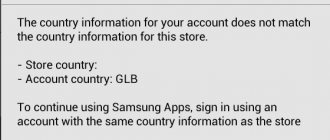In the settings of Xiaomi (Redmi) phones there is the ability to select a region, but what does it give? The first time we are given a choice is during the initial setup, as soon as we take out the new smartphone from the factory packaging.
Usually at this stage people choose the region where they live, because it’s logical.
However, for Xiaomi, the choice of region has a deeper meaning:
- The number of preinstalled applications depends on the choice;
- The presence of advertising in the MIUI shell;
- Additional functions.
Let's take a closer look at what happens to a Xiaomi smartphone when changing the region.
About regions on Xiaomi
Xiaomi uses regions because each country has its own requirements regarding electronics and firmware. In the UK, for example, advertising in firmware is strictly prohibited. Therefore, MIUI for England does not have built-in advertising.
Xiaomi is obliged to comply with these requirements in order not to lose the market. If the manufacturer ignores these requirements, he will simply be prohibited from selling his gadgets in a specific country.
There are currently more than 500 countries to provide region selection. But the manufacturer does not require you to change the country on your phone depending on your location - you can choose any one.
However, it is not recommended to set the settings to a country that is different from yours. Xiaomi warns that the consequences may be unpredictable: from receiving an OTA update that turns the smartphone into a “brick” to the Google Pay system not working. So you need to take this step consciously.
Firmware
Each device of the Chinese brand is associated with a Mi account, which is configured for the country in which the smartphone is used. Changes do not affect language settings. For example, the phone's region is Indonesia, while the main user interface is English.
Mi Account is region specific, so this affects the capabilities of the device. An account linked to Malaysia will display various themes displayed in India. Hence, due to some reasons, some users change the region. In addition, anyone can do this without special access.
Read also: All about Mi Account
Features of some regions
Changing the country on the phone affects not only the functionality of MIUI, in some cases the style of behavior of the firmware changes.
In the table below, I've outlined how selecting a country changes the behavior of the phone's operating system.
| Region | Peculiarities |
| Great Britain | Complete absence of advertising content. |
| USA | Smooth animations, transitions, gestures. More bass in headphones. |
| Singapore | Maximize volume on speaker and headset |
| India | Additional launcher features: installing fonts, downloading ringtones. Increase volume. |
| China, Mexico | Get OS updates first. |
After changing your location, your phone will also display applications that are only available in the selected region. For example, software for free viewing of videos in Indian, the LinkedIn social network application for the USA, and so on.
All these programs can be uninstalled without problems and only use regional features of MIUI. It is worth noting that if you switch the region to India or China, a wallpaper carousel will appear and start working in MIUI.
Which region is better to choose for Xiaomi? For reasons of practicality, it is better to set the settings to Singapore. The user gets the best sound without a volume limit, as well as a set of very interesting options (the wallpaper carousel also works).
Which region to choose is up to you. For a better understanding of the theory, I recommend reading my article about MIUI firmware regions.
↑ Regionality in MIUI 11.
So, today we plan to tell our readers how setting the region can affect the settings of your Xiaomi or Redmi smartphone, and how this can affect the comfortable work with it.
We would like to note right away: all the information provided is relevant both for the latest launcher update and for previous ones. The only exceptions can be smartphone models that run on the AndroidOne program, that is, on a clean operating system. Owners of other models can improve their “cooperation” with their device without rooting or installing illegal software.
Changing the region on a Xiaomi phone
To change the country on your phone, just use the MIUI settings. No more complex steps are required. Moreover, versions MIUI 11 and 12 have the same algorithm for performing this procedure.
How to change region in Xiaomi:
- Go to settings using the corresponding icon.
- Go to the "Advanced Settings" section.
- Tap on the “Region” item.
- Select the one you want and click on it.
The country change will happen automatically. It is recommended to restart the smartphone after this so that the OS can take into account the changes made. After the reboot, new options and applications will appear in the firmware.
New products from Xiaomi
:
- Redmi K50 Gaming
February 18, 2022 - Redmi Note 11S
January 26, 2022
- Redmi Note 11 Pro 5G
January 26, 2022
- Xiaomi 11i
January 7, 2022
After changing the region, you need to manually set the time in the same section. After all, by default the system will set the time zone corresponding to the selected country. In the settings, disable the network time and set the values manually.
As you can see, changing the region on Xiaomi is very simple. This is a little more complicated in the Google Play app store.
↑ Questions and answers:
In which region do firmware updates arrive faster?
Updates arrive faster in the India and China regions, but even if you select these regions, updates will arrive with a delay in any case. All because updates come based on your IP address. Therefore, it is worth changing the IP address with a VPN program.
What else can you do to get the update before others?
In order to receive early updates, you need to do the following:
- Go to the check for updates menu.
- Next, click on the ellipsis (menu) in the upper right corner.
- Click on the menu, Settings.
- Move the slider opposite Early updates.
In which region does face unlock appear?
When setting the region to India
, Xiaomi Redmi 5 plus now has a face unlock option.
How to change region on Google Play
You can change the region in Google Play. This action also gives the user additional opportunities: not all applications are available for Russia and the CIS countries. Changing the region in the app store solves this problem.
After you change the region in the Play Market, you will be able to install very interesting programs (for example, available only for the USA).
The process is very different from changing the region on Xiaomi. First, you need to add payment information for a specific country. This is done in the payment settings. In this case, you can only add the country that is indicated in the payment information.
I do not recommend not carrying out this procedure on your main account. Why is it written below?
Stage 1: changing payment details
- In a browser on your PC, go to https://pay.google.com/.
- Enter your Google account username and password.
- Go to the "Payment Methods" tab.
- Click "Add payment method".
- Enter the card number and click “Save”.
Please note that to subsequently change the region, you will need a map of the country that you want to set in the settings. Otherwise, nothing can be done. This is Google's security system.
The company has been using similar restrictions for a long time. They allow you to more reliably protect the user account, as well as his personal data.
Let's move on to the next stage of the procedure.
Stage 2: Change the country in Google Play
How to change the region in the Play Store:
- Launch Google Play on your phone.
- Tap the button with three stripes.
- Select "Account".
- Go to the “Settings” tab and in the “Country and Profiles” block, select the desired state.
The Play Market region will change 24 hours after completing the steps described above. Please note that you can change your country of residence in the Google Play settings once a year . If you decide to return your region, you will only be able to do so after 12 months.
You need to be careful when performing such actions with your Google account. The administration may find such activity suspicious, and it may block your account for an indefinite period. All synchronized data will be unavailable. And you won’t be able to fully use your smartphone without a Google account, unless you get a new one.
↑ But still: which region should I choose for MIUI 11?
Here the approach is individual.
First, you should decide on your priorities in using your smartphone - no ads, loud sound, smooth gestures, latest updates? Everything we wrote about above works, but with regard to other regions, the transition to them will not be practically noticeable. If we go by contradiction, then it seems to us that the best decision in terms of choosing a region would be Singapore. In our countries there are not many fans of Indian cinema or users who are not irritable in terms of bugs, which the latest firmware is full of. And advertising can also be turned off manually - there are plenty of instructions on this.
And for statistics, we suggest you unsubscribe in the comments what region is installed on your electronic friend Xiaomi or Redmi - and we will do the calculation.
Pros and cons of changing your smartphone country
Changing the region in the settings of your smartphone or Google Play has its advantages and disadvantages. The disadvantages can be quite noticeable, but they are offset by pleasant bonuses.
Let's consider the advantages and disadvantages of this procedure.
pros
- Unlock new features.
- Increase volume.
- Improved picture and sound smoothness.
- Opportunity to be the first to receive OTA.
- Availability of some applications.
- Completely disable advertising in MIUI.
- Additional interface customization options.
- Removing regional restrictions.
- Improved audio processing.
- Wallpaper carousel work.
- Access to unique regional content.
Minuses
- Xiaomi face unlock may stop working.
- MIUI updates can be unstable and problematic.
- The Google Pay contactless payment system may not work.
- Time is often lost.
There are not many disadvantages, so some users are willing to take the risk. Changing the region allows you to fully use your smartphone, despite Xiaomi’s restrictions. This is what attracts gadget owners to this operation.
After all, even unstable OTA updates that turn the phone into a “brick” do not pose a particular danger. You can restore the functionality of your Xiaomi smartphone by returning it to factory settings.
How to log out of someone else's mi account?
The unlinking procedure is very simple; you need to go to the “Mi account” through the settings. Then you need to select the bottommost item “Delete account”. The procedure will be completed, and your Mi account will be unlinked from this mobile device. If your language is English, the exit button will be labeled “Delete Device”.
Interesting materials:
Why were all contacts on my iPhone erased? Why is it so hard to hear on an iPhone? Why does my iPhone have a yellow screen? Why doesn't my iPhone show photos on my computer? Why doesn't iPhone 7 have a headphone jack? Why does my iPhone keep losing connection? Why are there no emoticons on WhatsApp on iPhone? Why is there no sound in screen recording on iPhone? Why does iPhone 6 turn off? Why does my iPhone turn off when it's charging?
Improved customization
Also, after changing the region to “India”, new decorations appear in the Xiaomi smartphone. For example, the wallpaper carousel is not accessible in any other way except by turning on the Indian options. For those who don't know, this function changes the background image on a schedule . Probably, due to copyrights on photographs, the shop had to be closed, leaving a loophole for the resourceful.
In addition, after changing the region, you can install and select ringtones and fonts in the Themes application. In the usual version, only themes and wallpapers are located there.
The question is not as simple as it seems at first glance.
How to deal with the incompatibility of smart gadgets on Android
If you came across this article too late, and you already have smart Xiaomi gadgets from two regional categories at once, you can use them through one official Mi Home application. To do this, you will have to switch regions from Chinese to your own, and vice versa. There is another way out.
When you try to connect a gadget that is not suitable for your region, the error “Failed to initialize device (7) ” will appear.
Just clone the Mi Home app. On Android, there is an excellent opportunity to create copies of any mobile applications and use them separately from each other - for this you use either the cloning capabilities built into the operating system or auxiliary software. Two separate applications can be linked to accounts in different regions: one to a local account, and the second to a Chinese one. Of course, even such use will hardly be called convenient, but at least you won’t need to switch between accounts several times a day.
- Topic: How to create a clone of any application on Android
The process of installing the original Mi Home application via Google Play - it can be cloned later
Another disadvantage of this method of bypassing the regional characteristics of Xiaomi smart devices is the lack of the ability to use joint automation. For example, turn on a Chinese smart heater after the temperature drops on the internal climate sensors, linked to the international region.
Try special custom apps. On Android you can also install one of the redesigned versions of Mi Home, in which regional features are already taken into account. In these cases, there is usually no need to switch between Xiaomi accounts, and automations can even be joint. Try:
- option from Eda Studio;
- option from Vevs.
Of course, these applications can hardly be called stable and always working 100%. Their authors write directly about this in their blogs. Moreover, no one can be sure of their reliability at all. What they can do with your data and the gadgets you use is the question.
One of the custom versions of the Mi Home application for Android, which will help bypass regional restrictions on the company's gadgets
Moreover, Xiaomi regularly changes the protocols and algorithms for the operation of its gadgets. Therefore, that customized application that worked perfectly yesterday may not cope with its responsibilities today. It is impossible to recommend this method of bypass without a twinge of conscience.