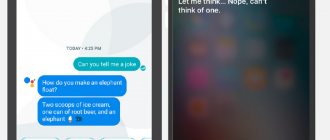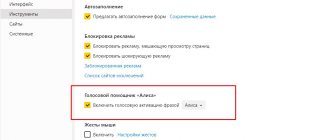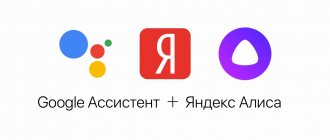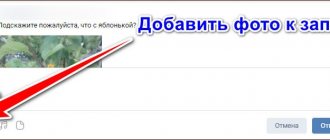Artificial intelligence is no longer a fantasy from the Science Fiction section on the third shelf. Robots have long been infiltrating people's homes under the guise of smart speakers and mobile applications for smartphones. In recent years, many companies have made significant progress in the development of AI. Electronic assistants have become much more functional, and now manufacturers are having fun pitting them against each other, trying to figure out which voice assistant is smarter.
For a long time, the most intelligent of the electronic assistants was Siri - which is not surprising, because Apple spent 6 years perfecting the program. In 2022, IQ Loup Ventures tested voice assistants and found that Google Assistant understands more questions than competitors and gives the most detailed and understandable answers. In second place is Siri from Apple, third place goes to Alexa from Amazon. To be fair, the top three showed similar results, so there is no clear leader here.
Meanwhile, the number of voice assistants is not limited to the options listed above. There are more of them, and the best ones are discussed in our review.
Yandex Alice
QR Code
Yandex with Alice
Developer: Yandex Apps
Price: Free
One of the best voice assistants operating in Russian. This application adequately responds to the user's Russian-language phrases. Moreover, the program was created more for entertainment than for real benefit. No, “Alice” is quite capable of telling you what the weather is like outside the window, or getting directions to the right place, but first of all, this voice assistant is intended for all kinds of games. In particular, with “Alice” you can play “Cities”, “Guess the Actor”, “Guess the Song” and various other games. And the process can be seriously exciting!
It must be remembered that the voice assistant was developed by the most popular search engine in Russia. This means that the application copes well with the functions that are most often used by visitors to the Yandex website. For example, “Alice” will instantly tell you the exchange rate of a certain currency to the ruble. It will not be difficult for the program to recalculate a certain amount of dollars, converting it into Russian currency. In general, the easiest way to use a voice assistant is as a converter. Or an adviser - “Alice” may well recommend some establishment to visit, be it a restaurant, theater, entertainment club or cinema.
Many users like to learn about “Alice” herself. It should be noted that the voice assistant behaves like a real woman. That is, the application can start flirting or speaking in riddles at any moment. In the end, you begin to be convinced that this assistant has logic. Women's logic.
Imperfect technology
Although the scheme looks harmonious and understandable, it is still replete with bugs. Over the past year alone, voice assistants have provoked several rather high-profile news events.
For example, Alice mistakenly passed off the personal number of a Tver pensioner as the number of the Konakovo city administration. As a result, the former mayor, who had long since retired, received an avalanche of calls from citizens wanting to order a pass. The same Alice drove users into a stupor with open criticism of the president and phrases that “he ended up in the Kremlin by accident.” And Siri repeatedly confused the anthem of the Baltic countries with the anthem of the USSR, including for the residents of Estonia and Latvia, “Indestructible Union.”
These are just some of the bugs that have leaked online. There are many more cute bugs that we encounter when interacting with voice assistants on a daily basis. But they are still in demand. At the end of 2022, the global market for smart speakers amounted to 154 million units, an increase of 58% (Omdia analytics).
Google Assistant
QR Code
Google Assistant
Developer: Google LLC
Price: Free
Quite quickly, Google moved from developing Now to creating Assistant. The first project is now considered closed, while the second is actively developing. The assistant of the world-famous search engine stores all dialogues with the user on its server. The program does this for self-development and searching for key concepts. Gradually, the assistant adapts more and more to the person’s speech style, developing a wide base of answers.
It was initially announced that Google Assistant would only be available on flagship smartphones. Now any Android user can use Google Assistant services. Originally speaking English, it now easily understands Russian speech and performs many functions - launching music, opening applications, searching for the necessary information, converting currencies, searching for routes and desired places nearby. A significant advantage of the Assistant is the ability to call phone book subscribers, send messages by email or SMS. Alice does not yet possess such skills and this is her significant disadvantage.
And Google Assistant can also turn on the flashlight - a small thing, but nice.
Research methods
A. We asked 12 people to imagine having the smartest assistant possible (an ideal version of Siri or Google Assistant, not the current product). He is available anywhere, at any time, and is ready to help in any matter.
Over the course of a week, participants wrote down all their needs related to the assistant. They filled out questionnaires for each need and what kind of help they expected from the assistant. In addition, respondents told how they solved problems that arose in reality.
To determine how well today's assistants meet people's needs, we asked one of three existing assistants to solve each of these tasks: Siri, Google Assistant, Alexa. If one failed, we moved on to the next one. Deciding to be as supportive as possible to the assistants' capabilities, we made concessions by changing the wording of queries to make them easier to read. When the need could be satisfied at least partially, this was recorded.
Q. In the case study, we learned about the last call to the assistant that was made by 211 regular users of Alexa, Siri or Google Assistant. This was needed to interpret the data about the “dream assistant”.
A total of 636 needs were recorded, 14 of which were ambiguous and we removed them. Of the remaining 193, we saw them more than once during the week; we counted them as repeat events. As a result, we counted 428 unique needs. Based on them, we drew our conclusions.
Is it possible to address user needs with today's assistants?
We found that existing smart assistants could solve 41% of the list of ideal needs, and another 21% could partially cover them .
Sounds like good news. But in practice, only in 7% of cases were assistants actually able to help.
46% These are cases where assistants could help, but people were using a computer or smartphone apps.
20% were solved by people independently, without the use of technology.
4% - by phone.
25% — respondents simply changed their minds about doing something.
People turned to intelligent assistants in one of the nine cases where they could be useful. This speaks to low expectations of the capabilities of assistants and the problems that people encountered when using them in the past.
In addition, not all assistants are equally effective and understanding, so to really solve the problem, two conditions must be met:
- have a suitable assistant;
- formulate the request correctly.
These two requirements help explain why the difference between what is possible for assistants and what they achieve in real life is so great.
In most cases, the assistant was asked to solve simple needs: set an alarm for eight o'clock, turn on the lights, or show the weather forecast.
If your area of expertise is user experience design and you would like to develop the competencies needed to conduct research, come to the UX Analyst course from Skillbox and AIC.
Marusya
QR Code
Marusya voice assistant
Developer: VK.com
Price: Free
Compared to the above competitors, Marusya from Mail.ru Group is the youngest and therefore the most inexperienced. The developers announced it in 2022, and the beta version was released in the summer of 2022. Then Marusya was distributed via invites, but now any Android user can download it. Like existing assistants, Marusya can tell an interesting fact, find the necessary information on the Internet, tell a horoscope, or find a cheap plane ticket. In general, the capabilities are not much different from Alice or Google Assistant, but today it has some interesting functions.
Firstly, the Mail.ru assistant can understand a veiled question, for example, “Will I be cold in a jacket” will force Marusya to report the weather forecast. Another interesting feature that competitors do not have is “memorization”. You can simply recite facts or things that need to be remembered without reference to a specific date, and then ask: “Marusya, what did you remember?” and receive the previously dictated list. Alice or Google Assistant have similar options, but they set a specific reminder for a certain time - and this is not always convenient. In addition, Marusya is gradually being integrated into Mail.ru Group services - with its help you can already launch music on VKontakte, and in the foreseeable future support for other developer platforms is expected.
The creators of Marusya released their own smart speaker, which, of course, received an intelligent assistant. A smart speaker with voice control “Capsule” costs about 9,000 rubles. Marusya hears when people address her thanks to six built-in microphones and fulfills various requests. She can tell you about the weather and important news, find a recipe for breakfast, and remind you of planned activities. She also knows how to tell children fairy tales and sing lullabies at night.
Although now Marusya can hardly compete with the eminent rivals listed above, it is already clear that she has the potential and chances to surpass them in the foreseeable future. More information about the assistant's capabilities can be found on the official website.
How does a virtual assistant work?
In order for the user to receive an answer, the program goes through five stages.
- Removes background noise.
- Converts sound into digital code.
- Highlights speech, analyzes individual words and the connection between them.
- Compares the received information with templates. The system looks for options on how the word is pronounced. If a word is new to her, she also compares it with patterns. When the voice assistant cannot find an answer or does not understand the command, it asks the user differently.
- It produces an answer based on the library of templates and the user’s online behavior, his past queries in search engines, and geolocation.
The program can enter into dialogue if it lacks data. For example, clarify where the user wants to go if he calls a taxi.
Dusya
QR Code
Assistant Dusya
Developer: UseYoVoice
Price: Free
The main feature of the Russian-language intelligent assistant “Dusya” is the complete absence of an interface. The assistant constantly works in the background and does not take up a single inch of the mobile gadget’s screen. You can launch the “Dusya” application by voice, wave, shake, and many other ways.
The program developers emphasize to users that “Dusya” is not a chat bot that will flirt with the user and tell him jokes a la Siri. “Dusya” carries out the commands for which it has been trained - in particular, at the voice request of the owner of the gadget, she is able to plot a route on a map, dial a number written in the phone book, find music on the social network VKontakte, write a message in What's App, translate any simple phrase in several languages. The most important thing is that the list of commands that “Dusya” understands is not final; it is constantly being updated. Each user is able to offer his own idea on how to make “Dusya” smarter on a special forum.
The disadvantages of the Dusya program include the fact that it is paid. The user is given a week to get acquainted with the intellectual assistant; after this period, he will have to purchase a subscription.
Complexity of needs
Respondents documented a wide variety of needs, from simple one-step actions to complex flows that required gathering information from multiple sources. Here are examples for each of the categories we have highlighted:
| Simple steps | • What time is my first meeting tomorrow? • How many calories are in a serving of chili? • Turn the shower on 26° at 8:05 • Remind me to give my mom a card. • Where is the nearest Starbucks? • What is the weather today? • Set a morning alarm. |
| Multi-stage needs | • Find a cafe near the gym. • Order coffee from Starbucks. • Build a route to the Essex restaurant leaving at ten in the morning. • Transfer $100 from your main account to your savings account. • Save the photos my husband sent. • Create a checklist. |
| Multitasking needs | • Find the best route on public trails. • Dial the conference number from my calendar, mute and set the volume to medium. • Evaluate the order of my meetings today and arrange the associated files in the appropriate order. • Back up my photos from Friday to now on Google Drive and send my parents a link to that folder. • Track the delivery of my order and send updates at every stage. • Send a message to everyone at the upcoming meeting to let them know I'm ten minutes late. |
| Research needs | • Find me some juice recipes that can be made from ingredients in the refrigerator. • I have a runny nose, sore throat and a sore back. What could it be? • Why are there helicopters over the city now? • What is the best place to stay in Miami, considering the price and everything the hotel has to offer? • What is healthier: smoothies or freshly squeezed juice? • Find me a rare, highly rated sweet pie recipe. • Order me an umbrella. |
Although some of these needs may seem similar, study participants often provided additional details that helped us in the classification. For example, by saying “Order me an umbrella,” the user wanted the assistant to find some good umbrellas on Amazon and place an order for one of them. Since this need included a research component (searching for a good umbrella), it fell into the appropriate category.
In contrast, a person who simply wanted to order coffee at Starbucks had a very specific task in mind, so the need was classified as multi-step.
Multitasking requires the assistant to either perform multiple related tasks (“Dial a conference number from my calendar, mute, and set the volume to medium”) or get information from one source and use it in another application or context (for example, “ Send a message to everyone at the next meeting to let them know I'm ten minutes late."
Some needs required the assistant to program actions for the future , either for a specific time (“Get directions to the Essex restaurant leaving at ten in the morning”) or for a time that he had to determine himself (“Remind me to call the doctor when he has a office hours will begin").
58% of recorded needs were simple; multi-step and exploratory scored 17% each, while multi-tasking was the least common with 9%.
Simple actions are the dominant category of tasks people perform with existing assistants like Siri, Google Now and Alexa.
This confirms the gap between the complexity of people's needs and the tasks they actually perform using existing assistants. However, in reality, intelligent assistants are capable of more. People do not use their full potential due to poor understanding of these opportunities and partly due to a lack of their own technical competence.
Robin
Register QR Code
Robinum assistant behind the wheel
Developer: Audioburst
Price: To be announced
The Robin application is considered the best voice assistant for the driver. The driver will not have to take his hands off the steering wheel to write an SMS message, make a call or check the weather forecast. The intelligent assistant copes well with tasks such as searching for current news and checking unread messages on social networks.
Divisions of two search giants – Google Moscow and Yandex Labs – contributed to the Russification of the Robin assistant. The results exceeded expectations: “Robin” speaks Russian as if it were his native language.
The highlight of the Robin intelligent assistant is its extraordinary sense of humor. The assistant is always ready to please the motorist with an anecdote, and in terms of funny answers it will outperform even Apple's Siri. The marketers of Audioburst, which distributes Robin, are also funny guys, because otherwise they certainly would not have been able to create such a masterpiece trailer:
Best Siri Alternatives for Android, Similar Apps
Below are the best Siri alternatives for Android phones that you can use to complete tasks hands-free.
Google Assistant
First of all, talking about Siri's most popular competency, Google assistant is one of the best assistants and I can easily say that it is smarter than others.
Thanks to Google's huge database, Google Assistant can answer almost any query.
Moreover, his answers are quite witty, funny and accurate.
It can help you with other things like setting a reminder, playing a game, making a call, reading email, and more.
Cortana
Cortana is one of the best Siri alternatives for Android.
This is the assistant that dares to compete with Siri.
Cortana is a personal assistant designed for Windows devices.
But a few months ago, Microsoft released it for Android OS.
You can easily call people, send text messages, email, open apps, check the weather, set alarms and reminders, and more just by using your voice.
You can also ask Cortana to tell jokes.
Hound
Hound Personal Assistant is a pretty decent one, developed by soundhound.
It's quite fast and impressive.
Apart from the basic features like dialing a contact, showing directions on a map, sending a text message, opening apps, setting alarms and reminders, it has got a lot more under the hood.
It has a mortgage calculator, an integrated hotel booking app, and soundhound now, which is a music search.
The user can play interactive games such as Executioner.
Jarvis
Jarvis gained popularity much faster than any other assistant because of its name.
As many of you may know, Jarvis is the name of a character in the Iron Man series.
Along with the basics, Jarvis supports widgets.
It can change wallpaper, manage device settings such as Bluetooth on/off, reminders, etc.
It is one of the personal assistants that can be used on wearable devices such as Android Wear.
At the moment it only supports English.
Robin
If you are looking for an alternative Siri app for Android and are concerned about your privacy and don't want to share your data with big companies like Google and Amazon, then Robin is your best choice.
Robin Voice Assistant is very similar to Siri in terms of performance as it is a lightweight app, it loads quickly, the response speed is incredibly fast and you can easily access it by tapping on the app icon.
However, it's not as good as Siri when it comes to answering burning questions, but it shines when driving.
Along with this, it can do all the other basic tasks like setting alarms and reminders, sending text messages, playing music playlists, helping with directions, and much more.
DataBot virtual assistant
Another Siri-like app for Android is Virtual Assistant DataBot.
This is a great Siri alternative for Android that you can use to solve all your doubts and queries without even using your hands.
The app can help you in a few seconds with every query.
The voice assistant will offer you images, voice search and multimedia presentations to solve your queries.
Whether you are traveling, gaming, working or relaxing, this virtual assistant will appear just by listening to your voice.
Apart from the usual virtual assistant offering, this Siri alternative for Android offers a voice calculator, horoscope and dictionary functions.
You can easily download Virtual Assistant DataBot from Google Play Store.
Bixby (Samsung devices only)
Bixby is Samsung's built-in personal voice assistant.
Works only on Samsung devices.
Its specialty is that it can control your device better than other assistants.
However, it lacks answers to questions asked by the user.
Amazon Alexa
Amazon is another great brand that has created the Siri app for Android.
You must have seen the advertisements of Amazon Alexa, it is not only a speaker and a personal assistant but can also be used as an Android app.
Like smart speakers, you can use the app to stream a playlist, check weather updates, read the news, and read interesting jokes.
Moreover, if you have smart devices at home, you can also control them using the Amazon Alexa app.
Whether you have an Amazon Echo speaker or other smart tech, you can still use this Siri assistant for Android.
9: Extreme - personal voice assistant
If privacy is your top priority, then Extreme is the best Siri alternative for Android.
It protects your data, conversations, questions, chats from other third party apps and never shares them with anyone.
Additionally, if you ever decide to uninstall the app, all your data will be deleted along with the app.
Now, talking about its features, it can answer all your questions and also send links to web pages so that you can gather more information about your search.
It supports multiple languages.
This personal assistant can be your selfie expert, give directions, help you find places, set alarms, reminders, provide a daily report of your interests, make calls, send messages, control music, etc.
So, with these exciting features and the importance of Extreme, you cannot ignore this app and must try it at least once on your phone.
Friday: smart personal assistant
If you are looking for Siri alternatives for Android along with artificial intelligence technology, you should try Friday: Smart Personal Assistant.
Nowadays, everyone prefers to have a virtual assistant app driven by artificial intelligence.
Why is this so?
This is because AI provides many advanced features that cannot be found in other basic applications.
And this is the reason why I have included this app in the list of the best Siri alternatives for Android devices.
This application fully understands your commands and gives you the best result.
It can do all the tasks you'd expect from a good voice assistant, right from managing calls, answering your questions, posting Facebook messages.
It works even better when users interact with it more as it recognizes the behavioral pattern and comes up with things related to it according to your taste.
So, give it a try as it could be your ideal companion.
Voice Search Assistant: personal assistant
The last app on the list of best Siri alternatives for Android is Voice Search Assistant.
This personal voice assistant provides you with the best virtual assistant services.
This has made searching the Internet even easier for users.
Now you can easily search for facts, news, and more by voice.
It works effectively with all the applications installed on your mobile phone and can speed up your daily tasks.
The voice search assistant has a built-in user-friendly user interface.
With this app, you can navigate your phone, make calls, send text messages and more without even touching your phone.
This voice system allows you to perform all these tasks with just one click.
So even though I have finally included this app in my list, it is worth a try as it can be your simple home voice app.
Okay, Notepad!
QR Code
Okay Notepad voice reminders
Developer: Dmitriy V. Lozenko
Price: Free
Functionality of the application “Okay, Notepad!” It’s not large—it can’t be called a full-fledged intellectual assistant. Creating notes and reminders by voice is all that the “Okay, Notepad!” application allows the user. Judging by the fact that the program has excellent ratings and a lot of positive reviews on Google Play, it copes with its modest task with a 5+.
The developer of the application, D. Lozenko, is an analogue of the once popular mobile program “Remember Everything”. Now the “Remember Everything” application is abandoned, so there are no sensible alternatives to “Notepad” on Google Play.
Functionality of the program “Okay, Notepad!” can be expanded a little by installing plugins. For example, with the help of additional software you can add synchronization with Google tasks.
Amazon Alexa
Register QR Code
Amazon Alexa
Developer: Amazon Mobile LLC
Price: To be announced
Amazon has perhaps the largest number of Internet servers in the world. It would be a shame not to use such disk space to process some serious tasks. That is why one day the Amazon Alexa voice assistant was born. At that time, this was the only assistant that not only answered the user’s memorized phrases, but talked to him.
The assistant gets access to a variety of smartphone functions. It is easy for him to change the brightness of the screen backlight, play a song or call someone. It is also capable of drawing content from a variety of online services, and these do not necessarily have to be branded projects from Amazon.
Alexa is now considered one of the smartest voice assistants. The application works mainly on flagship devices, and even then not on all of them. Basically, the voice assistant was created for smart speakers - separate devices purchased for installation in the living room or somewhere in the kitchen. Unfortunately, this assistant doesn’t want to speak Russian either. If we remember the limited resources of the American company Amazon, then we can hardly expect the appearance of the Russian language in the near future.
Oleg from Tinkoff Bank
We cannot remain silent about this unique development, which belongs not to a search engine, but to a bank. Voice consultant created by the Russian company Tinkoff Bank
, serves as an assistant to bank clients in solving financial and everyday issues.
What it can do:
- manage a bank card;
- make payments, book tickets, make transfers;
- advises clients on banking issues;
- communicates on general topics and more.
Minuses:
- the consultant is not always able to carry out the user’s command; sometimes clients have to perform some actions manually;
- noticed in rudeness and use of obscene speech.
Vani - personal voice assistant during calls
QR Code
Vani Dialer Answer calls with your voice
Developer: Bolo International Limited
Price: Free
An application that helps you answer incoming calls and messages using voice commands. The program is relevant primarily for those users who do not always have the opportunity to answer a call or message by picking up the phone.
It should be clear that Vani is not a universal voice assistant. It cannot launch applications at the user's request, answer questions or search for information on the Internet. The program understands several commands and serves solely to assist with incoming calls and messages. She can pronounce the caller's name and responds to commands to answer or hang up the call. The user can configure his own command words in the voice assistant settings.
One of the useful features of the assistant is caller identification by name. This allows you to reject calls from unknown numbers and filter out spammers.
Among the disadvantages of the Vani voice assistant, it should be noted that it only works on devices with the Android 7.0 operating system and higher.
Cortana
Microsoft released Cortana for Android in 2015. Over the following years, the program has proven itself to be a reliable voice assistant. Conveniently, Cortana can work as a conductor between an Android gadget and a Windows computer. Just like Siri works with iPhone and Mac, Cortana will work with Windows and Android.
This cross-platform opens up great opportunities for the user. Missed a call on your phone? Receive a missed call message on your PC. Have you added an item to your shopping list on your smartphone? When you work on your computer and go to the website of the corresponding store, Cortana will remind you of this. Plus, you'll get the standard set of features, including FAQs, weather forecasts, sports scores, and more.
Miri is a smart voice assistant!
QR Code
Miri smart voice assistant
Developer: BlueTo
Price: Free
The developer positions the application as an intelligent assistant for drivers who can give directions, answer calls, send messages if the user’s hands are full. In fact, Miri offers much more. In terms of functionality, this assistant is inferior to Alice from Yandex, but it copes with the main responsibilities of an intelligent assistant. Miri will not tell a joke or a fairy tale, but can find the necessary information on the Internet using a voice request, show the weather or open a news page in the browser. The program can also play music, turn Bluetooth on and off, and open applications.
Miri's advantages include excellent knowledge of the Russian language and excellent speech recognition.
Lyra
Lyra is a voice assistant also in English and copes well with basic tasks. The app's interface isn't as good as some of the other programs on this list, but Lyra gets the job done well. From searching YouTube videos to weather forecasts, the assistant does everything the user needs. Lyra can also set alarms and reminders, take notes, and translate words and expressions. Unfortunately, there is no support for the Russian language.
Voice assistants on PC
The computer can also be controlled using a virtual assistant - although, alas, only a few users know about this. Windows 10 is equipped with a full-fledged intelligent assistant, Cortana, capable of performing a lot of tasks based on user voice requests - searching and running files on the computer, making notes and notes in the calendar, setting up the system.
Alas, Cortana has a big drawback: it does not understand Russian and does not speak it . Cortana in 2022 speaks only 14 languages. Naturally, over time, Cortana will master Russian and other languages - however, no one knows how long domestic users will have to “wait for the weather by the sea.” Therefore, for now, it’s worth turning to third-party voice assistants for computers - fortunately, there are options. Here are just a few of those that support the Russian language:
- “Gorynych” is an assistant who speaks both Russian and English. “Gorynych” is capable of performing, using voice commands, any operations for which the user usually uses a mouse and keyboard. The problem with Gorynych is that it recognizes speech very mediocrely - if the owner of the PC suddenly becomes hoarse, the voice assistant will simply stop understanding him.
- “Agregat” is an intelligent assistant for PC from the creators of the aforementioned “Dusya”. The developers claim that Aggregate is much better than Cortana for a number of reasons: firstly , Aggregate understands Russian, secondly , it can be installed on any operating system (be it OSX, Windows or Linux), thirdly , users can increase the functionality of the “Unit” by installing additional modules. But in the case of “Agregat”, again, there is a “fly in the ointment”: the program is still at the alpha testing stage, so you won’t be able to download it just like that - you will have to join a special Google + community and send a request to receive a copy of the assistant files .
- Typle is a simple utility for Windows 7, 8 and 10. Typle's functionality is very limited: the program can open files and applications, but it is not capable of, say, controlling a music player. But Typle perfectly understands the Russian language, and thanks to advanced speech recognition technology it can work even with budget microphones.
Which smartphones support voice control?
Each voice assistant has its own system requirements for operation.
They can be associated with both software and hardware components. For Android platform:
- Android version 5.0 or later;
- Google Play services;
- Search app version 6.13 or later.
For iOS: iOS version 10.0.
For the Apple company this is:
- iOS 5 (not all features available) or later;
- iPhone 4S, iPhone 5 or later.
The Russian system is integrated with applications: search, browser, navigator, launcher. You must install them to use them.
Yandex Browser runs on Windows 7 and later, IOS 9.0, Android 4.1 or later.