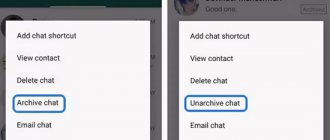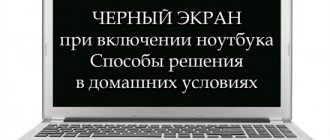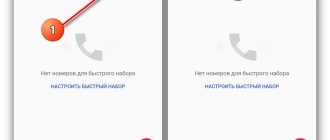What does a smartphone display consist of?
The screen of a modern mobile device is a kind of “sandwich”: a combination of layers, each of which performs a specific function:
- Touchscreen or touchpad
- Matrix
- Light source
The touchscreen is located directly under the user's fingers. For a long time, two types of touch panels could be found on the mobile phone market: resistive and capacitive. The former responded to the force of pressing, the latter - to a change in the electrical impulse upon touch. Considering that a strong press could easily damage the fragile touchscreen, resistive screens became less and less popular, and now smartphones with this type of touch panel are practically not produced.
At the same time, capacitive touchscreens can withstand about 200 million clicks. True, the most noticeable drawback of this type is that the smartphone cannot be used with gloves, since the fabric does not transmit electrical impulses.
Some manufacturers solve this problem by equipping their top flagships with 3D touch displays. Such screens respond to both pressing and changes in capacity.
The display matrix changes the amount of light passing through each pixel from the source to the touchscreen, in other words, it adjusts the transparency of the pixels. In this case, the final image quality is significantly influenced by the presence or absence of an air gap between the sensor and the matrix.
If there is a layer, the light sequentially passes through three media: matrix glass, air, touchscreen glass. Accordingly, each medium has its own index of refraction and reflection of light. Therefore, smartphones with an air gap cannot always boast of a rich and bright picture.
Nowadays, smartphones are increasingly equipped with screens in which the sensor is glued to the matrix (OGS - one glass solution). In this case, the light from the source is refracted and reflected from only one external medium, therefore, the image quality becomes higher.
OGS screens have one significant drawback. If you drop a phone with such a screen, there is a high probability that the touch panel will be damaged along with the matrix, which significantly complicates further repairs. Whereas on a screen with an air gap, as a rule, only the touchscreen breaks, which can be replaced even at home.
How does your smartphone's touchscreen actually work?
Reader rating for this article: 4.9
(76)
If you've been interested in how a touch screen works, you've most likely come across one of these "radio hobbyist" articles. They are all written like a carbon copy and sound something like this: when you touch the screen with your finger, at a certain point the capacitance of the conditional capacitor changes, which is registered by special sensors.
I have always been surprised by such explanations. The fact that someone replaced the words "touch screen" with the words "capacitor capacity" never made me feel better. Were all these “tech bloggers” former electricians? Why not explain such an interesting technology in simple words so that everything is clear?
Then I see the news that Apple has introduced the iPhone X with a 120 Hz screen, but this is not the image refresh rate (as on the Galaxy S20), but the frequency of some kind of sensor polling. Naturally, I go to the Internet for answers and see the same type of explanations: the iPhone X screen sensor processes finger movements 2 times faster, that is, reading occurs not in 16, but in 8 milliseconds!
Yeah, everything seems to be falling into place now. True, it is not entirely clear what other reading is, what it means to “process finger movement 2 times faster” and why the processor can process billions of operations per second, but finger movement only 60 or 120 times per second?
In general, this article will be different. After reading it, you will not be left with an unpleasant “aftertaste” and you will really understand how it all works and what 120 Hz has to do with it.
How the touch screen works - real drama at your fingertips!
So, first of all, it is important to understand that the smartphone screen itself is completely insensitive. No matter what or how we touch it, no reaction will follow. After all, this is a simple set of several million tiny colored light bulbs that a smartphone uses to display a picture.
To get some kind of reaction to touch, you need to additionally place a special “sensitive layer” somewhere. But what does it look like and how exactly does it work?
Let's imagine that we only need to make one small point on the screen touch sensitive. To do this, we will place two small plates above this point - orange and blue.
We will apply current to one plate, that is, drive a large number of electrons (negatively charged particles) there:
Nature always strives for balance, that is, inside a plate or anything (for example, our fingers) the number of positive and negative charges should be approximately the same.
However, on the orange plate there was an excess of electrons (negatively charged particles), which we pushed there by force, taking them from the smartphone battery. They try to push away from each other and join positively charged particles, but they cannot.
The fact is that we previously isolated these two plates from each other so that free electrons could not simply jump to the blue plate, where positively charged particles are eagerly awaiting them. The electric field of the orange plate continues to repel all the “minuses” and attract the “pluses”, of which there are already quite a lot of collected on the blue plate.
What happens if we touch these plates with any current-conducting object, for example, with our finger?
The electric field of the orange plate will instantly begin to act on our finger, partially “switching attention” from the positive charges of the blue area to the positive charges inside our finger:
After all, the blue plate is already filled to capacity with positively charged particles and this “pressure” is too high, but there is no “pressure” on the finger - both positive and negative charges “float” freely there. Naturally, all this will lead to the fact that there will be fewer positively charged particles on the blue plate, since the influence of the orange plate has decreased and switched to the finger.
That's basically it! All we have to do is measure these charges on the plate and we will immediately understand that an extra object has appeared near them - someone touched the screen.
In order for the entire screen to become sensitive, we need to completely cover it with these plates: first, the first layer to which we will apply current, then the second insulating layer and then the third, on which we will measure the change in charge:
Even though all these layers are right in front of your eyes and block the image, you won't see them because they are all made of completely transparent materials. For example, glass can be used as insulation, and the grids of conductive plates are made of indium tin oxide. In low-quality screens, it is still quite possible to see this grid if you look at the switched-off screen at an angle in the bright sun.
What is the sensor polling rate? Or where does the iPhone have 120 Hz?
In the picture above, I schematically showed meshes made of conductive material, but, naturally, I missed the size a little. Besides, I didn't talk about one important thing. All orange plates are connected in lines (rows), and blue ones are connected in columns. That is, in reality everything looks something like this:
Why do this? It is clear that the touch layer on the screen does not consist of 3 lines and 3 columns, but, for example, 80 lines and 40 columns, that is, a total of 3200 intersections, at which we analyze the electric field. Can you imagine what kind of circuit we need to make to connect each such electrode to its own power supply so that we can analyze 3200 areas on the screen?
Instead, we simply apply voltage to the entire row and column at once. That is, we connect only rows and columns, after which our diagram looks something like this:
But now a colossal problem arises! We turn on the voltage to the first layer so that an electric field is created around each intersection and begin to continuously monitor the change in the electric field in each column. Let me remind you once again that all electrodes (plates) are now connected in one column.
When we touch a specific point, the system instantly records the change in voltage not at a specific point, but in the whole column (in the picture it is the 7th column):
It turns out that the screen only understands that a touch occurred in a long strip, but where exactly - no idea, because we do not analyze each specific intersection of electrodes, but connect them all in columns and rows.
Is there any way to solve this problem? Yes, easily! Let's just stop applying voltage to the entire grid (the entire screen) and “push” free electrons only into the first row of conductive plates. As a result, an electric field will be created only along one single line.
Now, when the 7th column “works”, we will know for sure that the point of contact is at the intersection of the first row and the seventh column. Why is that? Yes, because in all the other lines there was no electric field at all, but we only supplied current to the first line.
Indeed, this solves the problem for the first line. But what about the rest? Similar! We apply voltage only to the first line and measure all columns, turn off the current on the first line and apply voltage to the second line. The columns measure the change continuously. So we just turn on each row one by one and check the columns. After we reach the last line, we go back to the first.
Of course, the electronics build a “touch map” to get a complete picture of where the fingers were located on the screen along all lines. After all, a finger is not a thin pen; it always covers a large area, that is, it changes the electric field (and capacitance) at several intersections at once. Therefore, the voltage values for each line are remembered.
One such cycle of passage from the first to the last line is 1 Hz. If the “sensor polling rate” was equal to one hertz, it would be extremely difficult to control such a screen, especially for gestures (moving a finger across the screen) or multi-touch (simultaneous touching of several fingers).
To do this, we speed up a little and the entire cycle from the first to the last row takes place in 16 milliseconds, that is, in 1 second we get 60 passes (alternately applying voltage from the first to the last row and reading the voltage on the columns).
Whether it is necessary to go through all the lines even faster is an interesting question. For example, the picture on the iPhone 11 screen changes every 16 milliseconds (that is, the screen refresh rate is 60 Hz). At the same time, the touch layer manages to go line by line across the entire screen twice during the same time. For what? No idea. Probably in order to mention “120 hertz” during the presentation (or in the technical specifications) and thereby “unwittingly” mislead the unskilled user.
Interesting points
The sensor layer (that is, those same grids of conductive plates and an insulator between them) used to always be on the back side of the protective glass. That is, the user touched the glass, on the reverse side of which an electric field was created. In budget models, everything remains approximately the same.
Then manufacturers began to think about where to remove the touch layer in their flagships in order to reduce the thickness of the screen and make it more transparent (and therefore brighter). This is how the Super AMOLED screen from Samsung appeared, which differed from any other OLED display only in the location of the touch layer - inside the display module, and not on the protective glass.
The fact is that any screen is a “sandwich” of several layers. In particular, for an OLED screen this is a TFT layer of control transistors, a layer of organic diodes, a polarizing film, etc. So, the “touch layer” on Super AMOLED is located inside the “sandwich”, immediately under the polarizing film.
Apple also places this layer inside the display on some iPhones. If my memory serves me right - right above the color filters of their IPS screens.
As you already understood, the touch screen responds to any object that can conduct electricity: from a thin metal wire to a drop of water. If an object does not conduct current, it will not interact with the electric field of the sensor layer.
Water is one of the main enemies of touch screens, since, being an excellent conductor of electricity, it introduces a lot of “noise” into the signal. And it becomes difficult for a smartphone to accurately distinguish “touches” of water from real touches. Compare how similar these signals are:
When we touch the screen with our finger, the voltage changes at many points at once, and in the very center of the touch, where the contact is maximum - stronger, a little further - weaker. This can be depicted schematically like this:
That is, the smartphone not only “feels” a touch, but also “sees” the shape of this touch. Accordingly, he tries to react only to the object that leaves a characteristic “mark” of the finger. Because of this, touch screens do not respond to some conductive objects, such as styluses with very fine tips.
By the way, the S Pen on Galaxy Note smartphones has nothing to do with the touch layer and the electric field; it uses radio communication, which I described in detail in this article.
Alexey, head. Deep-Review editor
PS
Don't forget to subscribe to our popular science website about mobile technologies in Telegram so you don't miss the most interesting things! If you liked this article, join us on Patreon for more fun!
How would you rate this article?
Click on the star to rate it
There are comments at the bottom of the page...
Write your opinion there for all readers to see!
If you only want to give a rating, please indicate what exactly is wrong?
Types of smartphone screens
By 2022, two main types of screens have emerged: LCD or LCD, and OLED. As mentioned above, the former are based on liquid crystals, the latter on LEDs. In turn, LCD displays are divided into three main groups:
- TN
- IPS
- PLS
LCD displays
TN is the simplest and most affordable technology for manufacturing LCD screens. Such displays are characterized by instant response and low cost. On the other hand, TN screens do not have the greatest viewing angles (about 120-130 degrees). As a rule, such displays are installed in affordable budget smartphones.
For example, perhaps the most affordable smartphone from the British company Fly, Nimbus 14, which can be purchased for only 3,290 rubles, is equipped with a 4.5-inch TN display. This gadget will be an excellent solution if you need an entry-level smartphone for the simplest tasks: checking email, working with simple applications, communicating in chats and instant messengers.
One of the most common types of screens is IPS. Such displays are distinguished by high-quality color reproduction (especially if there is no air gap between the sensor and the matrix), as well as wide viewing angles of up to 178 degrees. A few years ago, IPS was a fairly expensive technology, but now this type can be found everywhere even in budget devices.
Among the new products of the Fly brand, one of the most notable smartphones with an IPS display is the Selfie 1 model, which is now available for only 8,990 rubles. The 5.2-inch IPS display with pleasant rounding at the edges is made using Full Lamination technology - the air gap between the touchscreen and the matrix is removed, due to which it was possible to achieve a realistic, rich and contrasting picture.
By the way, this smartphone managed to solve the problem of increased vulnerability of such an airless connection. The Fly Selfie 1 screen is protected by durable Panda Glass, which is resistant to minor bumps and falls.
PLS technology was developed by Samsung. Essentially, this is the same IPS, only modified to reduce the cost of production. True, this technology never gained much popularity.
OLED
OLED displays are divided into three main types:
- AMOLED
- SuperAMOLED
- FOLED
OLED technology is based on miniature LEDs that emit light themselves. Due to the absence of an external light source, LED displays in smartphones are thin, thus reducing the size of the gadget itself. Also, the advantages of LEDs include low power consumption, high contrast and fast response.
On the other hand, one should take into account the unpleasant disadvantages of this technology:
- OLED displays are more expensive to produce
- Over time, the LEDs begin to fade, causing the image to become distorted.
- In bright light, OLED displays overexpose more than LCD displays.
The operation of AMOLED displays is based on an active matrix of thin-film transistors. Such screens are distinguished by deep black color, since during the image formation process some of the LEDs are turned off, which also reduces the load on the battery.
SuperAMOLED displays remove the air layer to improve image brightness and clarity. And FOLED displays are now increasingly called the screens of the future. This technology makes it possible to create flexible screens based on organic light-emitting diodes.
Protective glass
The topmost layer of the display with which the user interacts.
The tactile sensations of the user depend on the quality of the glass and the oleophobic coating on it. When working with the iPhone, the finger simply slides over the surface, does not stick when pressed quickly and does not rest when swiping sharply.
Very often, after an iPhone falls, it is the glass that suffers. Service center specialists may suggest replacing the protective glass instead of replacing the entire display. The procedure is not easy, but spare parts are cheaper.
The glass of the new iPhone models is very thin, curved around the perimeter and has smoothed edges near the Home button and speaker.
Even the best Chinese glasses are inferior in quality to the original ones; when replacing them, a sharp transition or deepening of the button is felt; often after replacement, the sensors on the front surface of the smartphone begin to fail.
Touchpad
It is also called a touchscreen or simply a sensor. Responsible for recognizing user clicks.
The original element is made of a thin layer of glass and allows you to determine the location of pressing with millimeter accuracy. At the same time, the sensor supports multi-touch technology.
This element suffers much less often when dropped than protective glass.
Matrix
It consists of two plates with liquid crystals located between them. Under the influence of current, these crystals begin to transmit the corresponding illumination radiation.
This is how the IPS matrix is designed, used in all iPhone models except the new iPhone X.
The system itself was slightly modified by Apple specialists, and later called Retina by marketers.
A layer of transparent glue
The protective glass is glued directly to the matrix. This allows you to remove the air gap and reduce the thickness of the display.
A high-quality adhesive layer will not distort colors, will prevent dust from getting under the glass and will reliably hold the top layer even during the most active use.
When replacing glass, they may use a low-quality adhesive layer, which over time will change its color, begin to distort the picture, or allow dust particles to pass through.
How does the touchscreen work?
There are several technologies for producing touch screens, which are based on completely different principles. One of the oldest and most common options is resistive technology.
A resistive touch screen consists of a soft plastic surface and a glass panel, on which a special resistive coating is applied. When you press the screen, the upper soft surface touches the glass panel and the electrical circuit is closed. This contact allows you to measure resistance and determine the point at which two surfaces were connected.
The operating principle of a resistive touch screen.
In the past, resistive screens were the main technology for touchscreen production. In particular, they were used in mobile devices (PDAs, phones and smartphones). But, due to low reliability and poor light transmission, they are now increasingly being replaced by capacitive touch screens.
Capacitive touchscreens rely on the principle that current flows when your finger touches the screen. This leak can be measured and the point where the leak occurred can be determined. The design of the capacitive touchscreen consists of a glass panel, which is covered with a special resistive layer. Electrodes are attached to the corners of the screen; they apply a small voltage to the screen. The moment you touch the screen, a current leak appears, which is detected in all four corners of the glass panel. The received information is transmitted to the controller, which determines the coordinates of the leak.
Operating principle of capacitive touch screen.
Due to their simpler design, capacitive touchscreens are much more reliable. They can withstand up to 200 million clicks (versus 35 million for resistive models), which is more than enough for any device. Also, a capacitive touchscreen allows for higher quality images, which is especially important for phones and smartphones, which are often used for taking photographs and viewing pictures.
Due to these advantages, capacitive technology is now predominant. 100% of all mobile devices use capacitive touchscreen technology. Monitors, laptops and all-in-one computers also use predominantly capacitive touchscreens. At the moment, resistive screens can only be found in medical and industrial equipment, as well as in self-service terminals.