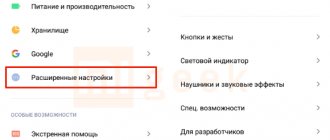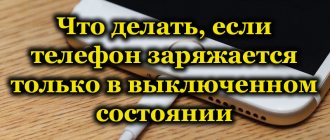Phone users often encounter battery charging problems.
Sometimes the battery refuses to charge completely, stopping at, for example, 60 or 80 percent. Because of this, the battery life of the phone is significantly reduced. To compensate for the rapid loss of charge, the user is forced to connect the charger several times a day. This problem has several causes, with the most common situation being a breakdown of the power supply or microUSB connector. Let's look at the most likely problems and methods for solving them.
First of all, the malfunction occurs on mobile devices equipped with a microUSB connector for charging the battery. The socket becomes loose after intensive use and the contacts may be damaged. Many users connect the cable to the connector several times a day, since it is multifunctional and, in addition to charging the battery, provides data transfer. Of course, over time, natural wear and tear occurs, which negatively affects battery charging. The problem is also observed on older phones with worn out batteries.
Connector failure
Gradually, the microUSB port wears out, and over time the contact between the metal contacts deteriorates, so the phone refuses to charge completely. To solve the problem, it is recommended to carefully clean the contact pad with a toothpick. If the procedure does not help, the contacts are probably damaged. It is unlikely that you will be able to repair a broken connector on your own, so all you have to do is visit a service center and entrust the problem to specialists.
How to check your battery level
There are no problems with this issue - when charging, the smartphone shows the charge level on the screen. In working condition, you can turn on the display of the charge as a percentage - this is much more informative than a regular strip. You can do this in the settings - there will be an item like “Show battery charge as a percentage.”
This setting is found in different places in different versions of Android, so we won’t go into detail about finding it. Just go to “Settings” - “Battery” and somewhere there you will find such an option.
Tell us in the comments if you have encountered such a problem when your phone stops charging. What was the reason and how did you solve this problem?
Power supply failure
The charger may break after a sudden change in mains voltage or mechanical impact. A small shock is enough for the power supply to become unusable. You can check this by connecting your smartphone to a similar charger. If the battery is successfully charged to 100%, then the charger is to blame. It is recommended to replace the faulty power supply.
What to do to extend battery life
Today, almost all smartphones are equipped with lithium-ion and lithium-polymer batteries, the only drawback of which is rapid degradation and aging. Regularly checking your battery information not only helps you monitor its condition and wear, but also extends its service life. To do this, you need to follow simple recommendations.
Observe partial recharge cycles
A cycle means a complete discharge of the battery to 0% followed by a charge to 100%. Modern batteries are designed for an average of 400-500 cycles, after which the loss of capacity becomes noticeable. But if you maintain a certain charge depth (optimally from 20% to 80%), you can achieve an increase in the number of cycles and, therefore, extend the life of the battery.
Do not leave your smartphone charging from evening until morning
It is highly not recommended to keep the gadget connected to the network all night. As the charge decreases, the smartphone connected to the network will try to replenish this consumption, which will lead to premature battery wear.
Avoid overheating the device
It is also not recommended to leave the gadget under the pillow, near heat sources, or exposed to sunlight. High temperatures and lack of air flow lead to overheating of the device, rapid loss of capacity and battery degradation.
Use original charger
Different smartphones use different charging modes, which can only be provided by original power supplies and cables. In addition, chargers differ from other gadgets in rating (current strength, voltage), which affects the charging speed and the battery’s ability to reach maximum values (100%). Using counterfeit or uncertified devices and data cables can damage both the battery and the smartphone itself.
Such a seemingly simple procedure as charging smartphones has many nuances and rules that must be followed. If the phone stops charging completely, you need to study all possible situations and solve the problem. You should also follow the tips for using a lithium-ion battery to extend its life.
Share link:
Controller failure
The power controller (special chip) ensures proper charging of the phone. It can burn or deteriorate after physical impact, voltage drop, liquid ingress and other reasons. Such a breakdown is successfully repaired at the service center. After the repair is completed, the smartphone is again charged to 100 percent and works normally on battery power.
Cable fault
The most common cause of the problem here is a wire break somewhere. Often bent, especially near connectors, water ingress, cat chewing - there can be many reasons.
What to do if the phone does not charge due to the cable? Try another one, from a different smartphone, they are usually the same. If the problem is the cable, you should go to the store and buy a new one.
Excessive system load
If you use your smartphone while the battery is charging, or run resource-intensive applications or games, there is a chance that the battery simply will not be fully charged. The incoming energy will be spent on powering the processor, display and other elements of the device. An additional problem is excess heat. It is not recommended to use a charging smartphone.
Which phones are affected by the problem?
In modern models, the same connector is used for charging and for other functions - for example, for connecting the phone to a computer or laptop via USB. This simplifies the use of the gadget for its owner - one wire, one connector for everything. But at the same time, this imposes a certain burden, and also makes the charging function directly linked to the operating system.
Therefore, problems with the charging process are not uncommon. All models of modern mobile devices, without exception, are susceptible to this. The most reliable are, undoubtedly, iPhones. Problems with Samsung Galaxy, Honor, HTC, and Lenovo smartphones are also less common. More budget ones - Xiaomi, Meizu, ZTE - break down more often. However, everything is individual and depends on the specific model, as well as the characteristics of its operation, and the careful attitude of the owner.
If handled incorrectly, if low-quality software is installed, or if the firmware is installed incorrectly, problems can arise with such reliable phones as Sony Xperia, Asus, LG, Huawei, Nokia. In general, no one is immune from this.
conclusions
The inability to charge a smartphone battery to 100 percent is due to several reasons. A common situation is a broken microUSB cable or charger. The next reason is a clogged connector, which is often eliminated by removing the debris. However, there are more complex failures, for example, a malfunction of the power controller or battery wear. To solve such problems, you need to visit a service center.
Ratings: 3 , average: 3.00
Charger incompatibility
This is also a popular reason why the phone does not charge completely. Until recently, each phone model was equipped with its own charger, and they were incompatible. But for smartphones they are all similar, moreover, they have the same cable and can be connected to the same connectors.
But external resemblance is deceiving. Different chargers may have different wattages and deliver different currents. And if this is enough for one model, then for another this power may not be enough. As a result, the smartphone seems to be charging, but at the same time it consumes as much energy as it receives, or only slightly less. You can see that the process is underway, but charging increases very slowly or stands still.
The solution to the problem is simple - use the standard charger from your smartphone, and not someone else’s, the first one you come across. If it breaks, then go and buy the same or similar power - they cost very little.
Incorrect calibration
This is one of the most common reasons why a smartphone battery is not fully charged, so it should be considered first. Failure to calibrate can cause your device's battery to not fully charge and then quickly drain. You can perform calibration yourself without involving a specialist. To do this you need:
note
After performing the presented manipulations, the problem should disappear; if this does not happen, we continue to look for the cause.
Due to the high temperature around
Why is this happening:
In hot weather, phone batteries often do not want to be fully charged. This is not surprising, since modern gadgets monitor the operation and temperature of the battery, and if the specified values are exceeded, they can limit the charge to 80% or stop it even below this mark.
If the temperature rises excessively, the smartphone may refuse to work at all | Cult of Mac
The fact is that high temperatures affect the chemical elements of the battery and shorten its service life, and operation at temperatures above 45 °C can lead to irreversible consequences. It is worth considering not only the air temperature outside, because the charging process itself, to one degree or another, causes the battery to heat up. A fairly typical situation arises when there is a need to charge a smartphone in a car, the interior of which gets quite warm in the summer, and the user does not receive the desired level of charge. And the device is at risk.
What to do:
In hot weather, it is better to monitor the charge level of your smartphone and refill it in cool rooms in advance. If there is a need to charge on the road, then you should do it while the car is moving - at least with the windows open, and preferably with the air conditioner on. If a situation arises when you need to charge in a parking lot, then you can try to cover the device with a reflective mat, and charge it for a short time - only until the charge is enough until more favorable conditions. It is better not to connect it to external batteries on the beach or simply in direct sunlight.
It is best to charge a smartphone in a cool room - this is especially important in the summer | Root Nation
You should not focus on 45 °C, because this is a critical threshold. Operation at 35 °C already has a detrimental effect on the battery in a smartphone. Even when not in use, it is recommended to store the device at room temperature. And the optimal range for operation is from 16 to 22 °C.
Question answer
% stands still does not add
Does not charge, or the process only occurs when it is turned off:
- There is not enough charger current. For example, the charger produces 250 mAh with the required 1000 mAh.
- The USB cord is of extremely low quality and does not allow voltage to pass more than 4.5 volts, such a drawdown is already critical.
Cannot charge from computer/laptop via USB
- Most likely there is not enough current, for example due to artificial restrictions by the controller on the computer’s motherboard. Or the limits are triggered at the software level, you will have to look for new drivers for the USB hub of your laptop or PC.
- This can happen if the cord is old or “works every now and then.” There is a short circuit somewhere in it. This is especially true for “shaggy” iPhone cables. In general, buy a new one.
- Another trivial reason that is relevant for different variations of Type-C is protocol incompatibility. Each Type-C cord contains a small chip responsible for data and energy transfer. At the same time, there are a bunch of standards, for example, some cables can “refuel” a full-fledged laptop battery, while others can only exchange data.
- It happens that the USB connector in laptops is longer than the standard connector from a smartphone, and the hardware simply does not touch.
From the cigarette lighter
If car charging from the cigarette lighter does not work, a similar diagnosis is carried out (see previous sections), because The principle of supplying energy to the battery is the same everywhere.
From the radio
The problem is identical with a computer/laptop.
From power bank
Not charging from the power bank - a standard situation; most often the PowerBank does not have enough output current. Or it's time to buy a new power bank. In the case of Type-c, perhaps the board limits non-standard currents and does not allow charging the battery.
From wireless charging
Not all models support the wireless power transfer function. First, make sure that the manufacturer has included this functionality in your gadget.
If you are sure that wireless transmission is provided at the hardware level, but the charge is not flowing, check:
- Whether the station is not connected to the network.
- Does the device move/shift from the center of the site?
- Not wearing a thick case or magnetic dock.
- The cable is not inserted or data is not being transferred to the computer.
If this doesn’t help, check the station itself on another device; if everything works as it should on it, take your device to a workshop. Very similar to the problem with the wireless microcontroller.
Writes moisture detected
There are two options here:
- The device fell into water or another liquid (beer, wine, juice, tea, toilet). What to do is written here.
- There was a strong temperature difference, for example, we came from a cold place to a warm room and condensation formed on the board. Wait a couple of hours and everything will be back to normal.
How to choose a charger for a smartphone
To choose the right charger for your phone, you need to know the technical specifications:
- Connector type: Type-C (expensive, modern models), Micro-USB (inexpensive or Chinese devices), Lightning (for iPhone and iPad),
- Battery capacity in milliamps, usually this value is from 2000 to 4000 mAh,
- Is there support for fast charging (Quick Charge). In this case, you can buy powerful 18 Watt (3.6 A) adapters, which allow you to fill a standard battery by 50% in about 30-40 minutes,
- Is wireless charging possible? You can buy a special induction “platform”. The energy transfer speed will be slightly lower than that of the wired version, but it is much more convenient to use in everyday life.
Typically, a standard complete charger produces 5-10 Watts (1-2 Amperes), which is quite enough for daily use. If you don’t want to bother, just take a regular adapter, costing 300-400 rubles.
If you have any questions, watch the video instructions:
Low or high battery temperature
Sometimes a notification “Low or high temperature...” pops up on the display, this requires an explanation.
The operating temperature of modern batteries is from +3 to 45 degrees Celsius. If these values are exceeded, the controller limits the flow of energy to the batteries. It is necessary to cool/heat the phone.
There was a strong blow or fall
Lithium-ion “products” do not like strong mechanical impact (vibration, shaking), and can fail due to strong shocks and falls. All you have to do is replace the module with a new one.
After a long period of non-use
To revive the equipment after a long period of non-use, during a deep discharge, use a “frog” to “push” and try to revive the battery.
Strange smelly liquid under the battery
Traces of leaks (evaporation) or the presence of a clear liquid with a pungent odor under the battery indicate leaking electrolyte. This can happen with an “almost new” power supply, even without signs of swelling and without significant drawdown of the capacity. To temporarily extend the life of the battery, removing and sealing the foil case of the lithium-ion drive with a small amount of epoxy glue will help.
Why you shouldn't puncture a swollen battery
We strongly do not recommend piercing the swollen foil case of a lithium-ion battery with a sharp object such as a needle, as this may result in:
- Gas poisoning
- If the outer shell is damaged and a short circuit occurs. Lithium metallization will occur in air, with rapid heating, followed by fire and explosion. There will be great fireworks.
- Doesn't help solve the problem.
How to charge without standard charger
- On the street outside the house (in the city) - go to any large shopping center and find a rack with a set of laces with different types of connectors (there are free and paid services).
- Universal “Frog” - but you will have to disassemble the case of most modern devices and fold out the power cable in order to connect directly to the contacts. In any cell phone store you can find a universal charger suitable for both smartphones and iPhones. The battery can also be any.
In another way it is called a “frog”, and using such a charger is very easy: We disassemble the case, take out the battery, - We insert the battery into the spring retainer, observing the polarity - “plus” and “minus” must match.
- We insert the “frog” into the outlet and leave it to charge for several hours, since the current supplied will be a small 0.3-0.5 Ampere.
Non-standard methods for tourists and other extreme sports enthusiasts (do it at your own peril and risk! We do NOT recommend repeating this, it can have dire consequences):
- Lemon - insert copper contacts into the flesh of the fruit, solder wires to the ends and connect to the battery,
- Heat the battery case to 50-60 degrees with a hot knife, this will slightly “revive” the electrons inside the lithium-ion “filling”.
- Hitting a hard surface with the flat part of the battery is not an option. 50/50 it will help, or it will completely kill the battery.
More ideas:
Can I charge through headphones?
Sometimes you can come across advice like “how to charge your phone using a 2.5 or 3.5 mm headphone jack,” but this should be taken with skepticism. There are approximately 2% of devices with such an option; modern Android and iOs sold in regular stores are not capable of this.
But there are “military versions”, devices produced in limited editions to order and other variations. If the customer wishes, the factory will implement a charging function via AUX or a standard headphone jack.
On a regular “consumer mobile phone”, don’t even think about filling the battery through the wires inserted into the 2.5 or 3.5 mm headphone jack.
Reset
A soft reset is usually performed to update the phone's software. This action usually resolves minor software issues that may be causing problems with your phone functioning properly.
- Hold the Volume Down button and do not release it.
- Then press and hold the Power button while holding the Volume Down button.
- Keep both keys pressed for 10 seconds or even a little longer.
After booting your phone, check if this problem is still there.
Due to overheating during wireless charging
Why is this happening:
It happens that during wireless charging, the smartphone heats up excessively, and this, again, can lead to incomplete charging or stopping the process. And this despite the fact that some Qi standard wireless chargers are equipped with coolers to cool gadgets, and MagSafe charging on the iPhone tries to avoid overheating by changing the charge power. As mentioned above, charging itself increases the temperature of the battery. Most often, the normal cooling of the gadget is hampered by the case, which negates all efforts of the coolers, if any, as well as natural cooling.
A rough protective case can negatively affect the heat transfer of a smartphone during wireless charging | iMore
What to do:
During wireless charging, you need to remove the case from your smartphone. In hot weather, you should not charge your gadget wirelessly in direct sunlight or in places with high air temperatures. If conditions are already unfavorable, it is better to use a wired connection.
During wireless charging, it is best to remove protective cases from mobile devices - especially massive ones | NY Times
How to clean the charging socket on your smartphone yourself
If everything is fine with the cord, perhaps the problem is in the smartphone itself, or rather in the hole where the plug is inserted. If you carry your phone in your pocket or bag without a case, crumbs and debris could get into it. This makes the contacts weaker. By the way, problems with the system connector are one of the most common reasons why charging does not occur. It is she who is to blame in more than a third of cases, according to service centers.
Try cleaning your smartphone's charging socket yourself. It's not scary if you do everything correctly and remember that this is an electronic device. To do this, you need to turn off the phone and remove the battery, if possible. If the battery cannot be removed and you do not want to disassemble the device, then it is better not to use a steel needle for cleaning, but take, for example, a wooden sliver. If you do use a needle for cleaning, try not to let it touch the edges. After this, you can take a toothbrush moistened with a small amount of alcohol (I trim the bristles, leaving literally a narrow strip of hairs) and again carefully run it several times from side to side in the hole for the plug. Oxidation from the contacts can also be removed using cotton wool and soda wrapped on a thin stick.
Due to the simultaneous use of the gadget
Why is this happening:
Everyone is accustomed to the fact that a modern smartphone can be used while charging, but this is not always true. It all depends on the level of complexity of the tasks. Some applications consume a large amount of energy, and the battery does not have time to replenish its charge or even continues to lose it while connected to the power supply. For example, this can happen if you play complex 3D games that are demanding on performance while charging. The same applies to complex software for editing videos or working with music.
It is not advisable to use a smartphone while charging, especially loading it with heavy applications | Dignited
What to do:
In such cases, you should leave the smartphone alone and make sure that the applications are not minimized, but closed (this applies to a greater extent to Android). It is better to continue loading the mobile device to one hundred percent after its battery charge reaches the same hundred percent.