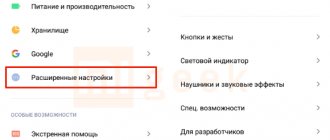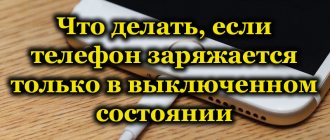Your smartphone can do a lot - but only if it's charged. Unfortunately, over time, mobile devices charge more and more slowly. But why?
♥ ON TOPIC: How to save a website page in Safari on iPhone (iPad) for reading without the Internet: 5 ways.
First, let's understand how recharging technology works. The battery contains two electrodes - one positive and one negative. Between them there is a separator impregnated with electrolyte. During use, lithium ions are embedded in the crystal lattice of a special material - graphite or silicon oxide and form a chemical bond. When charging, the ions are embedded in the crystal lattice and thereby accumulate a charge on one electrode, and when discharged, they return to the other electrode.
In non-rechargeable batteries, these chemical reactions occur only once; in rechargeable lithium-ion batteries (these are the batteries that are included in smartphones), the chemical processes are “reversible”. Therefore, recharging allows the battery to absorb energy.
There are two ways to charge your smartphone: wired and wireless. Below you will find the advantages and disadvantages of both.
♥ ON TOPIC: The iPhone battery drains quickly, why and what to do? 30 solutions.
Fast charging: pros and cons
Like any other consumer electronics device, smartphones always come with a charging cable. Until recently, they remained virtually unchanged - for almost ten years, non-Apple devices were recharged from USB cables supporting the USB 3.0 interface. Apple has always gone its own way - the Apple iPhone smartphone from 2007 to 2012 had a proprietary 30-pin connector, and from 2012 to the present, again, the proprietary Lightning.
“Fast charging” technology allows you to charge mobile devices much faster, but this most often requires support for the new (and still not yet “popular”) USB Type-C connector. Today, this technology is used in Android devices and the latest iPhone models. True, in the case of Apple, you will have to spend money on fast charging - Cupertino still puts old chargers in the boxes for the iPhone 11 (not counting the 11 Pro), iPhone XS, iPhone XR and iPhone X. The iPhone fast charging kit is not cheap: an Apple USB-C / Lightning cable costs 1,590 rubles and an 18 or 30 W power adapter costs 2,990 rubles and 4,490 rubles, respectively. But you can get 50% charge in just 30 minutes.
♥ ON TOPIC: Viruses on iPhone: Is it possible to infect an Apple smartphone?
Let's summarize. iPhone is charging slowly - what to do
- 1. Change the charger (to a more powerful one, for example, 12 W from an iPad or equivalent).
- 2. Change the cable (preferably a known good one, by cleaning the contacts in the smartphone).
- 3. Put your iPhone in airplane mode, end all background processes and charge it.
- 4. Reboot your smartphone twice (you can try charging a switched off iPhone).
- 5. Install all Apple updates for iOS.
In most cases, these actions return fast charging. The point is, it's subjective:
- • in 90% of cases, the iPhone charges slowly due to insufficient current (power adapter) and increasing resistance in the conductors (cable),
- • in 5% of cases, applications and overloaded iOS are to blame (they load the battery too much),
- • at 4% the battery does not take a charge (wear and tear, poor quality)
- • and in 1% of problems the culprit is a hardware problem, which can be identified at a service center.
More about iPhone
We will answer your questions in the comments and add them to the article. Share your experience with other users or write comments to make this instruction as detailed as possible for all known situations. We are waiting for your messages on VKontakte @NeovoltRu.
Subscribe to our group to learn news from the world of gadget autonomy, about their improvement and progress in scientific research on batteries. Connect with us on Facebook and Twitter. We also maintain a busy blog on Zen and Medium - come check it out.
Wired charging: pros and cons
The main advantage of wired charging is its efficiency (compared to wireless) and the fact that every person on Earth is familiar with this principle.
As you might guess, the main disadvantage of wired charging is the need to connect a cable. You need to have them on hand (otherwise you won’t be able to charge them), they break and fail. Finally, most often they are simply unpleasant to look at.
♥ ON TOPIC: Pocket short Lightning cables for iPhone and iPad: review of the best options.
Clean your iPhone's charging port with an antistatic brush
First, try to clear any debris or dirt from your iPhone's charging port. We recommend using an antistatic brush, which can be purchased at Apple stores. If you do not have such an antistatic brush, then use a cotton swab or toothbrush.
Use a brush to clean the charging connector, inside and out, to remove any lint, dirt, crumbs, or dust. You'd be surprised how much trash there can be!
Interesting: what should I do if I have an iPhone (X, 8, 7, 6, 5) and iPad that don’t see the charge and won’t charge?
After cleaning the charging port, try charging your iPhone again. Is it charging normally? If not, try cleaning the connector again; sometimes the dirt eats in so deeply that you can’t get it out the first time. If it doesn’t help again, and the iPhone still charges poorly and slowly, then read on!
Wireless charging: pros and cons
Wireless charging of mobile devices has become increasingly popular in recent years - because it has obvious advantages over the wired method. True, there are also very, very serious restrictions here.
pros
You no longer need to look for a cable and waste time (and nerves!) connecting it to your gadget. You simply place your smartphone on a special stand - and you're done! This is one of those little things that you get used to very quickly, and then it’s very difficult to give up.
Wireless charging can also save your budget in the long run - because you won't have to spend money on replacing broken cables (which is especially true in the case of Lightning cables for charging your iPhone).
Finally, many current wireless charging models can charge several devices simultaneously.
Minuses
Even in 2022, six years after Qi technology debuted in the mass market, wireless charging still charges mobile devices more slowly and less efficiently than wired charging. To be fair, today this does not play a big role - a modern smartphone is quite capable of lasting until the evening without recharging. The main thing here is to remember to place your smartphone on a special “mat” or stand.
Wireless charging also generates additional heat, which can cause your device to overheat. It is recommended to purchase only certified chargers.
In addition, wireless charging is most often not included in the basic package of a smartphone (unless you get a special promotion). And purchasing the appropriate equipment will cost almost the same amount as a “special kit” for fast charging an iPhone.
Finally, wireless charging is not really wireless charging :). Judge for yourself - after all, you still find yourself tied to the outlet. And there is still a wire in the “wireless charging - smartphone” circuit :).
♥ ON TOPIC: Wireless charging for iPhone: 20 best options.
So, 5 reasons why your smartphone is charging slowly:
Video illustration of the error correction
Sources
- https://SmartBobr.ru/poleznosti/ajfon-ne-zaryazhaetsya/
- https://tehnotech.com/chto-delat-esli-ajfon-perestal-zarjazhatsja/
- https://www.iphones.ru/iNotes/770505
- https://lumpics.ru/iphone-is-not-charging/
- https://smartfon-24.ru/ayfon-pokazyvaet-zaryadku-no-ne-zaryazhaetsya/
- https://iphone-gps.ru/help/iphone/prichiny-po-kotorym-iphone-mozhet-perestat-zaryazhatsya
- https://expertland.ru/telefon/iphone/zaryazhaetsya-no-ne-vklyuchaetsya
- https://inform59.ru/iphone-ne-zaryazhaetsya-no-pokazyvaet-chto-zaryazhaetsya/
- https://sdelaicomp.ru/nastrojka-sistemy/ajfon-ne-zaryazhaetsya-no-pokazyvaet-chto-zaryazhaetsya.html
Poor quality accessories
The most common cause is a damaged (or defective) cable, as well as a weak power source. No wonder - USB cables have a difficult fate, especially where there are many users. They are bent, pressed under the wheels of a chair, kept in places with a large temperature difference, and so on.
So, if it seems to you that your gadget is charging more slowly, the first thing to do is check the cable and/or change the adapter (the charger itself).
♥ ON TOPIC: How to charge your iPhone faster: 5 basic rules.
How to clean the contacts on the charging cable
- You will need any contact cleaner. Typically, experts recommend solvents like Kontakt 60, WD-40 Specialist or DeOxIT D5;
- Brush off dust and debris from the connector with a brush or blow with a hairdryer (never with your mouth);
- Treat contacts damaged by oxidation with solvent and let dry;
- If oxidation cannot be completely removed the first time, repeat the procedure.
Charging from USB on a computer (except new Macs)
Users also often charge smartphones from a USB port on a computer. This is a convenient, but not always good solution. After all, the Lightning cable is not essentially a charger, but only an intermediary between charging and the device. The age of the PC and whether the ports are being used on other devices at the same time also play a role here. All other things being equal, it is always better to choose a “direct” power source, i.e. through an adapter and from a 220 V socket.
However, it should be noted that starting in 2022, Apple computers have received an additional mode for increasing the current strength in the USB connector, which is precisely intended for recharging devices. In this case, instead of the standard 500 mA for USB 2.0 or 900 mA for USB 3.0, a current of 1100 mA is supplied, for USB 3.1 – 1600 mA. Moreover, an iPhone in sleep mode connected to a Mac's USB port will receive a current of as much as 2100 mA (details).
♥ BY TOPIC: .
The device stops charging after reaching the 80% threshold
Your iPhone may become slightly warm while charging. To extend battery life, the operating system can stop charging at 80% when the battery becomes overheated. iPhone will continue charging when its temperature decreases. Try moving your iPhone and charger to a cooler place.
iOS 13 features Optimized Battery Charging to reduce battery wear by reducing the time it takes to fully charge your iPhone. iPhone uses built-in machine learning to determine your daily charging schedule. This feature keeps your iPhone charged beyond 80% until you need it.* Charging this way reduces wear and tear on the battery and extends its life. Optimized Charging only activates when iPhone detects that the charger will be connected for an extended period of time.
*Daily charging schedule information is only stored on your iPhone. This information is not included in backups or transmitted to Apple.
Port problems
The cable isn't the only problem when it comes to slow charging on your smartphone. It is quite possible that the main culprit is the port from which power is supplied. Inspect it for corrosion or foreign objects.
Yes, this is clearly not the reason why your device is charging slowly - but this problem is still worth solving, otherwise soon your gadget will not charge at all, neither quickly nor slowly.
To find the source of the problems, unplug your computer, then use a flashlight, a magnet, and a wooden (or plastic) toothpick to remove any excess debris. But do not overdo it - otherwise you can damage components important for operation.
♥ BY TOPIC: How to change the call melody (ringtone) on iPhone.
Don't be Jennifer Lawrence!
If you still take your phone to the service, make a backup copy of your iPhone in iTunes, reset the phone to factory settings, erasing all data, and set it up as new. Even if you can’t connect your phone with a cable, you can make a backup via Wi-Fi, it will just take longer. Regardless of the reputation or price class of the repair shop, only data erasure will ensure that your photos and personal data do not become public domain.
And if you cannot make a backup copy and erase data yourself, contact only reliable and trusted services, preferably official ones.
A little like and repost is better than a big thank you in the comments. For this reason, comments are turned off, and repost buttons are waiting for you. Please use it