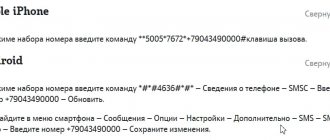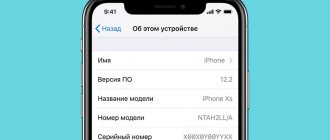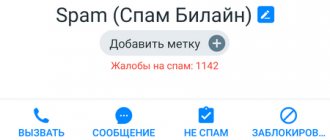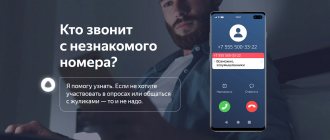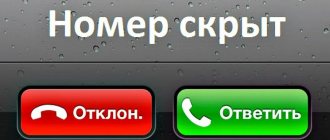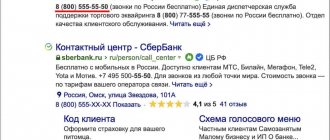Many subscribers still use SMS messages. In principle, SMS is considered a more reliable way of transmitting text than instant messengers. Sometimes digital messages do not reach the addressee, sometimes they don’t even leave. It is not always clear the first time why SMS messages are not sent from your phone. Let's figure out how to fix the problem yourself.
Here is a universal instruction, suitable for all Android, push-button and iOS devices: Alcatel, Asus, Lenovo, Meizu, Philips, Nokia, Oppo, Phillips, Prestigio, Sony Xperia, HTC, Samsung, Xiaomi (Redme), ZTE, BQ, Vertex , Micromax, Digma, Fly, Umidigi, Oukitel, Texet, Leagoo, Dexp, Doogie, Huawei (Honor), HomTom, Aceline, Ginzzu, Maxvi, inoi, Meizu, Chinese No-Name, sold under the brands Megafon, Beeline, MTS. Relevant for tablets, Android radios and TV set-top boxes.
Here we will not touch on the problem of sending in instant messengers such as Whatsapp, Viber, Telegram, Instagram, Odnoklassniki, VK and others - since this is a completely different story and is not related to SMS.
Problem with sending SMS to short numbers
Most often, owners of recently purchased phones that have not yet been properly configured are faced with the dysfunction of sending SMS messages to short numbers. Trying to send an SMS to a short number to activate a particular service of a mobile operator, they encounter a sending error accompanied by a red circle with an exclamation mark.
The causes of dysfunction are usually the following:
- Blocking SMS sending to short numbers in the phone settings. This is often due to the paid functionality of short numbers. Therefore, the device manufacturer can block sending SMS to such numbers by default;
- Incorrect settings for sending SMS messages on the phone. In particular, the operator number for processing such messages (SMS center) may be incorrectly specified;
- Incorrect operation of the SIM card;
- Negative balance on this phone number;
- Random malfunction of the device;
Let's look at ways to remove the ban on short numbers and restore normal phone functionality when working with SMS. First, we will analyze the general algorithm for resolving the problem for most phones, and then we will go through the instructions for domestic operators.
Reason 1: Operator failure, balance
Let's start with the most banal. First, try opening the curtain menu by swiping down from top to bottom. Next, turn on Airplane Mode. At this point, the smartphone will disconnect from the cell tower it is connected to. Wait for about a minute and then deactivate this mode. If this doesn't help, try turning off Bluetooth, Wi-Fi and mobile data. The last thing we can do is turn off and turn on the smartphone.
If this does not help, go to the application on your phone or your operator’s personal account. Make sure you have the required amount of funds on your balance. Your package may have come to an end and needs to be renewed. If you are using a package of certain services, be sure to check that SMS messages are in the list. For example, for the same Yota, SMS is disabled by default in the minimum package.
At one time I was blocked from using SMS messages after I changed my SIM card to a new one. What we mean here is a new SIM card with the same number. The blocking lasts exactly 24 hours for security reasons. Therefore, if you have previously changed your SIM card, then this may be the reason.
Another reason that happens once a year is from December 31 to January 1, when the operators’ networks are heavily loaded. In this case, you just need to wait. Or use alternative options such as WhatsApp, Viber, Telegram.
How to allow sending SMS to short numbers
To send SMS to short numbers, you will need to enable this option. To do this you will need to do the following:
- Go to your smartphone's settings;
- Select "Applications" there;
- Click on the button in the form of three vertical dots on the top right;
- Select "Special access rights"; From the menu, select the special access rights option
- In the menu that opens, click on the “Premium SMS services” option;
- Next, tap on “Messages”;
- Select “Always Allow” to unconditionally send such messages or “Ask.” If you want the system to require you to confirm sending an SMS to a short number every time.
For earlier model devices, the procedure may be as follows:
- Go to your smartphone's settings;
- Next, select “Options”;
- Then tap on “Application Manager”, and in it select the “All” tab
- Next in the list, find “Messages” and click on it;
- In the menu that opens, scroll to the very bottom and select the “Permissions” section;
- Here tap on the “Send premium SMS” option;
- In the menu that opens, check the “Always Allow” box.
On some phones, you can enable SMS sending using the following steps:
- Go to your phone's settings;
- Select "Applications" there;
- Then tap on “Programs” in the top menu;
- Next, click on the button of the three vertical dots at the top;
- In the menu that opens, select “Special access”;
- Then click on “Access to paid SMS”;
- Click on “Messages”, and then “Always Allow”.
We also recommend that you ensure that your account has a positive balance and that you receive the correct settings for the SMS message center from your operator.
Reason 10: Insufficient internal memory
SMS messages use the phone's internal memory. If it is completely full, then you cannot send or receive SMS. Additionally, other system functions are stopped. Try deleting unnecessary files, pictures, photos, videos that are stored on the internal memory. You can also clear your phone of excess cache and junk.
I recommend the CCleaner program, which can be downloaded from the same Play Market. You don't need to install the paid version - the free version is enough. Cleaning allows you to remove from 2 to 5 GB of excess junk from your phone.
How to allow sending SMS to MTS
If you have an MTS operator number and you cannot send a short SMS, then one of the causes of the problem is activation from MTS, which does not allow sending SMS to short numbers. This allows you to protect the subscriber from unwanted subscriptions and waste of money. To deactivate this service, dial the USSD command *985# and press the call key.
You can also disable this service in your Personal Account on the Megafon website or in the mobile application.
In addition, we recommend checking the SMS Center number on your phone. Usually this number is +79168999100, but in the case of a specific region it may differ.
Typically the SMS Message Center can be found like this:
- Go to “Messages”;
- There, click on the button with three vertical dots;
- In the menu that opens, select “Settings”;
- Next, click on “Advanced”;
- Tap on the “SMS” item;
- Click on the “SMS Center” item and check the number available there.
Reason 4: Problem with phone settings
There is a possibility that the settings that work with cell towers are messed up or have an incorrect configuration. Go to the “System” - “Reset” section.
Android has three points. First, we reset Wi-Fi, mobile Internet and Bluetooth settings. Then we reset application settings. Reboot your phone and check if it works. We won’t do a full reset for now - we’ll leave it until the very end, if nothing happens at all.
How to enable short codes on iPhone
If you have problems sending SMS to short numbers on your iPhone, then the cause of the problem may be lost SMS center settings. To solve the problem you need to do the following:
- Go to the calling application;
- Dial the combination *#5005*7672# there and click on “Call”;
- The SMS center number will be displayed on your phone screen;
- To change it to the correct one, dial *5005*7672*correct SMS center number# and click on “Call”.
Please note that the number provided may vary for each region.
Reason 5: Operating system crash
Android, like any other OS, can fail, and not because of some program or virus, but just like that. It happens that developers roll out crooked updates. But as a rule, everything is solved with quick updates and fixes. Therefore, go to the “System” and go to the “Updates” subsection. Install all necessary updates, if any.
How to activate sending messages on Samsung
In the case of Samsung phones, you can use the general tips to solve the problem listed in our material above. If you have an older model Samsung smartphone, then to send SMS to short numbers, do the following:
- Go to your Samsung settings;
- There, select "Application Manager";
- Next, click on “Options” and in the menu that opens, select “Show system applications”;
- Find “Messaging Service” in the list and tap on it;
- Here, select “Allow” from the menu.
This may help: what is RussianPost and from whom the SMS messages with the confirmation code come.
Invalid dialing format
Sometimes messages are not sent because the recipient's number is dialed incorrectly - you must use the international format, which is the country prefix and ten additional digits.
Just a note! Dial the number from 8 or +7. Check how the contact is recorded in the phone book and correct it if necessary.
There are cases when an iPhone user tries to send an SMS, but mistakenly uses an email address instead of the recipient's phone number: the iMessage function is compatible only with the email of owners of Apple devices registered in iCloud and fails during communication with gadgets running other operating systems .
How else can you enable SMS sending on Android?
In addition to the tips listed above, we also recommend doing the following:
- Clear the cache of the application responsible for sending SMS messages (usually “Messages”, “Messaging Service” and others);
- Reboot your device;
- Try installing another application for sending SMS from a digital store;
- Check your phone for viral malware;
- Reset your phone to factory settings. Please note that if you reset, you will lose your files stored on this phone. Therefore, before resetting the phone, it would be better to make a backup on another reliable medium;
- Make sure your phone number has a positive balance;
- Check the availability of free memory on your gadget;
- Try inserting your SIM card into another phone and sending an SMS to a short number from there. This will help you figure out whether your SIM card or phone is causing the problem;
- Contact your operator, outline the problem, and follow the operator's advice.
Reason 7: SIM card
Very often the SIM card can simply disconnect from the smartphone. Open the Curtain menu and see if there is a connection there. Even if it is, if I were you, I would take out the SIM card and clean the contacts on it. A regular eraser will do for this. Your task is to remove the top oxidized layer in order to restore contact with the smartphone. After that, insert the SIM card back and turn on the smartphone.
Check for software updates
Your OEM releases firmware updates to fix issues with the existing/current firmware version. It is recommended to update the software to prevent any potential problems and keep your device in good condition. It's possible that something has disrupted the phone's ability to send all or a few text messages, and there could be hundreds of reasons why this could have happened. Fixing the error with a firmware update, if in case your OEM recognizes and deploys the update, should work, resolving the issue once and for all.
Check if you have received any software updates by going to Settings >> About phone >> Software updates. If not, check if your default Messages app has a pending update in the Google Play Store. If so, updating should also fix the problem.