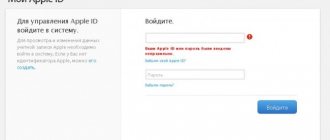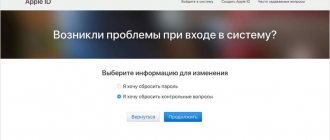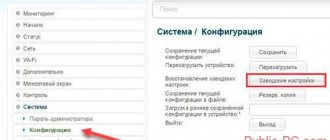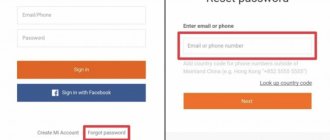One of the popular services for iPhone is cloud storage. How to reset the iPhone on iPhone 5s and other models, for example, when reselling or transferring the iPhone to other hands - read our material.
iPhone smartphone users are provided with a large number of useful services, access to which is provided by an Apple ID account. But when transferring your gadget, in case of sale or for another reason, it becomes necessary to reset the iPhone 5s or another model. And you need to know how to do it.
How to reset iCloud on iPhone?
In order to perform a reset, you will need to follow the following instructions:
- Take your gadget and go to “Settings”.
- Next is “Apple ID”.
- Scroll down the page and click “Log Out”.
- Next, you will need to confirm the action and enter the password for your account.
It is important to note that in order to reset iPhone 4s and other models, you need to know the password for your Apple ID.
How to erase iPhone without a computer
However, there are other ways to erase an iPhone without an Apple ID password. If you know the unlock passcode or your biometrics are stored in the device's memory, you can reset using the Find My iPhone function. Few people know that for some time now Apple does not require entering an access password when logging into iCloud , suggesting either using a passcode or scanning a face or fingerprint. We will use this.
- Go to icloud.com and log in;
- In the window that opens, select “Find iPhone”;
You don't need an account password to reset your iPhone via iCloud
- Select iPhone from the drop-down menu at the top;
- Here, click “Erase data” and confirm.
This action will lead to complete deletion of data from the iPhone's memory , but, as in the previous case, will not cause you to log out of your Apple ID account. After this, you will be offered the opportunity to reactivate the smartphone, but without using the backup copy. That is, you can continue to use it, but only as a new device, filling it with content yourself from scratch. As a rule, many people are not happy with this approach, so your only option is to unbind the activation lock.
How to reset if you forgot your password?
Now it’s worth considering how to reset iPhone on an iPhone if you don’t know the password. But we note that this will help in the case when the phone, and, accordingly, the account belongs to you and the password was simply forgotten.
To do this, you will need to restore access to the ID:
- We go to the website to log in to your account and click on recover password at the bottom.
- Enter your email to which the ID is linked.
- We are waiting for a letter from Apple and follow the instructions in it.
After you have recovered and activated your password, you can reset your iCloud in accordance with the instructions given earlier.
What if iCloud asks for your old device's password?
First of all, if iCloud is requesting data from a previous device, you should update iOS to the latest version. To do this, follow the path “Settings” - “General” - “Software Update”.
Once the current version of the software is installed, requests for the old password will stop and you will be able to use the device without any problems. If you are not able to update the system personally, then this problem can also be solved manually.
To do this, go to the official ID management website, go to the “Change” section in your account and click on the “Change email address” tab.
Here you need to indicate the old address from which iCloud is requesting data from you. After this, you should log out of iCloud on your device and click on the “Keep on (device)” tab. Next, you should log in again on the official management page, where you can change your login to a new one.
How to reset iCloud on iPhone without password?
If the account does not belong to you and the password is unknown, which happens when you buy a phone second-hand, there are several ways to delete your account, in particular:
- Contact the previous owner and find out the password or ask to delete all account data yourself.
- If the first step is impossible for any reason, you can try contacting Apple support. They will be happy to help you, but for this you will need to provide all the data about the phone, in particular you will need the box, documents and a receipt from the store where it was purchased.
- If none of the options helped, then you won’t be able to save the phone. The only thing is that models up to 5S can be unlocked if the iOS operating system is installed with version up to 7.0.6.
How to recover iCloud password via email
Recovery will occur through resetting the secret code. This method is suitable for all situations of using the company's services.
On your iPhone, you need to go to the settings icon, where you should select the “iCloud” menu. Find the “Forgot your password” section in the work area and click on it. The Internet must be turned on on the gadget.
Now we indicate the e-mail to which registration was made (login from ID). When methods for resetting the secret code are offered, click on “reset by e-mail”. A letter will be sent to the specified e-mail with instructions.
Last chance to reset iPhone 5S
interesting
The iPhone 14 series will receive a new 5G modem
Apple took most of the profits from the smartphone market in 2021
If the previous options do not work, then you will not be able to save your phone. The only exception is the 5S or earlier models that have iOS version 7.0-7.0.6 installed, since it has a small loophole for deleting an entry.
You won’t be able to do this on later ones, but if you are still the happy owner of such a gadget, then follow the instructions to remove it:
- Go to your phone settings and go to the iCloud menu.
- Simultaneously click “Delete account” and “Find iPhone”.
- If you press at the same time, a window will appear to confirm the action, where you will need to enter a password.
- We don’t press anything, we just hold down the lock button and turn off the phone.
- When enabled, the account will be erased and you can connect a new one.
But this does not always work, and you can try a more complex option according to the following instructions:
- Go to settings, then iCloud.
- Click delete account, and then cancel the action.
- We go into the account, delete the password field and enter any one at our discretion. We confirm and leave.
- We repeat the second point.
- Next, go to your account, erase the value of the description line and click “Finish”.
- Click “Delete account” again and now it should be deleted without asking for a password.
Other password recovery options
If it is not possible to restore access to programs and reset using all the methods described above, you can try to perform this procedure through a recovery key or a Mac computer. To do this, the user goes to the official website of the company. Using the site iforgot.apple.com, iCloud password reset is performed automatically, without SMS verification steps.
Creating a recovery key
- Go to the “Settings” in the context menu.
- Through them, get into your personal iPhone account.
- Go to the “Security” and select the “ Recovery key ” column.
- The slider responsible for activating the program must be moved to the active position.
- Go to general settings, click the “ Recovery Key ” button and enter the code from your iPhone.
- A recovery PIN code will appear on the screen; you must save it for the future, since there will be no possibility to restore it.
- This PIN code is entered as a confirmation key when trying to reset your iCloud login settings.
Resetting your password via an Apple laptop
- The user needs to open the system settings menu and go to the iCloud section.
- Go to the account sub-item and, if required, enter the account identification code from Apple ID.
- Select the “Security” and activate the “ Recovery Key ” function in it.
- Next, you must use it, indicating it as a confirmation PIN code for reset.
Almost every regular user of Apple products has at least once wondered how to reset the iCloud password on an iPhone. Thanks to iforgot.apple.com, resetting your iCloud password can take no more than five minutes if you strictly follow the instructions above.
Control questions
You will have to act somewhat differently if you need to reset your Apple ID through security questions. Typically the user needs:
- Repeat the first three steps from the previous tutorial.
- Check the box next to the “Security Questions” section.
- Provide answers to several asked questions.
- Submit a request for processing.
- Create a new password, then write it twice in the recovery form specially created for this purpose.
Fast, simple and very convenient. But this technique is not used too often.
What is Apple ID?
Apple ID is an important component, without which a modern owner of an Apple product will not be able to fully work with the corresponding device. This is what they call a certain “passport” of the user in the iOS system.
Using an Apple ID, people can use the full functionality of Apple devices. Without the mentioned identifier, you should forget about working with the cloud service, the company store, and even the mobile phone settings!
Important: if the iOS system requests Apple ID data, and the person does not know it, after several unsuccessful authorization attempts, the device will be blocked.
How to reset Apple ID? And what should you do if, for one reason or another, the user has forgotten the password to log into the system?
Emergency reset
How to reset a blocked Apple ID? It is best to contact technical support for help. What should you do if a person’s Apple device is stolen? You can reset your account remotely. iCloud will help with this.
How to reset Apple ID? For emergency surgery, it is recommended to proceed as follows:
- Log in to iCloud.com under your name.
- Switch to the “Find iPhone” section.
- In the top drop-down menu, select the device you want to reset.
- Press the “Erase...” button.
- Confirm the operation.
Unfortunately, this is exactly the method you have to resort to if your Apple device is stolen or lost. And for it you will have to enable the “Find iPhone” option.
iCloud for Windows
It’s worth making a reservation right away: there is no password recovery procedure for owners of iPhones, iPads and other Apple products. The user can only reset the forgotten access code and come up with a new one - preferably one that is easier to remember.
Important: although there is no limit on the number of resets, you should not abuse this procedure: sooner or later the developer will consider the actions of the account owner suspicious and block him until clarification is received.
Restoring access to iCloud if you forgot your password is only a little more difficult than setting a ringtone on your iPhone. The user will need:
- Find the application icon - it is usually hidden in the “Hidden Icons” of the quick access panel.
- Click on it with the left or right mouse button and click on the “Login” button.
- In the new window, use the “Forgot your Apple ID or password” link located under the login and password fields.
- As a result, the user will be redirected to the page of the official Apple website. As already mentioned, you won’t be able to find out your access code here; In addition, with some degree of probability the user will have to deal with the English interface. To switch to Russian, click on the round flag icon in the lower right part of the browser window.
- And choose your region and your country.
- Now, to restore access to iCloud, you need to enter your login in the Apple ID field - if the owner of the iPhone has forgotten it, you will have to use the corresponding link.
- And click on the “Continue” button.
- Having selected the “I want to reset my password” option on the new page (recovering the access code is impossible), click the “Continue” button again.
- And indicate exactly how you plan to restore the ability to log in to iCloud. By choosing the first one (a letter to the email address specified during registration), the owner of an iPhone.
- You will see a message about sending the letter.
- In a few seconds it will come; By following the link contained in the text, the user is obliged.
- Create and enter a new password twice - it must be different from the old one, be longer than seven characters and contain at least one number.
- By clicking on the “Reset Password” button, the user will see a message that the changes have taken effect and a prompt to log into their iCloud account; now it will be easier than .
- If you select the second option to reset your password, that is, using security questions.
- The user will have to indicate the date of birth - the one that was entered during registration.
- And answer the questions selected by the system - two out of three.
- If all the data is entered correctly, the owner of the iCloud account will be able to proceed to create a new password - the process is no different from that described earlier.
- Ready! Now you should open the iCloud application window again and enter new data to access your account - no problems with authorization should arise.
It's impossible without an Apple ID password.
- Buy or download free programs and games for iPhone, iPad and iPod Touch (iOS) in the App Store.
- Buy or download free music, movies and TV shows from the iTunes Store and Apple Music.
- Buy or download free software and games for Mac computers (OS X) from the Mac App Store.
- Buy or download free eBooks and magazines from the iBook Store.
- Sign in to iCloud. Apple ID password and iCloud password are the same thing.
- Turn off Activation Lock on iPhone, iPad, and Mac.