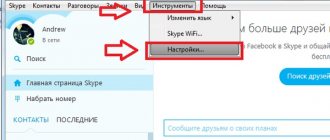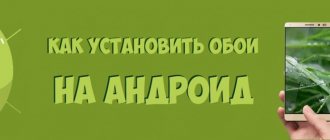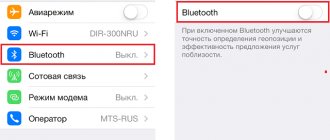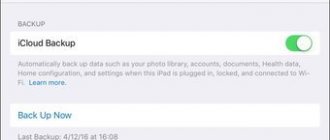Sound on the phone is extremely important for the operation of many functions: for video playback, for ringtones and for conversation. If ringtone on your phone However, it is customary to disable it in 2022, then the remaining functions still remain relevant. Unfortunately, sometimes the sound can disappear for completely strange reasons - neither an Android smartphone nor an iPhone is immune from this. Many users immediately get upset and take their devices to a service center. We will please you: do not immediately go to extremes! Try checking some of your smartphone settings using our tips. Let's figure out how to do it ourselves restore sound on phone.
Let's figure out what to do if there is no sound on your phone
Why doesn't the speaker on my phone work?
Sometimes it happens that the speaker on the phone stops working. The sound stops playing directly on the smartphone, but, for example, it works when headphones are connected. What could be the reason?
Music is playing but there is no sound? There are several reasons why this happens
- Breakage can occur due to ordinary carelessness when cleaning the gadget - a conventional toothpick can damage the speaker itself, as a result of which the sound disappears on the phone .
- Or, conversely, if you haven’t cleaned your smartphone for a long time, then it seems like it’s time for you to do it. Do you feel that your smartphone has become much quieter, or that the speaker is wheezing ? You don’t have to take the device to a workshop: arm yourself with a toothbrush or a cotton swab. But do this carefully so as not to damage the membrane.
- Another reason why the speaker on the phone does not work is a burnout or short circuit of the module. If you heard a crackling sound before the breakdown, then this is the first sign of an impending malfunction. This problem can only be solved at a service center.
If music or video is already downloaded
In this case, since this is offline playback, the Internet connection should not affect proper viewing. However, there are also several factors that can cause instability.
Check quality or codec
In many cases, a video was uploaded whose quality exceeds the playback capabilities of our device. Many mobile phones have problems playing 4K videos . The same is true with some music file encodings. In the properties of the files we can see their extension, which we can check using the technical capabilities of our mobile phone, which comes in its instructions or on the manufacturer's website, which always indicates what type of music and video files can be played back without problems.
Bluetooth problem
In other cases, it is playing music and videos through Bluetooth headphones that is to blame for this instability. To fix this, we have two options in the developer options. Remember that to access these options we must tap on "Build number" seven times in Settings / About phone. Once inside the Developer Options and Audio section, we will see these two options:
- Bluetooth Audio Sampling Rate - Allows you to adjust the number of audio samples per second by selecting the sampling rate of the audio codec. Higher sample rates consume more resources, so we can try selecting lower values and try again.
- Bluetooth Audio Bits Per Sample - Allows you to set the number of bits of information in each audio sample. The higher the bitrate, the better the sound, but the sample file is larger. In this case, we should also try to lower the bitrate and check again if the playback is smoother.
Kill background processes
If we have too many applications open, it is very likely that they are consuming too many resources in the background . This affects the playback quality and can cause instability in both video and audio. This is why we must click on the recent applications button and close all those that we do not use.
How to set up sound on Android
If there is no sound on Android , try starting with the simplest thing - check your smartphone settings. Relevant for cases when the sound loss on the phone was not preceded by anything.
Your smartphone may have automatically connected to accessories, which is why there is no sound coming from the speaker
- First, adjust the volume on your phone . When you connect your smartphone to accessories, for example, Yandex.Station and other Bluetooth speakers, the phone volume may change. Disconnect the accessory and adjust the volume again.
- In addition, the sound on the phone disappears for a very simple reason - automatic connection to accessories. Let's say you came home and suddenly the sound on your phone disappeared. Perhaps the smartphone simply connected to devices at home. For example, to turned on Bluetooth headphones. Go to Settings, select Bluetooth and turn off the accessory.
- Try turning off silent mode on your phone. Go to Settings and select sound options, then turn off silent mode.
- Turn off Do Not Disturb mode on your phone. The function can turn on automatically at the scheduled time, and the smartphone will go into silent mode and reject incoming calls. You can disable it by swiping down the screen from top to bottom.
Useful products from AliExpress that will be useful to you at the end of winter
If the music or video is online
In this case, the vast majority of problems occur due to the Internet connection . Remember that network congestion affects the quality of the video stream, especially during peak hours. This may cause frequent interruptions and unclear picture quality.
Check your internet connection
Before looking for other culprits, we must check our Internet connection and make sure that it is of sufficient quality and speed to play the content correctly. Remember that in the case of video or the quality with which we listen to music, the bandwidth requirements will be lower or higher.
To dispel doubts, we can always run a speed test on our connection. In case of not getting the desired results or going too far Based on the contract with our operator, it is possible that this is the cause of the problem and we should contact technical service so that they can determine the cause.
Change connection type
In this case, we need to switch between Wi-Fi and mobile data to determine the cause of the problem. If we are on a Wi-Fi network, we must disconnect and check if the problem with the data connection is still there. We must do the same in reverse. Lack of coverage or instability in the network can cause this type of failure.
Lower quality
Either in applications such as YouTube or in services such as Netflix or Spotify, in the settings we can change the quality of the video to adapt it to our circumstances. Sometimes changing this setting to "Automatic" will ensure stable playback at all times.
Why can't you update your phone?
We have already said more than once that you need to update your smartphone - recently released software may not work correctly for various reasons: it could be an error in the software itself, or incorrect installation. If after the update there is no sound on your phone , then reset to factory settings, having first created a backup copy. And some applications can affect the sound (more on that below).
Do not update your smartphone if you are not sure: problems may arise with individual components
In addition, many users manually reflash their smartphones. This is done both to speed up the system and to obtain new functions. Unfortunately, the process may not go according to plan, and the firmware may not be of the highest quality. If you are planning to flash your smartphone yourself, first read reviews about the software.
Don't forget to subscribe to our Yandex.Zen!
System folder hides audio files
".nomedia" folder
Android gadgets there is a system folder called “ .nomedia ”. This folder is needed to hide unnecessary files. The disadvantage here is that this folder can also consider a music track to be an extra file. In this case, it is better to get rid of this folder in order to play in favor of saving the tracks.
How to delete an application on Android
Try stopping the application and then uninstalling it
There are a lot of applications for Android. You can install them from the app store or from third-party sources. Do you remember how long ago you installed them? The answer is on the surface: incorrect operation of applications is one of the reasons why the sound on the phone disappears .
The easiest way to “identify” the problematic application is to disable them one by one in Settings. If one of the programs really affected the sound, then remove it - it may also be potentially dangerous for other systems of your smartphone.
Why it pisses us off when someone is on the phone, and what to do about it
How to enable and configure the microphone in MIUI
Sometimes even an incorrectly selected case can cause the microphone to work normally. Incorrect Xiaomi settings or incorrect operation of applications may be the cause of the malfunction. Problems can be resolved manually.
Noise suppression
If during a conversation the interlocutor cannot hear you or there is an echo, rustling, or crackling sound in the speaker, then the noise reduction function may be disabled in the settings of your phone. To activate it in the settings in the “Sound and Vibration” section, next to the word “Noise Reduction”, move the slider to the “On” mode.
If the function is activated, but the interlocutor hears interference during a conversation, you should try turning it off.
OK Google
Ok Google voice assistant may be causing the microphone to not work properly on your Xiaomi. To disable the service, select the “Google” section in “Settings”, then in the “Search” section, disable the “Voice Identifier” function. After the completed operation, reboot the device.
Accessibility for Android
Special settings on Android may be enabled. What needs to be disabled?
Modern smartphones have many settings that you can easily get lost in. Some of them are very useful, for example, for people with disabilities. Check these settings on your phone.
- Go to Settings, select the accessibility section.
- Open Rumor.
- Make sure the slider next to “Mute all sounds” is not active.
The most interesting phones that will be released in the near future
Method 1: Android Update
Make sure your device has the latest version of the Android operating system, especially if the lack of sound in videos is not the only problem noticed during use. How to check for updates and download them is written in a separate article on our website.
Read more: How to update Android
No sound during a call
No sound during a call? There is a way to check what is the reason
If you are faced with the fact that your phone's speaker does not work , it is possible that the quality of your operator's signal has noticeably deteriorated or a failure has occurred. This is unlikely, but it’s worth trying to check: just insert another SIM card into your smartphone and try to make a call or ask them to call you. If sound appears, contact your operator for clarification: you may have to wait until the network failure is resolved.
Looks like Samsung is ready to make its phones even better
How to check your smartphone for errors
If you have tried all of the above methods, but it did not bring any results, then try a special application for checking your smartphone for errors Phone Doctor Plus . It checks all device components for errors.
Try checking your smartphone components for errors
- and run it.
- Go to the "Volume" tab.
- Read the instructions in the application and start testing.
- If everything is fine with the sound, then after the check is completed you will see a green tick. If not, a red cross.
- After that, go to “Speaker and Microphone”.
- Run the scan again.
If the system does not work correctly, contact the service center.
Want to discuss the article? Come to our Telegram chat!
The most common causes of sound disappearance
Most often, the reason for the disappearance of sound is not system failures or problems with the device, but simple errors in the settings.
Volume level at minimum
Incorrect volume setting is the most common reason for no sound during calls
To fix the problem, press the volume up button and move the slider to the right to the maximum value. Make sure that the other signal levels are also normal. Click the icon to the right of the slider. The volume levels of all signals (melody, multimedia and alarm) will open. If there is no icon, then go to the phone settings in the “Sound” section and increase the volume of each signal.
The sound is in Vibrate or Silent mode
Sound settings on Android are located in the “Device” tab
Sometimes the sound randomly switches from normal mode to Vibrate or Silent mode. Go to the sound settings or system profiles and select a different mode.
Glitch in Android software
The sound may also disappear if a glitch occurs in the software . You can try to fix it by rebooting your phone.
It is also recommended to turn off the phone, remove the battery and wait 1-2 minutes. Then insert it back and turn on the phone.
The person calling you is on the “black list”
The principle of deleting and blacklisting a person on almost all smartphones with the Android system is identical
Sometimes you can mistakenly add a person to the “black list” (block all calls from this contact). As a result, the subscriber calls, but cannot get through. There will be no sound of an incoming call.
To make sure that the caller is not on this list, go to the “Contacts” section, select the person you need and open the menu for this contact. Select "Remove from blacklist" or "Unblock".
Speaker failure
Replacing the speaker on budget models can cost an average of 1,000 rubles
If there is no sound in all programs and applications, and not just with an incoming call, try connecting headphones. If sound appears in them, it means that the speaker is most likely damaged. To replace it, it is better to contact a service center.