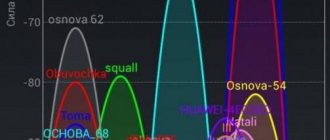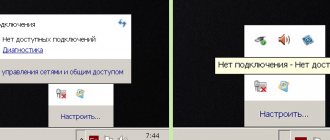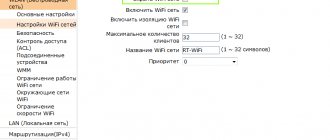Finding yourself “in your hands” with an iPhone that does not catch the network on any trip or business trip is not a pleasant situation. The boss will be annoyed that his employee is unavailable and did not submit a timely report, relatives will be worried, potential clients will be off the hook. It will be impossible to even call help or a taxi if something happens to the car. It should be recognized that modern man is heavily dependent on the GSM signal.
Fortunately, in most situations you can solve the problem of a weak network on your iPhone yourself and quite quickly. In this article we will talk about common reasons why an Apple gadget has poor network reception and ways to correct the situation.
The time is set incorrectly
The first thing you need to check on an iPhone that does not receive a GSM signal is the date / time settings. If the settings are incorrect, you should set the correct ones manually . This is done like this:
Step 1 . Follow the path “Settings” - “General” - “Date and time”.
Step 2 . Find out the exact time in your time zone. To do this, you can use, for example, the Yandex. Time".
Step 3 . While spinning the reels, set the correct date, hour and minute.
Step 4 . Restart your iPhone and check the network.
If you have access to Wi-Fi, you can avoid manually setting the time. In the “Date and Time” subsection there is an “Automatic” slider. After activating it, the iPhone independently determines the time in the set time zone - but only if the gadget is connected to the Internet.
Your humble servant prefers not to use automatic time adjustment, because his iPhone “counts” an hour too late.
Contacting your telecom operator
Operator or account issues may affect your service. Contact your operator to:
- check account activity and status;
- find out if there are any service interruptions in your region;
- Check to see if cellular services are blocked for your device and if the correct data plan is selected.
Only your network operator has access to and control over your account information. If you can't find your carrier's support page, check the carrier support article or use any Internet search engine.
Problems with mobile operator settings
If the time is set correctly, but the iPhone still does not receive the network, you can suspect that the settings of the cellular operator have gone wrong. A set of such measures will help solve this problem (each subsequent step should be performed only if the previous one did not produce results):
Step 1 . Turn airplane mode on and off. The corresponding slider is located at the very beginning of the Settings menu.
Step 2 . In “Settings”, go to the “Operator” section and deactivate the “Automatic” toggle switch.
Step 3 . Check if the cellular data settings (APN, username, password) are entered correctly. Follow the path “Settings” - “Cellular Communications” - “Cellular Data Network”. The “Cellular Data” block contains the necessary details.
You will find the correct settings for the 3 leading operators in our article on how to set up the Internet on an iPhone. If there is a discrepancy, change the cellular data settings on your Apple gadget manually. After changing the settings, be sure to restart your device.
What to do in other situations?
The first method can help when the iPhone has poor network reception. That is, it seems to be there, but everything is functioning extremely unstable:
- Go through the telephone settings to the section called “Basic”;
- Scroll the page on the screen to the very bottom and use the “Reset” button;
- The user will be offered several options. You need to click on “Reset all settings”.
After these steps, it is recommended to visit the settings menu of your mobile phone again and find “Cellular Communications” there. Go to the section, at the very bottom of the new screen, deactivate the “Wi-Fi Assist” function.
Additionally, it is worth checking the version of the operating system and updating it automatically to the latest, current version.
The second method must be used when the connection is not observed at all:
- First, make sure that the card is installed in its slot correctly. And it is cut exactly the way it should be. It is also recommended to test performance on a guaranteed working SIM card. If the failure is resolved, then, as already written above, you will need to replace the SIM card with a new one at the nearest branch of the mobile operator you are using;
- It is also worth trying to turn on your mobile phone without a card. If at this moment the gadget attempts to connect to some network, then this is a clear sign of a malfunction of the internal modem. The problem can only be corrected in a specialized workshop.
It is also worth listening to the following recommendations:
- Make sure that the correct time settings are set on the device. If this is not the case, then change the date and time parameters in the corresponding section of the settings menu;
- If it is impossible to connect automatically, go to the menu responsible for this tool and switch to the manual search method. Naturally, you will need to know the name of the network needed to connect.
Weak GSM signal
If the reason for the weak signal is that the user’s location is not within the GSM coverage area, you cannot fix the problem yourself. You will have to buy a SIM card for temporary use. Although in fact, the territory where there absolutely no GSM signal still needs to be looked for.
There are areas where the signal is very poor in large cities. As a rule, iPhones are not detected in the subway, basements, or elevators. The network may disappear inside the building due to the fact that the concrete walls of the room jam the GSM signal. Some buildings deliberately use “jammer” devices to prevent employees from excessive Internet surfing. The jammers look something like this:
Previously, “jammers” were readily placed in educational institutions. Now the use of such devices has been reduced to a minimum - the modern educational process requires the student to actively access the mobile Internet.
If the GSM signal is weakened in the user's home , this is a reason to file a claim with the communication provider. The iPhone owner needs to call the hotline number and complain about the lack of network. The application will be transferred to the technical department, whose employees will make every effort to resolve the problem.
Checking coverage area
Make sure you are within cellular coverage. Then follow these steps.
- To turn cellular data on or off, go to Settings and select Cellular or Mobile Data. On an iPad, this section is called Settings > Cellular.
- If you're abroad, make sure data roaming is enabled on your device. Go to Settings > Cellular > Data Options > Data Roaming.
SIM card is damaged
Mechanical damage to the SIM card or improper cutting cannot be the reason why there is no network on the iPhone. If the card is faulty, the SIM gadget will not recognize it at all. This is a completely different problem, the possible solutions for which we proposed in the article “Why the iPhone does not see the SIM card.”
However, a user suffering from a lack of network on a smartphone should still conduct a visual inspection of the SIM card. If there is dirt on the contacts, you need to carefully remove it. Even the fact that the user removed the SIM card and installed it back in the slot can help restore a normal GSM signal.
If the owner of an iPhone has suspicions that the gadget has poor network reception due to the SIM card, he should contact the service office with a passport and have the SIM replaced. This procedure is free and only takes a couple of minutes.
Does not support operator
It often happens that the iPhone does not see the network if it is locked to a specific operator. SIM cards from other dealers are not supported, and the user will have to contact the service to unlock the device.
Check for carrier settings updates
To search for an operator independently, it is suggested that in “Settings” you find the “Operator” item and turn on the “Automatic” mode. It is recommended to update the system regularly. Appearing updates can be viewed in the “Settings” section – the “General” section – the “About this device” item.
Contacting your telecom operator
If the iPhone does not find the network, it makes sense to contact the cellular operator to obtain information about the status of the balance and technical work with communications in the given region.
iOS crash
The failure of the above measures tells the user that the problem may lie in the software. For the gadget to work correctly, the latest system updates are required. To check if there are available updates, the user needs to follow the path “Settings” - “General” - “Software Update”.
If, as a result of the check, the iPhone finds newer software than is installed on the device, the user should download it. If there is nowhere to update further, you need to turn to the procedure for flashing the gadget. This procedure is simple and does not require contacting a service center - any user can perform it himself. To help a beginner, our article about flashing an iPhone.
Checking sim detection lack of logical continuity replacing resistor
0
Comments (1)
- Add yours
AliBek
- about 1 year ago
- #3422
This comment was minimized by the moderator on the site
A good guide for beginners, however, the modem is changed and its eeprom is changed in its original place via JTAG. There are tons of them on taobao/baidu - new mikrukhs
AliBek
- Answer
- Complaint
No comments posted here yet
The gadget has broken down
If there is a physical breakdown of the iPhone, a visit to the specialists cannot be avoided. As a rule, a gadget’s failure to catch the network is caused by a malfunction of the antenna module. A broken antenna is the result of a fall or flooding of the gadget. The cost of repair in this case will depend on the iPhone model. We will collect the approximate prices in a table:
| iPhone 7 | iPhone 6S | iPhone 6 | iPhone 5S | iPhone 4S | iPhone 4 | |
| Repair price | RUB 3,300 | 2,000 rub. | 1,500 rub. | 1,000 rub. | 700 rub. | 700 rub. |
You should only contact Apple authorized service centers for repairs. Repairing an iPhone in the “basement” will void the warranty.
Hardware problems
Another category of problems due to which the iPhone suddenly stopped picking up the network of the cellular operator being used. Moreover, the most unpleasant of them, since this category contains hardware problems. And this indicates some kind of malfunction of the smart phone.
In such a situation, the most correct decision would be to send the device for diagnostics and possible repairs, if necessary, to a certified service center.
If there is a situation in which the iPhone 7 or another generation is constantly searching for a network, or there is no network at all, the following elements and factors can provoke this.
Antenna
Physical impacts, various types of damage, and the influence of dampness are primarily reflected in the condition of the antenna. But this component of the iPhone is precisely responsible for receiving the signal from the cellular operator, transmitted through special towers.
Various factors lead to the fact that oxidative processes occur inside the antenna, and it ceases to perform its functions. Completely or partially.
Therefore, a logical question arises: how to correct this situation when the network is being searched, or the iPhone 6 does not see it at all. To do this, you need to replace the oxidized antenna. Doing this yourself is only possible in theory, when you have the appropriate experience, knowledge and equipment. But it's not worth the risk. It is better to trust qualified specialists. The equipment is delicate, and therefore other components can be damaged during self-repair. Then the cost of repairs will increase several times.
Motherboard
The iPhone will not be able to connect to the cellular operator's network if there is damage in the modem area on the device's motherboard. This situation is not the most common, but it cannot be ruled out.
Determining this fact is quite simple. If you open the device settings, then the modem firmware will be lost. You can find the relevant information like this:
- tap on the settings icon;
- go to the “Basic” category;
- then scroll through the display to the “About device” menu;
- in the list that opens, find the “Modem firmware” section.
If there is no information about the modem here, it is faulty. Therefore, the only correct decision will be a visit to a proven and reliable service center.
Exposure to low temperatures
Extremely low temperatures can also affect the hardware component. Accordingly, a similar problem occurs in winter.
It's all about the sensitivity of the technology. Not all smartphones are designed to operate in really low temperatures, which are the norm for many regions of Russia.
In this situation, we can recommend trying to warm up the device, and then check whether the network has resumed operation. Also, in extreme cold, it is recommended to turn off GPS and 3G. They only interfere with a normal connection.
There are more than enough potential reasons why the network disappears or is in search mode.
Some of them are quite obvious and can be easily fixed without outside help. There are also situations when only time or changing the current location will help.
But it cannot be ruled out that the problem will be much more serious than incorrectly set time or going beyond the coverage area of the cellular operator.
You should always start with the most obvious and simple problems, moving towards more serious ones. The most unpleasant situation is rightly considered to be the occurrence of hardware problems. Here, it is categorically not recommended to climb inside the iPhone with your inexperienced hands, without qualifications and special tools. Contact a good service center.
Have you ever encountered situations where your iPhone did not receive the network? What was the reason and how did you manage to deal with it?
Tell your interesting stories from your life, share your experience and give good advice to newcomers who recently bought an Apple smartphone.
Subscribe, ask questions and leave your comments!
iPhone does not connect to the network after unlocking: what to do?
Network problems may appear after the user has unlocked the Sim-Lock device using one of the following programs: redsnOw, ultrasnOw, SAM Tool, SAMPrefs. The following measures will help resolve the problem:
Step 1 . Reset your network settings. To do this, you need to follow the path “Settings” - “General” - “Reset”, click on “Reset network settings” and enter the password.
This measure will not lead to the deletion of personal data.
Step 2 . Restore your iPhone via iTunes and set it up like new. The likelihood that this measure will help is 90%. Remember that restoring clears the device's memory. Before you begin the recovery procedure, make a backup copy of your data.
If the gadget is locked to AT&T, it will not work with Russian SIM cards, no matter what efforts the user makes. The unfortunate owner of such a smartphone is better off seeking an official unlock.
SIM card and lack of reception on Apple devices
The simplest root cause of the malfunction is poor contact with the SIM card. It may be related to incorrect cutting of the card to the required size. Also, some SIM cards wear out over time and stop working correctly. Characteristic features:
- the network appears and disappears
- Neither the network nor the mobile Internet works periodically
- reception suddenly disappears even during a conversation
There may be several possible solutions. First, try taking the card out of the phone and just wipe it thoroughly - it happens that the contacts oxidize, which can cause reception to deteriorate or simply not work. The second option (if the first did not help) is to replace the SIM card on the iPhone. Before doing this, it is best to check if other SIMs work on your phone (known good ones).
Another possible solution to the problem is resetting your iPhone and getting updates on your iPhone from your mobile operator can often help resolve network problems.
What can cause the radio part of an iPhone to fail?
In addition to a fall, the radio part may fail due to water getting into the device, a malfunction of the modem power controller, transceiver and Rx-Tx amplifiers, a short circuit on the system board, or voltage surges during charging. It is also possible that the soldering of the radio chips is broken. Nevertheless, in all these cases, repair is possible, but not without the appropriate skills and equipment - you can’t change the display in 30 minutes.
We recommend reading how the glass on modern iPhone models changes.