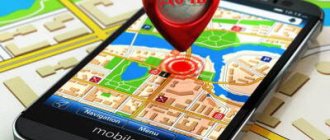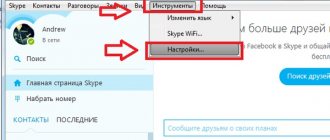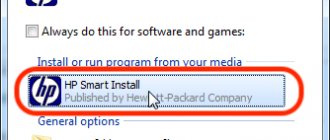In general, broadcasting the resulting image is possible to any device equipped with the Internet. But for this to become possible, for example, on a smartphone, it will need to be configured accordingly, and then the data will become available. As a rule, the setup process is not difficult.
To ensure the connection is as simple and convenient as possible, you will need to use special software created taking into account the features and nuances of connecting a mobile phone to IP cameras. Depending on the specific software, the mobile connection feature may be free and included in the pre-determined price, and in some cases may be provided as an additional option on a paid basis.
Connecting the WiFi camera to the Internet
Before you can broadcast on your phone, you must connect the camera to a wireless network. The connection is made via the WiFi Protected Setup protocol or by manual data entry. Before establishing a WPS connection with an IP camera, make sure that the device you are using supports this technology.
You can check the presence of the WPS function on the camera box, on the manufacturer’s official website, or in the instructions. WiFi Protected Setup is indicated by an icon that looks like two arrows, each pointing to the end of the other. The IP camera body may have a separate button for quick connection, marked with this icon.
Press the button and then activate WPS mode on the router. This is done by pressing the same button on the router (no later than 2 minutes) or through the web interface. You can also connect a video surveillance device by entering a PIN code in the control panel of the router. The code is located on the IP camera box, a separate insert, or among the data on a sticker at the bottom of the device.
What you need for remote video surveillance
To install an IP camera for remote monitoring, you need the Internet. This could be a Wi-Fi router or a fiber optic LAN cable. In cities, Internet connections are usually provided via fiber optic cable.
From the distribution center, cable lines are distributed to apartments. In rural areas, Internet connection is difficult, but mobile communications on 3G networks are available almost everywhere.
More modern 4G provide high data transfer speeds and allow remote video monitoring in real time without delay. The following gadgets can be used as monitors for mobile surveillance:
- iPhone
- iPad
- Android, WinPhon and IOS smartphones
- Tablets on Android and Windows platforms
An important element in organizing remote video monitoring is installing software for the operating system. There are many free or shareware programs for mobile phones. They can be downloaded from the official website of the manufacturer.
UniFi Video app
This utility from Ubiquiti Networks is a professional tool for organizing video surveillance from your phone. Separate versions of UniFi Video are developed for different operating systems, including mobile ones: iOS and Android. After the initial setup and adding the IP addresses of the cameras used, the utility provides the following options:
- Switching between different IP cameras;
- Display broadcast parameters;
- Setting up the picture;
- Changing the shooting mode;
- Rotation using PTZ technology (Pan-tilt-zoom);
- Sound control.
Uninterrupted operation and wide functionality are the main advantages of the application. The main disadvantage of Ubiquiti software is the requirement to use a network video recorder (NVR). Therefore, this solution is more suitable for connecting video surveillance in a large house or office.
You can connect up to 50 different IP cameras to your Ubiquiti NVR system. If you plan to work with 1-2 devices, it is advisable to use solutions without a network video recorder. If necessary, video can be recorded to an SD card or cloud storage. This will help reduce the cost of equipment and further maintenance of the surveillance infrastructure.
It is important to know! For UniFi Video to work correctly, the NVR controller version must be at least 3.1.0.
Principle of operation
The workflow of connecting a mobile phone to a CCTV camera and then monitoring the information received is relatively simple. At the same time, systems that have only one tracking device have the greatest simplicity. In this case, you can even try to do without Wi-Fi. To connect, you will need to use a cable from your Internet provider connected directly to the video camera.
To make the connection possible, you need to make sure that your provider has provided a static IP address. If this is not the case, you need to agree with the service provider about this possibility.
At the next stage, you will need to open a mobile browser on your smartphone and enter the address of the video surveillance camera in IP format in the address bar. If all steps are completed correctly and correctly, a video image will appear on the mobile phone screen, which is broadcast by the surveillance device. However, before this, you will need to configure all system devices accordingly.
TinyCam Monitor program
Using this application on your phone, you can view simultaneous broadcasts from several cameras. The total number of devices that can be connected for viewing in the TinyCam interface is 16. The program also has a paid version - TinyCam Monitor Pro, which has a set of additional features:
- Bidirectional audio transmission without restrictions (if the equipment supports this function);
- Record video to an SD card, FTP server or cloud storage;
- Support for software and hardware motion sensors;
- Work using a secure SSL protocol (encryption of received and transmitted data);
- Transmit sound in the background;
- Free technical support from the developer;
Camera phone for covert surveillance via the Internet via Skype
First, Skype is installed on the mobile phone that will be used as a video camera with a username and password. Next, open “Settings” , mark three points:
Skype settings for video surveillance
- Receive all calls
- Receive calls automatically
- Display video call
Next, from another smartphone where Skype is also installed, you should log into the service and find the user who is the “hidden” camera. After a video call to the account, the device will show a picture of the place where the lens is looking.
MEyePro and MEyeProHD
These programs allow you to connect to WiFi cameras from your phone, save screenshots and video clips from broadcasts, and control several devices at once. For IP cameras with PTZ support, additional controls have been added to the interface. Using MEyePro you can also adjust picture and sound settings.
Important tip! To test the capabilities of the utility, use the WiFi test camera, access to which is provided by the developers. Connection information is provided on the program page on Google Play.
Video: Setting up video surveillance for viewing on a smartphone
Organization of video surveillance for viewing on a smartphone
Organization of remote video surveillance can be implemented in several ways:
- Smartphone direct connection
- Application of cloud services
- Using P2P technology
Direct connection is used when using a small number of devices and is performed through a router. Cloud services are easy to set up and do not require obtaining a static address from the provider.
A popular application for remote video surveillance is IVideon . Includes two packages: IVideon Server, IVideon Client .
The first product is installed on the computer system to which the device is connected, and the second is installed on a mobile phone for remote monitoring. After registering with the service, the program starts working.
The free package allows you to connect up to 15 surveillance cameras.
P2P technology involves the use of special video cameras. A static address is not required since the device can act as both a server and a client at the same time.
To identify a device on a network, only an ID identifier is required. After connecting to the Internet, it is immediately recognized by this code.
Eye 4 application for monitoring Vstarcam cameras
The best option for viewing video from Vstarcam devices on your phone is the Eye 4 utility. It allows you to integrate IP cameras into the Smart Home system, and not only access image and sound. Using built-in functions, you can control all parameters of video surveillance equipment.
In addition to the usual rotations along the horizontal and vertical axis, Eye 4 also provides feedback to cameras that are equipped with a speaker. After pressing the “Talk” button, the mode of transmitting sound to the room in which the WiFi camera is installed is activated. The application also allows you to activate the infrared illumination and even update the camera firmware from your phone, remotely.
Note! The video stream is recorded via Eye 4 only to the built-in MicroSD memory card. There is no option to save information in the cloud.
What is a Wi-Fi camera and how does it work?
Before you figure out how to connect a Wi-Fi camera, you should understand what it actually is. Wi-Fi video surveillance cameras are one of the branches of IP technology. They have their own web server, instantly compress video to save free space, and also have all the same advantages as regular IP cameras. The difference between them lies only in the method of data transfer and the preliminary connection setup.
Internet surveillance is a convenient thing
Video cameras that operate using Wi-Fi technology are ordinary wireless cameras that support the transfer of captured data via Wi-Fi. The advantage of such devices is obvious: there is no need to stretch or lay wires or cables to transmit signals to the recorder, router or other devices.
Note! A video camera that works via Wi-Fi is installed in places where it is difficult to run wires, or in rooms with already completed and beautiful renovations.
It is important to understand that these devices are not completely self-contained, as they must receive uninterrupted electrical power in order to continue recording video. In any case, one cable is laid - this is the cord from the power supply. Typically the latter is used at 12 V, and is inserted into a regular 220 V household outlet.
Wi-Fi cameras can work wirelessly, connecting to them is easy
Operating experience of the Q7 mini camera
As for the user experience, the camera works quite reliably, and it did not present any surprises during testing. The battery charge lasts no more than an hour of video recording. There were no surprises to be expected from the picture quality - it is very mediocre. The picture is obtained with a resolution of 640x480. When broadcasting over the Internet, the quality is even worse - 320x240. The aspect ratio is 4:3.
If you are interested in the Q7 mini surveillance camera for novice spies, then you can view it and purchase it at the LTMiX.RU store, which kindly provided it to us for review.
Choosing a camera from China
The user is always interested in what opportunities a budget camera from the Celestial Empire can provide him with? In the price range of up to $100, you can find high-quality digital equipment equipped with infrared illumination and a PTZ function, which, using a small motor, can remotely rotate the camera while monitoring dynamic events. An example of quality equipment in this price range would be any desktop camera in the $80-$100 price range. Additional benefits include:
- LAN function;
- built-in microphone and speakers;
- Possibility of memory card support.
Applications from the Play Market for synchronizing an action camera and a smartphone
What applications should owners of other popular brands, such as SJ, Sigma, Delta, etc. use? In this case, you can use third-party applications.
Universal software is listed in the table:
| Application | What can he do? | Price |
| Camera MX | Changes white settings, contrast levels and adds filters | For free |
| Camera 360 | Performs color correction, adjusts background blur, eliminates minor defects and adds filters | For free |
| Better Camera | Includes night mode, panoramic and HDR shooting, adds on-screen grid, adjusts focus and exposure | For free |
| Camera FV-5 | Changes ISO, white balance, contrast, adjusts focus and timer shooting | For free |
| GoAction | Records photos and videos and downloads them to your phone | For free |
Interesting: How to choose an action camera using the example of the 3 best models of 2022
Connecting a mobile phone allows you to view, edit and share videos even while away from the camera. The main thing is to follow the instructions from the manufacturer, and then the connection between gadgets will go quickly and without problems.
Video storage
To store video in the IP camera, you must install a microSD memory card with a capacity of 16 to 64 GB (purchased separately). In Mi Home you can find an information table that clearly demonstrates the “weight” of the recorded video in the video recording quality you have chosen. For example, a volume of 64 GB with constant shooting in high-resolution format can be enough for 6 days of shooting. It is worth noting that if there is insufficient memory, a new video will be overwritten over the old one, so be careful.
Selecting the location of devices
To ensure that the equipment does not suffer from the negative effects of other devices, it is important to correctly position cameras and other types of receivers.
Neighborhoods with the following elements should be excluded:
- Any types of industrial equipment.
- Fluorescent lamps.
- Microwaves.
- High power electric motors.
- Transformers to which the corresponding wire leads.
Note! The connection is made to a point located in the line of sight. A regular office partition is sometimes enough to greatly weaken the signal. The capital wall will become a serious obstacle. You will have to purchase several access points to ensure uniform coverage.
If visibility is direct, Wi-Fi signals work perfectly at a distance of up to 500 meters. But such figures are typical for professional systems. A speed of 0.5 Mbit/s is enough to transmit a high-quality video signal if high-level streaming compression algorithms are used. The use of directional antennas expands these parameters. Then any smartphone will receive the signal.
How to connect a CCTV camera to your mobile yourself
Most owners of houses and other important premises trust only themselves as much as possible.
Therefore, connecting a broadcast from an IP camera to your mobile will be an ideal way for such people to control everything that will happen in their absence. And for such control there is absolutely no need to purchase complex devices at exorbitant prices. Independently connecting a mobile phone to a video camera will include a clear algorithm for installing these devices and some other devices. By connecting the entire video surveillance system to the Internet, you will be able to watch the broadcast from the IP camera, even being on the other side of the world. In this case, surveillance can be carried out not only through a mobile phone, but also through a tablet or laptop. In such systems, the level of security of the transmitted data is high, so there is no fear that attackers will connect to the channel at the time of broadcast.
Watch the video connecting the camera to the phone
View IP camera on your phone
The easiest way to view images from a CCTV camera on your phone is to use devices that have a P2P option. The firmware of such devices contains the corresponding software and a unique list of numbers representing the ID number. To connect to this video camera, you will need to connect it to a switch or router that will provide access to the network.
In the connection chain, the mobile phone will play the role of a monitor and also help in system management. Therefore, you will need to download the appropriate software onto your smartphone. In modern modifications of security cameras, such software is included in the usual factory configuration.
When the application is installed, you will need to launch it, and then read the QR code written there from the box or body of the camcorder. By opening the adjacent tab, you will need to indicate the ID number there. In most situations, cameras have the ability to save data to an SD card so you can review the video if necessary.
How to control Xiaomi Mijia 360 Smart Home Camera from your smartphone
The Mi Home program has a concise and intuitive interface that is not difficult to understand, even if you are seeing it for the first time. In addition, before you start using the device, you will be shown instructions for use, within which you will learn about all the functions available to you. Read the instructions carefully and you won’t have any difficulties!
On the title screen, you will have access to the camera image with the ability to change the scale using the usual finger movements. Just below the interface there are several functional buttons conveniently located for activating audio recording, creating a screenshot (screenshot), selecting video quality from 3 available options (HD, Low, Automatic). At the very bottom there is a virtual remote control for changing the rotation and tilt angle to achieve maximum coverage.
Equipment and appearance of the Q7 spy camera
The camera is shipped from China in the typical cardboard packaging for manufacturers from that country. It shows a camera and a diagram of its use.
From the icons on the lid we also understand that it works with all existing platforms, which is a big plus. You can conduct covert video surveillance from a computer or laptop, or from any mobile phone. On the sides there are QR codes for installing applications on Android and iOS.
We open the box and this mini spy camera immediately appears before our eyes. Taking it out and taking out the backing we find a very generous set:
- A couple of different mounts
- Charging cable
- Instructions in English
- Card reader for micro SD card
- And a loop to wear on your hand
I checked that the card reader is working, so everything is tip top.
The camera itself is really small and easily fits in a clenched fist. There is an infrared illuminator around the lens for night viewing in the dark.
Of the control elements, we have only two keys on the side face. This is a button to turn on and switch from one mode to another (Mode).
On the opposite side there is a slot for a microSD card.
On the back there is a sticker with data for remote access to the spy camera via an Internet connection.
Regarding signal amplification
The signals are adjusted horizontally and vertically using an antenna with a circular radiation pattern. It is the rotation of such an antenna that can come to the rescue if the signal becomes weak. Directional antennas are used to expand coverage area. The main thing is to make sure that the required connector is available and that the characteristics meet the specified requirements. If there is no connector, sometimes purchasing a suitable adapter helps.
Important! More powerful antennas do not solve problems if there are too serious obstacles in the way. They completely absorb and reflect the transmitted information. An additional repeater often helps to avoid such obstacles. This is an effective solution due to direct visibility to the points receiving and transmitting the signal.