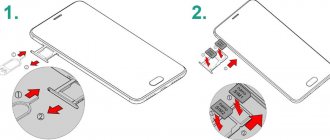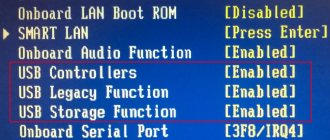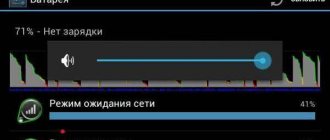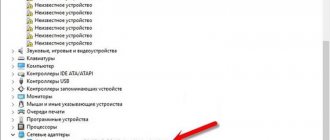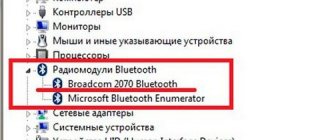One of the common problems with which smartphone users contact service centers is that the Samsung Galaxy will not charge. Phone owners explain the current situation as follows. After installing the charger into the connector, the battery does not react at all, or a red cross appears on the special icon. Below we will look at the reasons why the Samsung stopped charging, and we will provide recommendations for checking and correcting the situation. If the tips below do not give results, you must contact a service center.
Why won't my Samsung phone charge?
The main reasons for charger failure in Samsung smartphones are:
- The power cable was mechanically damaged;
- The power supply is broken or does not meet the required specifications;
- The battery has failed;
- The power socket on your smartphone is damaged or clogged;
- The power controller has burned out;
- There was a malfunction in the mobile device software.
Socket or board problem
- It often happens that the phone does not charge due to damage or contamination of the charging socket. If there is dust or dirt on the contacts, the charger will not be able to connect to the mobile device. You can solve this problem yourself by simply cleaning the connector.
- Also, the contacts on the phone could have oxidized due to water getting into it. In addition, there are mechanical damages, as a result of which the connector is damaged and torn off the board.
- If the board is damaged, then only someone who has soldering skills can solve the problem on their own. Therefore, it is better to take the device to a qualified technician. A similar breakdown can occur in a phone that is dropped from a great height or into water.
Charger problem
Your Samsung smartphone may not charge due to problems with the charger. It is necessary to check the serviceability of the wire. It should be without cuts or breaks. It is also worth paying attention to the plug, which must be completely clean and not bent to the side. You can also try using a different charger.
Despite the fact that the power supply fails much less often, it is also worth paying attention to. It should not have scratches, chips or any other deformations. If possible, you can try to check the functionality of the power supply by connecting another cable to it.
In addition, some phone models may not charge using cheap power supplies or cables.
Software problem
There are situations in which a mobile device was updated to new software versions that had a negative impact on the performance of the smartphone. In this case, it’s worth trying to change the new version of Android with errors to the old one.
A little theory
According to science, the process of filling modern lithium-ion energy storage devices occurs in two stages:
- The power controller chip passes direct current until the terminal voltage is between 4.2 and 4.33 volts.
- When the calculated charge reaches approximately 85% of the full capacity, the current gradually decreases to 15-30 milliamps (at 97-100%), while the voltage is maintained at 4.2V.
What does the process look like in general?
The smartphone “understands” that it’s time to start charging when the output voltage reaches the critical limit of 3.5V-3.6V. This value corresponds to 0% on the indicator, in the usual “coordinates” in Android or iOS.
It must be remembered that the % in the upper right corner is a relative value calculated mathematically by the driver from the current output voltage value and the hypothetical capacity of the power supply. Over time, due to the aging of the element, the occurrence of irreversible chemical processes and, in general, degradation of the material, the thresholds shift downward, so calibration is required. Without this, the battery may begin to discharge abruptly (jerks), for example, work for a long time at 50-60%, and then instantly go to zero.
Main consumers in mobile technology
Now food for thought. A cell phone consists of many modules, but the main consumers in modern mobile phones are:
- Camera - up to 600 mA,
- Wi-Fi in network scanning mode and active data transfer - 100-300 mA,
- Processor under active load (in our example, the CPU is used to draw maps) - 100-300 milliamps,
- Display with maximum backlight level - 100-300 mAh,
- GPS chip in satellite search mode - 200-300 mA,
- Camera LED flash - 150-200 milliamps.
Taken together, this results in high energy consumption when actively using technology, for example, as a power-hungry navigator or video recorder in a car.
Total:
- if you turn on the backlit camera on your mobile phone,
- resource-intensive application with high traffic consumption,
- turn up the display brightness (especially amoled) to maximum,
Peak consumption will be 1.7 amperes per hour
If you use a 1 amp charger or a heavily damaged USB cable, the battery will be discharged rather than charged.
How to diagnose yourself
Before you carry out diagnostics, you must remember that many factors influence the correct operation of the battery in the device. The breakdown could have occurred for various reasons, which must be checked on the device, excluding inappropriate ones.
During the diagnostic process, you need to check the following:
- Is the smartphone connected to another charger whose power is not enough to fully charge the gadget?
- Whether new, not very high-quality software was installed on the device, which could disrupt the settings in it;
- Has the phone overheated?
- Has moisture entered the mobile device, as this can cause oxidation of metal parts, as well as destruction of contacts.
Also during the diagnostic process, it is worth inspecting the phone for mechanical damage to the charging connector.
Samsung Android phone won't charge - what to do?
Reboot your smartphone
Quite often, various problems in the operation of gadgets arise due to simple errors. You can solve the problem of temporary failure by simply rebooting your phone. This action will help shut down background services and also update core components.
If even after rebooting the phone still does not charge, then you should look at third-party programs, and remove those that the owner of the device does not trust.
Charge your gadget in safe mode
You can try turning on safe mode on your phone, in which only standard software will be available. That is, all third-party programs will not be able to work and launch. If the phone charges in safe mode, then there is no doubt that the problem lies in a third-party application.
You can enter safe mode as follows:
- You need to hold down the “power” button for a couple of seconds;
- After this, a window should appear in which you need to click “OK” and also hold this button;
- The phone will reboot into safe mode.
You can exit safe mode by simply restarting your mobile device.
It is worth deleting the applications that were downloaded last, and then restarting the phone in normal mode and checking whether it is charging. If the problem is not solved, then it will be more effective to reset the gadget to factory settings.
Switch to another charger
Your Samsung smartphone may not charge due to a faulty charger. There is a possibility that the wire is not connected, the adapter is malfunctioning, or the socket is broken.
It's worth trying to charge your phone using a different charger. You can also try to charge your phone by connecting it via a wire to a personal computer. If it will charge, you will need to purchase a new power adapter.
Make sure it's not a software glitch
By installing the Amper application, you can find a common error in the operation of the phone, due to which the charging icon is not displayed. After installing the application, you need to connect the gadget to the charger, and then open Amper. If it shows that the phone is charging, then you don’t have to worry, since most likely the problem is a software error.
You can solve this problem either by resetting the settings to factory settings, or by waiting for an update to the operating system.
Clean the charging socket
The charging socket is the most vulnerable part of the phone as it is the most susceptible to contamination. Dust and other particles can accumulate and prevent your device from connecting to the charger.
It is necessary to check the gadget's charging socket and, if dirt is found, clean it. This can be done without any problems using dry cotton wool on a thin stick or toothpick. A flashlight will help you see the pollution in the port more closely.
Dry your smartphone
Do not attempt to charge a mobile device if it has been in water until it is completely dry.
You can dry your phone by placing it in a bowl of rice or waiting a few days.
Visit the service center
If none of the above methods help, then you will need to take the phone to a qualified specialist. If the phone was under warranty, then there is a chance that it will be repaired for free.
You can watch the video, which also talks about what to do in such a situation:
Switch to a different cable/connector/adapter
Problems with charging your phone may be the result of a faulty accessory. The cable may not be connected, the adapter may be faulty, or even the outlet may not be carrying current correctly.
Therefore, you should try charging through a different cable, adapter, or power source. The easiest way to check if the cable is working is to connect your phone to your computer via USB.
If your phone is capable of charging via PC, you can narrow your troubleshooting down to the adapter and wall outlet. In case the alternative cable or power brick has done the trick, invest in a new one. We recommend buying either original, original accessories or accessories from third-party manufacturers such as Anker - avoid knockoffs.
How to prevent charging problems
In order to avoid encountering a similar problem in the future, it is necessary to regularly clean the charger connector from dust. It is also necessary to operate the mobile device as carefully as possible in order to avoid mechanical damage. You should not allow situations in which the gadget may overheat or overcool, as this has a very bad effect on the performance of the battery.
In addition, you must always use original chargers, because low-quality wires and power supplies can ruin the condition of your phone's battery.
Vyacheslav
For several years he worked in mobile phone stores of two large operators. I understand tariffs well and see all the pitfalls. I love gadgets, especially Android ones.
Ask a Question
Question to the expert
Is it worth repairing your phone yourself?
It is not recommended to disassemble the gadget yourself, much less replace broken parts, since there is a high risk that the contacts will be damaged. This can lead to even more damage to your phone.
How to charge your phone correctly to avoid breakdowns.
When moisture gets into the device, it begins to vibrate and the screen flashes and shows the Android sign. In such a situation, it is strictly not recommended to charge the phone.
How to understand that the fault lies in the board?
In case of such a breakdown, the smartphone does not turn on; only the charging icon can light up. Also, while charging, the phone can become very hot.
4.5/5 — (33 votes)
General recommendations to avoid misunderstandings with recharging
The service life of an iPhone or smartphone or tablet running Android OS can be extended. The following operating rules must be observed.
- Avoid falls and impacts.
- Do not discharge the battery completely, especially systematically, more than once every 2 months.
- It is not recommended to constantly use a low-power universal charger.
- Protection against viruses is advisable.
- Do not keep the device in cold or hot weather. Maintain operating temperatures from +3 °C to +45 °C.
When replacing the battery, you should buy the original battery that matches the device. This will ensure safety and adequate service life.