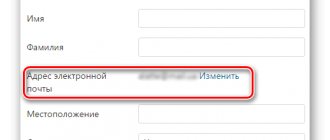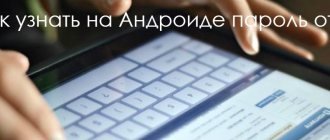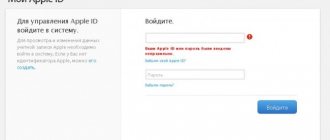How to find out your email address Email if it is lost or forgotten? Almost every one of us has encountered a similar problem at least once in our lives. In fact, this problem is not as terrible as it initially seems. It is very difficult to imagine a situation in which a forgotten email address is completely impossible to find out.
In this article we will talk in detail about how, if you have a laptop, computer or mobile device at hand, you can recover your email address with almost guaranteed success.
What does an email address look like?
An email address is unique in each case, it’s like fingerprints or a mobile phone number - there are similar ones, but no two are alike.
The email address format has a clear sequence and can consist of a set of Latin letters, numbers and punctuation marks. For example, like this - “ [email protected] ”, where “nameadmin” is a unique user name, @ is a separator symbol, “rambler.ru” is the domain of the mail service.
Structurally, any email address consists of three interconnected blocks. Let's look at each block in more detail.
- Username or login. In the example we are considering, “nameadmin” is a unique set of characters, by the combination of which the system will determine the address of the email. Initially, when creating an electronic mailbox, this login is created by the user independently, and if exactly the same login is not registered in the system, then the registration of the electronic mail address is successful. If such a username is already registered, the mail service will generate an error with the following warning displayed on the screen: “This login already exists, please enter a new one.” In most cases, to uniqueize a username, it is enough to add a group of numbers to it, for example, the year of birth - “nameadmin1984”. In addition, many email services independently select and display unused names similar to the character set originally entered by the user.
- Separator symbol. “@” - in the colloquial slang of Internet users - “Dog”. This is a mandatory character that indicates to the mail system, firstly, that the previous set of characters belongs to the email address, and secondly, by its position, the system determines where the user’s nickname ends and the domain name of the mail service begins. In some cases, this symbol is replaced with an expression of the form – (at). This type is only acceptable for personal correspondence, when spam filters prohibit users from exchanging email addresses. For example, in a general chat or on a forum it may be necessary to indicate your email address, but site policy does not allow this, in this case they indicate “nameadmin(at)rambler.ru”. When sending an email directly to this address, (at) must be replaced with @.
- Domain name. You cannot come up with a domain for an email service yourself; you can only choose from the proposed options (mail, rambler, gmail, etc.). There are both paid and free email services. Large organizations can use their own domain name in email addresses, but it only works within corporate email without access to the global Internet. If you plan to use your email address for commercial purposes, you can contact one of the many companies specializing in the selection of email names. Thanks to the presence of their own servers, such companies can register an email name online that is consistent with the brand of a commercial organization, for example - “ [email protected] ” , where “kraski.ru” will be the email domain name reflecting the company’s activities.
Other login problems and solutions
- Check to see if the Caps lock key on your keyboard is pressed. If it was pressed, then all letters are printed in capitals. This means that the password will most likely not work. To disable it, simply press Caps lock once.
- Check to see if you have an automatic language switcher installed on your computer. The most popular among them is Punto Switcher. If installed, disable it while entering data.
- Check your computer for viruses. There are malicious programs that change passwords in a manner invisible to the user. You can check your computer using the free utilities AdwCleaner and Dr. Web Cure.
Advice. Try logging into mail on another device. For example, on a phone through the official Yandex.Mail application.
Additionally. If you notice that when you try to log in, you are constantly asked to enter verification characters, this means:
- You have entered your username or password incorrectly several times in a row.
- Other users on the shared network entered their data incorrectly. A network administrator can help with this problem.
- Your login information in Microsoft Outlook, Thunderbird, etc. is incorrect.
- The computer is infected with a virus that is trying to hack your email account.
How to remember your email address
Most often, users lose their password to access their email, but there are also cases when a person simply forgot his email address. As a rule, this happens to fairly elderly people or to those who use email occasionally, for example, solely to register some programs or applications.
There's really nothing wrong with this, and there are at least six reliable ways to remember a forgotten email address. Let's look at each of these methods in more detail:
- method one. By correspondence - if not only the newly created email address is forgotten, then there is a high probability that a letter was sent from it to a friend, acquaintance or work colleague at least once. It is worth remembering with whom exactly the correspondence was carried out and asking the person to dig through his incoming letters;
- method two. It is guaranteed to bring positive results if the user is authorized in the system or the browser is configured to automatically log into the user’s account. You just have to log in to the website of the postal service, and your email address will be displayed in the upper right corner of the page. In addition, in this case, you can send a “Letter to yourself” (almost all email services support this function) and see the sender’s address;
- method three. Modern browsers store not only information about visiting web pages, but also logins/passwords used to access sites. It is quite logical that, having gained access to such a storage, you can see, including which email addresses certain passwords are associated with. For example, let’s follow the link “chrome://settings/passwords” - this address stores passwords that the Google Chrome browser “remembers”. Other browsers have similar repositories. As you can see, the list of saved accounts also contains the desired email address.
When using a browser from Yandex, you must follow the link “https://passport.yandex.ru/profile”. If the user is authorized in the system, then the page with data about the email address will be opened automatically; if not, then in the upper right corner of the page you will need to click on the “Mailboxes and phone numbers” button and select the “Addresses on Yandex” item.
How to find out the IP address and why it is needed
Probably the easiest way to “remember” an email address is through the Mozilla Firefox browser. All you need to do in this case is open the Mozilla Firefox application or its page in any other browser, and click on the icon of three parallel bars in the upper right corner of the page. In the window that opens, select the “Account Management” menu item; it will be located at the very top of the list.
In addition, the Mozilla Firefox browser itself has a built-in plugin that automatically redirects the user to the mail server page in whatever mail system he is registered in. To go, you just need to click on the plugin icon.
When using a browser from the “Opera” family, you need to click on the “Menu” item in the upper left corner of the page, go to “Settings”, select the “Security” sub-item and, after scrolling the page to the bottommost position, select the “Passwords and Forms” tab.
The menu that opens will list all previously registered email addresses and saved passwords used to access them.
How to determine a site's IP address?
- method four. Based on the “memory” of sites. Most likely, the user registered an email address for a reason, but in pursuit of a specific goal - registering on a website, connecting to an online service, etc. In order for the site cache to show an email address, it is enough to remember which site the user registered on, where he activated services, or through which online store he purchased goods. Go to the page of the specified site by clicking on the “Login” or “Authorization” button, left-click in the “E-mail” field. In most cases, the email address through which you previously logged in will be inserted into the field automatically;
- method five. Through social networks. If the user has an account on a social network (even a very old one, to which access has long been lost), this gives a good chance of recovering a forgotten email address. You just need to type a query like “Ivanov Ivan my.mail.ru” into the search bar of your browser and the browser itself will show a saved copy of the page, even in the address bar of which you can find your lost email address.
Method 3: Browser prompt
Very often, the browser itself prompts you which login (mail) you need to enter in the main line. This method will help you if you are not authorized on the service, but your browser has already remembered the login (Email) that you used previously. Let me show you what we will do:
Go to any mail site you have previously used. If you don't remember which service is yours, you can try opening all:
Google.com Mail.ru Yandex.ru
It doesn’t matter which site you visit, just left-click on the field to enter your login (or email). Next, a window with a hint will open below, where you can see the email that you previously entered.
How to find out email address via phone
When you need an email address here and now, but you don’t have a computer at hand, a modern mobile phone will help. Almost every modern smartphone is initially equipped with a mobile application that functions as an email client. In order to find out a forgotten email address, you need to do the following:
- Launch the mail application.
- How to change the IP address of a computer and why is it necessary?
- In the window that opens, click on the icon with the image of three dots (dashes).
- Select your account and click on it. Next to the user’s photo, data about the electronic mailboxes available to the owner of the mobile device will appear.
Method 6: On the phone
By default, smartphones using the Android operating system use a Google account and email. But the iPhone, as we said earlier, will work with iCloud.com. Look at the instructions for your phone. If you use Yandex or Mail.ru mail applications, then launch them and call up the main menu - you should immediately see the necessary information.
Android
Open the main menu with all shortcuts. Next, find the gear icon (Settings) and click on it. Scroll down to “Google”. You can also look at your email in the “Accounts” section.
How to view email on a social network
Let's look at the options with which you can find out your email address using the capabilities of the most popular social networks.
- "Classmates". Any social network account is linked to at least two accounts – a mobile phone number and an email address. On the Odnoklassniki social network, to view your email address, just open the application (or go to the official website) and click on the “Change settings” button under the account owner’s avatar. On the page that opens, select the “Basic” sub-item, which will indicate the desired address.
- "In contact with". The social network VKontakte is the most “friendly” for users, given its ability to view contact information, and not only their own. To view an email address, just go to the main page of the profile linked to the mail and click on the “Show detailed information” item. The email address will be indicated in the top line of the page that opens.
- "Facebook". Those users who have an account on Facebook have the opportunity to find out their email address directly from the main menu of this social network. To do this, you need to open the Facebook application or website, and by going to its main page, click on the “Edit profile” link. The contact information section will contain the necessary information. It is worth paying attention to the fact that this social network independently replaces the true email address specified during registration with an address in the Facebook domain zone that is similar in structure. In the “Contact Information” section, both addresses will be indicated (and both of them are valid), the user needs the second of them. For the future, to avoid confusion, the second email address on Facebook can be hidden by clicking on the drop-down list to the right of the address line.
Please post your comments on the current topic of the material. We are extremely grateful to you for your comments, responses, dislikes, likes, subscriptions!
Please post your comments on the current topic of the material. For comments, dislikes, likes, responses, subscriptions, I bow to you!
Yuriy Anatolyevich author
Method 4: Microsoft Outlook Email Program
Microsoft Outlook is often used in offices, so let's see where you can view your email address:
- Click File.
- Click on the “Account Settings” button and then click on the drop-down item.
- The "Email" tab will contain all the addresses that this program uses.
Bonus: the best people search services
To find a person online, it is not enough to know his name or phone number. It is important to know how and where to look. Here are services and sites that can help with this.
- Pipl. A program for searching for information about people that is not obvious and is not returned by a simple request from a search engine, for example, what was indicated long ago on forgotten sites or information hidden on social network pages from prying eyes, contacts, for example.
- ZabaSearch. A very popular service abroad. The search is carried out by phone number or name. You can set up to receive notifications that someone has decided to enter your data into a search engine. Using the program, you can also see messages left somewhere in your name.
- Yatedo. A service that collects information from all available online databases and presents the result in the form of a resume and photograph of a person.
- WebMii. The service collects information on all social networks and sites where a given name appears and offers links to sources. If there are a large number of matches, you can narrow down the search by adding additional background information. The program also ranks the visibility of a person and all available data on the Internet.
You can learn about other services and ways to find a person on the Internet by watching the video
4.6/5 — (27 votes)