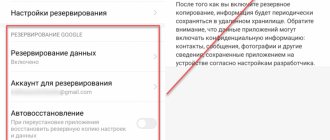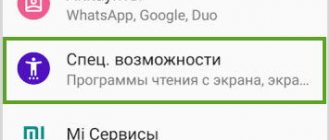Get Contact is an application for mobile platforms, the main task of which is to block spam and get the opportunity to find out who is calling your mobile phone. The program allows you to protect yourself from scammers and calls from unwanted numbers.
At first glance, it may seem that the application is incredibly useful and necessary - in a certain sense it is, but the program has a number of features due to which users quickly abandon it as quickly as they quickly agree to install it. In this article you will learn what this program is and how to cancel your subscription to the premium version.
GetContact has a subscription option - which can be disabled
What does a Getkontakt subscription give you?
When subscribing, users probably did not see the full list of available features that Getcontact offers when connecting to Premium.
It was enough to consider that a complete list of viewing your number opens in the application. This is already quite an interesting possibility. But a subscription also gives:
- Monthly view up to 300 contacts who were interested in your number;
- Advertising in the Getcontact application is completely disabled;
- Ability to find out up to 40 tags that were written for the number;
- Premium icon in your personal account and next to the contact name.
There are two ways to subscribe: using a bank card through the Getkontakt website and through the Android or Apple payment system. Accordingly, you can terminate your subscription in the same way as you used to activate it.
Premium trial period
Individuals are offered the opportunity to check the functionality of Premium status before purchasing a subscription. To activate the GetContact Premium viewing trial:
- Open your mobile ID on Android or iPhone and log in to the system.
- Go to the " Other " section through the bottom panel.
- Click on Getcontact Premium , then on “ Try Premium for free ”.
- Try for free and subscribe button to continue your subscription .
- Confirm the payment using your password or fingerprint.
Your smartphone account must have at least the required amount to pay for the subscription – 229 rubles. The ID will not withdraw money immediately - the last action is required to maintain the status after the trial period expires.
Disabling Getkontakt Premium on Android
If you used an Android mobile phone to activate premium in Getcontact, then cancellation should be done through the Play Market. However, the funds written off cannot be returned in full. In some cases, if you have special circumstances, you can try to contact the application support and find out about refund options.
To stop Premium:
- Open Play Market on your phone;
- In the market, click on the menu button;
- Select “Subscriptions”;
- This list will contain all paid services that were previously purchased via telephone. Select Getcontact here;
- Click "Cancel Subscription" below.
The paid plan will be terminated immediately upon confirmation. The subscription will not be automatically renewed unless you renew it yourself. Despite unsubscribing, you can continue to use the GetContact application. But some of its functions will no longer be available. Which of them can be found out in the first chapter, where premium functions are described.
If you can’t unsubscribe from GetСontact Premium
First of all, you need to check that the authorization data in your Android or iPhone account is correct. Make sure that Get Contact is connected from your current account and the correct password is used to confirm the action.
Subscriptions in the smartphone settings may not be displayed at all if there are currently no active paid offers. This means that the service was disabled earlier or was not connected at all.
If the instructions provided do not help you unsubscribe from GetContact Premium, we recommend that you contact Google Play or Apple support, depending on the operating system of the device you are using.
The basic functionality of Get Contact may be enough for everyday use. Despite the limited capabilities compared to premium status, the service also allows you to check unknown numbers. To prevent money from being debited from your subscription account again, you can cancel the paid service through your smartphone settings or mobile store settings.
Update 03/27/2021. A working way to remove a subscription is to follow the link. We log in using any method, for example via WhatsApp.
Next you need to go to your profile settings:
Click on the “MANAGE” link:
And now we select our tariff or subscription, the “cancel” .
In the new window, select “Cancel”.
Congratulations, unsubscription will be stopped.
Share the method with friends or on social networks if we helped you.
How to disable Premium GetContact on iOS
If you used an Apple iPhone to connect to a paid GetContact subscription, you can stop it through the device settings.
- Select your profile, which is located in the first settings item;
- Below the next window, find and select “Subscriptions”;
- The “Current” window contains a list of all your subscriptions. Select Getcontact from them;
- Next, in the window with its description, find the “Cancel subscription” button at the bottom.
You can also see inactive ones in the list. These are those that were previously connected, but completed their action or were stopped by the user. In the menu, you can clear the list of inactive ones so that they do not distract attention. Inactive subscriptions may show recently disabled and not yet expired subscriptions. If the money was written off for this month, you can continue to use the services until the end of the paid period.
This is interesting: an application that shows how you are recorded by others.
Instructions for disabling GetContact Premium on iPhone
If you connected to a Premium subscription on an iPhone or other iOS device, you can cancel it through the settings section:
- Go to your profile (the first item in “Settings”).
- Select "Subscriptions".
- The current services section contains a complete list of all active subscriptions. You need to find GetContact in it and click on the “Cancel subscription” button, after which autopayment will be disabled.
The list of active services may also include inactive ones. These are subscriptions that the user connected before, but then disconnected or expired. It is recommended to remove them from the list, otherwise they will distract attention and interfere with navigation through the section. If funds were debited for the current month, the Premium subscription will continue until the end of the paid period.
Canceling a Premium subscription on the website
For clients, Getcontact offers a personal account through the website https://getcontact.com/. Personal profile management occurs after authorization on the site. You will need a mobile phone to disable GetContact Premium.
- On the main page, find the “Getcontact WEB” link and go through the authorization process on your phone.
- In the settings you can find an item to open the QR code scanning window.
- Point your camera at the code in your web browser and log into your personal profile. Find your subscription management options through Settings.
This method of disabling a Getkontakt subscription via a web browser, including on an iPhone or Android, will allow you to continue to use the services until the paid period expires. This will only be possible if you have not changed your phone number during use. Or you haven't disabled your Getcontact account. Upon completion of your paid subscription, your tariff will be changed to basic. And premium services will be available only after a new connection.
Where can I unsubscribe?
If the basic functionality of the mobile version of caller ID is sufficient, you can disable premium in Get Contact. The operation is performed not through the application interface, but in the official store and smartphone settings.
If you don’t like the services of the service at all, it is also recommended to delete your personal account from the general database. To do this, open the official GetContact website using the following link. At the very bottom of the page, find the item “ Manage Profile Privacy ” - log in according to the instructions. Click on the “ Visibility Settings ” tab on the new page and move the slider to the “ Off ” state, confirm the decision.
Please note that if you delete Get Contact from your mobile device, the subscription will not expire - funds will continue to be debited from the specified financial source.
On iPhone
To unsubscribe from Get Contact on iPhone:
- Open the settings of your mobile device and go to your personal account - the required block is located above the main parameters of the smartphone.
- Click on the iTunes Store and App Store , select the topmost item - called “ Apple ID : owner’s email”.
- Click on “ View Apple ID ”, access the information using a password or fingerprint.
- Scroll down to “ Subscriptions ”.
- Find the subscription from Get Contact in the list and end it using the appropriate button.
Any subscription already paid will not be refunded after cancellation. The written-off amount will not be reimbursed to the client even if he contacts technical support, since the procedure for withdrawing funds is defined in the terms of service.
On Android
To disable premium status in Get Contact on a smartphone with Android OS you must:
- log in to Google Play and open the menu located on the left of the screen;
- go to the “ Subscriptions ” item;
- Click on the appropriate option - information on the connected tariff plan will be displayed;
- Click on the “ Cancel subscription ” link.
A message will appear on the smartphone screen indicating that the subscription will be canceled for this device.
It is not possible to reactivate the free trial period. The service is available only to those who have not previously activated it.
Capabilities of corporate Getcontact
The mobile application has an Enterprise
. Its capabilities are the maximum in the range of Getcontact services. Opens access to the API for embedding in various applications and web resources. But prices are charged separately for each request for information from the Getcontact service database.
- Number identification – the request allows you to identify the number. Application cost 0.12$;
- After purchasing an Enterprise subscription, there is API support;
- Display tag – one request for this service costs $0.25;
- Trust rating request – $0.20;
- Statistics of requests for one number for the past 3 months;
- Disable advertising for the entire subscription period;
- Find out who is looking at the names that others assign to a contact number;
- Separately dedicated support line for corporate clients;
- Exclusive badge for your account.
This tariff is activated from the tariff description page using a request. By clicking the button to submit an application, you should fill out the form by entering your first name, last name, company name, address, Email and other data. In the response letter you will be notified about how to continue connecting and what other information is needed to log into your corporate account.
How can I prevent GetContact from being seen?
Unlist: how to remove yourself from Get Contact?
- At the bottom of the main page there is a “parameters” section - go there;
- Next you will see another section called “About GetContact
” - click there; - Further in the very center of the page you will find the phrase “Delete account”;
Interesting materials:
When is the best time to replant coffee? When is it better to feed seedlings in the morning or evening? When is the best time to trim trees? When is the best time to buy a new wallet? When is it better to sow mustard in spring or autumn? When is the best time to post on Facebook? When is the best time to take Ferrum Lek? When is the best time to publish posts on Telegram? When is the best time to plant Christmas trees? When is the best time to plant cedar?
How free Getcontact is useful
The application has another important function - a call blocker. And it works quite well. Because it allows you not only to create a black list, but also shows the name and description of the contact. In addition to tags, users can leave a comment about a phone number. This data may be available when call blocking is activated. When a call comes in, a number with its description appears on the screen. Using this information, you can determine who is calling you - an acquaintance, an advertising agent or a scammer.
You can enable the function in the main menu, where the “Spam” button is located.
After opening it, you can configure filters in different ways - enable a white list, and only a few numbers you know can reach you. Or filter out numbers based on various parameters: prefix, region, operator.
The spam blocking function can be turned off at any time through the Getcontact application. To receive information describing the contact at this moment, the application must be running and the mobile device must be connected to the Internet.
Should I delete GetContact?
During installation, the application requires access to personal data and information stored in the device's memory. Thanks to this, GetContact was able to create an extensive database, which consists not only of phone numbers, but also of photographs, email addresses, social network accounts and other important information. Some sources claim that GetContact records conversations and saves voice messages. In this regard, many users decided to pee themselves from the services, and Azerbaijan, Kazakhstan and a number of other countries blocked the messenger.
Getcontact support contacts
For various questions, you can contact Getcontact support. There are several ways to do this. First of all, the contact page on the service website is https://www.getcontact.com/ru/contact.
As well as social network pages:
- Facebook - https://www.facebook.com/login/?next=https%3A%2F%2Fwww.facebook.com%2Fgetcontactapp%2F;
- Instagram - https://www.instagram.com/accounts/login/;
- Twitter - https://twitter.com/getcontact/.
To get a quick answer to your question, use these social media pages. If the question is broad and requires a detailed description of the problem, it is better to use the feedback form. Because social networks are moderated by people with superficial knowledge about the capabilities and functions of the application.
What are the benefits of a GetContact Premium subscription?
You can use the GetContact messenger for free by installing a mobile application from the Play Market, AppStore or from the official website getcontact.com. Main features of GetContact Messenger:
- Caller ID and a spam blocking option that allows you to identify the caller even if his number is not saved in the smartphone’s address book.
- SPAM filters that protect against intrusive advertisers, spammers and scammers.
- Ability to add comments to contacts saved in the device memory. The description automatically appears on the screen during an incoming call.
GetContact Premium provides advanced features including:
- complete absence of advertising;
- information about users viewing your tags;
- up to 500 requests per month;
- trust rating, which determines the level of reliability;
- request statistics;
- Premium icon in profile.
Individuals can familiarize themselves with the Premium functionality before making a payment. To do this, you need to perform the steps in the following order:
- Launch the application on your iPhone or Android and click on the “Other” button.
- Tap on the line “GetContact Premium”.
- Select “Try Premium for free” and follow the system prompts.
The cost of a Premium subscription is 229 rubles per month or 1,290 rubles for six months. To contact GetContact technical support, you can use the form located at getcontact.com/ru/contact. You will need to indicate your name, e-mail, and ask your question in the “Your message” window. GetContact has official communities on social networks Facebook, Instagram, Twitter, Linkedin.com and YouTube. Links to them are located at the bottom of the main page of getcontact.com.
How to unlink a card from the application?
How to remove a bank card
- Open app
. - In the upper left corner, click on the Payment Methods menu icon.
- Select the payment method you want to remove.
- In the upper right corner of the screen, click on the “More” icon Remove payment method.
Interesting materials:
How to find all computers on a local network? How to write in Roman numerals on a computer? What is the name of the Apple computer? What is the name of a computer hard drive? How to update one program on a computer? How to update Word on a computer? How to trim a long video on a computer? How to trim a voice recorder recording on a computer? How to clear email on your computer? How to clear the cache on a computer without programs?
Versions of Get Contact
The basic version of projects has a limited number of views per month. The project developers decided to distribute the program on a shareware basis, where the basic functionality is available to all users, and additional content requires payment. Get Contact offers three types of subscription:
- Basic subscription - limited number of views per number.
- Get Contact Premium subscription, which increases the number of requests by number. It becomes possible to delete tags and view users who made requests for your number.
- Business subscription - provides an increased number of views and the ability to connect up to three business employees.
- “Exclusive” subscription – increased number of requests and the ability to connect legal entities.