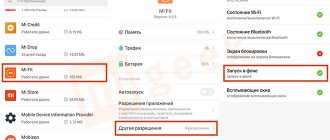New generation fitness bracelets are compact gadgets designed to determine the health and physical activity of their owner. They measure your heart rate, count your steps, record your deep sleep time, and record your daily calorie consumption.
In addition, the manufacturer provides the opportunity to use the smart device as a clock or alarm clock. There are several ways to set the time on a fitness bracelet.
The owner of a smart device can use the factory options not only using a smartphone paired with the device, but also by pressing the function buttons on the body of the gadget itself. Depending on the brand of fitness watch, the way you can set it up may vary. Knowledge of how to work with modern technology of this type will make it easier for the owner to use it in everyday life.
Which smart trackers can set the clock and date without a phone?
You can set the time on the fitness bracelet either using the application preinstalled on your smartphone or without it. The vast majority of trackers, during initial synchronization (via Bluetooth) with their owner’s phone, automatically read the time of the time zone displayed on the display. If this does not happen, manufacturers of “smart gadgets” recommend resorting to manual configuration.
Without using a smartphone, you can set the clock and date only on premium models of fitness bracelets. Among them:
- Fitbit Blaze;
- Motorola Moto 360 Sport;
- Microsoft Band 2;
- ASUS ZenWatch 3 (WI503Q) leather;
- Withings Steel HR 40mm;
- Garmin Vivoactive HR;
- Garmin Fenix 3 Sapphire HR.
If the specified parameters are displayed incorrectly on the smartwatch display (the time on the bracelet does not match the time on the phone or the selected settings cannot be saved), you should check the gadget for a malfunction. The cause of such dysfunction may be:
- manufacturing defects (in such a case, you must contact the manufacturer’s service center as soon as possible, providing a receipt, warranty card, the device itself and all its components in the seller’s packaging);
- “pirated” firmware of the smartphone used, not intended for pairing with the official firmware of the “smart” bracelet (applies to phones running Android OS, where it is possible to download the operating system for free on unverified sites);
- failures in the operation of the application or the tracker itself (you need to restart the gadget);
- automatic time zone change, for example, when flying to another country (you need to restart both devices and re-sync or manually set the time and date).
Important! The option to set the time on a fitness bracelet without using a pre-installed application may be available only if the gadget has a full touch screen or has more than 2 buttons on the body. Knowing this detail will help you visually determine whether the manufacturer provides a manual configuration function for the device.
Be sure to check out:
The fitness bracelet does not count steps. The main reasons for breakdowns of the pedometer, heart rate monitor and calorie counter IWOWN I6 Pro - a budget, multifunctional and high-quality fitness bracelet for tracking sports activity Xiaomi Mi Band 2 fitness bracelet: water test How to remove the strap from a fitness bracelet: rules and nuances
Tags
press the button hold the button hold the button press the button press the buttons press the button press the buttons hold the button hold the button until a flashing text appears a flashing text appears
button flashing press set alarms calorie values after me day need basis help article inscriptions hold pressed electronic second clock switched on female alarms will appear countdown selected buttons smartphones measurements working showing then necessary weeks will be top next icon month allows day to be change gadgets male appearances sports application body comments pressed left quantity workoutsoundproductyourdigitsexerciseconnectworkprotectioncasiophoneweightreviewssportsreversefitnesschronographbartablets
General recommendations
Regardless of whether the fitness bracelet was imported from China (for example, XIOMI Mi Band) or produced in California (for example, Apple Watch), the basic options of the devices are usually identical: time, date, alarm clock, heart rate monitor, pedometer and sleep phase monitoring. Classic settings are indicated by the manufacturer in the instructions and represent the simplest sequence of actions.
How to set and change the time
The time on the fitness tracker is set automatically by reading information from the paired smartphone. Most manufacturers of popular bracelets only provide the ability to manually select the time format (how the watch will be displayed on the gadget itself). Accordingly, in order to install the parameter in question on a new smartwatch, you need to download the application required by the creators of the device, synchronize the devices and wait for the firmware update (optional). After completing these steps, the time on the bracelet will be automatically set.
If it is necessary to change a given parameter, owners of smart bracelets need to adjust the hours and minutes on their phone. After this, you should reconnect the tracker to your smartphone, wait for complete synchronization and, if necessary, a software update.
How to set an alarm
According to general recommendations for using smartwatches, to set an alarm on it, the owner should also use the pre-installed application. This is the easiest and fastest way to set your desired time to wake up.
Applications for fitness bracelets must contain an “Alarm Clock” tab, where the user specifies the hours and minutes when the gadget will react. The tracker can vibrate at a specified intensity or emit a sound signal. The vast majority of manufacturers provide their devices with the “Persistent Wake” option. Its essence is that the owner of the bracelet, at the moment the alarm goes off, needs not only to press a specific function button to turn it off, but also to do this with a given duration of time and intensity. Otherwise, the gadget will react again after 5-10 minutes.
Important! If the owner of the device has turned off the alarm, but the tracker has not recorded physical activity for 10 minutes, the sound or vibration signal will sound again and will be repeated until it is obvious from all indicators (pulse, steps) that the user is not sleeping.
To set a “Smart Alarm Clock” that will go off at a specified frequency on the days of the week, you need to use a separate application, depending on the brand of the fitness bracelet. Usually they are unofficial, which necessitates the need to strictly follow the instructions and not synchronize the alarm clock and clock through the official application after setting the time on the “pirate” one.
How to change the date
The easiest way for a user to change the date on a watch is to use a pre-installed application. When synchronizing with the phone for the first time, the bracelet will “remember” the data displayed on the display of the main gadget and copy it to its screen (if the owner of the watch uses the option to display the date on the main panel of the smart device). If there is a further need to make specific changes to the month, day or year, the user of the fitness bracelet should change the settings on their phone, then reconnect the devices, update the watch firmware and wait until the gadgets are fully synchronized.
Water resist (WR) on a wristwatch, what is it?
The WR mark on a wristwatch indicates how much water resistance it has. The larger it is, the less likely it is that water will get into them. This mark is measured in “underwater” meters, but this does not mean that a watch with the WR 30 mark will not deteriorate at a depth of thirty meters. In order to explain to you more about the water resistance of watches, I have provided a table below that explains everything in detail.
The standard in watches is wr 30, that is, household water resistance. In sports watches, the usual resistance is 50 - 100 WR. But if you are diving or you just need a wristwatch with a high WR indicator, then you will not have an easy time, since not every store sells such watches. It's best to look at online stores, like bestwatch.
How to set and change the clock in popular smart gadgets
The procedure for setting up the watch varies slightly depending on the model and manufacturer of the fitness bracelet. Knowledge of the algorithm for setting up popular smart gadgets will help the user quickly navigate setting the time on the device, even if it is from another unfamiliar brand.
Watch line from Xiaomi (Mi Band 1, 2, 3)
You cannot set or change the clock on this company’s fitness bracelet without using a smartphone. The manufacturer has provided for the implementation of this option only using the Mi Fit application, available for download on all mobile platforms. To set the time on Xiaomi Mi Band, you should:
- Open a pre-installed application.
- Select your bracelet from the list of devices paired with your smartphone.
- Go to the "Profile" section.
- Click on the “Display Settings” tab and select “Time Format”.
- Having decided on the optimal option for displaying hours and minutes on the display of the smart bracelet, save the changes.
Samsung Gear Fit
The manufacturer of the Samsung Gear Fit line of fitness bracelets allows you to set the time on the device without first downloading third-party applications. To do this you need:
- Go to the “Settings” menu on the watch itself.
- Click on the “Time and Date” tab.
- Set the date in the required format (usually DD.MM.YY).
- Select the time format (usually 24 hours) and set the hours and minutes accordingly.
- Confirm saving changes.
Apple WATCH
The premium line fitness bracelet from the Californian manufacturer is equipped with a full touch screen. This allows you to not install additional software on your smartphone, but set the settings on the bracelet itself. To set or change your Apple watch, you should:
- Go to the “Settings” menu by pressing the corresponding field on the display.
- Select the “Time” tab.
- Specify “+0 minutes” in the window that appears to further save the specified parameters, regardless of the original time zone.
- Using the functional “wheel” on the body of the Digital Crown gadget, set the hours and minutes.
- Select "Save".
Important! Apple Watch allows the user to move the time only forward, while periodically automatically synchronizing with the actual time zone of the person’s location.
Watch Smart bracelet Goral
The Smart bracelet Goral watch is a budget fitness tracker. Without a sufficient number of functional buttons on the body, as well as a full-fledged touch screen, the gadget allows the user to configure parameters only through the pre-installed JYou application. The time is set automatically after synchronization with the smartphone; it cannot be changed manually. Using the application, you can select the format of the parameters displayed on the display. To do this you need:
- Open the application.
- In the “Time” tab, select your preferred format.
- Save changes.
If you want to change the hours and minutes displayed on the bracelet, you should change the corresponding data on your smartphone and repeat the synchronization of the devices.
Huawei Honor Band
There is only one functional touch button on the Huawei Honor Band body. It is designed to switch between modes for monitoring user activity (sleep, running, swimming, walking, etc.), as well as for correct synchronization with a smartphone. Basic settings (time and date) are configured automatically after pairing with the phone using the pre-installed Huawei Wear or Huawei Health application. To correct the data, you should:
- Change the time on your smartphone.
- Open the official application.
- Register your account (or create a new one).
- Agree to the User Agreement.
- Enable Bluetooth on your smartphone.
- Synchronize the fitness bracelet with your phone, after which the parameters changed by the user will be displayed on the display of the wrist gadget.
How to contact manufacturer technical support
Jet Sport has a technical support department located in Russia. This is good news for us, because we can contact and get help setting up Jet Sport in Russian.
| Communication method: | Details: |
| Call to mobile: | +7 |
| Free hotline: | 8 |
| Email: | [email protected] |
Use these contacts to contact support and get qualified help with your questions. You can also use the page for creating a letter on the site. To do this, go to the address and fill in the blank lines: your name, email address, text of the appeal. In the form, also indicate the model of the device with which you are having problems. And also describe your case in detail. Attach screenshots to the form that may better explain the problem that has arisen.
Owners of Jet Sport smart devices have the opportunity to return the product using a warranty card within 6 months from the date of purchase. If you are unable to set up your Jet Sport watch, you can attempt to return your product to the authorized distributor. A list of service centers in Russia is located at this address jetdevice.com. Moreover, you can return the product, even if it is in good working order, but for some reason does not suit you. And 14 days have not yet passed from the date of purchase. In this case, the goods must be in the same form in which they were at the time of receipt by the buyer.
Main conclusions
- Depending on the model and manufacturer of the fitness bracelet, the time can be set either using a smartphone or without it.
- If the specified parameters are displayed incorrectly, you should check the smart watch for malfunctions or errors in the software.
- Knowing the sequence of basic actions and recommendations for setting and changing the time displayed on the display of popular tracker models will help you cope with a similar task on devices of lesser-known brands.
Despite the fact that some models of fitness bracelets have the option of manually setting basic parameters, most often the time and date are set automatically after synchronization with a smartphone. This greatly simplifies the use of smart watches for inexperienced users who monitor their health and lifestyle using a smart tracker.