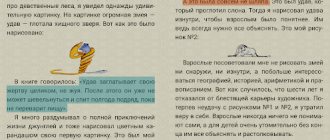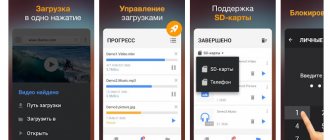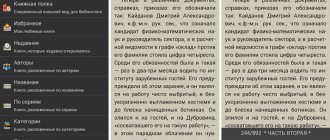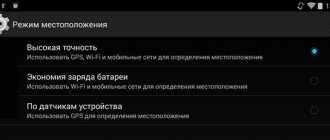With the advent of monopods, taking photographs has become much more convenient. And if you download a special program for a selfie stick, you can easily get a great shot. This review presents the most popular Android applications specifically designed for these purposes.
Monopods have become a cult item over the past few years. What risks do people take to create the next photo masterpiece?
If your device is based on Android OS, working with a selfie stick is much easier. After all, to get high-quality pictures, you just need to download the program for the monopod. Any of them can be downloaded from the Play Store application store.
Snapchat
QR Code
Snapchat
Developer: Snap, Inc.
Price: Free+
Snapchat is a globally popular app for connecting with friends and sharing stories, but most people use it for selfies. The tool has gained high popularity thanks to its unique lenses and filters, which are updated regularly.
Plus, on Snapchat, you can even create your own filter by changing various settings. The app also allows you to use filters created by other users.
Apart from this, the app has text, Bitmoji and World Lenses overlay effects that you can add to your photos.
Camera FV-5 (Download)
Photo: Camera FV-5
The application works with different models of monopods and contains many useful functions for the user:
- auto focus;
- white balance adjustment;
- manual ISO setting;
- support for multiple image formats;
- exposure selection;
- macro mode.
The application allows you to process pictures and save them in high quality. The selfie stick is controlled by this application via a regular 3.5 mm jack. Navigation through the menu is carried out using the volume control.
Retrica
QR Code
Retrica Original camera
Developer: Retrica, Inc.
Price: Free+
Retrica is a dream app for people who are missing a good vintage camera. The tool offers over 193 unique filters and effects that you can preview before taking a photo. With easy-to-use features, you can add grain effects, blur, vignette, change aspect ratio and apply other retro style elements to your selfies.
Can't decide which selfie to post? Combine photos and turn them into a collage with Retrica!
Selfishop Camera (Download)
Photo: Selfishop Camera
This small program has a clear interface and camera settings. With Selfishop Camera you can connect a selfie stick via Bluetooth or a traditional 3.5mm jack. As soon as the application is launched on Android, it will independently determine the monopod model and offer to select the connection type. All settings will be made automatically. In the program, you can configure the keys that will correspond to the “Zoom” and “Photo” buttons.
Cymera
QR Code
Cymera
Developer: SK COMMUNICATIONS Co.,LTD
Price: Free+
If you are looking for a selfie app with a beautiful interface, then look no further than Cymera as it has all the tools you need to create the perfect look. Thanks to various filters, you can evaluate the results even before you take a photo!
Effects are available to smooth the skin, remove circles under the eyes, and many others. On top of that, you can try unique lenses (such as fisheye and lomo cameras).
SelfieShop Camera
One of the most popular and convenient applications. Installed on Android, distributed free of charge via Google Play, payment may only be required to remove ads. The program is suitable not only for sophisticated modern smartphones, but also for budget devices. The application can work both with a connected monopod (selfie stick) and without this accessory. It has an intuitive interface that is easy to understand.
The program recognizes most of the most popular monopods. They can connect via a headphone jack or Bluetooth wireless interface. SelfieShop Camera helps you easily customize the selfie stick buttons so that using the accessory is as convenient as possible.
In the application settings, you can set certain functions for each stick button (if there are several of them); in the future, the program will not require you to update the settings, remembering them. Some buttons can be designated for specific modes, others for taking photographs and recording videos, others for adjusting zoom, clarity, etc.
The program does not require the creation of accounts and does not automatically publish photos to any resources in order to maintain confidentiality. However, the possibility of such publication exists. The application has an incognito mode, thanks to which you can take photos without attracting the attention of others.
Selfie City
QR Code
SelfieCity
Developer: Xiamen Meitu Technology Co., Ltd.
Price: Free
Selfie City has several interesting features that make the tool different from the usual ones. Here, all the filters are named after different cities and reflect the beauty and character of each place. In addition, there is a function that allows you to make your face slimmer and smooth out your skin, in real time!
It is also worth noting live effects, stickers and selfie collages. By the way, in the new update of the application, the developers have included new camera functions: polaroid and fish-eye lens.
The Cellfie
The applications discussed above worked on the Android operating system, but this program supports not only Android smartphones, but also iOS devices. The application is extremely easy to set up and use. Connecting a selfie stick to it is not the slightest problem. And the available settings help you choose the optimal flash operation option, set the self-timer values and optimize focus, making your selfies interesting and attractive.
Smart Selfie Pro (Download)
This application for Android is, in our opinion, the ideal choice for lovers of high-quality selfies. With Smart Selfie, you can take portrait photos with a more advanced phone's main camera. To do this, you need to set in the program the number of faces in the frame, the orientation of the photo and point the lens at everyone. The application will “see” faces and tell you by voice what actions to take to improve the quality of the photo.
Dear readers! If you have any questions or comments on the topic of the article, please leave them below.
Best Selfie Stick Apps
There are enough such options. Even Google Play has at least a dozen very good applications. You can choose by brand, manufacturer, OS version, but it is better to use user reviews on specialized forums. Below we have prepared for you a small list of the most successful solutions.
SelfieShop Camera – a true all-rounder
This free selfie app for Android supports a huge number of devices and almost all types of monopods. It “weighs” a little, and you can place it on an external memory card without any abandonment of the stock “Camera”.
To solve problems using this application, you must:
- Download and install.
- Connect the selfie stick to your smartphone (via wire or Bluetooth).
- Enter the utility settings and select the “Actions of selfie buttons” section.
- Assign corresponding functions to the buttons.
Everything should work right away. If you activate the photo button on the monopod, a green window will appear on Android and all you have to do is select “Remember button”.
If there is no result, before turning it on again, you will have to proceed through the button testing section. And for this you need:
- Open the appropriate section of the application.
- When the message “Press any selfie button to debug” appears, press as you wish.
- A code will be displayed on the gadget screen, which you need to remember and exit the window (click “Close” in the lower right corner).
- Enter the “Other button code” section, enter the code value and save the settings.
The interface has control over the timer, camera type (front/main) and flash. Features include a selection of shooting modes and a large package of plug-ins.
Camera FV-5 is one of the popular
It's not only a good selfie camera on Android. The paid program with the Pro index is considered a bestseller, although there is also a free Lite version. It has a simple and intuitive interface with a large selection of settings, including the ability to assign volume keys in the Camera application. To use this function, you must:
- Install the program on the gadget.
- Open the application and enter settings.
- Select the “General Settings” section and go to the “Volume Key Functions” tab.
- Activate the “Shutter/Focus” item.
B612 – everything for selfies
This program was created specifically for selfies using monopods and is considered one of the best in its segment. In addition to a huge number of filters, it stands out for its great functionality with the ability to create videos and collages with effects. It is always at the top in user ratings in the “Applications with Effects” category.
The camera button selection function works extremely stable on any device. According to user reviews, it is better than SelfieShop Camera. The appointment procedure is no different from that presented above.
Retrica is a must have
This application is considered one of the best for selfies using the front camera in combination with a monopod. Popularity is ensured by a powerful editor and a choice of more than a hundred filters that can be set before shooting.
There are practically no glitches or compatibility problems with any monopods.
Sometimes it is not possible to successfully connect a monopod; below we will consider possible reasons.
How to connect a Bluetooth monopod to an Android smartphone?
1. First of all, be sure to make sure that your monopod has working batteries. If you doubt their performance, it is better to replace them with new ones.
2. Now you can proceed to establishing a Bluetooth connection between devices. To do this, activate the monopod and go to the settings on your Android smartphone in the search menu for Bluetooth devices.
Once the device is detected, select it to establish the connection. After a few moments, you will be able to launch the standard “Camera” application on your device and take pictures with it using the button directly from the monopod itself.
If the actions taken do not bring results or you want to expand the capabilities of selfie shooting, then you cannot do without third-party Android applications.
Types of monopods for Android:
1. Wired monopod. The most affordable, convenient and budget option, because... This type of monopod also includes a wire that connects to the headphone jack. This monopod does not require additional setup (only connecting the wire to the connector), or installing batteries.
2. Bluetooth monopod. Another version of the monopod, which, as a rule, is already slightly higher in price compared to the first type. The principle of its operation is to synchronize the monopod and Android device using a Bluetooth wireless connection. It is with this type that users often have problems.
Download B612 for free
Download the program from the official website
Retrica
Another application for taking selfies, which will certainly be appreciated by owners of a front camera on a smartphone and a monopod.
The program has over 100 filters that can be applied even before taking a photo.
After taking a photo in the program, you can begin detailed processing, because The application has a built-in photo editor with all the tools necessary for every mobile photography lover.
Selfie Camera Photo Editor & Filter & Sticker
We came across the Selfie Camera Photo Editor & Filter & Sticker application, which is a professional tool for creating selfie photos. To edit photographs, there are many filters and optional editor features.
The application has simple and intuitive user controls. There are a number of hotkeys - one of which allows you to instantly post a photo to Instagram.
But the most obvious advantages of the Selfie Camera Photo Editor & Filter & Sticker application are its wide range of photo editing capabilities and the use of filters.
Here are some of the benefits of this application that users themselves point out:
- The editor can change the color of your eyes and remove bags under your eyes.
- When working with a photograph, you can choose the makeup that suits you best.
- Removing red eye is very easy.
- The built-in editor can whiten the teeth in your photo.
- You can edit the color of your lipstick and make your lips more expressive.
And this is only part of the advantages of this popular application, which you can read about in the reviews. The developers have provided many original “tricks” that any of you can use.
Create attractive collages from your favorite photos or use ready-made photo modules to process photos. Don't forget to try masks to make your shot special and personal.
Unusual, original and very cute photos are obtained in Selfie Camera Photo Editor & Filter & Sticker.
Selfie stick does not work due to problems with the smartphone
Unfortunately, this also happens. There are three main reasons:
- The operating system version is not suitable. Let's say your iPhone has an outdated version, and the monopod is not designed for this.
- The OS itself is not suitable. It's a simple user error. For example, he was in a hurry and bought a selfie stick for IOS or Windows Phone, although he has Android. You don't have to wonder why nothing works. Before purchasing, you need to make sure that the gadget is suitable for your operating system and mobile phone in general: be it an iPhone (iPhone 4, 5, 6), Lenovo (Lenovo), Samsung, Nokia Lumia, HTC, Sony, Fly, Huawei or any another brand or variety.
- There is no required trigger. This may also be the fault of the manufacturing company, which did not write or even “cut out” it.
416
How to make a selfie stick work? Buying a new monopod or, especially, a gadget is not advisable. I would like to somehow use the purchased products. Here are some solutions:
- Simply start a timer that you can set on your camera. Every modern device has a similar function. Of course, there are certain inconveniences: with each new photo you will have to turn on the timer again. But there is no need to download additional programs to help when the monopod stops working.
- Serial shooting. You take a lot of pictures and then choose the best ones that come out. This option has one significant advantage - you are sure to take the best photo. It's best if you download an additional application. Even though the vast majority of gadgets have serial shooting.
- Rescue whistle. Those people whose wired or wireless selfie stick does not work have come up with an original way to solve the problem. There is a special program that turns on the camera if you whistle. An excellent solution is to buy a referee's whistle (you can buy it at a sporting goods store). All a person needs to do is install an app called Whistle Camera.
As you can see, if the selfie stick does not work, and there are no ways to fix the problem, then you can still find an alternative solution. To avoid such difficulties, you must choose the right monopod using the services of a professional consultant.
170
Selfie stick apps for Android: everything you need for perfect portraits
With the advent of monopods, taking photographs has become much more convenient. And if you download a special program for a selfie stick, you can easily get a great shot. This review presents the most popular Android applications specifically designed for these purposes.
Monopods have become a cult item over the past few years. What risks do people take to create the next photo masterpiece?
If your device is based on Android OS, working with a selfie stick is much easier. After all, to get high-quality pictures, you just need to download the program for the monopod. Any of them can be downloaded from the Play Store application store.
Solving problems when connecting a selfie stick
Next, we will describe how to set up a selfie stick for Android if problems arise when connecting to a smartphone. First, we should list their possible causes:
- The Bluetooth connection may not be established due to the monopod’s low battery, but the indicator should not blink;
- The device is not detected when trying to connect the headset to an outdated Android (it cannot be used in versions below 4.2.2);
- Problems may be associated with damage to the connector, buttons on the monopod, and other mechanical failures.
The classic type of monopod was the very first to enter the consumer market. This is explained by the simplicity and accessibility of the device, which expands from 20 centimeters to a meter in length. At the top of the monopod there is a mount for a smartphone.