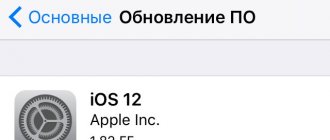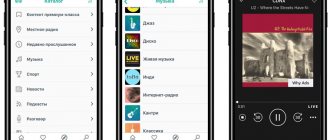ReadEra
Supported Formats
: FB2, PDF, EPUB, WORD (DOC, DOCX, RTF), DJVU, MOBI, TXT and CHM.
ReadEra on Google Play
- Average Google Play rating: 4.9.
- Downloaded on Google Play: 318 thousand.
Advantages
:
- Without advertising and imposing internal purchases.
- Read books from a zip archive, without the need to unpack.
- Trimming margins in pdf files. Possibility of dividing columns into separate pages.
- Automatic detection of books and documents.
- Wide range of options for customizing text display.
- Thoughtful navigation through the book.
- Comfortable topics when reading books.
- Identifies duplicate files.
- Multi-document mode.
Main disadvantages noted by users
:
- There is no voiceover for the text yet.
- Synchronization requires a separate call to the backup function.
- There is no ability to connect to network libraries.
All attention to individuals
The developers of another reader called Marvin , apparently, were once tired of the abundance of names in classical literature. That is why they proposed the innovative Deep View service, which allows you to highlight all proper names in literary works and search for them in other sections as quickly as possible. Of course, for now this “trick” is in beta version and is available only for books in English, but later we are promised to implement the idea in other linguistic versions. This best ereader for iOS also supports OPDS, automatically sorting your library so you can import it from another app without getting lost in the chaos.
The only negative that users were able to discover was the exceptional poverty of available formats. The reader exclusively supports the EPUB standard, which is not yet known to all users. Therefore, it is strongly recommended to download the Caliber application along with it, which can convert books automatically, without the need to download each text separately. But iPad owners have the opportunity to translate selected text using Lingvo or Google services. Also, we must not forget the main advantage of such a reader - it is completely free and open for download on the App Store!
Reasily – EPUB Reader
Select an image
Supported Formats
: EPUB.
Reasily on Google Play
- Average Google Play rating: 4.7.
- Uploaded to Google Play: 1259.
Advantages
:
- The author's formatting is preserved (which is especially important for programming textbooks)
- It is possible to run multiple files simultaneously in separate Android windows.
- Minimalism in everything, including size, speed and the requirement of money from the user.
- No advertising.
- Easy synchronization of notes between devices.
- Even large book files open quickly.
Main disadvantages noted by users
:
- There may be problems with synchronization.
Supported Formats
: FB2, EPUB, DOC, DOCX, MOBI, PRC, TXT, RTF, ODT, HTML, CBR, CBZ, zip and rar archives.
eBoox on Google Play
- Average Google Play rating: 4.8.
- Downloaded on Google Play: 79 thousand.
eBoox on the App Store
- Average App Store rating: 4.7.
- AppStore ratings: 10.9 thousand
Advantages:
- Easy downloading of books from a memory card and the Internet.
- Synchronization of reading progress, bookmarks and quotes.
- Select background color.
- Brightness adjustment.
- Archive recognition.
Main disadvantages noted by users
:
- When you change your phone, reading progress and the collected library of books are not always restored correctly.
- In the latest versions, application freezes have become more frequent.
Supported formats: EPUB, FB2, MOBI, PDF, DJVU, DOCX, RTF, TXT, HTML, CBR and CBZ.
PocketBook on Google Play
- Average rating: 4.5.
- Downloaded: 48 thousand
PocketBook in the App Store
- Average App Store rating: 4.7.
- AppStore ratings: 2.6 thousand.
Advantages
:
- Minimalist design.
- Wide range of customization options: font style, line spacing, margins, night reading modes, etc.
- Free cloud service for synchronizing books, reading positions, notes and bookmarks.
- Built-in dictionaries and translator, search on Google and Wikipedia.
- You can create a shared library using Dropbox, Google Drive, Google Books.
- Access to network libraries (ODPS directories).
- You can synchronize E Ink Reader PocketBook.
Disadvantages noted in reviews
:
- Complex functionality management using a clever icon system.
- There are problems with book synchronization.
- It's inconvenient to leave marks.
Supported Formats
: EPUB, FB2
Bookmate on Google Play
- Average Google Play rating: 4.7.
- Downloaded on Google Play: 58 thousand.
Bookmate on the App Store
- Average App Store rating: 4.2
- AppStore ratings: 7.2 thousand.
Bookmate on Windows
Advantages
:
- Personalized reading recommendations.
- Reading communities: you can read book reviews and quotes, advice from friends.
- Synchronize reading between the device and the computer.
- Ability to take notes.
- There is a version for Windows.
- Built-in electronic library (but most books require a paid subscription).
Main disadvantages noted by users
:
- It is difficult to highlight the text area of quotes, especially long ones.
- The synchronization of reading in the browser and within the application is poorly established.
- The number of paper pages is displayed incorrectly.
- Most benefits come with a paid subscription (but you can download EPUB/FB2 files or read those available in the library for free).
Classics for literature
Unfortunately, the official Apple program does not allow you to open all text files that are currently popular. Fixing this shortcoming is simple - you will need an fb2 reader for iOS, called iBouquiniste . In addition to the specified format, it also opens epub books. Don't think that the application was developed without the approval of the tablet manufacturer - it also has full access to iCloud, so there is no need to download books to the internal memory. This reader also supports OPDS technology, which allows you to automatically sort books in catalogs by title, genre, and author.
However, users fell in love with this e-reader for iPad not only because of its technical capabilities. The developers paid great attention to the graphics displayed when reading text, including the process of turning pages, the appearance of a built-in menu and changing settings . Thanks to this, you can’t get rid of the feeling that the book is completely real - you only remember using the iPad when your fingers, reaching out to turn the paper page, rest against the glass. In addition, the iBouquiniste reader offers its users:
- Night mode with original graphics.
- Support for various languages, fonts, encodings.
- Convenient visual sorting by “shelves”.
- Direct download from many online catalogs.
How to open fb2 online
For those who do not want to install software on their computer or browser extensions, there is a way out - use online services for reading fb2 format files.
How to open fb2 online:
Omni Reader is a service with which you can download a book from your computer or via a link, just specify the path to the file. The functionality is very limited, but for simple comfortable reading it’s fine.
Marvin for iPad
A very good e-reader with a pleasant, memorable design. I am pleased with the large number of settings in this application; you can customize literally “every centimeter” of this reader: text size, indent width (both right and left), line spacing, paragraph and many other different settings.
In Marvin, unlike other programs, this reader has a large number of fonts, which is good news; of course, most of them do not support the Cyrillic alphabet (i.e. Russian), but this, as they say, is a minor matter.
In the program you can also customize the background color and text color, there will be quite a large number of different colors for you to choose from, so that Marvin can satisfy even the sophisticated tastes of readers.
How and with what to open fb2 on a computer: ereaders for PC
How to open a fb2 book on a computer:
Every user has probably tried to open an e-book using programs preinstalled in the operating system: notepad, browser. Someone used WordPad or Word. And they managed to open it! The only problem is that reading a book in these programs is inconvenient, since in addition to the text they show tags and metadata.
You need a specialized program that correctly interacts with the XML markup that is used in e-book files in the fb2 (FictionBook) format. We will consider a few of them.
How to open fb2 book in browser
In addition to programs, you can also use browser extensions that also allow you to open fb2. Of course, they are significantly inferior in capabilities to stationary programs and have very limited functionality compared to them. But in most cases it is not needed, so you can make your choice in favor of a browser plugin.
Extensions for reading fb2 books for browsers:
| Browser | Extensions |
| Google Chrome | StormFiles |
| Mozilla Firefox | FB2 Reader |
| Yandex browser already has a pre-installed plugin for processing fb2 files. | |
PocketBook Reader – book reader for iPhone
- Download PocketBook Reader.
- Developer:
Content Management SA - User rating:
3,5.
PocketBook is a fairly well-known hardware reader, but it is also an application for iOS, as well as the Bookland e-book store. The application may be interesting due to a good selection of literature in Russian.
PocketBook Reader can synchronize with Dropbox, as well as bookmarks on several devices, supports setting screen touch zones, and auto-scrolling. The page is scaled using a standard gesture, which is convenient when you need to quickly adjust the text.
A single click on the text brings up a menu in the form of a wheel. There are quick settings for reading, display brightness, rotation lock, and search. You can take notes and highlight text - standard functions of an e-book reader.
Another feature of PocketBook is the service of user ratings and reviews. You can choose a book to suit your taste.
iPad mini, its size is everything
If you're looking for an iPad that's small enough to take with you everywhere and very comfortable to hold in your hand, then the iPad mini with its 7.9-inch Screen is more than ideal. If you're reading at home, the size may be indifferent to a certain point, but if you're used to reading on public transport, on the beach, or in other outdoor situations, you'll really appreciate the size of this command.
The most recommended is the latest model released in 2019, although if you find a deal on previous generations you'll get a similar experience. This one we're linking to weighs 300.5 grams in its WiFi version and 308.2 grams in WiFi + Cellular. Its dimensions are 20.32 x 13.48 x 0.61 centimeters . It is also equipped with A12 Bionic chip, which is a very new processor, so it will also allow you to perform other functions, as well as those related to the Apple Pencil , since it is compatible.
Without reaching the highest prices such as "Air" and "Pro", this latest generation iPad mini comes at prices that exceed 400 euros in the most basic version. This is why the iPad 2019 mentioned above can be placed in a better position, as long as the size of this device is not too awkward for a “mini”.
iBooks
iBooks is the most widespread and popular program for reading e-books on the iPad. This is not surprising, because the developer of this application is the great and terrible Apple itself. And this, a priori, should serve as a guarantee of the quality of the application itself.
The reader easily and quickly opens most popular e-book formats, including PDF, but it works best, of course, with the ePub format.
This application allows you to sort books into shelves (collections), which is undoubtedly very convenient. Books of different genres, different authors on different “shelves”. The program is absolutely free, if you don’t have it yet, download it quickly, you won’t regret it.
This is how the selection “TOP 3 best programs for reading e-books” turned out. I hope you found what you were looking for in it. Don't forget to leave a comment. Also subscribe to the site's RSS feed and YouTube channel.
Transparent interface
If you are interested in a PDF reader for iPad, you should use the fairly simple and effective application MegaReader . Here you will not find the incredibly beautiful design or unique functions that the e-readers mentioned above offer you. But the reader has access to the original mode, in which the background of the book is a darkened image received from the camera of your iPad. The problem of reading on the go is completely solved - while looking at a book, you simultaneously look at your feet or see what is happening not far ahead. Admit it, you probably wanted to use such an original “transparent interface”, even if you couldn’t accurately formulate your desire.
The advantages of such an e-reader for iOS include the ability to gain direct access to various online catalogs containing over two million texts. It is also possible to synchronize with other e-readers, applications for converting e-books, as well as devices of other users accessible via Wi-Fi with synchronization. OPDS sorting is available, as well as using recommendations from other users left in online catalogs, so you can bring real bestsellers to the top of the shelves. Of course, it would not be possible to use different languages, fonts, and personalize small interface elements. However, for a modern e-reader this has already become the standard.