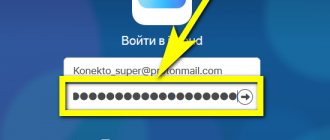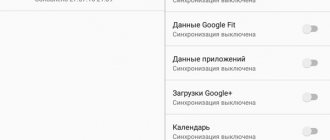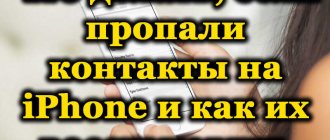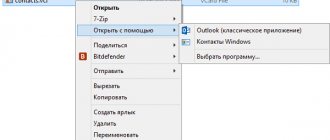Advancements in technology have led to a surge in the mobile phone market. The model range is updated by manufacturers regularly. Each new smartphone is better than the previous one, which forces users to constantly update their devices. Purchasing a “mobile phone” requires transferring all data from your previous phone. The most important thing is the information from the address book, so the problem of transferring contacts to the purchased device is a pressing issue.
Saving iPhone Address Book
If for users of Android devices the problem of transferring contacts to a SIM card is not acute, then for lovers of products from Cupertino such an event requires some preparation. There are several ways to copy contacts to your phone on an iPhone:
- Using the iCloud service.
- Using AppStore software.
- Using iTunes.
iCloud
- To export a list of subscribers from iPhone you need:
- synchronize data between iPhone and service;
- after completing the procedure, visit the “cloud” website by selecting the “Contacts” menu;
- the screen that opens contains an icon depicting a “gear” that must be clicked;
- Inside the drop-down list, select “Export vCard”;
- The generated card must be saved.
To reverse the procedure, the easiest way is to send the .vcf file via email, where the recipient will be the user himself. Reading a letter through any Apple device will automatically update the list of subscribers.
The optimal solution would be to set automatic synchronization when a WiFi network appears while the iPhone is charging. This will allow you to always have an up-to-date backup of important data. iTunes
When using tuna, you should initially create a file with the .vcf extension in the described way and save it. Having connected the iPhone to the PC and launched the program, you need to open the Information menu item, noting that synchronization will be carried out from the current computer.
How to transfer numbers from SIM card to iPhone
Modern users periodically change their phones, purchasing models with the latest version and wider functionality. And in each case, there is a need to import not only the address book, but also other important files. When updating your iPhone, no manipulations are required: all data will be copied automatically. But if the iPhone replaces the current Android, Windows Phone, or even a regular push-button device, simple manipulations will not be enough. After all, copying contacts manually is a long and thankless task, as a result of which you may forget to enter a number or make a mistake in the combination of numbers. And if there are several hundred subscribers, then you can spend a lot of precious time on this procedure.
The developers have foreseen the need for clear and error-free copying of contacts from a SIM card to an Apple device. And we introduced a special function that is performed using standard settings. In addition, experienced users advise using an alternative method. It will be described a little later.
Through phone settings
The simplest and fastest way is to import numbers through the iOS settings. To transfer data directly to iPhone, you will need to perform the following manipulations.
- First of all, you need to insert a SIM card adapted to its size into the slot.
- Wait until the carrier ID appears on the screen.
- Open “Menu” and go to “Settings”.
- In the tab that opens, select the “Contacts” line.
Next, you need to select which account the import will be performed into and begin the copying process.
Finally, all you have to do is go to the “Contacts” section and make sure that a list of imported numbers appears there.
If for some reason it was not possible to copy information from the SIM card, you can try an alternative option for creating an address book on iPhone.
Via iCloud
This method is relevant if the user decides to update the iPhone (to a later version). To do this, you need to check the update date of the backup in the iCloud cloud storage, and also check the availability of an Internet connection (Wi-Fi).
During the authorization process under your account, you need to go to “Settings”, where you activate the “Restore from backup” option. If the data on the old device was updated recently, you can safely transfer it to the new device.
If you place two devices in close proximity, the owner will be able to transfer not only the phone book with subscriber numbers, but also other information, including music, photos, text files, as well as programs and applications. As in the previous case, depending on the amount of information being transferred, the procedure may take some time.
How to carry out the procedure for iPhone
Initially, the function to copy contacts to a SIM card is not provided in the Apple product. This procedure can be carried out in several ways.
If you have jailbreak
If your iPhone has been jailbroken, you can download a special program, for example, SIManager. The utility is not the latest, but it makes it easy to copy all the numbers of friends and acquaintances from your phone to a SIM card.
No jailbreak
If you have a non-jailbroken iPhone, there are two ways to directly port numbers.
- Use of special software.
- Copying using Google's cloud service.
Direct transfer (needs jailbreak)
To directly copy contacts from iPhone memory to a SIM card, you need the SIManager tweak, which will only work after jailbreaking the device. Jailbreaking involves gaining access to the file system and is not officially supported by Apple. After the jailbreak, users receive enhanced capabilities, but the company no longer guarantees the stable operation of the hacked system.
With every iOS update, jailbreaking becomes more difficult and unsafe. Therefore, before breaking the system, you need to decide whether it is worth doing this at all in order to copy contacts to a SIM card. If you need to transfer phonebook entries to another device, you can use other methods:
- Sync via iCloud to another iPhone.
- Using iTunes.
- Copying through special applications - for example, CardDav, etc.
If the copied contact must certainly end up in the SIM memory, then take care of the correct jailbreak and download the SIManager tweak from the BeYoiP repository in Cydia.
- Launch SIManager. A list of contacts will be displayed in the program window.
- Click "Write to SIM".
- In the window that appears, specify what operation should be performed - “Copy iPhone To Sim”.
we take out contacts from the SIM
All numbers from the phone book may not fit into the SIM memory, since it has a serious limitation. Remember this when transferring, so as not to accidentally delete contacts that did not fit on the SIM card when copying.
SIManager is distributed free of charge, but displays advertising, which, however, does not interfere with the normal use of the application. This is the simplest method, which remains relevant with the release of iPhone 6 and 7. The system is being updated, but no one is going to solve the issue of transferring contacts from the smartphone’s memory to a SIM card.
Using the software
One of the best applications that the AppStore offers completely free is My Contacts Backup. The procedure is as follows:
- Downloading the program.
- Launch with granting permission to access the list of subscribers.
- Clicking the Backup button.
- After processing the telephone directory, the user is prompted to send the card by email.
- The email will contain a .vcf file that will need to be opened in the new machine to import.
Transfer contacts from iPhone to SIM card on a jailbroken device
No matter what anyone says, jailbreak is sometimes quite a useful and irreplaceable thing. Copying contacts from iPhone to SIM card can be done using a tweak. It was created a long time ago and is a useful utility.
As you understand, installing the SIManager utility is impossible on devices without jailbreak, so this method is initially suitable for a limited circle of people. If you have already managed to “hack” your Apple gadget, you should add the repo.beyouriphone.com repository and download the above-mentioned tweak from there.
I would also like to note that you should not download the latest versions - you may not notice any difference in operation, but they may be less stable. At the time of writing this article, SIManager 1.7 is considered the most stable. That's why we recommend it for use. The rest is a matter of technique.
Using the Google service is the easiest way to transfer data from your phone, even if it’s an iPhone. The algorithm of actions is as follows:
- The user goes to the mail account settings.
- Selects the “Add account” item.
- After entering your gmail address and password, you must save the information you entered.
- To synchronize, you need to replace the default iTunes account with a newly created account, which you need to make standard.
- Opening the Contacts menu will automatically sync.
- In a new device, you need to carry out similar actions and receive a completed address book.
The lack of a function for directly copying numbers via a SIM card for an iPhone is not an obstacle to transferring data without problems.
Why store contacts on a SIM card
Despite its miniature size, many compare a SIM card to a mini-computer, because it has a processor, RAM, permanent and re-writable memory. It is the latter type that is responsible for the safety and deletion of contacts. The subscriber identity module card is actually a chip with a memory capacity of 128 kBt. It is enough to store no more than 250 contacts, which is already considered a disadvantage, because the address book of a modern subscriber stores up to 1000 numbers. However, there are certain reasons that force you to choose this method from many options.
- Data security. It is impossible to inject a virus into a SIM card and gain access to contacts.
- Phone failure. Some failures lead to permanent deletion of the address book.
- Transfer the device to a service center for repair. Not a single employee will be able to view the contacts, because they will remain on the removed SIM card.
- Reset OS settings to factory defaults. As a result, all programs and media files will be automatically deleted, and the phone book will be no exception.
- Using several mobile phones at the same time. From one SIM card it is possible to transfer subscriber numbers to any number of devices.
In addition, in just a couple of minutes you can copy information from a SIM card to any mobile phone, and then to a new identifier. If the numbers are stored on a SIM card, it can be inserted into any phone at any time, including a regular push-button phone.
How to transfer contacts to iPhone from old devices (Nokia, Sony Ericsson, etc.)
To implement this method, you first need to create a special csv file (a text format for presenting tabular data. Ideal for storing contacts). I think you understand that within the framework of this article it is impossible to describe the creation of such a file for all gadgets of the previous generation, I will only say that for Nokia phones you will need the Nokia PC Suite utility, and for Sony Ericsson, respectively, Sony Ericsson PC Suite. If you have a device from other companies, then Google can help.
- After the csv file is created, you need to transfer it to the iPhone. To do this, register in Gmail (if you are not already registered) and go to contacts.
Next, click import contacts and select import from csv file .
Click go to the previous version of contacts, click import contacts and download the previously created file.
Features of SIM cards
Please note, to transfer numbers from a SIM to an iPhone, make sure that the card size fits the device slot. The latest models require nano SIM cards, older ones require micro SIM cards, and for completely outdated devices, a regular SIM card.
- A regular full-size card was inserted into the first three gadgets: iPhone, iPhone 3G; iPhone 3GS.
- Micro SIM card was used only in iPhone 4 and iPhone 4S;
- Starting with the iPhone 5 and iPhone 5S, developers began to introduce nano SIM cards. Today, both the iPhone 7 and the iPhone X, and the devices in between, have just such cards.
If the card from which you want to transfer data does not fit into the slot of the new smartphone, it needs to be cut off. We recommend doing this at your nearest communication store. If you study the material well, you can try pruning at home, but be careful. If you damage the plastic, the contacts will be irretrievably lost.
Enable synchronization
To protect yourself from losing important phone book entries, enable contact synchronization with iCloud. With syncing, you can access your numbers on another Apple device or computer by signing in to your iCloud storage.
- Create an Apple ID account to gain access to all Apple services, including iCloud storage.
- Go to Settings, open the iCloud section and make sure the Contacts switch is in the On position.
synchronization via iCloud
To check synchronization, go to iCloud.com from your computer, log in with your Apple ID and check the entries in the Contacts application - the same numbers that are stored on the iPhone should be displayed there.