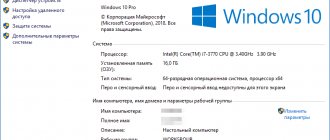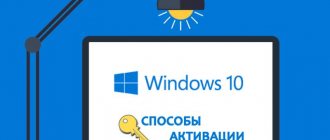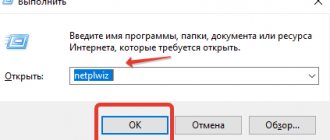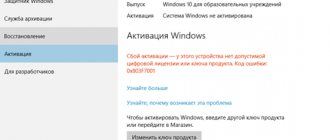04/24/2018 Category: Installation and activation of the system Author: Leonid Levin
Like most licensed software, the Windows 10 operating system is a paid product. But it also has a “shareware” version. Each user decides for himself whether to leave the trial version on the computer or go through the OS activation process. Those who have opted for the licensed version can obtain the coveted activation key in several ways.
- How to activate Windows 10 without a license key
Digital Entitlement MethodVideo: How to become a Windows Insider
- Video: Activating Windows 10 by phone
- Video: How to extend the trial period for Windows 10 through the command line console
- Microsoft Digital Store
Boxed version of Windows 10
Why activate Windows 10
Why even fool yourself with some kind of activation? Old versions somehow worked without it. Indeed, in the “top ten” such a mode is also provided. But let's see what happens if you don't activate Windows 10 and try to continue working.
What happens if you don't activate Windows 10
Light cosmetic changes like resetting the desktop background and a constantly looming notification about the need for activation can be called flowers. The lack of official support is also unlikely to be much of a nuisance. But the inability to properly configure personalization already makes you fidget in your chair. But the most unpleasant thing is the constant automatic reboots after several hours of operation. And who knows what else Microsoft engineers will come up with in the next updates. So it’s better to solve the activation issue as soon as possible.
How to activate Windows 10?
To activate, the operating system requires the use of a digital license or a 25-digit key.
A digital license allows you to get activated Windows without entering a key at all. This method is relevant when upgrading for free from a licensed “seven” or “eight”, when purchasing a “ten” in the Windows Store, as well as for participants in the Insider Preview testing. In this case, the system is activated automatically after establishing a connection to the Internet and processing data on Microsoft servers.
If you buy a key for Windows 10 , then during installation this key will need to be entered when prompted by the system. Activation is performed automatically after connecting to the World Wide Web. Authentication is performed in the same way for a clean installation.
Attention! Manual key entry and activation is required only when installing a specific edition on the device for the first time. The Microsoft server will remember it and will activate the OS automatically in the future.
2.1. Activating Windows 10 by phone
If there is no connection to the Internet or Microsoft servers are too busy and do not respond (this also happens), activating Windows 10 by phone . I’ll say right away that searching for the corresponding item in the menu and settings takes longer than doing this:
- Press Win+R, type slui 4 and press Enter.
- A window will appear asking you to select your country, enter yours and click Next.
- All that remains is to call the number that the system will show and clearly follow the instructions from the answering machine. It’s better to immediately get ready to write down what will be said.
- Then enter the Windows 10 activation code you received and click Activate Windows.
As you can see, nothing complicated.
2.2. How to buy a key for Windows 10
If you need a product key for Windows 10, a license key from older versions of the OS like XP will not work. You will need exactly the current 25-character code. Here are the ways to get it: along with a boxed OS (if you decide to go to the store to buy a disk), along with a digital copy of the OS (the same thing, but in the official online store, for example on the Microsoft website), or as part of an enterprise license or MSDN subscriptions.
The last of the legal options is a key on a device that is sold with a “ten” on board. If necessary, you will simply need to enter it when prompted by the system. To be honest, this is not the cheapest option - unless you really need a new Windows tablet or smartphone.
2.3. How to activate Windows 10 without a key
And now I’ll tell you how to activate Windows 10 if you don’t have a key - that is, in the good old pirate way. Please note that according to the license agreement you are not supposed to do this, and by law too. So proceed at your own risk.
So, if you are looking for how to activate Windows 10 without a key and without purchasing a license with hard-earned money, then you will need an activator . There are many of them online, but choose carefully. The fact is that scammers have adapted to disguise real viruses as them. If you try to use such an “activator”, you will only infect the system, you may lose your data, and in the worst case, you will recklessly enter your bank card details and lose all your savings from it.
Errors and problems that may arise
KMS is an effective activator, but there are some nuances with it. Once every few months, the activation of the activator fails and needs to be done again. Fortunately, the process is very simple, so you won’t have any big problems.
Activation disappears after about half a year. That is, you only need to do this 2 times a year. However, there is one detail. Microsoft constantly releases updates for the “top ten”. They may change license verification algorithms, due to which activation may fail prematurely.
As we have already said, Windows does not always immediately access the server created by the KMS activator. In such a situation, you just need to activate again using the same algorithm. We have discussed the procedure above, so you can easily cope with everything. When re-activated, the data about the previous activation is overwritten. There will be no conflicts between files or problems.
Some antiviruses can attack system files and processes. To prevent this, it is recommended to disable anti-virus software while the KMS activator is running.
After installing the OS, it is best to immediately activate it and check for the presence of a “license” (that is, a key). This is done in the computer properties. If, after completing the activation, the license key is registered, then everything is in order, and you can begin installing all the other software that you need.
Programs for activating Windows 10
A good Windows 10 activation program will effectively bypass the protection mechanism and make the OS obedient, like a tame dog. A good program will not show you ads or slow down the system. A good program is, first of all, KMSAuto Net . Firstly, it is constantly updated and improved. Secondly, it really solves the question of how to activate Windows 10 for free and forever. Well, or until Microsoft learns to block it, and until a new version of the activator comes out. Thirdly, the creator of the Ratiborus program maintains a huge topic on the ru-board.com forum, where he answers questions and posts current versions of his work.
3.1. Windows 10 KMS activator
For Windows 10, the KMS activator can easily be called the best tool. Firstly, it has been in development for a very long time, so the author has a lot of experience. Secondly, it is simple for ordinary users. Thirdly, it works quickly.
Activating Windows 10 KMSAuto Net, the most convenient version of the program, in my opinion, is effortless. Please note that it may require the .NET Framework to function properly (many computers already have it).
I will list its main features:
- a very simple program that does not require special knowledge to use;
- there is an advanced mode for those who need fine-tuning;
- free;
- checks activation (what if everything is already working for you, but you didn’t know);
- supports the entire line of systems from Vista to 10;
- supports server versions of OS;
- at the same time it can activate MS Office current versions;
- uses a whole set of means to bypass the activation mechanism, and by default chooses the optimal one.
It also comes with instructions in several languages, including Russian. It describes in detail the intricacies of working in different modes and other advanced information.
So, how to use it. Here are the step-by-step instructions.
1. First, of course, download and install. If you don’t want to install, download the portable version.
2. Run the program with administrator rights: right-click on the icon - select Run as Administrator.
3. The main window will open, in which there are two buttons - Activation and Information.
4. The information will show you the status of Windows and Office. If you want, make sure that activation is required.
5. Click Activation. The utility itself will select the optimal method and carry out activation. And then it will write the results in the output field just below the buttons. Make sure it says activation is complete. Now let's set up automatic activation bypass - install our KMS service. This is a special service that replaces the corresponding security system from Microsoft, so that keys are checked on the local machine. In other words, your computer will think that it has checked the activation from Microsoft, although in fact this, of course, is not the case.
6. Go to the System tab.
7. Click the Install KMS-Service button. The text on the button will change to “Running”, then the utility will report a successful installation. Done, the system is activated and will now contact the service installed by the activator to check the status.
If you don't want to install an additional service, you can configure Windows Scheduler. Then he will independently fire a “control shot” (reactivate if necessary) after the specified number of days. To do this, on the System tab, in the Scheduler section, click the Create task button. The activator may warn that it will create a task in the program folder - agree with it.
And now a few words about the advanced mode. If you go to the About tab and click the Professional Mode button, several more tabs with settings will appear.
But this is for those who are interested in all sorts of subtleties like IP settings, and not just the answer to the question of how to activate Windows 10.
On the Advanced tab, you can save your activation data and try standard activation.
The Utilities tab contains several more activation tools.
3.2. Other activators
In addition to the KMS activator, there are others, less popular. For example, Re-Loader Activator - it also requires .NET, can activate Office, and is also quite simple.
But his Russian translation is lame.
Possibilities
- Activation of user editions of Windows - Vista, 7, 8, 8.1, 10, as well as server versions: Windows Server 2008, 2008 R2, 2012, 2012 R2.
- Display information about the license status on the screen.
- Automatic method (for novice users).
- Manual activation (self-installation of the GVLK key) - for more experienced ones.
- Reset settings to factory defaults.
- Professional mode for more advanced settings.
- Activation of Microsoft Office: 2010, 2013, 2016.
Built-in Activator utilities
utilities built into the Windows activator
- Scheduler. This utility will reactivate Windows on a specified date.
- Log Analyzer. Determines the IP address and keeps a log accordingly.
- MSActBaskUp . A very useful utility. It saves the activation for transfer to your computer after reinstallation.
- Show or hide updates. This utility is for working with Windows updates. If you have problems installing updates, then come here.
- Services. It's more of a button than a utility. It opens a list of services in order to turn off Windows Firewall or Defender.
- Accounts. Opens the Account Setup snap-in.
- Windows Event Viewer. Opens a report to view Windows errors.
- Resetting the Invalid System status. This function removes all traces of the old activation.
- Changing the Windows edition. This utility will help you change the Windows edition. For example, from Windows Pro to Windows Home.
What to do if Windows 10 does not activate?
It also happens that the system was working, and then suddenly the activation of Windows 10 failed. If you have a licensed copy, then you have a direct path to Microsoft support. You can first read the list of errors at the link https://support.microsoft.com/ru-ru/help/10738/windows-10-get-help-with-activation-errors.
If the activator worked, then you just need to re-activate it. The antivirus is interfering - add the activator files and the service it installs to the exceptions. As a last resort, turn off the antivirus during activation.
Now you can activate the “top ten” yourself. If something doesn’t work out, write in the comments, we’ll figure it out together.