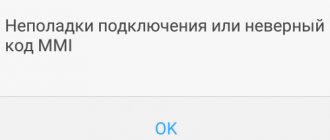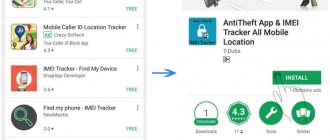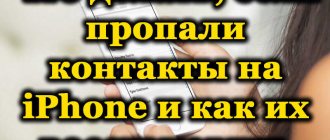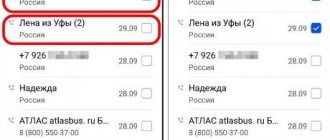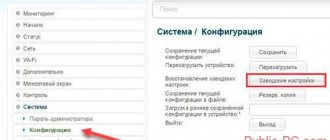Android operating systems
12.06.201925411
The owner of a device running Android OS, who has managed to successfully flash the phone and is ready to enjoy the updated functionality, will certainly encounter a number of unexpected problems. Some of them can be solved relatively easily; another, for example the need to restore a missing or incorrect IMEI, will cause the user much more worry. Let’s try to figure out what means of restoration are used.
Engineering menu
But first of all, a few words about the problem. Without a unique identification number, which is a sequence of fifteen digits, including the control number, you will not only be able to track your phone by IMEI, but also, which is much less pleasant, use a SIM card. Even if the operator is determined, outgoing calls will be dropped and SMS will not be delivered; and, of course, the user can forget about the mobile Internet - to turn it on, a connection with the provider company is also required.
Most often, the problem occurs immediately after flashing the Android phone; less often - due to mechanical damage to the device or installation of a malicious software product. And if it is quite possible to disable application optimization when turning on Android using standard means, then to restore IMEI the owner of the device will need to use a number of more complex manipulations; The first of them - and at the same time the first way to restore the identification number - is setting up IMEI in the MTK engineering menu.
Important: before you get started, you need to make sure that the problem really lies in the unique phone number. *#06# using the virtual keyboard and looking at the result.
If a message like “Incorrect IMEI”, “Incorrect IMEI”, “IMEI not defined” and so on appears on the smartphone screen, the case is appropriate - and you can try to restore the identifier using the first method.
So here's what's to come:
- Go to the “Phone” menu again and type the combination *#*#3646633#*#* . The command is suitable for most smartphones with MTK processor; if the engineering menu does not open automatically, the user should try to put the following combinations of numbers between the asterisks and hash marks: 54298 , 8255 , 4636 , 3424 , 7378423 , 2846579 . For example, the command to log in on a “non-standard” model under the Android OS may look like this: *#*#7378423#*#* .
- In the engineering menu, go to the “Connection” tab.
- Next, go to the “CDS Information” section.
- Subsection Radio Information.
- And, if the smartphone is designed to install two SIM cards, in Phone 1.
- EGMR = 1,7, “H” in the command line at the top , where H is the full fifteen-character identifier for the first slot. You can see your number on the stickers of the box in which the smartphone was sold, or under the battery on the device itself - for the future it is better to write it down on a piece of paper. Commas and quotation marks must be preserved.
- By clicking on the Send AT Command button located under the text line, the user will receive one of two possible results.
- If the This command is not allowed in UserBuild pop-up window appears, which means that it was not possible to change IMEI in the MTK engineering menu, do not despair.
- It’s better, without rebooting the Android phone for now, to add a space before EGMR and try to send the command again.
- As a rule, the adjustments made are enough to change the identifier; in this case, the device owner will see the AT command is mSent message on the screen.
- Exactly the same operations should be repeated for the second SIM card - only replacing EGMR = 1.7, “N” with EGMR = 1.10, “N” with or without a space, depending on the method of obtaining a positive result in the first case.
- Having received a satisfactory response from the system.
- The user must restart the smartphone.
- If the changes were successful, when sending the next command *#06#, the owner will see a message containing both identifiers - and will be able to communicate, send text messages or download the best applications for Android using the mobile Internet with complete peace of mind.
Tip: in order not to type combinations on the virtual keyboard every time, the owner of an Android phone can download the most convenient MTK Engineering Mode application. To get to the engineering menu and start restoring IMEI, just launch the program, enter the MTK Settings section and start acting as described above.
Precautionary measures
Changing and restoring a phone on your own is a rather difficult and problematic task for a beginner in this field. If the owner of the phone is not confident in his actions, then it is better to entrust everything to a professional. This is due to the fact that the user will not be able to change his usual way of life, and changing or restoring the phone will bring irreversible consequences. The user should do everything at his own peril and risk, since incorrect actions may lead to the user losing the warranty or even losing the device altogether.
Vyacheslav
For several years he worked in mobile phone stores of two large operators. I understand tariffs well and see all the pitfalls. I love gadgets, especially Android ones.
Ask a Question
Question to the expert
Can a phone function without IMEI?
Unfortunately, this is completely impossible. The phone will not function properly without a code defined for it.
Who should I contact for help?
It is worth contacting socialized services that deal with similar problems and devices.
What to do if the phone does not turn on after recovery?
Most likely, the user did the wrong thing. You need to contact a repair center.
4.4/5 — (29 votes)
Chamelephon
A convenient mobile application that allows you to restore or change the identification number of a phone running Android OS. A special advantage of the program is its availability in open sources: it will not be difficult for the user to find and download it, even if the Play Market is not working.
To restore IMEI using Chamelephon , you will need:
- Launch the mobile application and, if the phone is designed to use two SIM cards, enter in each of the fields one by one.
- Corresponding IMEI. If the identifier is specified correctly, a green check mark will appear next to it. The user can apply the number to the first and second slots at once or first tap the Apply new IMEIs button for the first.
- And then repeat the same operation for the second one.
- If during the manipulations an error message appears, but the green checkmark remains in its place, you should remove the SIM card from the “problem” slot and put it back in place.
- If the identifiers are safely forgotten or lost, you need to, without closing the program, tap on the Generate random IMEIs button.
- And then apply the resulting random values.
- By confirming your desire to change or restore unique codes.
- The owner of an Android smartphone will see a message indicating the successful completion of the process. Now, as indicated in the window, you need to turn off the phone, remove and reinsert the SIM card, and then turn on the device again.
Important: after restarting, the user can check the IMEI again using the *#06# - and make sure that the identifiers have been successfully changed or restored.
How to determine damage in nvram
There are several ways to detect the problem. For example, when the phone turns on, but you cannot make or receive calls. If you see this, go to the “Phone” application and dial the code “*#06#” there.
As you can see in the screenshot, the codes are shown. By the fact that there are two of them, you can determine that the phone has two SIM cards. If there were blank lines, this would indicate damage.
More about Huawei: Honor, Huawei does not see headphones: what to do?
Another diagnostic method can be to turn on Wi-Fi. After turning it on, go to the list of available networks, and if the message “Nvram warning err = 0x10” appears there, then you have an error and will need to solve it.
IMEI Generator
Using this program for smartphones running Android, you can not only generate new unique numbers, but also check current ones for compliance with standards, and also restore IMEI by going to the engineering menu directly from the application.
To restore or change your phone identification number using IMEI Generator you will need:
- Download, install and run the application, and then, if necessary, change the interface language by clicking on the globe icon.
- And choosing the appropriate option.
- If the IMEI is forgotten or persistently perceived by Android as incorrect, generate a new one by tapping the Generate button on the first tab.
- Select any attractive option at the bottom of the page.
- And copying it to the clipboard using the button opposite.
- Now, to restore the phone’s functionality, you should call up the side menu of the application and select the MTK Engineering item in it.
- And then repeat the IMEI manipulations described in the first section.
Important: after each change of identifiers, the device must be rebooted - the settings will not be applied until the device is turned on again.
Correcting incorrect IMEI after flashing using ROOT rights
The other option is much simpler, but it requires ROOT rights and installation of a special application. The app is called Chamelephon and can be downloaded from Google Play Store.
Having Ruth and the application, you will need to go to the latter (while giving all the permissions it asks for) and indicate IMEI in special fields. If for some reason you are unable to find out your IMEI, you can generate a new one. After this, restart your phone. After this, the incorrect IMEI will change to correct after flashing.
The owner of a device running Android OS, who has managed to successfully flash the phone and is ready to enjoy the updated functionality, will certainly encounter a number of unexpected problems. Some of them can be solved relatively easily; another, for example the need to restore a missing or incorrect IMEI, will cause the user much more worry. Let’s try to figure out what means of restoration are used.
Adb Run
You can also restore or create a new identification number for your Android phone using this universal program for your computer.
After downloading and installing Adb Run , the user must:
- Launch the application and, while it is loading, connect your smartphone to your computer or laptop using a USB cable.
- In the open menu, which cannot but please the lover of brevity, enter number 7 (Manual Command) in the command line and press the Enter key.
- Now - go to section 12 in the same way (IMEI Restore - as follows from the warning, the option is only suitable for smartphones based on MTK).
- If desired, read the instructions for changing the universal number and the developer’s disclaimer of warranties by sending the command “0”.
- Or get straight to the point. If your Android phone supports using only one SIM card, enter the command “1”; if there are two - “2”.
- On the next page, the device owner must sequentially enter and apply the IMEI for the first one.
- And a second slot.
- The program will generate a file without the MP0B_001 extension. To find it, the user needs to open the Adb Run folder by double-clicking on the shortcut on the desktop and go to the progbin directory. Another option to find yourself in the right place is to enter the address C:\adb\progbin in the Explorer search bar.
- The specified file must be copied to the internal memory of the phone.
- Now, using any file manager with the ability to access the root folder, the owner should find MP0B_001 on the smartphone.
- Copy it.
- Go to parent folder.
- Open the data directory.
- And sequentially the nvram subdirectories.
- md.
- NVRAM.
- NVD_IMEI.
- And paste the file into the last folder, confirming the replacement of the existing one as necessary. If one of the above subfolders is not on the device, you should create the missing chain yourself - or reflash the phone again.
By rebooting the Android smartphone, the owner will receive working SIM card slots with valid identifiers; If restoring IMEI did not work out this way, you should check the accuracy of the entered sequences and try again.
Wrong device on Android - what to do
If the name is deleted or incorrect, it may be a matter of returning to factory settings. This can also happen as a result of incorrect loading of new firmware, as well as in the software itself. Third-party Android software may negatively impact your device.
You can easily find out the IMEI by dialing the combination *#06# in a call; the number is automatically displayed without pressing the call button. The second way is to inspect the phone under the battery, or find it on the warranty card or packaging. If the phone has two SIM cards, both codes are indicated inside.
Restore_IMEI
Don't want to install Adb Run, but still need to restore IMEI? Then you should try this program, which generally repeats the actions of the previous one, but is a little easier to use.
After downloading and unpacking Restore_IMEI to any convenient directory on your computer, the owner of an Android phone should:
- Find the run.bat file in the folder and open it using the context menu.
- In the Notepad window, without changing other entries.
- Change both identifiers to be recoverable or generated by any of the previously listed methods. If there is only one SIM card slot in the phone, the second value should be deleted.
- Save changes using the File menu.
- Then close Notepad and run the script.
- In the directory with the unpacked program, the MP0B_001 file will be automatically generated, containing exactly the same information as in the previous example.
You should do the same with it: copy it to the internal memory of your Android smartphone and move it to the NVD_IMEI folder, and then reboot the device and check the IMEI using the command *#06#.
Let's sum it up
Restore or change IMEI on an Andro smartphone >
Thank the author and share the article on social networks.
Incorrect IMEI is a system message that appears after reinstalling the operating system on Android. IMEI is a unique 15 or 17-digit phone code, which is its identifier. The serial number provides information about the location of the device. If lost or stolen, it is used to lock and search the device.
Also, if an error occurs, it becomes impossible to use cellular communications - be it a smartphone or tablet. The first sign that the name has been changed or deleted is that the device does not make calls or access the Internet, even if it shows the network and operator.
SN Write Tool
To restore IMEI using this program for a personal computer or laptop, you will need:
- Download SN Write Tool and unpack it to any suitable folder, then open the Output directory in it.
- And run the executable file SN Writer.exe.
- In the second drop-down list of the window that opens, select the Smart Phone option.
- And by clicking on the System Config button.
- Check the IMEI checkboxes.
- Dual IMEI, if the phone has slots for two SIM cards.
- And “clear” the DualIMEI Same checkbox.
- “Enable” the IMEI_1 Header and IMEI_2 Header fields located on the right.
- And enter the first eight digits of the identifiers for the first and second SIM card slots.
- Click on Save, then in the main program window - on Start.
- Enter the unique numbers that you want to restore on your smartphone in the text fields again (now all fifteen digits) and click on the OK button.
- After a few seconds, the IMEI will be written to the device’s memory; Now all that remains is, as usual, to restart the phone and check whether the changes have taken effect.
Mauimeta
The instructions for using this utility are similar to the previous one:
- After downloading the device drivers and CDC Serial, launch the software. In its settings, specify the device type (Platform Type) – “Smartphone”; COM Port – “USB COM”. Turn off your smartphone, pair it with the device;
- Click on "Connect". The occurrence of the “Get Kernel port” error means that the CDC Serial driver is damaged or incorrectly installed. Add it through the “Device Manager” using the “Install old device” button that appears when you click on the computer name. The control panel opens with the command control – enter it in the window that appears when you simultaneously press the “Win” and “R” keys. The specific section is located in the “System” tab, in the left menu;
- Return to the MauiMETA interface, click "Load DB" on the top left. A window will appear, select “From file” in it, specify the path to a file with a name containing the phrase “BPLGUInfo”. In the search bar, specify “IMEI Download” - a table for editing codes will open, to save the data in which you need to click on “Write”;
- If successful, the message “Write IMEI to target successfully” will be displayed, meaning you can shut down the device and program - click “Disconnect”. The button is in the place where “Connect” was. Reboot your smartphone yourself to confirm the changes.
More about Huawei: Buy a reliable and secure Huawei S5328C-EI-24S switch
Mtk droid tools
With devices running Android 2.2.1 and higher that have a MediaTek chip (except MT 6580 and MT 67**), operations can be carried out through MTK Droid Tools, which is distributed free of charge through the w3bsit3-dns.com forum. Due to system limitations, the program must be launched in superuser mode with the mandatory presence of the ADB driver. The software is downloaded to your computer and requires Windows XP or higher.
In case you encounter errors in reading the section with IMEI information, take the following steps after installation:
- Connect your device to your computer and launch the application. At the bottom left is the current status indicator - if it is yellow, first click “Root” in the bottom right corner, and then follow the steps indicated in the window that opens. Green color indicates that you can proceed to the next step; red – connection problems, possibly caused by cable damage, debugging prohibited, or dust in the ports;
- Select “IMEI/NVRAM”, check the box next to the lines /data/nvram and /dev/nvram/. Click on the "Backup" button to create a backup copy. The files will be placed in the folder you specify in two formats - .bin and .tar. The first will contain data from /dev/nvram/, and the second, respectively, from /data/nvram;
- Place the backup files in a safe place (we recommend using the cloud). As soon as problems appear with NVRAM, restore it from a saved copy by following the same steps, but selecting “Restore” instead of “Backup”.