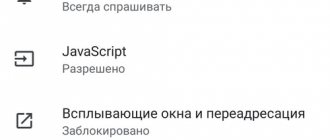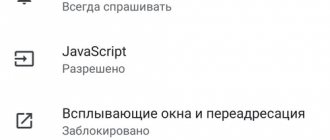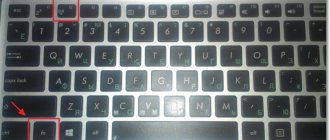YouTube on Android without ads is an opportunity to enjoy your favorite video without being interrupted by annoying commercials. There is an opinion that the only way to get around the restriction is to buy a Premium subscription. This is really a solution, because after purchasing a license you can watch YouTube videos without advertising, download videos and music, and also work in the background. The disadvantage of this method is the need to pay 99 rubles per month. Below we will look at how to remove advertising on Android on YouTube so as not to pay this money. Let us immediately note that this is not so simple, and some methods do not work without installing root.
All methods - Paid and Free
Option 1 - universal
Before diving into the study of blockers, browser settings, APIs and VPNs, you should focus your attention on a completely legal and very convenient method - YouTube Premium.
The only argument against such a subscription is the need to pay money. But its cost is fully justified by all the advantages:
- no commercial ads (except for those that bloggers themselves film as part of their videos);
- additional services youtube music and google music;
- access to paid films and TV series;
- saving playlists and viewing offline;
- play music when the screen is off.
You can try all these goodies for the first free month, then a subscription costs 199 rubles monthly. The cost fully justifies the results obtained.
If you are fed up with advertising on YouTube, but you are determined not to spend money on subscriptions and don’t know how to remove them, read this review.
Ways to block ads on YouTube
You choose for yourself which option suits you best. You can solve this with one click by paying for monthly access, or you can install specialized tools, get root rights, but pay nothing. The main thing is to carefully follow the steps described and repeat everything exactly as described here.
Using apps
Adblock Browser
Previously, you could install a separate Adblock program that tracked your actions and blocked ads in browsers. Now it is not on Google Play, since in 2022 it was redesigned into a separate browser that completely blocks any advertising, including on the YouTube service. All you need is to download this application to your Android and watch any videos on YouTube:
- Go to Google Play and find the Adblock Browser application;
- Download it to your smartphone and launch it;
- When you first launch it, you'll see a short slide presentation detailing the browser's benefits. Review them and confirm the user agreement;
- Now you can go to YouTube (by the way, it will be in the list of frequently visited ones) and check whether advertising pops up or not.
Using this browser, you can block up to 99% of ads appearing in different types of banners and formats. At any time, using a special switch, you can control for yourself where advertising should appear and where not. At the moment, this application has been downloaded more than 10 million times.
YouTube AdAway
This is a separate application that is designed exclusively for blocking ads on YouTube. The main advantage is that it automatically tracks ads and blocks them, so you can access them from any browser. Also, using this program, you can set up white and black lists of sites, which is very convenient for those who often surf the Internet. YouTube AdAway is loaded from third-party sites. Official website - https://adaway.org. The program is distributed free of charge and is completely safe. There is even a separate thread on GitHub for the curious.
Attention! For this application to work, you must have ROOT rights installed on your device. If you don’t know how to get them, you can read more detailed information in our article. Next, after receiving administrator rights, follow these steps:
- Go to the official website of the application and download the required version to your phone. You can download from both your phone and your computer, but then you still have to transfer the apk file to your smartphone;
- Allow installation of applications from unverified sources. This item is located in “Settings”, then “Security” and the “Unknown sources” tab;
- Once you download the application to your phone, launch it and allow installation. Next, after launch, click the “Upload file” tab, and then click “Disable Ads”. In the first case, the system will automatically download the hosts file with changes, and in the second case it will completely disable advertising.
Try to download such files only from trusted sites, and if there is an official portal, then only from there. In any case, the newest versions are always posted on official portals, and only then copied on third-party file hosting services and sites.
YouTube Vanced Android
This is a separate application for watching YouTube videos without ads, which is a clone of the original YouTube. Can be installed along with the original application, so there will be no conflicts. It also doesn't require root access, so there's virtually nothing required of you.
In addition to ad blocking, it has a large number of additional options. For example, you can use background playback, rewind, the ability to watch 2K video at low resolution, select the default quality for all videos, several themes, an additional player and many other features, the list of which is constantly growing. We recommend viewing the current version of the application on the official website - https://vanced.app. You can also download copies from the 4pda forum.
- Download the YouTube Vanced Android application of the required version from the official website;
- Also download from the same site another application - MicroG, which is necessary for correct operation. It links your Google account to YouTube, but does not allow you to display ads;
- Launch YouTube Vanced Android and customize it for yourself, after which you can launch any video on YouTube and see whether there are ads or not. There are really a lot of settings, so here you can adjust it yourself to suit your needs.
AdGuard
On computers, this blocker copes well with most advertisements, but on Android smartphones it has recently blocked advertising banners only if you use the Yandex browser or the Samsung application, so if you have one of these options installed , you can safely download the blocker. Next steps will be as follows:
- Launch AdGuard and go through the initial setup phase. The system will prompt you to select a browser that is supported for ad blocking. These are Yandex and Samsung;
- If you do not have one of them installed, the system will offer to download it from Google Play, and after downloading it will automatically proceed to the last step, where you will need to click on the “Enable AdGuard” tab;
- Now you can go to YouTube and try watching videos.
Cygery AdSkip
This is another type of ad blocking program that will automatically click the “Skip” button on ad inserts. That is, in fact, the application does not delete it, but simply skips it. You can download the application on the 4pda forum. Available for Android 4.3 and above, no root required.
- Go to the 4pda website and enter the name Cygery AdSkip in the search;
- Download the required version to your phone, having previously activated installation from unverified sources;
- Launch the program and enjoy the process. It also has a minimal set of settings that you can adjust to suit you.
In general, there are many hacked applications for YouTube, but most of them require the removal of the old YouTube, which is officially uploaded to Google Play, as well as the presence of . We have provided you with the most optimal options, which require a minimum of actions from the user. At the same time, he gets the maximum result.
Premium subscription
If you don’t want to install third-party programs, allow root rights on your device, and, especially, wait for the application to skip ads, you can simply sign up for a Premium subscription to the YouTube service to watch any videos without ads. The cost is 199 rubles and is linked to your YouTube account. There are a number of advantages of this service:
- All videos you watch will be completely ad-free;
- You can download the video to your device at any time and then view it offline or transfer it to the user on another smartphone, by email or on social networks;
- In addition to the main section, you will also have access to YouTube Music, where a huge variety of music is available. You will also be able to listen to it without advertising and any restrictions;
- Tracks from YouTube Music can be downloaded to your device and listened to offline;
- The application runs in the background, so you can minimize it and listen to music or just sound, and you just know another option on how to remove ads in Android.
As you can see, the possibilities of YouTube Premium are really huge, and if you often use this service, then why not just pay for access and get a lot of pleasure and comfort? For those who use the service for the first time and want to get a premium, a trial period of one month is possible. In the future, the system will automatically renew your subscription.
Which method to use is up to you to decide. Yes, in Russia, users are not particularly accustomed to paying for information content, but in recent years this situation has changed and people understand that the price tag is not particularly high, but there are many opportunities available. For example, in the USA, for a long time now, the majority of users use only licensed software and gain access to all services only through subscriptions, although their cost by our standards is many times higher.
Share link:
Cygery AdSkip
Unlike the previous application, it provides a normal mode with advertising and the ability to automatically skip videos. The method works well on the latest version of YouTube.
The action algorithm looks like this:
- Download the program from the link 4pda.ru/forum/index.php?showtopic=871901. As in the previous case, you must allow downloads from third-party sources through the settings.
- Agree to enable the Accessibility Service. This prompt appears during installation. Otherwise the program will not work.
- On the main page, select the appropriate option - program activation or blocking sound in advertising.
After making your selection, you can log into YouTube and see whether ads are skipped on your Android phone or not. Let us note once again that commercials are not deleted, but are simply “scrolled” by the software. We talked about how to create a dark theme in another article.
How to remove ads in the Youtube application on Android
The choice of method that allows you to disable advertising in YouTube hosting when watching videos on smartphones with Android OS depends on whether you watch videos through the official mobile application or through a browser.
YouTube Vanced
This is not a blocker program in the classical sense; rather, it’s an alternative “client” for video hosting. It can be downloaded from any app store or on the official website (https://youtubevanced.com/). By installing the program, the user not only gets to watch videos without ads, but also has access to other benefits of YouTube Premium. It works on most smartphones with the latest versions of Android OS and on Smart TVs.
Sponsor block for YouTube
A plugin that allows you to automatically skip sponsorship inserts in videos. During viewing, advertising integrations and useless moments are skipped.
This will allow you not to search for the timing of the video, and uninteresting fragments will be skipped on their own.
After installing the application on your PC, it is recommended to manually configure it. You can skip intros, end screens, and subscription requests. Only the gist of the video will remain. After launching the plugin, when viewing content, the message “There are advertisements” will be displayed.
The database is replenished thanks to the actions of users who mark unnecessary segments.
What does the YouTube Gold Button look like? Details at the link.
How to disable ads in the YouTube app on iOS
Despite the fact that advertising can safely be considered the engine of progress, it is no less an irritant that many are trying to get rid of. Ad blocking extensions were invented specifically for this purpose; they are quite effective at hiding advertisements on websites, but are practically useless in mobile applications, where there are just as many advertisements. But while you can still endure a pop-up banner in a free game, it’s much more difficult to come to terms with the fact that advertising interrupts the playback of a YouTube video.
In fact, there are at least two ways to hide ads on YouTube. The first involves signing up for a paid subscription, which simply compensates the video hosting for the loss of income from advertising. But there is another, no less effective method, which is also completely free. That's what we'll talk about today.
Possible difficulties
Unfortunately, it is not possible to get rid of advertising in every case. The most common mistakes are:
- The presence of an antivirus program does not allow loading the blocker; it has to be disabled for a while. As soon as the required program is installed, it is added to the “exceptions” section in the antivirus settings;
- Google account is not connected. Probably, problems arose in microG - it will have to be reinstalled again.
How to remove ads in the Youtube application on Android
The choice of method that allows you to disable advertising in YouTube hosting when watching videos on smartphones with Android OS depends on whether you watch videos through the official mobile application or through a browser.
YouTube Vanced
This is not a blocker program in the classical sense; rather, it’s an alternative “client” for video hosting. It can be downloaded from any app store or on the official website (https://youtubevanced.com/). By installing the program, the user not only gets to watch videos without ads, but also has access to other benefits of YouTube Premium. It works on most smartphones with the latest versions of Android OS and on Smart TVs.
Using browser extensions
YouTube can be viewed without advertising, which annoys everyone, if you add special extensions to your browser.
Official plugins are located in the app store. When downloading from unofficial resources, you should focus on the number of downloads and user reviews.
To install a functional add-on, you must click on the “Add to browser” button. However, it is not recommended to install several similar add-ons at once, since the add-ons will conflict and slow down the loading of web pages.
Useful article - How to remove YouTube from your phone in 5 minutes.
How to disable ads in the YouTube app on iOS
Despite the fact that advertising can safely be considered the engine of progress, it is no less an irritant that many are trying to get rid of. Ad blocking extensions were invented specifically for this purpose; they are quite effective at hiding advertisements on websites, but are practically useless in mobile applications, where there are just as many advertisements. But while you can still endure a pop-up banner in a free game, it’s much more difficult to come to terms with the fact that advertising interrupts the playback of a YouTube video.
In fact, there are at least two ways to hide ads on YouTube. The first involves signing up for a paid subscription, which simply compensates the video hosting for the loss of income from advertising. But there is another, no less effective method, which is also completely free. That's what we'll talk about today.
uBlock Origin
This is a free ad blocker in the browser that uses little RAM and does not overload the computer's processor. It operates on the basis of lists of additional filters that are updated regularly. There are fine-tuning settings and the ability to add sites that will be prohibited from being visited from the device.
To add a plugin, click on the “Install” button. After installing the extension, a red corporate icon will appear on the top panel. Using the pop-up window, you can enable blocking on the site you are visiting. The add-on is available for download from the Chrome Web Store and third-party resources.
Using the ADBlock plugin
You can remove advertising on YouTube by using a blocker that hides all advertisements on pages for free. This is an official extension that can filter content, block trackers, and remove pop-up ads and videos. Supported on all popular browsers.
Using this addon, you can block advertising content not only on YouTube, but also on other sites you use, which makes Internet surfing much more convenient. However, the plugin offers to leave some harmless advertising on sites to support the creators of useful content.
To get to the application store, you need to click on the ellipsis icon in the upper corner, and then select “More tools”. In the pop-up window, click on “Extensions”, and then you can search for the plugins you need.
Next, click on the “Add” button and confirm the installation procedure by clicking on “Install”. The plugin can be disabled at any time. To activate the blocker, you must move the slider to the on position.
ADBlock Plus has minor differences with this plugin and also allows you to remove ads. The icon appears on the browser panel, and when you click on it, settings are called up.
How to disable advertising on YouTube on Android?
Many users do not want to use complex methods to solve this issue. To refuse additional unnecessary videos, it is possible to download a special application known as Cygery AdSkip, without providing Root rights. Before connecting, you need to carefully check whether the option that monitors unknown sources is activated, and only after that you can activate the download of the utility.
The essence of this utility is that as soon as a video with extraneous information starts, a special Skip button appears. The application will do everything to ensure that the video is skipped. All this will make watching movies and other files unobtrusive.
Results
Now you know how to turn off advertising on YouTube on Android so as not to be distracted by extraneous things while watching. The best way to fix the problem is to buy the Premium package for 99 rubles per month and use all the features of the application. If you don’t want to pay money, you can root it and use one of the modified versions. An alternative solution is to use different blockers or programs that simply switch unnecessary videos. The downside is that they do not give the expected result and do not allow you to work with YouTube on Android without advertising.
How to remove advertising on Android on YouTube
The Android operating system has one significant problem - advertising. In addition to the fact that advertising is often found in Android itself, if these are individual applications, the firmware is not entirely correct and contains viruses, and in the browser we constantly see banners from various sites. But all this together eats up our Internet traffic and, as a result, the purchased gigabytes run out not after 30 days, but many times faster.
The situation is approximately the same with the YouTube service, the most popular video hosting service, where billions of users around the world post an unreal number of videos. And if earlier we could watch them without advertising, now Google’s policy has changed, and most videos have advertising before or during viewing. Every time such an abundance of advertising banners is simply annoying and it seems as if you are sitting not in front of the screen of your smartphone, but near the TV.
But in fact, you can disable it, you just need to choose the best method for your Android. In this article, we looked at all the main methods of hiding ads on YouTube that currently exist.
How to turn off ads on iPhone
Ads that appear on the screen when a user is watching their favorite YouTube videos on iPhone (X/8/8 Plus/7/7 Plus/6s) can be quite annoying. The good news is that there are many tricks you can use to block YouTube ads on iPhone.
The first option is to enable YouTube downloader to download videos and play them offline. The second option is to install a third-party program that blocks the display of any advertising information on YouTube. This article will go into detail about these two options for blocking YouTube ads on iPhone.