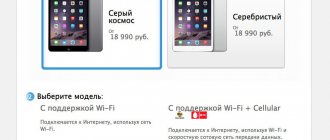Xiaomi has not updated its tablet category in the Mi Pad series for a long time. But just a couple of weeks ago the new generation device was officially presented, and I ordered it for full testing. From the name it’s easy to guess that today we will talk about a tablet called Xiaomi Mi Pad 5 Pro.
I should immediately note that the new generation of tablet from Xiaomi belongs to the flagship category and therefore the price tag when purchasing it will be appropriate. In addition to the price, in this article I will talk about the appearance and main design features. I will also conduct a series of performance tests and talk about color reproduction and screen brightness.
As for the cost, the official price for the basic version of the Xiaomi Mi Pad 5 Pro tablet will cost you $370. But if you do not live in China, then you will not be able to purchase a device for less than $500. Therefore, this is still a significant shortcoming on the part of the manufacturer.
Xiaomi Mi Pad 5 Pro with 25% discount
★★★★★
$566,99
$755,99
Buy
Aliexpress.com
Among the technical features, the new model of the Mi Pad 5 Pro tablet stands out for its large 11-inch IPS screen with a resolution of 2560 x 1600 pixels and a 120 Hz refresh rate. The tablet is powered by a Snapdragon 870 processor with 6 GB of RAM and 128 GB of internal memory.
Among other features, the device stands out for the presence of eight speakers from Dolby Atmos. In addition, the tablet received a built-in non-removable battery with a capacity of 8600 mAh and support for fast charging with a power of 67 W. As you can see, the new generation of the tablet has really strong points, even if you compare it with the previous generation.
Therefore, I propose to talk about the new tablet model in more detail and analyze all its strengths and weaknesses in my full and detailed review. Thus, if you want to learn about all the nuances of the tablet from Xiaomi, then I suggest you start your story right now.
Xiaomi Mi Pad 5 Pro: Specifications
| Xiaomi Mi Pad 5 Pro: | Characteristics |
| Display: | 11 inches IPS with a resolution of 1080 x 2380 pixels, 90 Hz |
| CPU: | Snapdragon 870 5G Octa Core 3.2 GHz |
| GPU: | Adreno 650 |
| RAM: | 6/8 GB |
| Inner memory: | 128/256 GB |
| Memory card: | No |
| Cameras: | Main camera 13 MP + 5 MP and front camera 8 MP |
| Wireless connections: | Wi-Fi 802.11 a/b/g/n/ac/6, dual-band, Bluetooth 5.2 and GPS |
| Battery: | 8600 mAh (67 W) |
| OS: | Android 11 (MIUI 12.5) |
| Ports: | Type-C |
| Weight: | 515 grams |
| Dimensions: | 254.7 x 166.3 x 6.9 mm |
| Price: | $570 |
Unpacking and packaging
One of the interesting features of the new generation of the Xiaomi Mi Pad 5 Pro tablet is the absence of a power adapter and charging cable. Therefore, inside the box I found only the tablet itself, which was protected in shipping film. There was also a set of documentation and an adapter from Type-C to 3.5 mm audio jack.
At the same time, the box itself was made in black and on the front there was only the name of the device and its logo. In addition, the quality of the box was quite tight, and the tablet came to me for review without any damage.
Therefore, if you need a charging cable and a power adapter, you can purchase these accessories in a separate box. I ordered and received a 67 W power adapter and a standard white Type-C cable. Another disadvantage I can highlight is the absence of any film on the device screen. This means that you will glue the protective glass or film yourself.
But if you don’t need the film, then I advise you to buy a protective portable case with a keyboard. They will cost you about $50, which is also not particularly budget-friendly.
Keyboard Case
Although Xiaomi Pad 5 can be used conveniently as a regular tablet, its full potential will be revealed when you connect the keyboard case, which is sold separately.
The case is made of plastic and is attached to the back magnetically. Looks like a similar accessory for iPad, Tab S7 or other tablets. True, the angle of inclination does not change here. The distance between the keys is well chosen and their feedback is pleasant.
You won't have any problems typing quickly, although I miss the trackpad and Fn key. The Xiaomi tablet is well suited for use as a mini-laptop, so it’s strange that the manufacturer decided not to pay much attention to promoting an accessory with a keyboard.
Design, build quality and materials
The new generation of the Xiaomi Mi Pad 5 Pro tablet was presented in two colors. This is available in white and black; personally, my version of the device was made in white. But I think the black version will also look very nice, as well as the white color.
It is also worth saying that the back of the device received a combination of materials such as PC and PMMA. In simple words, the back panel was made of plastic, only more hardened, so to speak. Since the manufacturer guarantees that this plastic is much stronger and more reliable than any other plastic. In addition, the plastic used can withstand high temperature loads and will not melt at 100 degrees Celsius.
I also liked that the back of the device received a matte finish rather than a glossy one. Therefore, I did not find any fingerprints or other problems here. I also had no serious complaints about the build quality. All components were well matched to each other and I have not yet detected any extraneous squeaks or sounds.
If we talk about dimensions, the device from Xiaomi has the following dimensions: 254 x 166 x 6.8 mm, and the Mi Pad 5 Pro model weighs about 515 grams. It's also worth noting that I didn't have a protective case or keyboard. Therefore, when I used the tablet, I always held it in my hands. So, after 1 or even 2 hours of using the tablet in my hands, my hands weren’t particularly tired.
This is very good, since the weight and thickness of the device's body was very minimal. For comparison, even some flagship smartphone models have a thickness of 8 mm, but here it is less than 7 mm. I can also point out that the back side of the Mi Pad 5 Pro tablet does not have any curves. Therefore, here the device was made with strict angles. I can’t say whether this is good or bad, but the tablet felt very good in my hands.
I also liked the design of the main camera module with two sensors. It is this design that reminds me of the appearance of the module, like on the Xiaomi Mi 11 Lite smartphone. There is also an LED flash located next to the sensors.
If you look at the front of the Mi Pad 5 Pro, you will notice quite large frames around the screen. Naturally, they are not as small as on a smartphone, but there are certain reasons for this. The point is that in order to hold the device comfortably, you need to hold the tablet with both hands. Therefore, to prevent your fingers from touching the screen sensor, such frames were made. But one good thing is that they are symmetrical, both top and bottom, and right and left.
On the top frame of the device you can find the front camera. Here I would like the camera to be located on the long side of the frame rather than the short side of the frame. Because when talking on Skype or another instant messenger, this arrangement was not entirely comfortable.
Now let's take a look at the side ends of the device of the new Xiaomi Mi Pad 5 Pro tablet. There are two cutouts for speakers on the right and left sides. That is, there are four cutouts for speakers in total. In addition, two speakers were installed in each cutout, and therefore the total number of speakers was eight. In fact, I didn’t have any issues with the sound quality in the new tablet. The volume level was sufficient for use even in noisy places.
Meanwhile, at the bottom of the device there were three contacts with a magnetic connection for the keyboard. But the keyboard itself must be purchased separately.
At the same time, on the left side of the device there is also an additional hole for a microphone and a power button with a fingerprint scanner. The scanner itself worked very quickly and accurately. But it’s best to add one finger from each hand to the unlock register so that you can comfortably unlock it, depending on the use of the device.
If you look at the right side, there is also a hole for a microphone with a Type-C charging connection. But on the top end of the tablet there are two more holes for a microphone and a volume rocker with a magnetic connection for a stylus. As you can understand, there is no slot for a memory card, nor is there a headphone jack. Although I'm glad that the manufacturer equipped the tablet with an adapter from Type-C to 3.5 mm jack.
Software
On board is a special edition of MIUI for tablets. Stylistically and functionally, it repeats the version for smartphones. Application shortcuts fold onto the desktop, and it is possible to add a separate menu. The notification curtain and quick settings are divided into two parts. To navigate the system there are gestures, a virtual bar and a floating button. Netflix, WPS Office and the Google package are pre-installed out of the box; there is no Russian software.
MIUI has many additional options and excellent external customization. Gestures, clock appearance settings, two styles of notifications, applications in floating windows and many more little things. But sometimes obvious things are hidden deep in confusing settings. For example, standard system scaling is located in Accessibility, which is a third-order menu.
The second point is a large number of notifications from standard applications. Garbage cleaning, battery optimization, promotions - MIUI is in a hurry to announce everything. I don’t like this approach; I have to turn off unnecessary notifications. I also don't like the timer before making important changes to the system.
Menu items unique to the Pad 5 related to the stylus and keyboard remained without Russification, but these are mere trifles. To summarize my attitude towards MIUI, it is a beautiful and nimble shell with a huge number of useful functions that needs a little customization.
Screen and image quality
A large 11-inch IPS screen was installed on the front of the new generation Xiaomi Mi Pad 5 Pro tablet. Moreover, its resolution was 1600 x 2560 pixels and the pixel density per inch was 274 ppi. This is a pretty good pixel density for the tablet category.
I also liked the colors rendered and the level of maximum brightness. For example, the screen brightness was around 500 lux, so I could easily use the device outdoors.
But the most important feature of the screen was the use of a 120 Hz refresh rate. In practice, the fluidity was very smooth, both in the UI and in modern games. This feature will allow you to not only play games with greater comfort, but also use the device while surfing social networks.
In addition, the screen received such features as HDR10 and Dolby Vision. Therefore, I had no problems with detail or image quality at all. In addition, you can find many useful features in the screen settings. These are brightness adjustment settings, automatic brightness adjustment, color selection, reading mode, night mode and much more.
Display module
The new product received an IPS display with a diagonal of 10.9 inches, the resolution of which is 2560x1600 pixels, i.e. WQHD+. The pixel density is 275 ppi, the average brightness level is 500 nit. Support for 10-bit color, Dolby Vision and HDR10 standards has been implemented. The advantages of the device include the ability to work with a frequency of 120 Hz and coverage of the DCI-P3 color palette.
The absence of an air gap between the matrix and the glass creates the impression that the icons are located immediately under your hands. It is possible to select a color profile in the settings, which allows you to adapt the screen color to your own preferences.
Performance, benchmark tests, games and OS
Since the new model of the Xiaomi Mi Pad 5 Pro tablet is practically a flagship, the processor used here is a flagship one. Here I found the 7nm Snapdragon 870 chipset.
Depending on the configuration and amount of memory, the tablet can support a 5G network. But I have a version without a 5G network, since the amount of memory on board the device was 6 GB of RAM and 128 GB of built-in UFS 3.1. But the version with support for 5G network starts with a memory configuration of 8 and 256 GB.
If you look at the synthetic benchmark tests, the device scored 708 thousand points in the popular AnTuTu test. This is a very solid result for the tablet category. In addition, below in the album you can see other benchmark test results.
The graphics are handled by a good Adreno 650 graphics accelerator, which has shown itself to be decent from a practical point of view. For example, I was able to play demanding games such as PUBG Mobile, Call Of Duty and even Genshin Impact. All games launched without any problems and I did not observe any delays or freezes while playing.
Another positive aspect I can highlight is the low heating value of the device. That is, during games, the tablet heated up to 37 degrees from the front, but up to 40 degrees from the back. This is not much; usually the device heats up much higher.
It's also worth talking about the speed of the built-in memory. After my speed test, I found that the write speed was about 485 MB/sec, and the read speed was about 1000 MB/sec.
Also on board the device there are modules such as Wi-Fi 6th generation, Bluetooth 5.2 version and even a GPS model. But there is no NFC module on the tablet, but I don’t think it’s necessary here. Since no one will use a tablet on a regular basis like a smartphone. In general, all sensors worked without any particular complaints and did not cause any problems during my testing.
The last thing I want to talk about in this section is the operating system. As you could understand from the unboxing, the new generation of the tablet was using the Chinese version. No one knows yet when the global firmware will be released, but I assume that the global version will be available in the near future.
The new Xiaomi Mi Pad 5 Pro tablet runs on the latest Android 11 operating system. Since this is a Chinese version of the device, there were no Google apps on board the user interface. But through the downloaded apk file, I was able to easily install the Play Store and log in to it. After that, any application familiar to me was available to me. Overall, the user interface experience was no different from any flagship tablet. All processes worked smoothly and without any major complaints.
Camera and sample photos
Since I have the most basic version of the Xiaomi Mi Pad 5 Pro tablet in terms of memory and there is no support for the 5G network. On the back side there is a 13-megapixel main module and a 5-megapixel auxiliary module for bokeh shots. I would like to note that the version of the tablet with 5G support will have a 50 MP sensor instead of a 13 MP sensor.
As for the quality of the images of my version with 13 megapixel resolution, during the day in good lighting the photos were very good. There was good detail and the right shade of colors. At night, using the night mode, the photos were also of good quality, but when getting closer, the detail dropped a little and dark objects were not particularly illuminated.
On the front side, an 8-megapixel resolution is used. The tablet also showed good results with sample shots in good lighting. But at night, the quality of selfie pictures was no longer so ideal.
At the same time, the main camera module is capable of shooting video in 4K and 30 frames per second using optical stabilization. But while walking there were slight twitches. The front camera can shoot video with a maximum resolution of 1080p and also 30 frames per second.
Battery and operating time
The new generation of the Xiaomi Mi Pad 5 Pro tablet uses a good battery capacity of 8600 mAh. As practice has shown, the device can work for a full two days with active use.
For example, in 1 hour the tablet was discharged by 10% when watching videos on YouTube and at the maximum brightness value. At the same time, while playing PUBG Mobile with maximum graphics settings, the tablet was discharged by 14% in 1 hour. The result is very similar to any modern smartphone, isn't it?
But the most important feature of the Mi Pad 5 Pro tablet model is the availability of fast charging with a 67 W power adapter. It uses support for Quick Charge 4 and fully charging the device will not take more than 75 minutes.
Price and where to buy cheaper?
When sales begin, the cost of a tablet in the Chinese market is quite high. For example, now, when ordering a Xiaomi Mi Pad 5 Pro tablet, you will have to pay $499.99.
Therefore, if you are eager to use the tablet now, then you can buy the device. But I would advise you to wait a little and buy a tablet from Xiaomi when the price tag is a little similar to the official price.
Xiaomi Mi Pad 5 Pro with 25% discount
★★★★★
$566,99
$755,99
Buy
Aliexpress.com
Four Dolby Atmos speakers
Xiaomi Pad 5 has four premium speakers with Dolby Atmos support. All four emitters are quite large (16x20 mm) and are symmetrically located at the top and bottom.
The stereo system is quite loud, with an incredibly balanced sound. Dolby Atmos technology is enabled by default, and I advise you to leave it. It doesn't change the volume, but it does give the sound more bass and mid tones. High frequencies could be a little better, but that's nitpicking. Alas, there is no 3.5 mm jack here.