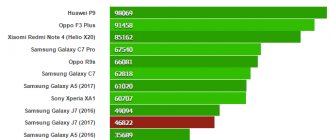Last year, Samsung relaunched the Galaxy A series and released many new devices. Almost all of them turned out to be successful, but the real bestseller was the A50 - one of the most popular phones not only in Russia, but also in the world.
Today we got our review of the long-awaited Samsung Galaxy A51, which received a flagship design, Android 10 and an upgraded camera. However, the new product also inherited several shortcomings of its predecessor, which you need to be aware of before purchasing. What else is interesting about this smartphone and is it worth your money? Let's figure it out, there's a lot to talk about here.
Specifications Samsung Galaxy A51
- Screen: 6.5″, Super AMOLED, FHD+ (2400×1080 px), 20:9, 405 ppi;
- Processor: Exynos 9611 (8×1.7-2.1 GHz, 10 nm), Mali-G72 MP3 graphics;
- Permanent memory: 64/128 GB + MicroSD up to 1 TB GB;
- RAM: 4/6 GB;
- Main camera: 48 MP (f/2.0, 26 mm) + 8 MP (f/2.2, ultra-wide-angle, 13 mm) + 5 MP (f2.4, macro camera) + 5 MP (f/2.2, depth sensor), PDAF, 4K/30fps video;
- Front camera: 32 MP (f/2.2, 26 mm);
- Battery: 4000 mAh, fast charging 15 W;
- SIM: 2 x NanoSIM (triple slot);
- Wireless communications: LTE, Bluetooth 5.0, Wi-Fi 802.11ac, GPS + GLONASS, FM radio, NFC.
- Ports: USB Type-C (2.0), 3.5 mm jack;
- Security: in-screen fingerprint scanner, Face Unlock;
- OS: Android 10 + OneUI 2.
The official price of the Galaxy A51 4/64 GB in Russia is 19,990 rubles, the 6/128 GB configuration is priced at 22,990 rubles. The phone is offered in white and black body colors.
Screen testing
The Samsung A51 has an Amoled matrix with a cutout at the top of the screen for the front camera. The same solution is used on Samsung Note 10, Note 10+. It looks good, but this is a subjective opinion.
Matrix testing results at 100% backlight:
- White brightness: 636 cd/m2
- Black brightness: 0 cd/m2
- Contrast: maximum
- Average color rendering error: 1.8
- Minimum brightness: 1.8 cd/m2
In all respects, the screen on the Samsung A51 is excellent - with high contrast and accurate calibration.
Equipment:
- smartphone;
- Type-C cable;
- 15 W charger;
- wired headset;
- SIM card ejector.
The A51 doesn't come with a case, which is a problem because the body of the device is made of plastic, which will quickly become scratched during use. Take care of this issue in advance.
Design and ergonomics
- 159.5 x 73.6 x 7.9 mm, weight 172 grams;
- plastic case, Gorilla Glass 3 on the screen;
- headphone jack, Type-C.
Visually, the Galaxy A51 is quite easy to distinguish from its predecessor. Unlike the A50, which had a display with a teardrop notch, the A51 is equipped with an Inifinity-O display, where the front camera is built directly into the screen, like the flagship Galaxy Note 10. This decision made it possible to make a thinner top frame, and the chin in the new product has become much slimmer.
The smartphone looks expensive, but it is made from the same 3D Glasstic plastic as the previous generation. Visually, the surface of the backrest is difficult to distinguish from glass; it is decorated with a prismatic pattern that plays in the light much more elegantly than the already boring gradients from Chinese manufacturers.
The rectangular main camera unit with an L-shaped lens arrangement also gives the A51 a fresh design. Once again, I note that Samsung is following the path of unifying the design of its devices: A51, A71, Galaxy S10 Lite, Note 10 Lite - all the company’s latest smartphones look almost the same, and the upcoming flagship S20 is rumored to have the same design. The approach is controversial, but owners of relatively budget models cannot but rejoice at it.
The diagonal of the A51 has grown from 6.4 to 6.5 inches, but due to the new aspect ratio of 20:9 and thinner frames, the smartphone itself has become even a little narrower. The device lies comfortably in the hand, and it is also less slippery than its glass-cased counterparts.
All physical buttons - there are three in total - are located on the right side, at the same height as its predecessor. By default, if you press and hold the power button while the phone is on, it will launch the Bixby voice assistant. In the settings, calling the assistant can be replaced by activating the standard shutdown menu, and you can also select an application for quick launch by double-pressing the power button.
The A51 retains all the important features of the previous generation; it has a triple card tray (on the left), a 3.5 mm jack and a Type-C port, which are located on the bottom end of the case. Also at the bottom there is a multimedia speaker, the grille of which you will often cover with your hand while playing or watching a video in landscape mode. At first it is a little inconvenient, but over time you get used to holding the smartphone correctly.
As far as build quality is concerned, the A51 is doing well. The device feels solid; in a protective case, it should withstand daily use for several years without any problems, and repairing the plastic case, if something happens, will cost less than replacing broken glass.
Shell
The operating system here is Android 10, which works with the One UI 2 shell. Whether we like it or not, we have to admit that Samsung's shell is one of the most complete and intuitive of those that exist today. And even when we don't like something about it, we can always make Android a little more "stock" with numerous UI tweaks.
Here, as in other models from the brand, Bixby Home Assistant is integrated directly into the shell. It can be called up by scrolling the home screen all the way to the left, or by pressing and holding the power button. By the way, please note that the power button itself does not allow you to completely turn off or restart the device - to do this, you must either select the appropriate item on the shortcut bar or hold down the power button and the volume down button at the same time. So what about Bixby? Of course, the assistant becomes better and more functional with each new version. But it, despite all Samsung's efforts to improve it, is still not capable of completely replacing Google Assistant.
Display
- 6.5 inches, SuperAMOLED;
- 2400 x 1080 pixels;
- aspect ratio 20:9.
Galaxy A51 comes with a 6.5-inch FullHD+ display, which is covered with Gorilla Glass 3 with small 2.5D curves around the edges. The AMOLED panel used is clearly not flagship level, but in this budget you will be hard pressed to find a competing device with a better screen. The A51 is bright, with excellent viewing angles, deep blacks and rich color reproduction. Always on Display support, reading mode and dark theme are available.
The display's built-in punch-hole for the front camera is less intrusive than the waterdrop notch, so you're unlikely to have any issues with it. My only complaint is the lack of the DC Dimming function, which almost all Chinese competitors have.
An optical fingerprint scanner is also integrated into the A51 screen. In the previous generation it worked extremely mediocrely, but the new one is more pleasing in this regard. The scanner here is still just as unhurried - there is a delay of about 1-1.5 seconds between the moment you place your finger on the sensor and the actual unlocking of the phone, but the A51 has an order of magnitude fewer errors in the scanner operation. In the vast majority of cases, it recognizes a finger the first time, but particularly demanding users can use the faster face recognition function, and resort to using a fingerprint scanner only in extreme cases
Performance, software
- Exynos 9611 (10 nm), Mali-G72 MP3 graphics;
- 4/64 or 6/128 GB of memory;
- separate slot for MicroSD up to 1 TB;
- Android 10 + OneUI 2.0.
The Galaxy A51 is built on the Exynos 9611 chipset, which is practically no different from that used in the A50 9610. It has the same technical process, video accelerator, number and frequency of cores, which means the performance, speed and gaming capabilities of these devices are comparable. The key difference between the new product is the software: the A51 runs on Android 10 with the latest version of the proprietary OneUI 2.0 interface - this is the first Samsung smartphone to go on sale with the latest version of Android out of the box.
Galaxy A51 results in AnTuTu and Geekbench
The capabilities of the hardware platform, combined with 6 GB of RAM in the device under test, are sufficient for any tasks that can reasonably be assigned to a smartphone in this price segment. The A51 handles heavy games at medium graphics settings, PUBG runs at a stable 40 fps, and the smartphone doesn’t get particularly hot. The stress test for throttling shows peak performance drops of up to 80% of the maximum.
In everyday use, the A51 works relatively quickly, but the interface often suffers from various micro-delays and stuttering animations, reminiscent of the fact that this is a mid-range device. It is worth understanding that almost all inexpensive Samsung smartphones behave this way. You are unlikely to have any problems with the speed of the A51, the main thing is not to have high expectations about it.
Galaxy A51 camera
- 48 MP (f/2.0, 1/2.0″, 0.8 µm, 26 mm, PDAF), main camera;
- 12 MP (f/2.2, 1.12 µm, 13 mm), ultra-wide-angle camera;
- 5 MP (f/2.4), macro camera;
- 5 MP (f/2.2), depth sensor;
- 32 MP (f/2.2, 1/2.8″, 26 mm), front camera.
There are only two fundamental improvements in the A51 camera compared to its predecessor - an increase in the resolution of the main module to 48 MP and the appearance of an additional lens for macro. Let's look at the first one first. The main camera doesn't actually shoot at 48MP, it combines 4 pixels into 1 and outputs 12MP photos in standard mode, which allows the sensor to capture more light in difficult conditions. This really improves the quality of the images: where the A50 usually produced soap, the A51 retains good detail and correct color reproduction, which is especially noticeable in artificial light.
However, the A51 camera has a new problem, fortunately it’s a software problem, which should be fixed with the next firmware updates. When shooting in automatic mode, the phone tends to overexpose the picture, which is why the pictures come out lighter than necessary, and during the day you have to turn the exposure compensation slider every now and then.
As for the wide-angle camera, increasing the resolution from 8 to 12 MP gives a slight increase in sharpness, but compared to the A50 the difference is minimal. The photos come out quite good, however, even here the imperfect operation of the automation is noticeable, which often makes mistakes with the white balance, which is why the pictures may differ in color from the main module.
The A51 was the company's first smartphone with a dedicated macro camera. It has a fixed focus, so when shooting, the phone must be kept strictly at a distance of 3-5 cm from the subject. The photo quality on the 5-megapixel module is quite working, but you cannot record video on it. As you can see in the image, there is enough detail to convey the buttery texture of a croissant in a low-light environment.
Is a macro camera useful in practice? Most A51 owners will likely use it very rarely. It can be used to photograph flowers or other small objects close-up, but for photographing the same food, the makrik is not suitable, because we want to capture the aesthetics of the entire dish, and not a specific part of what is on the plate. Even a quick glance at social media shows that few people take macro photographs, and a telephoto lens with an optical zoom would be much more useful in most situations.
For selfie lovers, the A51 can offer a 32-megapixel camera, the hole of which is beautifully illuminated when switching to the front module. Despite the impressive resolution, selfies come out average - they lack detail and have the same problem with overexposure.
Both the front and rear cameras are capable of recording 4K UHD video, but stabilization is only available in 1080p mode, so you'll have to choose between clarity and smoothness. You can shoot with both the main and wide-angle modules; the latter does not have autofocus, but the extremely effective EIS Super Steady mode works. In general, Samsung, as always, has its limitations, but for its price, the video on the A51 is very good.
Show me pictures
There should be a lot of cameras in the phone, therefore, following fashion, five modules were added to the Galaxy A51 at once.
Let's start with the front camera: it supports normal and wide-angle shooting modes, there is no autofocus, but it can blur the background using software.
In addition to the usual main camera, there is also a wide-angle module, a sensor for processing frame depth in portrait mode, and a macro lens.
The main camera shoots in 12 megapixel mode by default, and if you want, you can switch to 48 megapixel mode - the quality will be slightly higher, but not so noticeable on the phone screen. Perhaps these were problems with the test sample, but the camera tried to illuminate the frame too much: we had to manually adjust the exposure.
Shirik is a nice addition for photographing landscapes, architecture and friends in nature. But the module is still inferior in quality to the main one, I wouldn’t count on it too much. It’s good for social media, but there’s no autofocus, and sharpness and clarity suffers if you don’t shoot in ideal lighting.
As for the macro mode, it’s not for everyone. Perhaps someone likes to photograph coins or small details of objects, but in this case it is worth taking care of both high-quality lighting and a tripod. Well, or hold the phone very tightly.
Sound
- mono speaker;
- headphone jack;
- FM radio.
The multimedia speaker of the Samsung A51 is not impressive. The sound of the smartphone is very similar to its predecessor - average volume, clear but flat sound with a minimum of low frequencies. Watching YouTube or a movie will do, but Koreans should have been working on the speakers of their smartphones for a long time, since even cheaper Xiaomi ones are superior in this regard.
The device has a 3.5 mm jack, support for Dolby Atmos effects and a 9-band equalizer, which allow you to customize the sound when connecting wired and Bluetooth headphones. But the A51 is unlikely to please demanding wireless audio lovers - there is no aptX support, only SBC/AAC.
Communications and interfaces
- 2 x NanoSIM;
- Bluetooth 5.0;
- Wi-Fi dual-band 802.11 a/b/g/n/ac;
- A-GPS, GLONASS, GALILEO, BDS;
- NFC
The A51 is perfect for people who spend a lot of time on phone calls. It supports VoLTE and VoWiFi, can work in 4G networks from both SIM cards, and in general I have not encountered poor connection quality on this phone. The sound of the speaker is loud and clear, you can hear your interlocutors well.
The smartphone supports the NFC + MST combination, which allows contactless payment at almost all cash register terminals. In navigation applications, the GPS module determines the position of the smartphone with an error of 3-5 meters, but searching for and connecting to satellites takes a little longer than with smartphones based on Qualcomm chips. There is nothing to complain about regarding Wi-Fi and LTE; everything works stably and at high speeds.
Autonomy
- battery 4000 mAh.
- fast charging 15 W.
- Type-C.
The A51 has the same 4,000mAh battery with 15W fast charging as the Galaxy A50. This is a fairly powerful battery, with which it confidently survives until the end of the working day, even with intensive use. If you use your smartphone less actively, it will last one and a half, or even two days on one charge, especially if Wi-Fi is a priority over LTE connections.
Using the supplied adapter, the smartphone charges from 0 to 30% in 30 minutes, charging to 100% lasts approximately two hours. In general, in terms of autonomy, we have decent indicators for this price segment.
Battery
Battery capacity is standard for modern times 4000 mAh.
Battery tests showed 185% of my conditional standard. This is not to say that this is not enough. But this is somewhat less than what I expected. Especially considering the economical AMOLED screen. Everything is especially unimportant in GPS tests. And if in sunny weather, when you need to turn up the brightness, it’s generally sad.
Charging is moderately fast - 15 W. But it comes right in the kit. Full charging time is just under two hours. The first 25% is 25 minutes.
| Full discharge time | Discharge in an hour | |
| Video | 16:20 | 6.1% |
| Video HD | 16:10 | 6.2% |
| Easy game | 13:30 | 7.4% |
| Hard game | 9:40 | 10.4% |
| Telephone | 23:20 | 4.3% |
| Music | 62:40 | 1.6% |
| GPS on 3G window | 6:20 | 16.0% |
| GPS on Wi-Fi window | 7:20 | 13.5% |
| White screen | 16:20 | 6.1% |
| White screen 100% | 10:40 | 9.4% |
| Internet 3G | 9:10 | 10.9% |
| Internet Wi-Fi | 11:40 | 8.6% |
| Slow torrent Wi-Fi | 54:20 | 1.8% |
Is the Galaxy A51 worth buying?
Advantages:
- Beautiful design, excellent build quality;
- Large AMOLED display with thin frames;
- Fresh Android 10 and OneUI 2
- Confident battery life and fast charging included;
- 3.5 mm headphone jack;
- Triple card slot;
- Availability of NFC with Samsung Pay;
- 4K video out of the box.
Flaws:
- Crude camera software;
- Periodic stuttering of interface animations;
- Lack of DC Dimming function.
Controversial points:
- Plastic body;
- Mediocre speaker;
- Average processor performance.
The reason for the huge popularity of the Galaxy A50 was not that it was some kind of exceptional smartphone, but that the model offered excellent value for money. In the continuation of the bestseller, the Koreans were faced with the task of maintaining and improving this balance, which, in my opinion, Samsung did very well.
Galaxy A51 has everything that the average user wants from a modern smartphone. For reasonable money, you will have an impeccable AMOLED display, a design in the style of the brand’s more expensive models, excellent battery life, the latest version of Android and NFC.
This device has practically no serious disadvantages, except for problems with photo exposure, which should be eliminated with subsequent updates. I would have liked to see a more powerful processor, better speaker and telephoto lens in the A51, but when you think about the price, the A51 is probably one of the most balanced smartphones in its category.
Galaxy A50s vs A50
And finally, let's figure out whether it's worth overpaying for the A51 relative to the A50? In my opinion, there is little point in upgrading to the A51 from the previous generation unless you fell in love with its design at first sight. But when choosing a new smartphone in official retail, where the predecessor still costs 17,990 rubles, it’s definitely worth overpaying 2 thousand for the A51.
Galaxy A50
It’s another matter if you want to save money and can buy the Galaxy A50 on a promotion or on the gray market for 13-14 thousand rubles. In this case, the A50 would be a reasonable choice; it is still a relevant smartphone, which, in addition to its design, differs from the A51 only in a simpler camera and an older version of the operating system, although sooner or later it will receive Android 10. Decide for yourself how important this is for you.
What do you think of the Samsung Galaxy A51? Write your reviews about the phone in the comments.
Now about the good stuff - design
Without any reservations or nuances, the design of the Samsung Galaxy A51 is good. The smartphone is thin and very stylish. It fits perfectly in the hand, especially against the backdrop of the narrowest stripes around the screen. In addition, there are no hated bangs and drops - the front camera has formed a tiny island right in the center of the upper edge of the display. The main thing is that it does not irritate the eyes. And in the menu there was even one stock wallpaper that amusingly played up this design passage. Is it really self-irony, Samsung?
At the back, in the upper corner there is a rectangular burner for four chambers. Now this form is the most fashionable. Let's see what happens at the end of 2022, because in recent years manufacturers have managed to change shoes twice a year. Especially Samsung.
There was also room on the case for a connector for wired headphones. A simple headset on a wire is also included in the kit, but it is better not to use it. We have been living in the age of TWS headphones for a long time. By the way, I can recommend one high-quality model for a spear - here is the link. And without any self-interest, by the way. Taking care of your ears and wallets only.