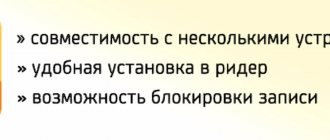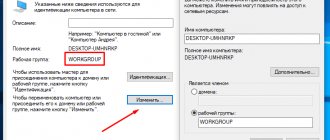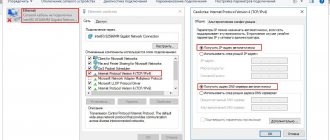Microsoft developed the Windows 10 operating system for different tasks. Among others, there is a modification for home users with simplified functionality and a professional version with an expanded set of capabilities. Both versions include most of the standard interface elements and settings, but the Pro version has even more. Before upgrading, purchasing or installing, it is important to understand how Windows 10 Pro differs from home, and this is what we will do now.
What's so special about Windows 10 Home
Windows 10 Home is the basic version. It is intended for home use. This particular edition is mainly installed on new computers, laptops, and tablets. This Windows has everything you need for full-fledged work, from documentation to the ability to develop software.
Windows 10 Home and Pro OS are used for different purposes
The Home edition has a flaw. It cannot be used in large organizations, as it does not provide elements of corporate interaction. In addition, virtualization systems are not available, which make it possible to deploy additional operating systems on one computer.
Windows Home users have access to dozens of typical features such as live tiles, voice assistant, Microsoft Edge browser, tablet mode, etc. It is not difficult to do without access to elements of corporate work, the business environment, performance tests and multi-stage encryption.
There is nothing special about the system requirements. A processor with a clock frequency of at least 1 GHz, up to 2 GB of RAM, and a screen resolution of at least 800x600 are required.
For your information! The installed OS of this edition occupies no more than 20 GB on the hard drive.
System requirements and reality
The declarative minimum of random access memory (RAM) for Windows 10 is 1 GB, and the processor clock speed is only 1 GHz. However, install such an operating system on such a configuration - and it will be a mistake. In the best case, you will be able to work at the most basic level (launch the player and calculator), and even then with a great slowdown.
Practice has shown that on old laptops with single-core Celeron processors that supported Vista, it is better to install Windows 7, but not Windows 10.
On such devices, even with enough RAM of 2–4 GB, comfortable work will simply be impossible.
If you look at the differences between individual versions, you will notice that each new build of Windows 10 works more stable, providing convenience to the user. So, starting from 1607, standard applications and EDGE browser extensions from the store can be installed and updated on a local account. In addition, a version of the Skype video communication program is available, integrated directly into the OS, without the need to install the standard “desktop” version. The developers even managed to reduce the amount of advertising to zero and modernize the external interface.
- Which Windows to choose to install on a weak laptop
What's so special about Windows 10 Pro
What is the difference between a smartphone and an Android - differences in operating systems
Windows 10 Pro (Professional) is more suitable for those who use their device for business or other equally important matters. It is especially important how Windows 10 Pro differs from Home - the ability to join a domain. Azure Active Directory also becomes available to the user, thanks to which he can enter the regional space and work in a group.
One of the features of the Professional version is the presence of Hyper-V
Professional also has the following features:
- Hyper-V for virtualization;
- BitLocker for disk encryption;
- Internet Explorer special enterprise version;
- business version of the store;
- Enterprise Data Protection containers.
Note! In the Professional edition, the user has the ability to schedule when updates will be installed. This will help avoid overloading your computer when you need it to work.
Certain computer models that are primarily designed for business use come out of the box with Windows 10 Pro.
Why do users disable updates?
In the vast majority of cases, Windows 10 users noticed an unpleasant feature of the new system - a large number of background processes (there are many more of them than the “seven” once had). Naturally, this factor affects the performance of the system.
For this reason, older hardware runs slower on this OS, unlike 8.1 or 7 versions of windows.
But the biggest resource hog is the system for automatically downloading and installing system and application updates from the Store. As a result, even the most stable, best builds of Windows 10 freeze a mid-range computer during the automatic “upgrade” process. However, it is worth understanding that in any case it is better to use “official builds”, since they are optimized and allow you to work at a more or less acceptable level. Whereas pirated versions modified by unknown persons may pose a potential danger to owners of computer equipment on which this software will be installed. For this reason, it is not recommended to use an assembly of unknown origin, even for evaluation purposes.
What components are in these versions of Windows 10
What is the difference between 4G and LTE - is there a difference or not?
Each version of Windows consists of a number of components that solve certain user problems. They vary depending on the edition. This is another point that you need to pay attention to when choosing Windows 10 Pro or Home.
Basic functionality
Of course, all editions of Windows 10 have a lot in common. We are talking about basic components, including:
- Personalization - the user can customize the desktop, start menu and other elements to suit himself in such a way that it is pleasant for him to work at the computer.
- Built-in protection - Microsoft installs it regardless of whether Windows 10 Home or Pro, it is installed by default on the system and prevents malware from leaking from the network.
- Cortana is a personal voice assistant that interacts with the user when working with a PC (in 2022 it does not yet support the Russian language).
- The Microsoft Edge browser is installed by default and serves as an excellent alternative to the outdated Internet Explorer.
Microsoft Edge was able to adequately replace Internet Explorer
Besides this, there are other advantages:
- operational launch of the system;
- economical battery consumption, which is especially important for laptops and tablets;
- ability to switch to portable mode;
- multitasking;
- virtual desktop.
This functionality makes working at the computer more comfortable.
Memory limits and other business features
Another global difference between the versions is the support for a certain amount of RAM memory. On Windows 10 Home it's 128GB, while on Pro it's 2TB. An impressive volume is relevant only when there is a need to use a large number of virtual machines.
Group Policy management, the option to connect to a domain, and restricting access - this is the functionality inherent in the professional edition. Obviously, it is unlikely that anyone will need it outside of the work environment.
For your information! For users who have purchased a computer or laptop for everyday tasks, the Home version will be sufficient. It is also enough for programmers to write code.
Simplified Windows 10 updates and deployments
Windows 10 Home and Pro have differences in their functionality in different areas of the system. However, some points of these editions completely coincide:
- System deployment using the “in-place upgrades” method. Its clear advantage is the ability to transfer user data and installed programs.
- Updating the entire OS in a special way, in which only the components that differ between the old and new versions are installed on the computer.
- Update download optimization, which analyzes the process, optimizing it.
Professional editing has additional advantages:
- analysis of the system’s readiness for updating, taking into account installed drivers, programs, and managed workflows;
- malware protection;
- control the frequency and order of downloading updates.
Remote Desktop (RDP)
Windows 10, even in the home version, does not lack the ability to start working using “Remote Desktop Connection”. However, there is no way to control a personal PC via the network. To solve this problem, you must use one of 2 methods:
- free services like TigerVNC Team or Viewer;
- RDP Wrapper Library, which will expand the functionality in Windows.
Flexible device and application management
It’s worth noting right away that in the home version there is no flexible management of devices and applications in principle. As for Pro, this version is capable of:
- mobile device management (MDM);
- allow the user to enter Kiosk mode;
- connect to cloud services, including Azure Active Directory;
- allow control of the Start menu and TskBar, as well as boot branding.
Tablet mode in the top ten
This functionality is more specific, so it is not relevant for every user.
Intelligent Security
Regarding security, Microsoft in the top ten has done a good job on this. Both versions have:
- multi-factor authentication;
- Microsoft Authenticator support;
- support for compatible security keys;
- automatic encryption of compatible devices;
- data leakage prevention (copy protection, removable storage protection, application access control.
The difference between the professional edition lies in hardware isolation of single sign-on tokens, additional encryption settings, and protection of removable drives.
User likes
For most users, 1607 is the best build of Windows 10; it has many useful features, including for professional developers, including even the presence of a built-in console like on Linux systems.
You can work on Linux from Windows.
If we talk about Windows 10 x64 bit, in terms of a “gaming” system, it scored more than 50% on Steam, and the growth continues. In absolute numbers, “ten” is in second place and is installed on 35% of all computers in the world (50% for Windows 7). And here it is easy to assume that success was achieved thanks to the first program of external testers in the history of Microsoft Corporation (for the provision of a license, they test the operating system and office packages).
However, they are often unstable, although in some cases they can work even better than any “release”, stable build of the latest operating system. In any case, the testing branch is only for those who use a computer for games and web surfing and do not use it in professional activities. For the latter, a corporate or even home “release” version of Windows 10 is better and more reliable.
Which edition is better to choose?
Knowing the global difference when comparing the Pro and Home editions, you should take into account your own needs and financial capabilities, because a license for the professional version will cost more.
How to distinguish an iPhone from a fake - the main differences
For a home computer or laptop when there is no need to solve business problems, Windows 10 Home is quite suitable and can cover standard everyday user needs.
Important! The home version does not suit another category of people - fans of fine tuning. To implement this, you will need a registry editor.
The home version is fully enough to solve everyday problems
Advice for the owner of a weak laptop
For comfortable PC operation in modern realities, you need to use at least 4 GB of RAM (preferably 16 or 32), and also have a processor with at least 4 cores. Any budget, stripped-down configuration with a slow hard drive and 2 GB of RAM is doomed to run slowly. Especially if the processor is in the lower price segment.
During the 2015 crisis with the sharp collapse of the ruble, users bought weak new devices and got a lot of headaches. A striking example is the Lenovo G50–30 and similar models. It is simply impossible to work on them, and even drivers exist only for 64-bit OS (Win 7, 8.1). As a result, users only dream of surfing the Internet quickly. Many hoped for Win 10 (there is support for laptops on the 32-bit version), but their hopes were not justified. Even the “light” x86 version is stupid. For such users, the best solution is to use build 1703 (Creators Update).
There you can remove all standard applications and slow down the receipt of updates.
Plus, you don’t need a third-party antivirus, which will squeeze all the juice out of the laptop. On the EDGE browser (included in delivery), the load on the device when surfing is even lower, so you can use it comfortably.
Checking the installed version of Windows 10
Sometimes users have a question about which edition of Windows OS they have installed. Most often this happens after purchasing a new device. Such information is available to every user and you can check the edition and bitness (32-bit or 64-bit) in several ways:
- Using "Options. You can enter them through the Start menu. They are on the left and look like a gear icon. You can also quickly enter “Settings” by pressing the key combination Win (usually the Windows logo on the keyboard) + I. In the window, open “System” and “About the system”. Detailed information regarding the version, bit capacity, and assembly will appear on the monitor.
- Obtaining brief information through the Run window. First, the user needs to call it. This is done by pressing Win+R. In the line that appears, you need to enter the word winver and confirm your action by clicking the “OK” button. A window with abbreviated information about Windows will immediately open on the monitor. The user will have access to information about the build and OS version.
- Receiving detailed information through the “Run” window. To get more data, the user needs to proceed in the same way as in the previous case, but instead of winver, enter msinfo32.
- Using the command line. Users usually think that the command line is for advanced users, but this is not the case. It's quite easy to work with. You can open it through the Start menu. To avoid searching for a long time, you can enter “Command Line” into the search. In the standard window that opens, the build number is usually written at the top. If this is not enough, then more detailed information can be obtained by entering systeminfo. To execute the command you need to press Enter.
- Through the registry. It can also be opened through the Run window. In the “Open” line you need to enter regedit and click “OK”. This will open the Registry Editor. To obtain information about the system, the user needs to go to the following address: HKEY_LOCAL_MACHINE\ SOFTWARE\ Microsoft\ Windows NT\ CurrentVersion.
System Information via Settings
In Windows 10, the difference between Home and Pro is functionality. Their interface and basic options are completely identical. The professional version is a good option for those who work in a company or have their own business.
Is it possible to improve the performance of the new OS on old devices?
To improve the performance and overall comfort of using a PC, there are several ways to make your computer work easier:
- hardware optimization;
- software optimization.
The first allows you to change the device configuration components (add RAM, install a better processor, replace the drive). The process is expensive, but produces significant results. Software optimization is any lightweight version of the standard OS (that is, disabling some processes and services that do not affect the proper operation of the system). Most often, users abandon telemetry and metro applications (universal applications of the Win 10 platform). You will have to edit group policies, change registry settings, and disable some components, but such optimization allows you to reduce the load on the computing power of a weak computer.
In this case, the build number of Windows 10 does not matter; any system can be customized.
But the “older” methods are not always effective in new products. Therefore, enthusiasts constantly test assemblies and check for the use of certain methods.